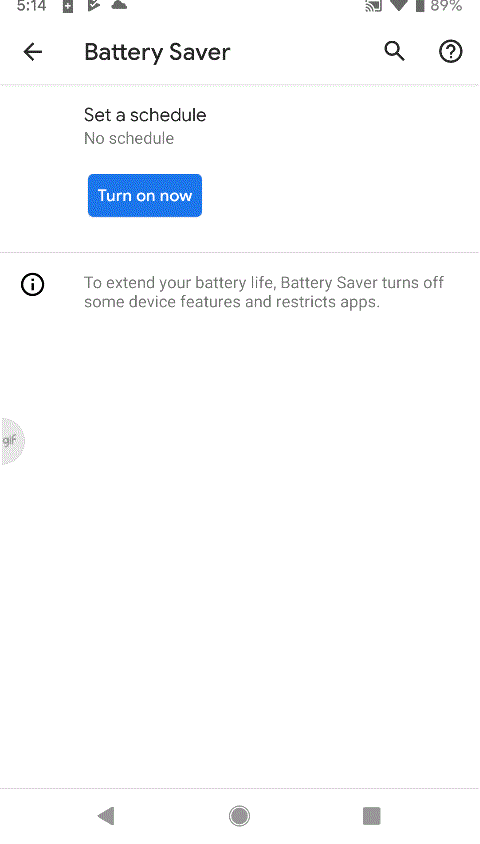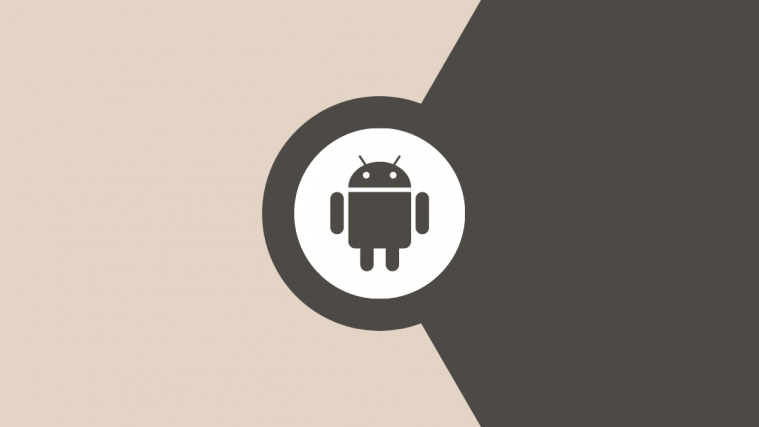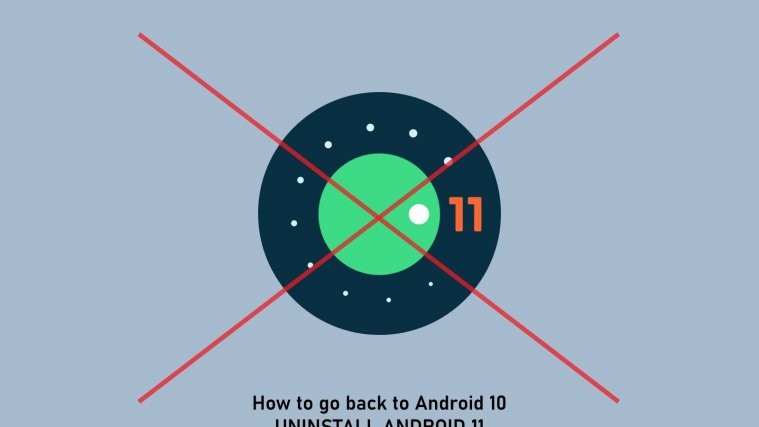On the Android 10, in the beta version at the least that was released today, Google removed the ability to choose the dark theme under Settings > Display > Device theme > Dark.
However, there is still a quick way to bring up the dark theme on Android 10. And for what it’s worth, the dark theme on Android 10 applies not only to notification panel like in Android Pie but also to the whole of Settings app.
How to activate dark mode on Android 10
Here’s how you can enable the dark mode on Android 10: Well, simply turn on the battery saver.
Yes, it’s not the perfect setting, as you will have to use the device in battery saving mode if you want dark mode. But this also means that Google never wanted it to be for aesthetics, they are more inclined towards saving the precious battery life while it can thanks to dark mode.
This is also helpful if you are using your phone in the dark, or like us bloggers, who need dark UI for clicking better pics of the device’s settings as light themes causes all sorts of trouble in capturing the screen.
RELATED