When it comes to Voice Assistants, Siri is a name synonymous with Apple users. It was the first wide-scale voice assistant to be released on mobile devices and it has come a long way since then. Siri now allows you to perform virtually every task on your device using voice commands including typing in and sending messages.
This process was initially introduced with a confirmation step to ensure that any unwanted messages aren’t sent to the wrong recipient. However, many users found this to be cumbersome, especially in situations where using their hands wasn’t an option.
Thankfully, with the introduction of iOS 16, we now can send messages without user confirmation. Let’s take a quick look at it.
How to get rid of the confirmation prompt for Siri when sending a message
You need to meet a few requirements to be able to turn off the confirmation step on your Apple iPhone. Use the section below to help you get familiar with the requirements.
Requirements
- iOS 16.0 or later
- Siri enabled on your iOS device
- Siri should have access to the messages app or the IM you wish to use
Guide
Open the Settings app and tap Siri & Search.

Tap Automatically Send Messages.

Now turn on or turn off the toggle depending on your preference.
- Turn on: Turning on this toggle will disable confirmations for Siri and allow direct sending of messages.

- Turn off: If you turn off this toggle Siri will continue asking for confirmations.
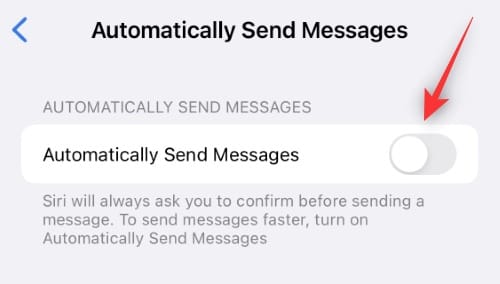
If you decide to turn on Automatically Send Messages, then you have the following options to dictate its behavior at your disposal.

- Headphones: This option will allow you to disable confirmations when using your headphones to activate and send messages via Siri.
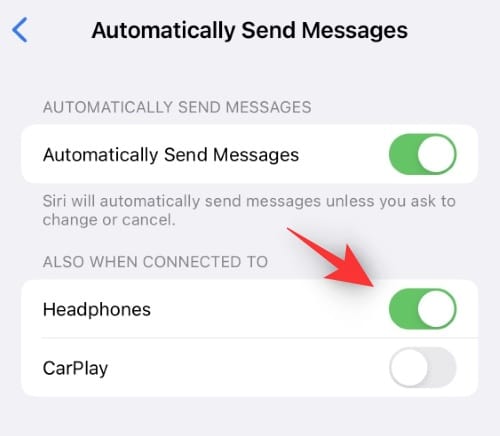
- CarPlay: This option allows you to disable confirmations when using Siri in CarPlay.
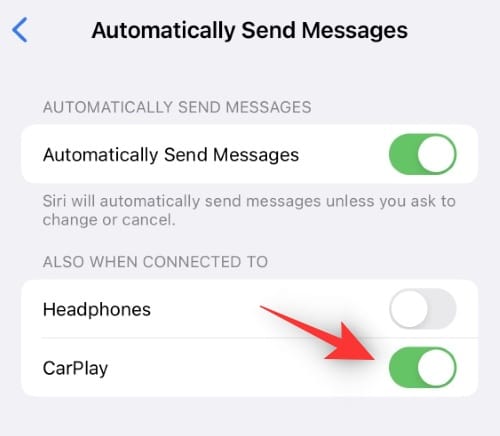
And that’s it! You will now have disabled or enabled confirmations for text messages using Siri based on your preferences.
What happens when you turn off the confirmation prompt for Siri for sending a message?
Siri allows you to trigger messages and use diction to type them in automatically. This is a nifty hands-free experience that can help you stay connected with your friends and family while you have your hands full.
However, due to privacy concerns, Apple had added a confirmation step where Siri would read back your message to you and ask for confirmation. This additional step is removed when you enable the Automatically Send Messages toggle for Siri.
Users have been requesting this feature for a long time and iOS 16 finally brings it to the table. Enabling this feature will ensure that Siri no longer asks for your confirmation and sends the necessary message directly to your recipient.
We hope this post helped you easily send messages using Siri without confirmation. If you have any more questions or face any more issues, feel free to drop them in the comments below.
RELATED:












Discussion