Robinhood is a US-based broker-dealer service that is primarily beneficial for those who want to perform smartphone-based trading. The service is available on iPhone, Android, and the web and allows its users to place trades directly from their smartphones with benefits like zero commission, cryptocurrency trading, and more.
Like everything else online, there are a handful of shortcomings that won’t please you when using Robinhood. Some of these include the lack of advanced trading tools, the ability to only trade in ETFs, trade stocks, and options, software glitches, blackouts, and more. If for any of these reasons, you’re planning to delete your Robinhood account, the following post should help you do so.
How to close your Robinhood account
At any given time, you can deactivate your Robinhood account from within the app or on the web. You can close your Robinhood account in two different ways depending on how you want to handle your available funds.
If you want to Close your positions
If you wish to withdraw all of your funds after closing your positions on Robinhood, you request to deactivate your Robinhood account by opening the Robinhood app on your phone and then tapping on the Account option.
To get to the deactivation option, go to Settings > Account Information and select the ‘Deactivate Account’ option on the screen.
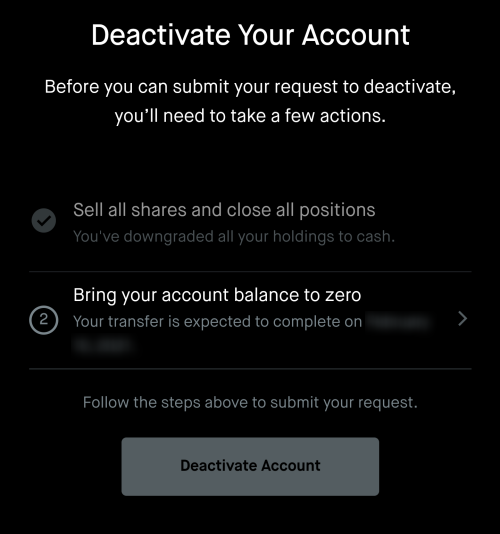
You will have to follow through with all of the instructions you are presented with on the screen for closing all your positions and withdrawing your outstanding balance. Once that’s done, your account balance should show $0.00 and your positions on Robinhood should be closed. You can then confirm your request for account deactivation.
If this doesn’t work out, you can type a request to close your account and send them an email at support@robinhood.com.
If you want to transfer your account to another brokerage
If your purpose of closing your Robinhood account is only because you want to transfer stocks and cash to other brokerages, then your first step should be to decide where you want to transfer your account. Some of the well-known options for low-cost brokerage are WeBull, AllyInvest, TD Ameritrade, M1 Finance, and Firstrade.
Before you proceed to transfer your account out of Robinhood, you should know that there is a $75 fee that is charged by Robinhood regardless of whether you choose a partial or full transfer. This fee will be debited from your Robinhood account’s balance and if not, then from your outside brokerage account.
Once you have sorted out the brokerage you want to switch your account to, you can initiate the transfer process so that they transfer over your assets and funds.
For the transfer process to go smoothly, you will have to share your Robinhood Securities (RHS) account number. To see this number, open the Robinhood app, tap on the Account option, select ‘Investing’, and then your RHS account number should appear at the top of your screen.
What happens when you Deactivate your Robinhood account
The consequences of your Robinhood account closure will depend widely on how you closed your account.
- If you have closed all your positions on Robinhood, then you will no longer control trades and options on the Robinhood app. However, you will be able to browse your tax documents, account statements, and trade confirmations from within the app.
- If you transferred your account to another brokerage, your account will no longer be accessible. During the transfer processing period, you won’t be able to make trades, manage your options or cryptocurrencies. After the transfer is complete, you can perform all trades and options on your new brokerage account.
How to Unlink your Bank account from Robinhood
Robinhood lets users link their bank account for direct trades on the platform. If you no longer want to trade with Robinhood or you don’t want it to have access to your bank account, you can unlink it from Robinhood by following the instructions below. The ability to unlink your bank account from Robinhood is available on Android, iOS, and the web.
To unlink your bank account from Robinhood, open the Robinhood app on your phone and tap on the Account icon at the bottom right corner of the app’s Home Screen. Now, go to Transfers > Linked Accounts, and select the bank account you want to unlink from Robinhood.
You can go ahead and remove your bank account from the service by tapping on the red ‘Unlink’ button on the screen. Confirm the process by green ‘Unlink’ option from the dialog that appears. The additional confirmation dialog appears only on iOS devices. For the Robinhood app on Android, your bank account will be unlinked without further confirmation when you tap on the “Unlink” option.
You can also unlink your bank account on your computer by logging in to your Robinhood account on the web. When you’re signed in, click on the ‘Account’ option in the top right corner of the webpage, and then select the ‘Banking’ option from the menu that appears.
Locate the section named “Linked account”, and click on the ‘Remove’ button adjacent to the bank account you wish to unlink from Robinhood.
Can’t delete Robinhood account. Why?
When you close your Robinhood account, you will be prevented from investing or trading on the brokerage platform. However, your account won’t cease to exist from Robinhood and will continue to exist in their system because the service needs to preserve certain books and records. Robinhood clarifies that all of your data that was generated when you had an account in the service will remain for the “fulfillment of its regulatory requirements” and nothing else.
Robinhood deactivated my account. Why?
There have been several instances where Robinhood users have found their accounts getting deactivated and there are a lot of reasons why that might happen.
Your account might have gotten deactivated for transferring trades and options from or to another brokerage because of insufficient account balance like it happened for this user.
Here is another instance of what may happen when you transfer stocks to another brokerage.
Another reason for your account deactivation could be because you’ve gone beyond a certain day-trading limit.
You might run into the account deactivated issue if a scheduled transfer gets canceled leading to a bank reversal. This may happen for any of these reasons – wrong account type, insufficient funds, declined transfer, or duplicate transaction. You can take a look at this Robinhood support page to make sure your funds always make it to your account.
That’s all you need to know about deleting your account from Robinhood.
RELATED
- How to Cancel Proactiv Subscription
- How to Cancel Ipsy Membership: Step-by-step Guide
- What is a Smart Contract? How Does It Work?
- How Does Cash App Work?
- How to Get Money on Cash App
- How to Transfer Money From Cash App to Bank





