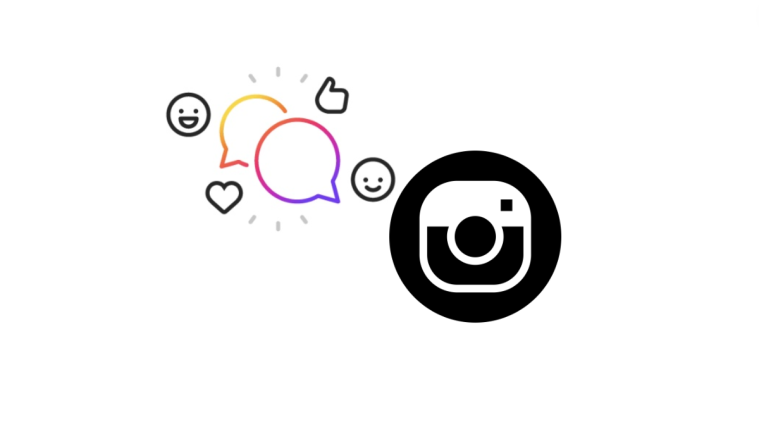Instagram can be a great way to share what’s happening in your life as you can upload pictures and videos for your friends, family, and many more, depending upon your lifestyle. But sometimes, you can find yourself in the receiving end of negative and harsh comments.
The app is now offering a new way to protect against online bullying by letting you delete comments (up to 25 comments) on your posts in bulk. Instagram is also adding means to pin selective comments at the top of your post and you can also manage who will be able to tag or mention you on Instagram.
The following post will help you delete several comments from your post so that you can maintain a positive approach to your Instagram game and avoid any kind of negativity.
How to delete multiple comments on Instagram
Step 1: Update the Instagram app to the latest version from Google Play on your Android device. Once updated, open the app.
Step 2: Head over to the post you want to delete comments from and tap on the ‘View all comments’ option below your post. 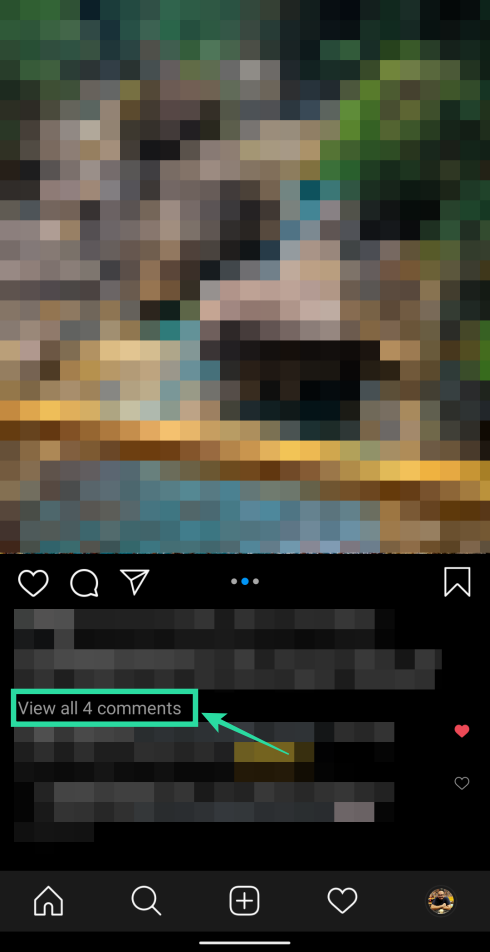
Step 3: Press and hold on a comment and select other comments you want to get deleted.
Note: You can only select and delete up to 25 comments on Instagram at a given time.
Step 4: Once all the comments are selected, you can tap on the trash icon on the top right to delete the selected comments in bulk. 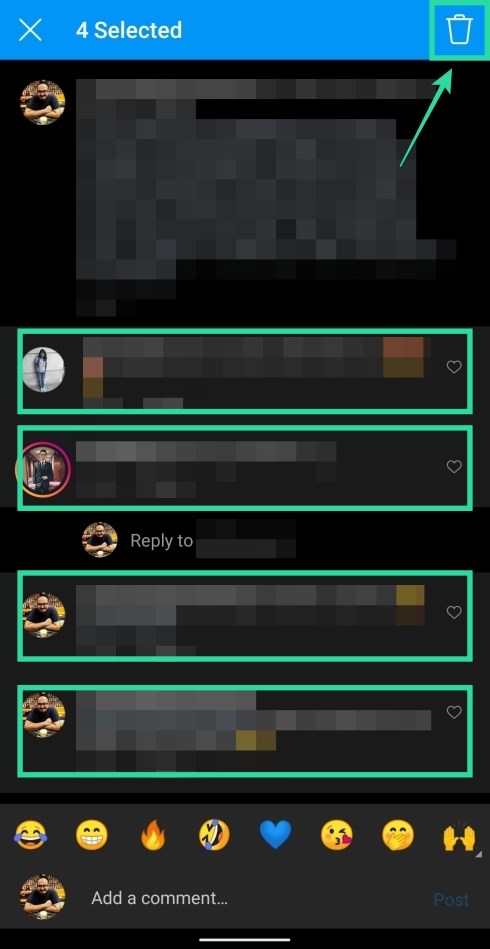
That’s it! You have successfully deleted multiple comments from your post on Instagram.
How to delete a single comment
Step 1: Open the post you want to delete a comment from and tap on ‘View all comments’. 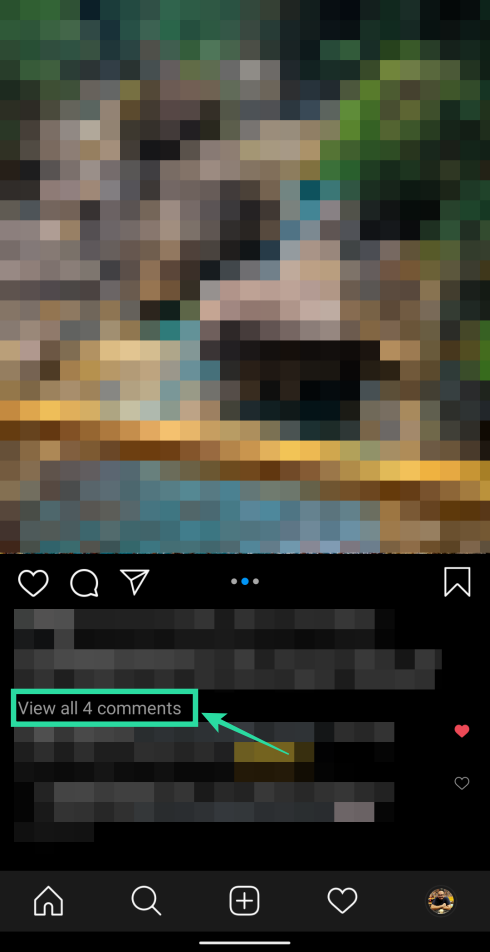
Step 2: Tap on a comment you want to delete and then tap on the trash icon at the top right. 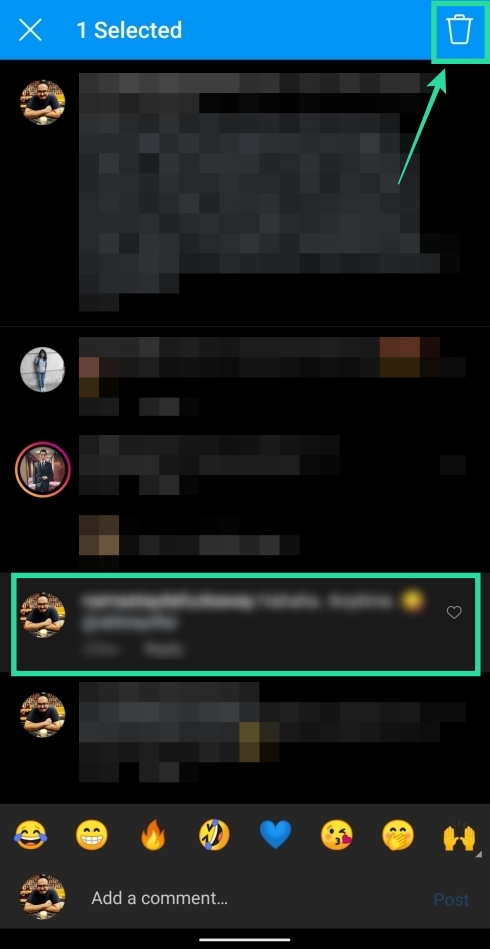
Why can’t I delete a comment?
You can only delete a comment on Instagram if it was you who commented on a post or if others commented on your post. If you don’t like a comment posted on someone else’s post, you can only report it.
Also, when deleting multiple comments, make sure you are not trying to delete more than 25 comments at once.
What happens when you delete the comments
Notifications are sent to a user only when you like or comment while mentioning them in your post, comment, or story. When you delete a comment or multiple comments, the selected comments will disappear from the post you deleted them from.
Your followers would NOT receive an alert of any sort when you delete a comment but they can, however, go back to your post and see if their comment is missing.
Also, if there any replies to the comment you deleted, they will also get deleted from the post. In case of older posts (the ones you posted over a couple of years ago), replies to comments won’t get deleted as they were posted as separate comments on the original post and not under a single comment.
RELATED
- How to share multiple photos in a Instagram story
- How to get the ‘Questions’ Sticker on Instagram Stories
- How to send voice messages on Instagram