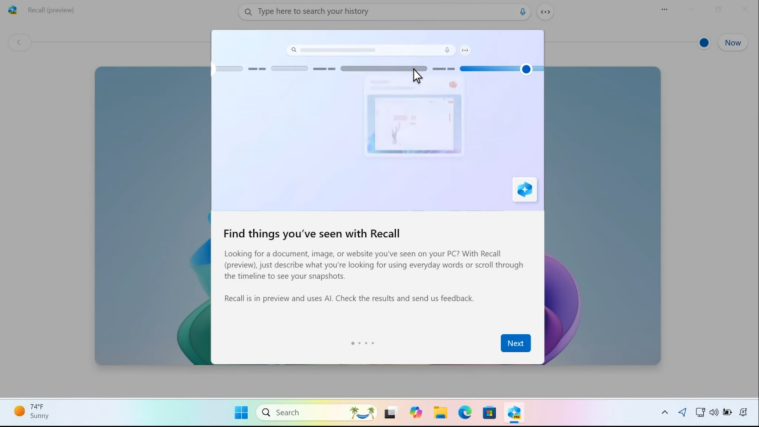What to know
- Spotify’s AI Playlist tool lets you generate playlists with prompts.
- Access the feature from Your Library > + > AI Playlist.
- Being a brand-new tool, it is currently only available for beta testers in the UK and Australia. Expect a wider rollout in a few weeks.
Spotify is no stranger to AI. Last year, its experimentations with Spotify DJ bore little fruit. But it’s not like companies can shy away from AI for too long. In a more focused and refined effort, Spotify now lets you create playlists using a few creative prompts. Also called AI Playlist, the feature is an exciting new addition built to simplify discovering music old and new for every mood and occasion.
How to turn ideas into playlists with AI on Spotify
Spotify’s AI Playlist feature allows you to use prompts for playlist generation. The prompts can include references to places, animals, activities, movie characters, colors, and even emojis! Ideally, you would want to use prompts that combine genres, moods, artists, or decades.
Here’s how you can use the AI playlist generator on Spotify to create playlists with prompts:
- Open Spotify and tap on Your Library.
- Tap on the + icon in the top right corner.
- Select the AI Playlist option.
- Select a prompt as suggested by Spotify or type your own. Make sure to be specific even as you unleash your creativity.
- Wait for Spotify to generate a playlist based on your prompt.
- Once it lists a few tracks, you can manage the song selection by checking them out and deleting the ones you don’t like.
- You can further refine the playlists by telling the AI Playlist what you want, such as “more guitar” or “less pop”, etc.
- Finally, tap Create and the playlist will be saved in Your Library.

Currently, the AI Playlist feature is in the Beta phase (for both iOS and Android) and is only available in the United Kingdom and Australia. However, do expect the feature to become widely available in the coming weeks, if not months. Stay tuned for more updates on this page.