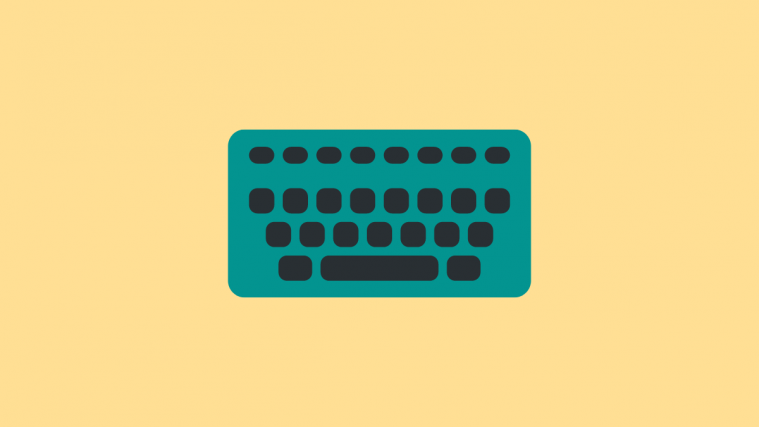It’s easy to see why the Huawei Honor 7X is receiving positive reviews in a smartphone market that is increasingly becoming quite hard for OEMs to impress consumers. The phone ships with a huge 5.90-inch display screen based on the new 18:9 aspect ratio and rocks an impressive full HD+ resolution.
Under the hood, the Honor 7X ships with a Kirin 659 octa-core paired with 3/4GB of RAM and 32/64GB of internal storage. On the back of the 7X is a dual 16MP+2MP camera that includes features such as PDAF, LED flash and 1080p video recording while selfie lovers get a decent 8MP unit with the same video recording capabilities.
To keep the Honor 7X alive is a sizeable 3340mAh battery unit, but you still get the old microUSB port and Android Nougat out of the box. But of course, an update to Android Oreo is in the works with an ETA of Q2 2018 mooted. The Honor 7X’s main competition comes in the Xiaomi Redmi 5 Plus, which undercuts the 7X’s pricing by a fair margin and still packs a punch.
Despite everything, there are a few basics you need to know, for instance, how to take a screenshot on the Honor 7X. To newbies, this might look like an uphill task, but as you are about to find out, it’s one of the easiest things you can do on an Android phone.
Related: Honor 9 Lite review: Just buy this device!
Honor 7X screenshot tips
- Open the screen or page you want to take the screenshot.
- Press and hold the Power button and Volume down key at the same time and wait for a few seconds – or until you hear the camera sound.
- To view and share the screenshot, go to Gallery > Screenshots.
Another awesome trick: Use a toggle in the notification shade.
Yes, Huawei gives you a toggle in the notification shade to capture a screenshot pretty quickly. Have a look at the image below that shows the screenshot toggle. To use this, simply tap on the toggle button (after going to the screen you want to capture).
That was easy, right? Have fun!