Well, it had to come. Google Inc has just updated their roster of official apps with the addition of blogger-favorite Google Reader Android App. While the Google Reader was one of the best webapps I’ve ever used, the Android App I think is equally impressive, if not less. The Android App for Reader is fast, responsive, not-lagging-at-all and very much feature rich. Read On!
For your reading and sharing needs, it’s very much capable of substituting even your web/desktop version of Google Reader with all delights of On-The-Go experience. You can Star, Like and Share (on Reader itself) an article and even add a note thereto. In case you wanna keep that article in ‘unread’ form, just click the ‘Keep unread’ button in the options.
Plus, you can even send the article using apps installed on your phone (relevant ones!) and if emailing the article is all you want, this is also available within the app. And, the ‘Tag’ feature has also not been unforgotten.
While you cannot think of using heavy web desktop version tasks like renaming a folder or using other short drop-down click options, the app should more than satisfy you of your all on-the-go needs. That’s what mobile apps are meant for actually. No?
While folder options are limited to deletion only, long pressing on the feed gets you a list of options to ‘Unsubscribe’, ‘Rename Subscription’ and ‘Change Folders’. Yep, I am quite surprised to see the ability to change feed folders right from the app, that easily, just ticking the folders from the pop-up.
We think users are gonna like the easy to use interface of the app as also placement of bigger icons, when compared to webapp version of Google Reader. The arrow keys for easily navigating to next and previous articles are pretty handy and most useful addition over the webapp.
Other nice feature include:
- Volume Key Navigation – To use volume buttons for navigating. To get there, press menu key on the feeds homepage, select More and then ‘settings’.
- Plug-ins – To enable videos and other plug-in content in-line. Locate this also under the settings menu, as above
- Search through the feeds using the ‘Search’ option in the menu
- Manage multiple accounts as easy as it can get
- You can also filter to show only those feeds that have been updated, rather than the whole bunch. Your choice!
While the interface is fast and easy, we’ll admit it’s not beautiful. It’s okay looks-wise and the fan of webapp version of Google Reader might still skip the Google Reader Android App and keep up with the webapp only. Well, the webapp version has one more advantage: it loads 15 articles of a feed/folder in a single page load (excluding images which are downloaded as and when article is opened), thereby eliminating the need to re-download again when next article is opened. While, the app loads only one article (with images) at a time, thus requiring a load time, however short it is, every time you go to surf between articles. Not a big difference though!
Download the Google Reader Android App for Free using the QR Code below or simply click the download link.
Latest version 0.8.0 is compatible with all android devices.
So, share with us your view of the app, about looks, use and all that. Comments are waiting!

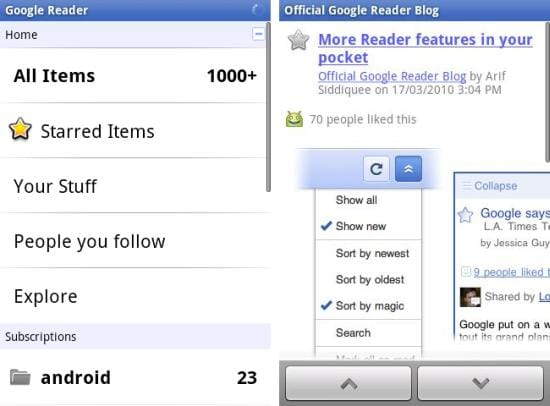












Discussion