The release of Android 9 Pie may seem like a yearly ritual that Google accomplished with success, but the major software update has been iconic of sorts. For the first time, Google has pushed hard to incorporate artificial intelligence into the core of Android OS, with DeepMind AI taking things to a whole new level.
Even with the monumental features such as Adaptive Battery and machine learning features that improve the performance of your phone over time, there are plenty of hidden surprises that Google has tucked into the software this year. Remember the viral Flappy Bird game that took the world by storm? An Android version of this game has been added to Android 9 as well.
Related:
- How to download Android 9 Pie update on Galaxy S8 and S8+
- Android 9 Pie update roadmap
- Android 9 Pie System UI Tuner – here’s what’s new
The Flappy Droid game as they call it was an Easter Egg released all the way back with Android 5.0 Lollipop and received a Marshmallow-based update with Android 6.0. But unlike Android Nougat and Android Oreo, Android Pie does not seem to have Flappy Droid Easter Egg included, or at least that’s how it seems at first.
How to unlock Flappy Droid on Android 9 Pie
Although the Settings menu no longer allows you to play the Flappy Droid game from the System screen, there is still a way to access it. While it may not be directly available, Google has included the Flappy Droid game with the Android Pie update and surprisingly enough, you need a third-party app such as Nova Launcher to access it.
- Download and install the Nova Launcher on your device running Android 9 Pie.
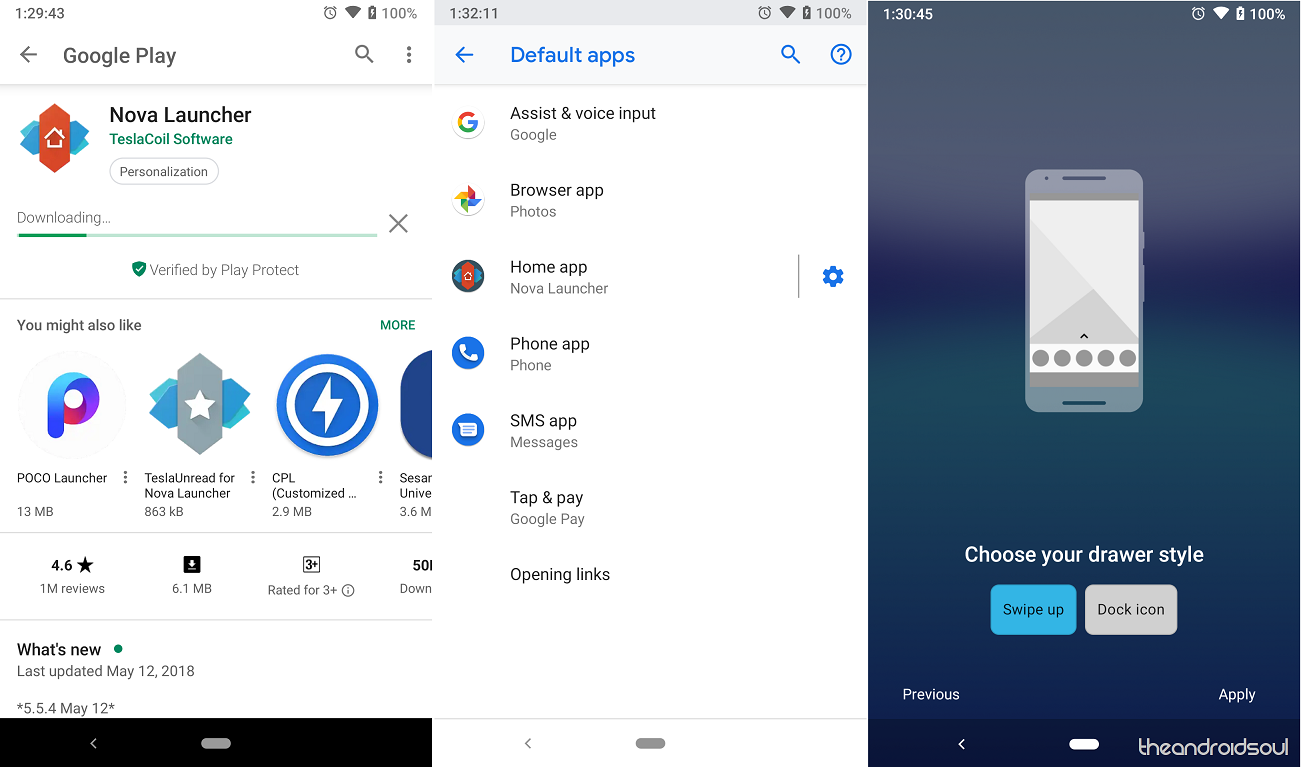
- Head over to the Settings app and type in Default Apps in the search bar.
- For the Home app menu, make sure you’ve selected Nova Launcher as the default.
- Press and hold the Home Screen to select the Widgets option from the bottom screen.
- Under the Nova Launcher section, select the Activities tab.
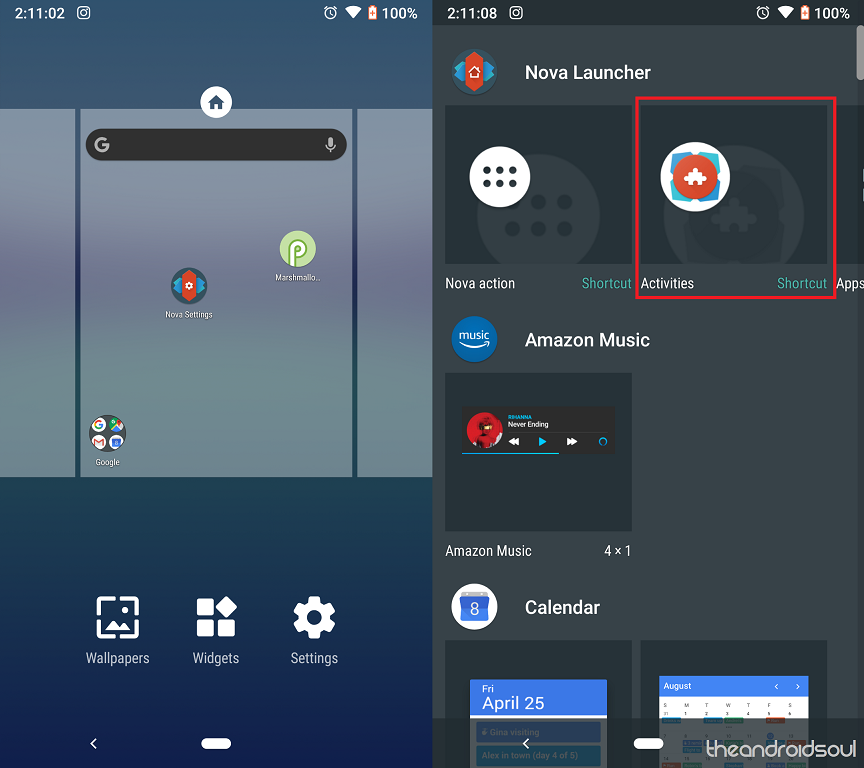
- Hold and drag the Activities button to the home screen.
- From the list of available Activities, find System UI and tap on it to unveil the Marshmallow Land
- The Flappy Droid game icon will now be available on the Home Screen of your device.
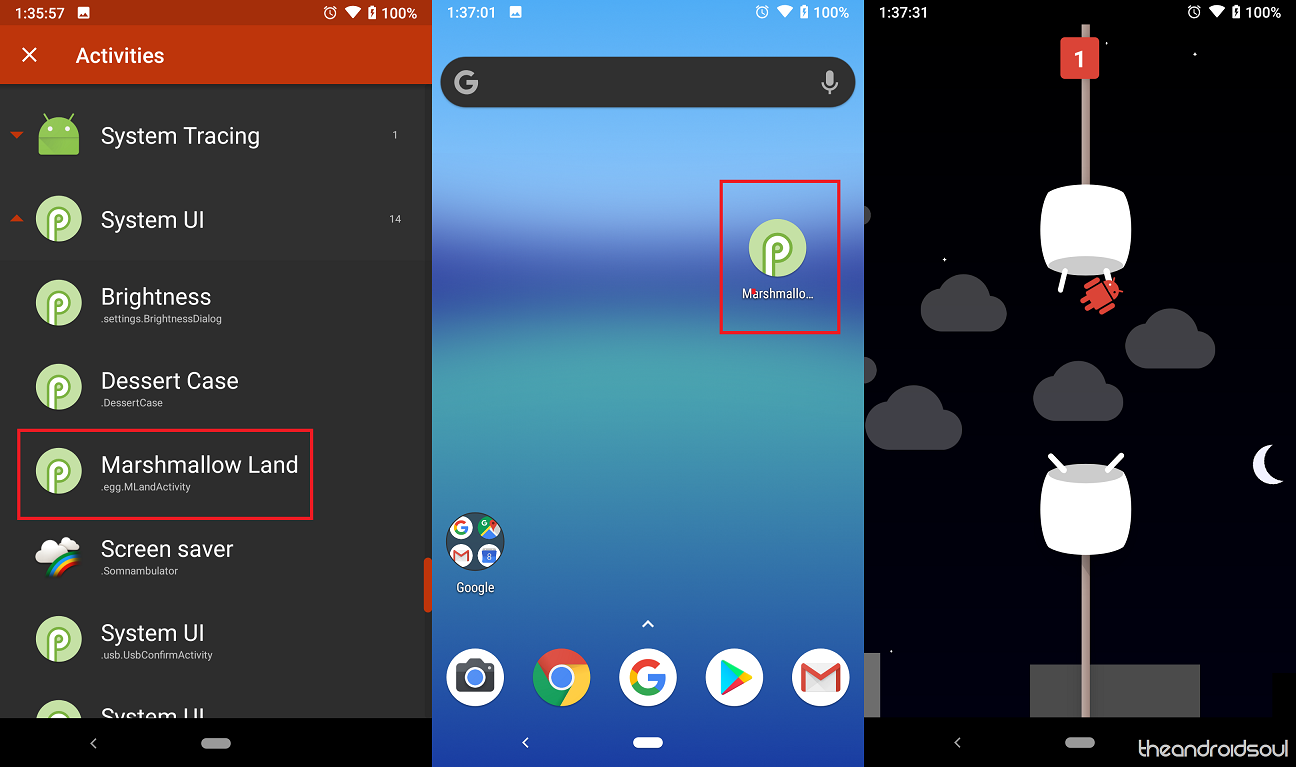
- Simply tap on the Marshmallow Land icon and the Flappy Droid game will launch right away.
Was the trouble to get your hands on the hidden Flappy Droid game on Android 9 Pie worth it, or is just a gimmick that is best hidden for all the good reasons? Share your opinion in the comments section right down below.






