With such heavy customization options that are available to mobile phone users these days, it is easy to forget the times when changing the wallpaper of your phone was the most you could do. We’ve come a long way from such times, where not only mobile manufacturers offer a ton of customizability options right out the box, but there are plenty of third-party options too.
Related:
Quickly launch System UI Tuner on Android 9 Pie with this app
Android OS has been at the forefront of customization for over a decade now, allowing you to tweak every inch of the phone the way you prefer. One such built-in customization option that users have loved since the release of Android 6.0 Marshmallow has been the System UI Tuner menu.
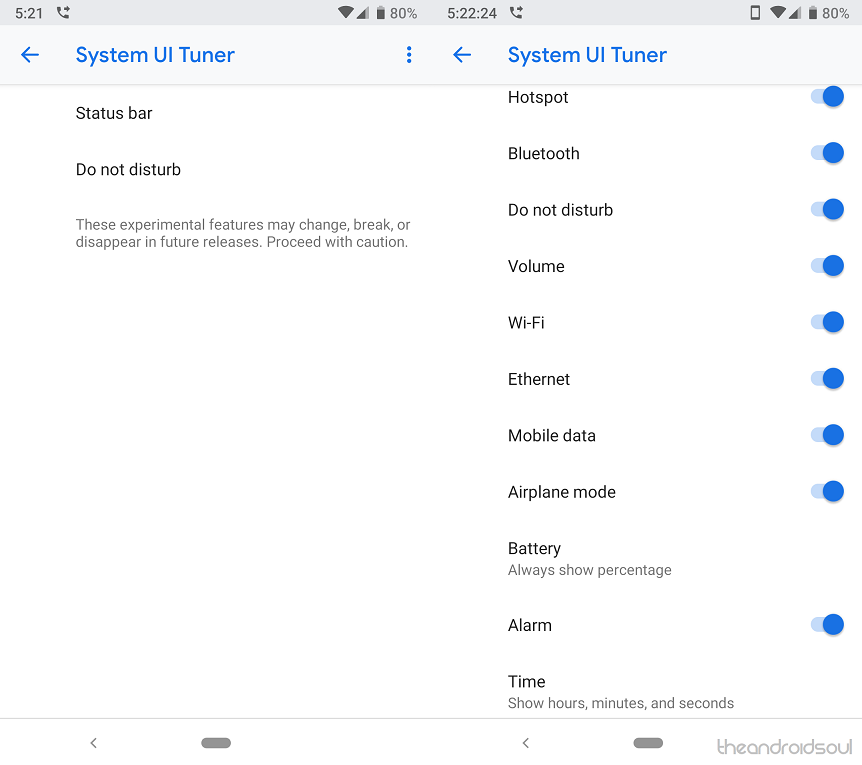
Allowing you to change the elements that can be displayed in the status bar and bring in a wave of new options with it, System UI Tuner is available in Android 9 Pie as well. However, the menu is now relatively hidden but we’ve figured out a way to not only view the System UI Tuner menu but also tweak the status bar using it.
System UI Tuner Features on Android 9 Pie
Currently, on the Google Pixel device that we have tested the System UI Tuner menu, the following elements are available for tweaking.

- Auto-rotate screen
- Headset
- Work profile
- Cast
- Hotspot
- Bluetooth
- Do not disturb
- Volume
- Wi-Fi
- Ethernet
- Mobile data
- Airplane mode
- Battery
- Alarm
- Time
By simply pressing the toggle switch next to each of the names, you can enable or disable the icon for that specific action from appearing on the status bar.





