The US variants of Galaxy S7 and S7 Edge recently received root access, thanks to leaked engineering bootloaders. But some users have reported issues with WiFi password not saving after reboot.
Apparently, after rooting the Galaxy S7 and S7 Edge with an engineering bootloader, the device isn’t saving WiFi credentials or connecting to WiFi after a reboot.
Fix for this WiFi issue is rather easy though. You just need to change the value of “ro.securestorage.support” line in build.prop file from true to false.
This fix will work for all Galaxy S7 devices facing the WiFi credential not saving issue, including those of AT&T, T-Mobile, Sprint and Verizon variants. For detailed instructions, follow the quick guide below:
How to Fix WiFi Credentials issue on Galaxy S7 and S7 Edge after Root
- Download/install BuildProp Editor app from the Play Store to your Galaxy S7 / S7 edge.
- Open BuildProp Editor app » tap the search icon on top bar » and type in ro.secure » select ro.securestorage.support » change the value to false and tap on save.
└ When it asks for root permission, GRANT it. - Reboot your Galaxy S7 / S7 Edge.
Cheers! Your Galaxy S7 should now be able to keep/save WiFi credentials/passwords after a reboot.
Happy Androiding!

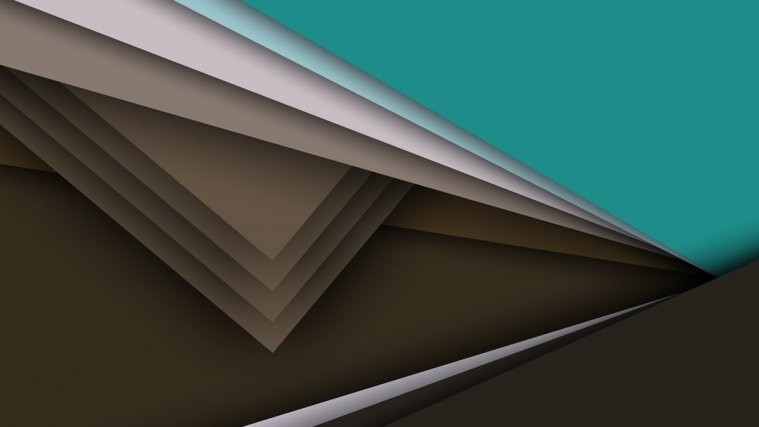
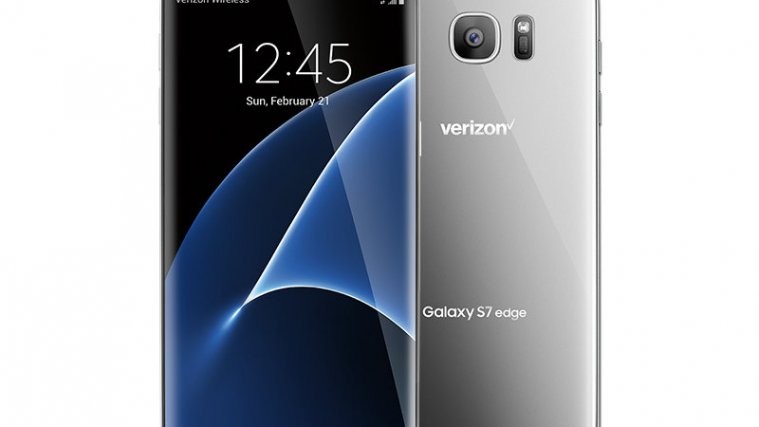

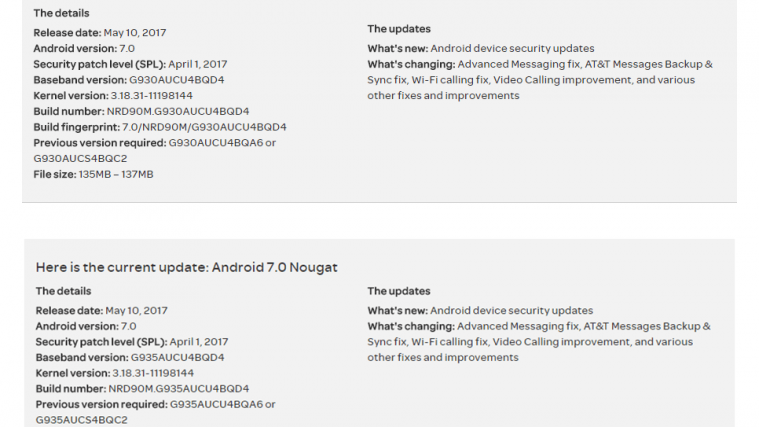

Tanks my friend .. Very good …
Tanks my friend .. Very good …
Tanks my friend .. Very good …
Tanks my friend .. Very good …
Very grateful for this little tutorial. Thank you.
Very grateful for this little tutorial. Thank you.
Very grateful for this little tutorial. Thank you.
Very grateful for this little tutorial. Thank you.
it gives me error root access is requiered tp edit system properties
it gives me error root access is requiered tp edit system properties
it gives me error root access is requiered tp edit system properties
NOT WORKING, YOU SHOULD TRY IT YOURSELF BEFORE POSTING …COPY /PASTE FROM S5 …S7 /S7 EDGE NOT WORKING !
NOT WORKING, YOU SHOULD TRY IT YOURSELF BEFORE POSTING …COPY /PASTE FROM S5 …S7 /S7 EDGE NOT WORKING !
NOT WORKING, YOU SHOULD TRY IT YOURSELF BEFORE POSTING …COPY /PASTE FROM S5 …S7 /S7 EDGE NOT WORKING !
my phone is not rooted bt still have problem
my phone is not rooted bt still have problem
my phone is not rooted bt still have problem
I need root access also, anyone have a link
I need root access also, anyone have a link
I need root access also, anyone have a link
It works… Thank you for your tutorial.