We are just weeks from the official global rollout of Android Q, but beta versions have already been made available for the more adventurous users. OnePlus takes great pride in providing timely updates, and the Chinese OEM isn’t doing its reputation any harm through perioding Android Q beta updates. Software updates are in fact a great +1 for OnePlus phones.
The OnePlus 6, 6T, 7, and 7 Pro are getting steady Android Q developer preview updates, giving the users a taste of what’s to expect. The company rolled out the third developer preview of Android Q on July 13th for the four devices, bringing a lot of refinements over DP2.
However, OnePlus 6 and 6T users, who are on the latest open beta — Open Beta 23 and Open Beta 15 respectively — have been facing an “installation failed” problem while trying to install to Android Q DP3. OnePlus 7 or 7 Pro users, on the other hand, haven’t had to face such nuisances.
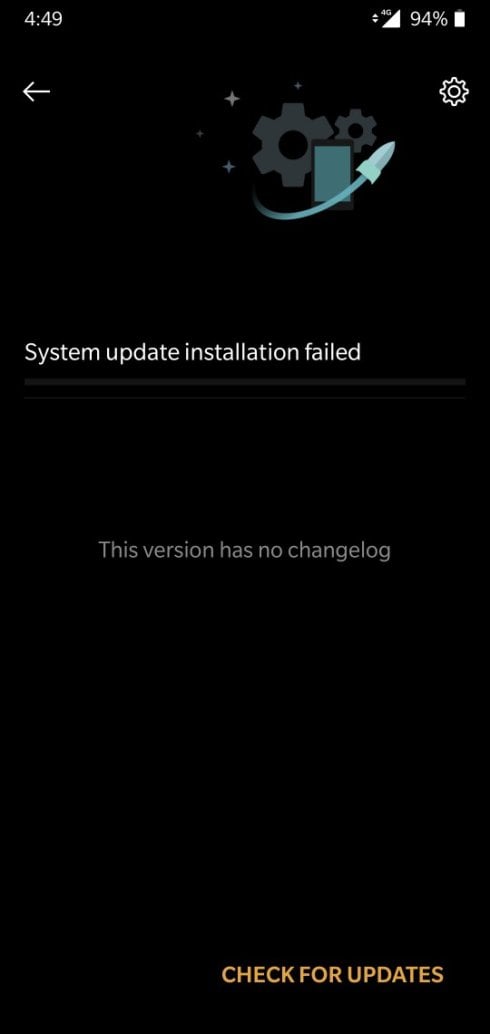
If you, too, are facing a similar problem, there’s thankfully a pretty straightforward fix.
To install DP3 from open beta, make sure you’re only trying to update from an older build. As an example, if try moving to DP3 (released on 13th July) from an open beta that was released on a later date (like Open Beta 23 on 23rd July), you’re likely to encounter an installation error.
So, to make sure you enjoy a flawless setup process, first, downgrade your open beta to a previous build (older than the developer preview) and then try moving to the intended DP.
Check out our OnePlus 6/OnePlus 6T update page to easily download and install stable/open beta/developer preview builds.
So, doing this will fix the Android Q DP3 installation error for the OnePlus 6 and 6T users.
- Install Stable update version OxygenOS 9.0.7 first.
- Install the Android Q DP3 now.
How to download and install, you ask?
Well, that is dead simple. You can find the download links of the updates as well as installation guide on the pages linked below.
Let us know if you need any more help with the ‘installation failed’ problem.
On the OnePlus 7 Pro, you also have the privilege to download and install the latest update in OxygenOS 9.5.11 that fixes some significant daily life issues of the phones related to auto-brightness, touch sensitivity in games, unintended touches during calls, etc. The OnePlus 7 users should be getting a similar update soon.
All the devices in OnePlus 6 and 7 series are also eligible for OnePlus Android Q update, which should be arriving first of all on OnePlus 7 Pro (and 7, probably, as the same time) in November 2019, with Open Beta build expected in October itself.





