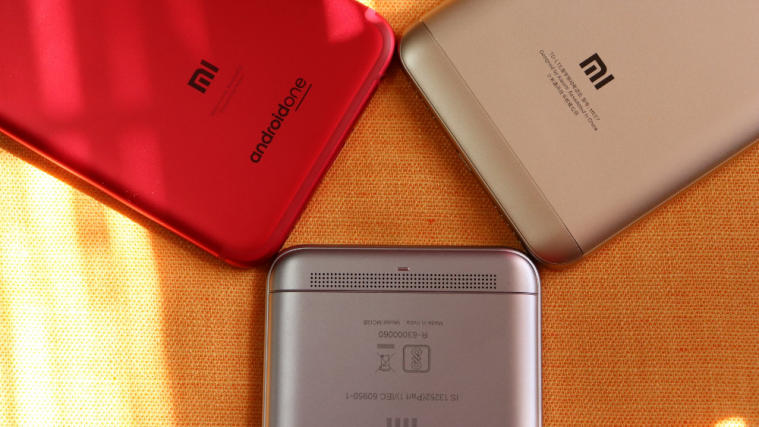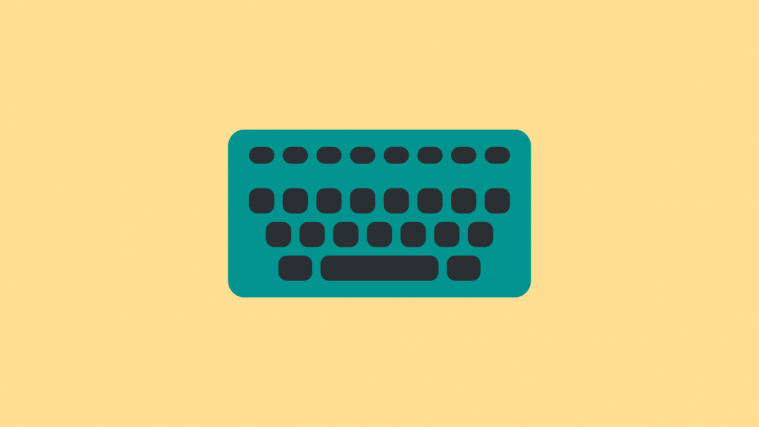Google released the public version of Android 8.0 Oreo all the way back in August 2017, and it has taken months for Android OEMs to bring it to their flagship devices. Among these slow responders has been Xiaomi, which has finally released a stable release of Oreo on MIUI 9 for the flagship Mi 6 and Mi Mix 2.
Xiaomi users in China don’t have access to Google Play Store in the first place, but even the Xiaomi users outside of the region have reported that Google Framework Service crashes quite regularly. If you have flashed the Chinese version of MIUI 9 ROM on your device, you’ll most likely face similar issues, in which case here’s what you need to do.
Related: How to install system update on Xiaomi devices
Step 1: Install Google Framework services
Installing Google Framework apps does not require anything out of the ordinary, as you’ll be directly installing system apps in their APK format. However, you do need to enable installing apps from Unknown Sources by heading over to Settings – Security.

- Download and extract the Oreo-Google Apps Apks-ifelixit.zip file to a folder on the internal storage directory of your Xiaomi device.
- Tap on each of the APK files to install them one by one, but make sure to hit the Done button once you’ve installed them and not the Open
- Reboot your Xiaomi device once all of the APK files have been installed.
Related: Xiaomi Mi A1 Oreo problems: 10 things you must know
Step 2: Updating Google Framework Services
Now that you have Google Framework Services installed and running, you need to update it to the latest available version for making sure that the Google apps don’t crash.

- Open the Google Play Store app where you will be prompted to enter your Google account credentials for signing in.
- Press the three-line menu button on the top-left corner and scroll down to open the Settings
- Scroll down to the About section of the screen and tap on the Play Store version tab to update it to the latest version.
Step 3: Install Google Partner Setup
Finally, in order to fix the broken Google Search menu on your Xiaomi device and to get the Google Assistant functionality, you need to install the Google Partner Setup APK file.
- Simply download the Google Partner Step APK file from this link.
- Install the APK just like you did the rest of the Google Framework apps.
- Reboot your Xiaomi device and check to see the Google app if everything works.
Do let us know in the comments section if this guide finally helped you to get the Google Search and apps working on your Xiaomi device.