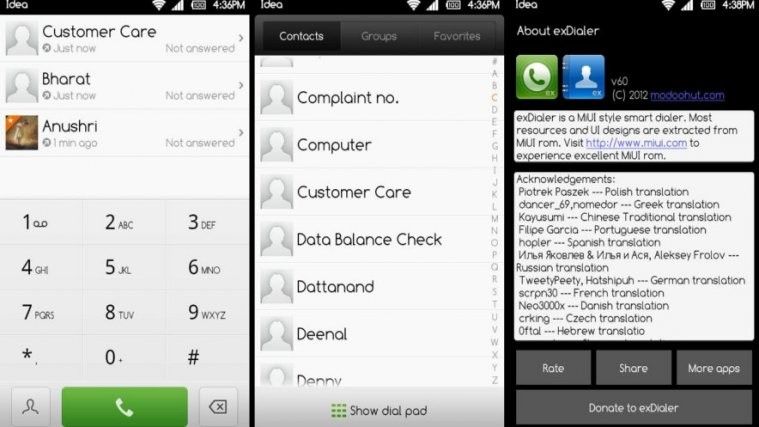exDialer is a light-weight, theme-able and easy to use dialer alternative for Android on the Android Market. Inspired by the dialer on the famous MIUI ROM (read about MIUI here), exDialer is a really beautiful dialer that offers some cool functionality, along with support for themes that you can use to change its default look.
exDialer also comes with exContacts which, as the name suggests, is for managing your contacts. The dialer however is the main part of exDialer, and it has some nice little features. Here’s an official list of the features:
- Extra light weight, and smooth
- Contact groups/favorites manager
- T9 contacts/calls filter
- Contacts list quick filter, support words/phonetic/hybrid
- Contacts first alphabet quick scroll
- Call logs group by contact
- Speed dial
- Swipe contact left/right to SMS/call
- Various themes available
There are a number of things that you can change in exDialer. The themes page lets you select different themes, and takes you to the Android Market to download more themes if you so desire. At this point however, the themes are quite limited in number.
Another nice feature is the ‘Swipe Item’ feature, which is taken directly from Samsung phones. It lets you call or SMS a contact by swiping the contact’s name in the respective direction (right for call, left for SMS).
Other basic features are provided, such as changing the text size, turning contact photos on and off, etc. A search icon at the bottom of the dialer takes you to exContacts. Going back to the dialer is as simple as clicking on the ‘Show dial pad’ text at the bottom of the contacts screen.
exDialer is a beauty of a dialer app and a great alternative to stock dialers on Android phones, specially due to its ease of use and the themes support. Grab it from the Android Market by following the link below. Share your thoughts on this app in the comments below.
[button link=”https://market.android.com/details?id=com.modoohut.dialer” icon=”arrow” style=””]Download exDialer[/button]