[up] Update: Unofficial builds of TWRP recovery 3.0.0 added for various devices. Check out the Downloads section. [/up]
TeamWin has just released TWRP recovery version 3.0.0 with a great list of new features and minor bug fixes all over. This is a major release to TWRP in a long time, so a lot of changes have been made. Take a look at the list of features below:
TWRP 3.0 Features
- Completely new theme – Much more modern and much nicer looking (by z31s1g)
- True Terminal Emulator – Includes arrow keys, tab and tab completion, etc. (by _that)
- Language translation – It won’t be perfect and especially some languages that require large font files like Chinese & Japanese won’t be availble on most devices. Also some languages may only be partially translated at this time. Feel free to submit more translations to OmniROM’s Gerrit. (mostly by Dees_Troy)
- Flashing of sparse images – On select devices you will be able to flash some parts of factory images via the TWRP GUI (by HashBang173)
- Adopted storage support for select devices – TWRP can now decrypt adopted storage partitions from Marshmallow
- Reworked graphics to bring us more up to date with AOSP – includes support for adf and drm graphics (by Dees_Troy)
- SuperSU prompt will no longer display if a Marshmallow ROM is installed
- Update exfat, exfat fuse, dosfstools (by mdmower)
- Update AOSP base to 6.0
- A huge laundry list of other minor fixes and tweaks
TeamWin has released the code for TWRP 3.0, but the new version isn’t officially available for download yet, not even for the latest Nexuses.
The new recovery will be made available for all officially supported devices in the coming days. You can track the build progress over here.
TWRP 3.0 also has some major changes to the graphics back-end that it may cause some device to not boot up or have display related issues.
Before the official builds of TWRP will be available, we guess the Android community will give out unofficial builds of TWRP 3.0 for the popular Android devices, at-least. You may try installing the unofficial builds, but be sure to keep an older version of the recovery at hand, in case unofficial build doesn’t boot up.
We’ll be sure to update this page with download links to TWRP 3.0 builds for the below mentioned devices as and when they’re available:
TWRP 3.0 Installation
[icon name=”hand-o-right” class=”” unprefixed_class=””] How to Install TWRP recovery via Fastboot
[icon name=”hand-o-right” class=”” unprefixed_class=””] How to Install TWRP recovery using Odin on Samsung devices
Download official TWRP 3.0 builds
- Nexus 6P – Download link
- Galaxy S6 and S6 Edge – Download link (search “Galaxy S6” on the page and download TWRP 3.0 for your variant)
- OnePlus X – Download link
Download Unofficial TWRP 3.0.0 builds
Note: These unofficial builds can be unstable, so make sure you’re able to install previous version of TWRP before trying to install the 3.0.0 version.
- HP Slate 21 Pro – Download link (by Quaesar)
- HP Slate 21 – Download link (by Quaesar)
- Galaxy Express 2 – Download link (by kotzir)
- Galaxy Express – Download link (by kotzir)
- Galaxy Ace 3 LTE – Download link (by kotzir)
- Galaxy Tab 4 10.1 – Download link (by sub77)
- OnePlus One – Download link (by kumajaya)
- Moto E 1st Gen. – Download link (by magdeoz)
- Moto G 1st Gen. – Download link (by sub77)
- Moto X 1st Gen. – Download link (by TeamMex)
- Asus Nexus 7 – Download link (by daniel_hk)
- Xiaomi Redmi 2 – Download link (by kumajaya)
- Xiaomi Mi 2/2S – Download link (by ShevT)
- Xiaomi Mi 4i – Download link (by faizauthar12)
- Yu Yureka – Download link (by Santosh)
- LG G3 (bumped, all variants) – Download link (by dadi11)
- LG Optimus G (bumped) – Download link (by dadi11)
- Huawei Honor 6 Pro C8817D/C8817E – Download link (by dianlujitao)
- Huawei Ascend G620S/G621 – Download link (by dianlujitao)
- OnePlus 2 – Download link (by regalstreak)
- Nexus 4 (ext4/f2fs)- Download link (by vocoderism)
- Xolo Black – Download link (by NutVolt)
- Gionee M2 – Download link (by sinha500)
- Nokia X – Download link (by YSH ALSAGER)
- Nokia XL – Download link (by YSH ALSAGER)
- OnePlus 2 (H2OS Marshmallow beta compatible) – Download link
Upcoming builds..
- Nexus 5X – coming soon
- Nexus 6 – coming soon
- Nexus 5 – coming soon
- Nexus 9 – coming soon
- Nexus 4 – coming soon
- Galaxy S5 – coming soon
- Galaxy Note 5 – coming soon
- Galaxy Note 4 – coming soon
- HTC One M9 – coming soon
- HTC One M8 – coming soon
- HTC One M7 – coming soon
- Moto X Style/Pure – coming soon
- Moto X Play – coming soon
- Moto X 2nd Gen. – coming soon
- LG G4 – coming soon
- LG G2 – coming soon
- Xperia Z5 – coming soon
- Xperia Z3 – coming soon
- Xperia Z2 – coming soon
- Xperia Z – coming soon
More devices will be added to this list as and when TWRP 3.0 is pushed to the official repositories for each. Stay tuned..
Happy Androiding!


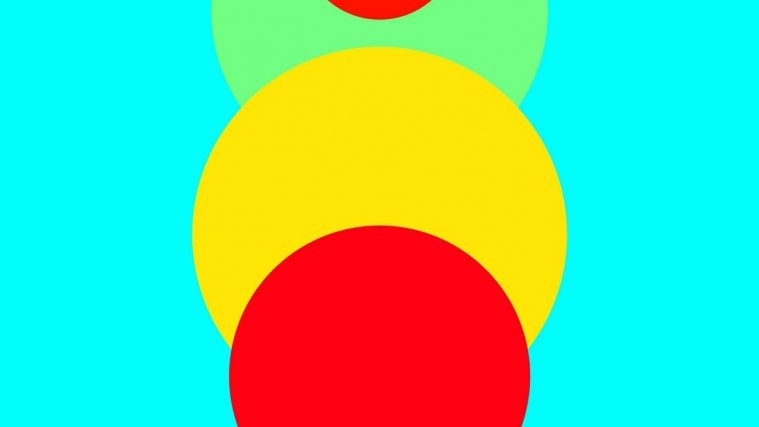


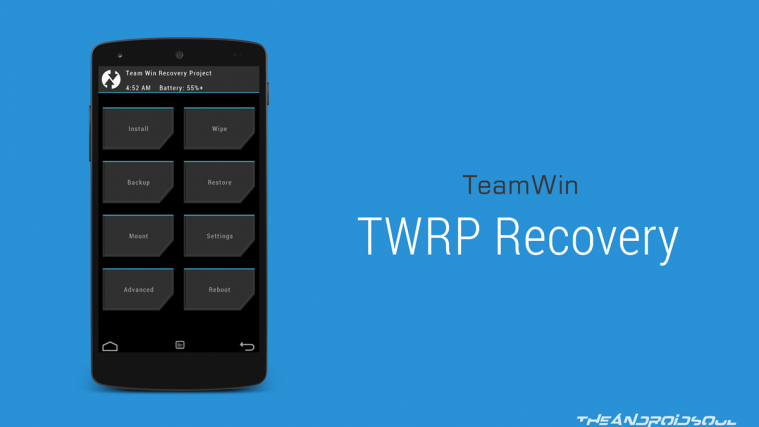

xperia T2 ultra D5322 twrp 3.0