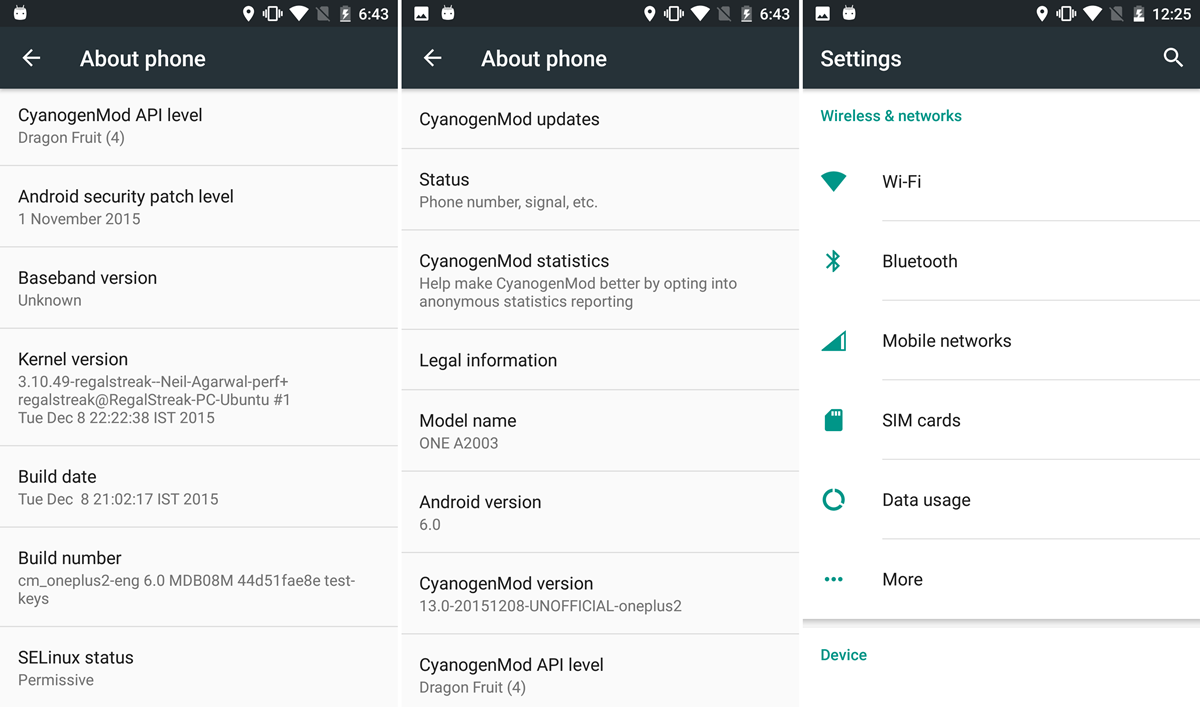OnePlus has confirmed that its Android 6.0 Marshmallow update will be released in Q1 2016, which is now, we know, but that basically means March 2016 if update works keeps going on in time.
Till then though, if you want to use Marshmallow on your OnePlus 2, you have custom ROMs. CyanogenMod 13, or CM13, remains the most popular ROM to date, and there are other good alternatives also available (mostly based on CM13 but adding tons of new features).
We’ve covered below some of the best OnePlus 2 Marshmallow custom ROMs available. Give any one or all of them a try, as it suits you.
Read: Nexus 7 Marshmallow Update
With Marshmallow update on your OnePlus 2, you get the cool new feature set along with major under the hood improvements in performance.
There are no changes UI wise, but addition of some great features like Doze mode, app permissions and app control are pretty cool to use.
Doze mode on OnePlus 2 should increase the battery life by good amount. Users are reporting a 20% approx jump in battery life, while battery usage during night — when device is in sleep mode — has decreased significantly.
Read: YU Yuphoria Marshmallo Update
On OnePlus 2 Marshmallow update, you can specifically manage each and every permission for each and every app. Your device will let you know whenever an app tries to use a new permission — you can choose to allow or disallow it.
Data usage information is pretty easy to get app-wise, and control too, on Android 6.0 update.
What you need? Well, yo be able to install a custom ROM, you are gonna need a custom recovery like TWRP or CWM. Get the OnePlus 2 TWRP here. Then go ahead and download the ROM. For installation help, use the link provided at bottom of this post.
OnePlus 2 Marshmallow Update
Supported Devices
- OnePlus 2, codename oneplus2
- Don’t try this on any other device whose codename is different than the one specified above.
Download Marshmallow Custom ROMs
Find the Marshmallow ROMs along with their download link below. Also linked is ROM’s development page, where you could find that ROM’s latest download link, current list of bugs (if any) and list of features and all other info about the ROM.
1. CyanogenMod 13 (CM13, official)
→ Download Link | Development Page
2. CyanogenMod 13 (CM13 , Unofficial)
→ Download Link | Development Page
3. Tipsy OS
→ Download Link | Development Page
4. Resurrection Remix
→ Download Link | Development Page
5.AICP
→ Download Link | Development Page
6. AOKP
→ Download Link | Development Page
7. Phoenix ROM
→ Download Link | Development Page
8. Temasek
→ Download Link | Development Page
9. CyanPop
→ Download Link | Development Page
How to Install
Well, download the ROM of your choice from above first. Then check the link below to guide on installing a custom ROM.
Be sure to also download and install Marshmallow Gapps linked below as these contain Google Apps like Play Store, Maps, etc. that are missing in the ROMs by default.
How to Install custom ROM | Marshmallow Gapps
Need help? Let us know if you need any help with this via comments below.