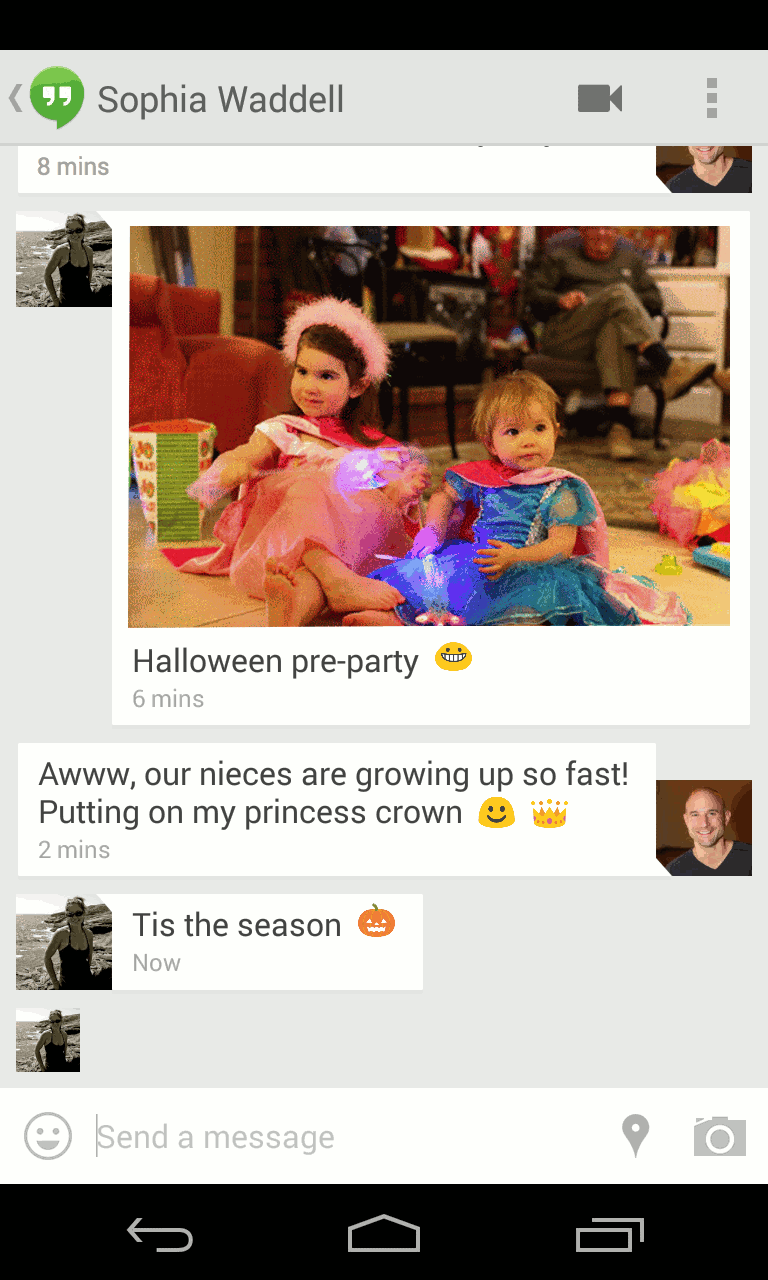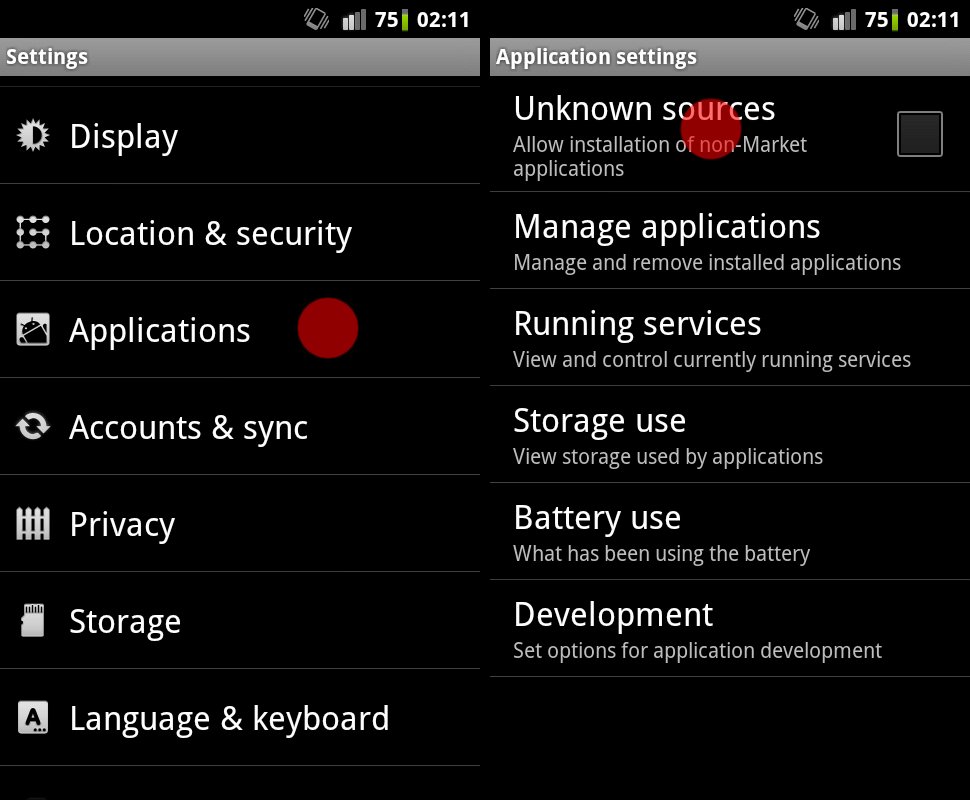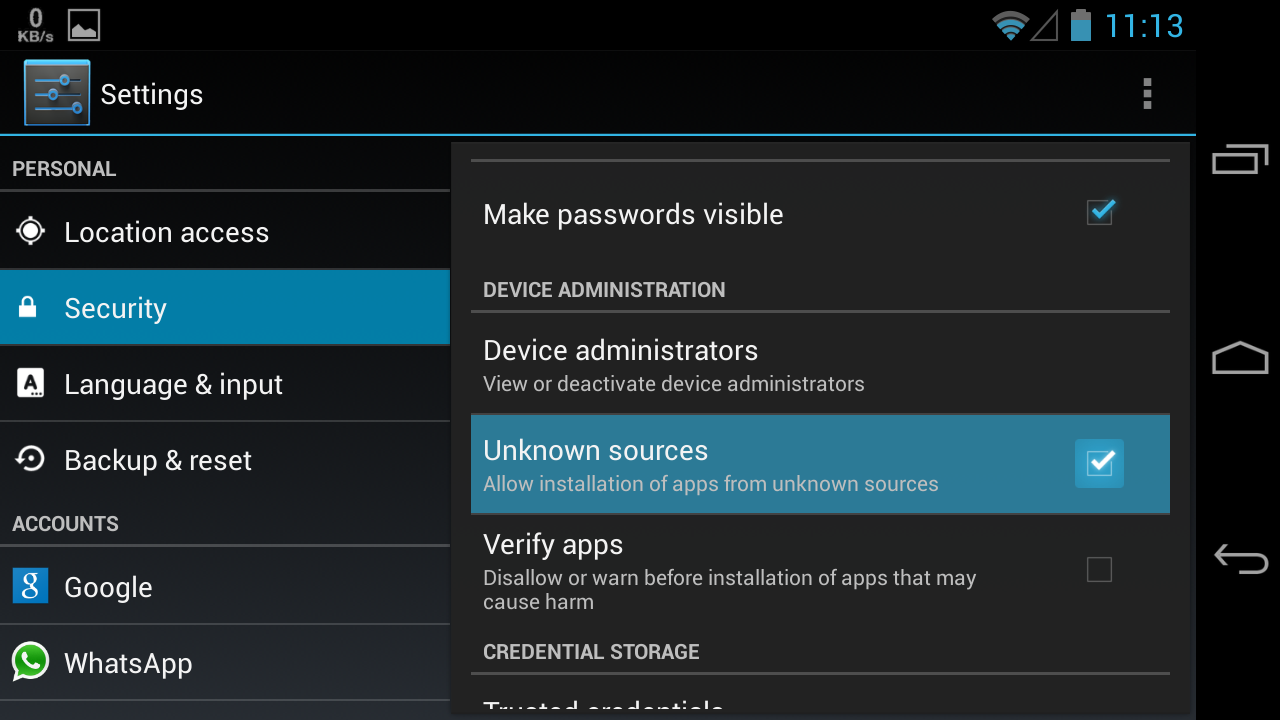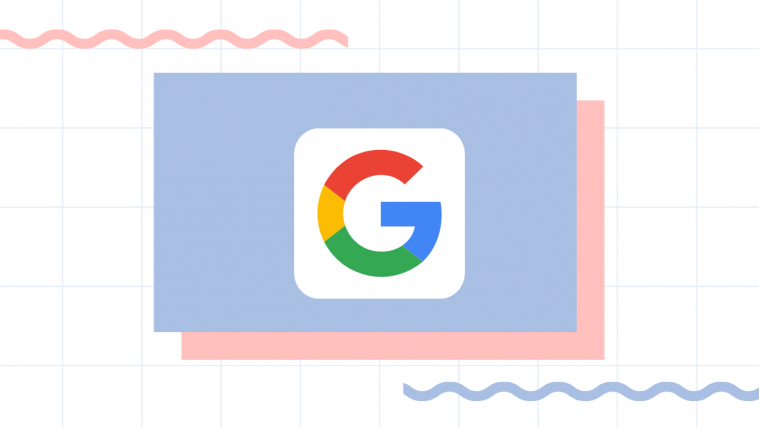The Google Hangouts is slowly growing over other services you’ve been using on your Android device by default.
The Hangouts service was initially launched with Google+ for group video chats/calls, then the Hangouts service received a major overhaul and replaced the good ‘old Google Talk service, which was seen as a competitive effort by Google towards the rapidly growing messaging service business.
Now in a recent press event, Google has announced yet another major overhaul for the Hangouts app by integrating the default way communicating with texts, SMS, into the Hangouts app. The latest Hangouts app on your Android device will now have your SMS messages too, to give you an one app for all conversations experience. And it’ll hold up well.
With the new Google Hangouts support for Location sharing and Animated GIFs has also been added. We’ve got the APK for the latest Google Hangouts v2.0.12 from the Android 4.4 factory image of Nexus 5. You can download the the new Hangouts apk from the downloads section below.
Let’s first have a quick look at the new features of Hangouts 2.0.12:
LOCATION SHARING
With the new Hangouts app you’ll be able to share your location easily with your friends and family with one tap on your device.
ANIMATED GIFs
The new Hangouts app (v2.0.12) will let you send and receive animated GIF images. We’ve all loved the animated smiley’s that were released with Hangouts app when it took over Google Talk, and we know how much hilarious and beautiful GIF images could turn out to be. This new feature is going to rock your conversations.
SMS SUPPORT
Google has integrated the SMS service with its Hangouts app for Android devices. The new Hangouts app will now have your SMS messages as well so that you don’t have to use two different apps for one purpose — that is, conversation.
The Hangouts app will be using the mobile operator service to send and receive SMS messages. You will be charged the same operator fee as before for sending and receiving SMS using Hangouts app.
AUTO ENHANCE FOR VIDEO CALLS
This is not mobile app specific, but for the Hangouts service in general. The Hangouts service will now automatically correct brightness and contrast settings so that other people’s faces and environment are more visible.
DOWNLOAD GOOGLE HANGOUTS APK v2.0.12
Download the new Hangouts APK v2.0.012 with SMS support from the link below and install it like any other apk.
- Google Hangouts v2.0.012 APK → DOWNLOAD LINK (mirror)
File name: hangouts.2.0.12.apk
File size: 10.32 MB
GOOGLE HANGOUTS APK v2.0.12 INSTALLATION GUIDE
You can install the hangouts apk file just like you’d install any other apk file on your Android device, however, if you’re new to this and have never done it before, below is a helpful guide to help you install the hangouts apk file.
- Transfer the APK you downloaded to your phone. Both internal and external memory would work.
- To be able install an app from .apk file stored on your phone’s sdcard or internal memory, you first need to enable installation of apps from unknown sources in your device’ settings. Here’s how:
- You will need a file explorer to go to folder where you downloaded APK on your phone or transferred from your computer. We would recommend the ES File Explorer File Manager app, however any file manager would do fine
- Open the file explorer app and go tothe folder where you downloaded/transferred the Google Hangouts APK file.
└ If you downloaded it directly on your phone, it should be in Download folder - Now, tap on the Google Hangouts APK file ‘hangouts.2.0.12.apk’ to begin installation and you will be done in less than a minute
Enjoy Hangouts!