Samsung is yet to release its Android 6.0 Marshmallow update plans, even for the current flagship Galaxy S6, so you can expect an unreasonable delay on Marshmallow update to Galaxy S5, the 2014 flagship from Samsung.
However, if you happen to own a Galaxy S5 variant with Qualcomm processor, you can install Android 6.0 Marshmallow right now with the just released unofficial Galaxy S5 CM13 build.
CyanogenMod 13 aka CM13 is the latest release of the popular CyanogenMod ROM based on Android 6.0 Marshmallow. Team CM hasn’t officially released any build of CM13 yet, but they have released the source code, which is enough for the ROM developers to get the ball rolling.
Like every first-release build, this Galaxy S5 CM13 ROM has bugs too. But thanks to albinoman887’s extended efforts, almost all major functionalities of the ROM are fully functional. Yes, that means you can use it as your daily driver right away.
However, this ROM is good only for the Marshmallow reason. If CM features are a must for you, then you should probably stay away from it until the dev merges all CM features as well.
Below are two minor known issues that are present on the ROM currently:
- On first boot com.android.phone FCs but after that its fine
- Lots of CM features have not been merged yet.
Galaxy S5 CM13 ROM is available for all GSM variants of S5 running on Qualcomm processor. This includes AT&T S5 G900A, T-Mobile S5 G900T and other klte variants of the device (G900F, etc).
Grab the Galaxy S5 CM13 ROM from the download link below and simply flash it via TWRP recovery with Factory reset + Cache & Dalvik cache wipe.
[icon name=”download” class=”” unprefixed_class=””] Download Galaxy S5 CM13 ROM for GSM klte variants
└ Get the latest S5 CM13 build from the linked download directory.
For help with CM13 installation, follow our detailed step-by-step guide for installing CM13 via TWRP recovery or Cyanogen recovery at the link below:
[icon name=”hand-o-right” class=”” unprefixed_class=””] How to Install CM13 ROM
Also, since CM13 is an AOSP based ROM, you need to install Google services like Play Store separately using a Marshmallow compatible Gapps package. Get the Marshmallow Gapps from the link below and simply flash it via any custom recovery.
[icon name=”download” class=”” unprefixed_class=””] Download Marshmallow Gapps
That’s it. Enjoy CM13 and Android 6.0 Marshmallow goodness on your Galaxy S5 now.
Happy Androiding!
via xda


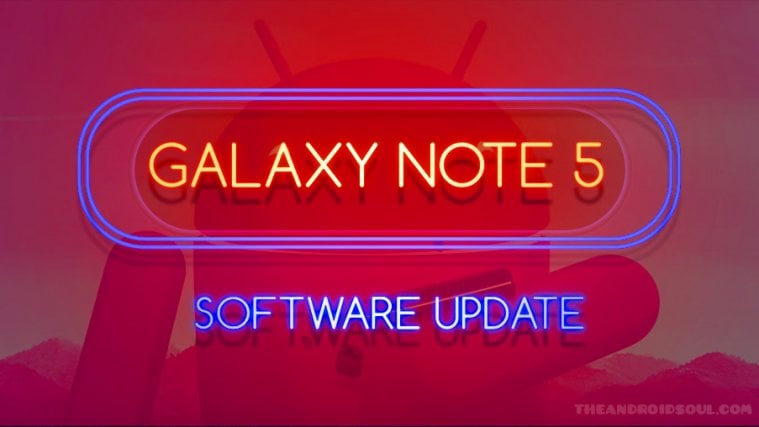

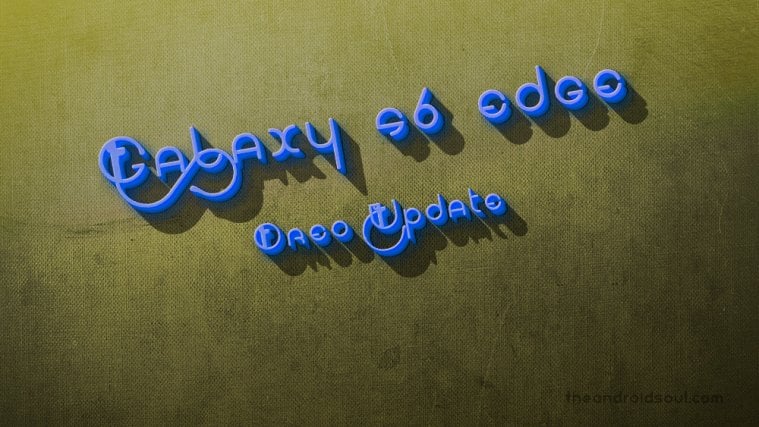

Will it work on duos variant. Sm-g900fd
I think yes. But dual SIM could be broken. In any case, make sure you take full TWRP backup before installing CM13 so that reverting back to your current ROM is easy.
Will it work on duos variant. Sm-g900fd
I think yes. But dual SIM could be broken. In any case, make sure you take full TWRP backup before installing CM13 so that reverting back to your current ROM is easy.
You mean the dual sim functionapity will not work?
Or that it may brick device?
Dual SIM functionality may not work. Also, if the ROM isn’t compatible, it may soft brick. That’s why the TWRP backup would be useful.
You mean the dual sim functionapity will not work?
Or that it may brick device?
Dual SIM functionality may not work. Also, if the ROM isn’t compatible, it may soft brick. That’s why the TWRP backup would be useful.
This rom works with korean s5 G900s?
I guess it would work because i am also using g900s cm12.1 klte and this cm13 is also built for klte. So i guess it would not have a big problems like bricking your phone.
Flashed unofficial cm13 for s5 900s. Almost everything works great. But speaker and ear speaker doesn’t work. Any idea for fix this?
This rom works with korean s5 G900s?
I guess it would work because i am also using g900s cm12.1 klte and this cm13 is also built for klte. So i guess it would not have a big problems like bricking your phone.
Flashed unofficial cm13 for s5 900s. Almost everything works great. But speaker and ear speaker doesn’t work. Any idea for fix this?
Im considering upgrading my Galaxy s5 G900A using this method, but first have two issues/concerns:
One, has anybody had any success with this? If so, are there any debilitating issues or bugs? is it worth it?
Two, and most pressing for me, will my device still have root access if I use this method?
Thanks!
Im considering upgrading my Galaxy s5 G900A using this method, but first have two issues/concerns:
One, has anybody had any success with this? If so, are there any debilitating issues or bugs? is it worth it?
Two, and most pressing for me, will my device still have root access if I use this method?
Thanks!
Dear that’s good word no doubt…but after a 2/3days I have to do new flash update once plz…
Dear that’s good word no doubt…but after a 2/3days I have to do new flash update once plz…
Big Big THX good work.
I have last night my S5 flasht with Marshmallow and Grapps.
At this time i found no bug.
Later i must testing root my Handy.
Its so heavy, i am first in my friends with CM13 Marshmallow.
THX THX THX from Germany
Greet eggi
Big Big THX good work.
I have last night my S5 flasht with Marshmallow and Grapps.
At this time i found no bug.
Later i must testing root my Handy.
Its so heavy, i am first in my friends with CM13 Marshmallow.
THX THX THX from Germany
Greet eggi
Does the finger print senser still work on this rom?
And the pulse/heart rate and set sensor work for this rom?
+1
Does the finger print senser still work on this rom?
And the pulse/heart rate and set sensor work for this rom?
+1
will there ever be one to work on sm-g900r7 or does any of them work with that model
will there ever be one to work on sm-g900r7 or does any of them work with that model
Will it work on g900h ? ??
No. No ROMs for the other samsungs will work on 900h, because samsung sneaked in another chipset with this variant
Will it work on g900h ? ??
No. No ROMs for the other samsungs will work on 900h, because samsung sneaked in another chipset with this variant
anyone successfully installed this one on SM-G900A (AT&T Active model)?
anyone successfully installed this one on SM-G900A (AT&T Active model)?
Link broken!!! Plz fix it!!!!
Link broken!!! Plz fix it!!!!