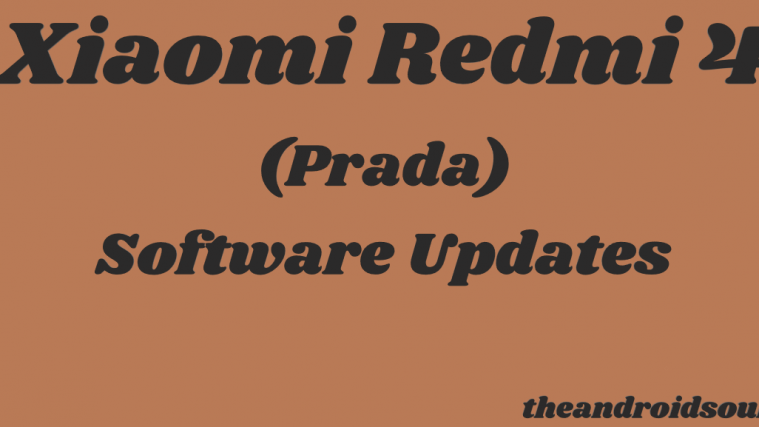The Samsung Galaxy S2 has been one of the most loved Android devices of all. Although 4 years older now, the device still holds a special place on our desks, and with great pleasure we would like to inform you that a variant of the device — Galaxy S2 Plus I9105 — has just received the Android 7.0 Nougat update unofficially.
Developer Carlos_Manuel over at xda has released a decent ROM for Galaxy S2 Plus I9105, based on AOSP sources of Android 7.0 Nougat. The ROM seems to pretty stable, but not suitable for daily usage yet.
SELinux is set to permissive on current build of the ROM to get certain things working, but devs will switch it back to enforcing mode once important functions on the ROM gets fixed. Check out the known issues & bugs with the ROM below:
[ecko_toggle style=”solid” state=”open” title=”Galaxy S2 Plus Android 7.0 Nougat AOSP ROM known issues & bugs”] Issues as of September 9th, 2016, updated builds of the ROM might have the below mentioned issues fixed.What’s working:
- Audio playback and recording
- Bluetooth
- Camera (taking pictures works fine, but video recording not)
- NFC
- RIL (calling, mobile data and SMS)
- USB OTG
- All the sensors should work
What’s not working:
- WiFi
- GPS
- Video recording? [/ecko_toggle]
Grab the Android 7.0 Nougat ROM for Galaxy S2 Plus I9105 from the download link below and simply install/flash it via TWRP recovery like you’d flash any other custom ROM on the device. Also, since this is an AOSP based ROM, you will have to flash/install a Nougat supported Gapps package separately via TWRP to get Google services like Play Store on your device. Get both the files below:
Download Android 7.0 Nougat ROM for Galaxy S2 Plus └ For updated ROM file, be sure to check the original development page at xda.
Download Android 7.0 Nougat Gapps
For help installing the ROM, follow our detailed step-by-step guide to install a custom ROM like this via TWRP recovery.
[icon name=”hand-o-right” class=”” unprefixed_class=””] How to Install a Custom ROM using TWRP Recovery
via xda