To better optimize performance, Google releases different versions of its apps for different processor types. Like the Google Play Store app comes different for ARM, ARM64 and x86 processors, most of other Google Apps also has variations between releases.
For custom ROMs that don’t come with Google Apps pre-installed, you’ve to download and flash a GApps package separately via TWRP. And you’ve to make sure that the GApps package you download is compatible with your device’s architecture.
This can be overwhelming for some users to first find & detect their device architecture and then download the appropriate GApps package. But thanks to BeansTown106 and Surge1223, you can now download a dynamic gapps package file that will be compatible with all your ARM & ARM64 devices.
Dynamic GApps were originally developed by Banks, and they’re still very much active and alive. But now with a fresh development project for the GApps, we guess the service will grow with more useful features in the future. Like Dynamic GApps are now available as a Mini and Full package, instead of a single package that Banks delivered for many months.
Below are details about Dynamic Gapps Mini and Full packages and with download links for each.
Download Mini Dynamic Gapps:
- Core Google syncing APKs (Google Play Services, SetupWizard, Google Play Store)
- Core Google libs (Facelock, TTS)
- Google App
- Legacy support for swyping on AOSP LatinIME Keyboard
[icon name=”download” class=”” unprefixed_class=””] Download Mini Dynamic Gapps
Download Full Dynamic Gapps
- Everything in Mini
- Google Messenger
- Google Talkback
- Google Hangouts
- Google Clock
- Google Calendar
- Google Photos
- Google Camera
- Google Chrome
[icon name=”download” class=”” unprefixed_class=””] Download Full Dynamic GApps
How to Install Dynamic GApps for Nougat
- Download and transfer the Dynamic Gapps package to your device.
- Boot into a custom recovery (TWRP preferably).
- Install/Flash the Dynamic Gapps package .zip file you transferred in Step 1.
- Reboot phone.
Happy Androiding!




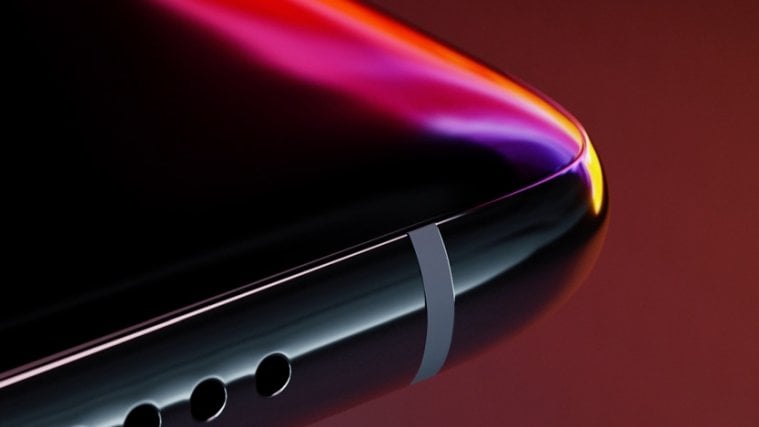

the gapps download available for nougat is for Nougat 7.0 or Nougat 7.1 ??