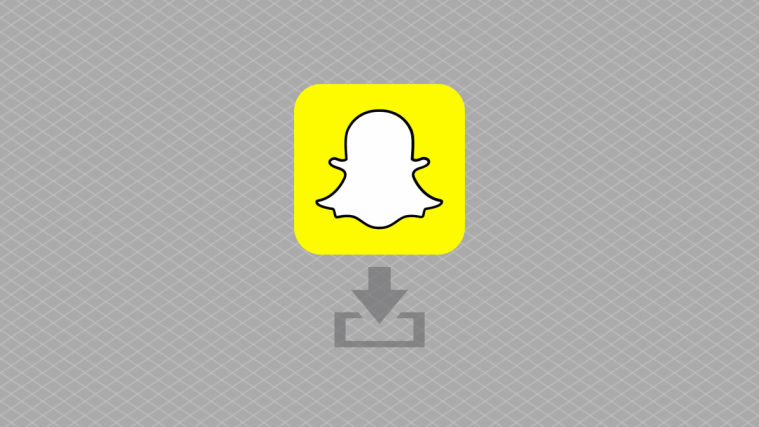It would be nice to imagine an afterlife for the Snaps that disappear after their 24-hour shelf life. But Snaps are furthest from any living creature and tend to have a rather cold dead-end unless they have been appropriately backed up. While there are provisions provided by Snapchat itself to ensure that you can access those Snaps that aren’t public anymore, there is an almost hostile attitude when it comes to keeping anything on record without the user’s permission unless absolutely necessary.
So does Snapchat save your Snaps? Here’s everything you need to know.
Related: What Happens If You Delete the Snapchat App?
Does Snapchat Save Your Snaps?
Snapchat only saves your Snaps in Snapchat memories, a feature that is available only within the app. The other ways include delving deep into your phone’s File Manager and looking for them. Nevertheless, we’ve explored all the ways that Snaps can be saved.
Method #1: From Memories
Memories are the method through which Snapchat directly saves your Snaps. This feature is available within the app itself and all you need to do is scroll up from your Snapchat camera to access Memories. If your app is set to backup all your Snaps in Memories, then you will find all the Snaps you’ve ever taken in the Memories archive.
If your Memories are empty, then you clearly need to change your Memories Snapchat from the app’s Settings. We have provided a tutorial for how to go about this in the latter part of this article.
Related: What Is Snapchat Spotlight? Everything We Know So Far
Method #2: From File Manager
It is very important that you have File Manager on your system. In case you don’t, we recommend that you download and install this one from the Play Store for Android and App Store for iOS. There is a likelihood that even if your Snaps aren’t saved in your Snapchat Memories, you will still be able to salvage your Snaps from the File Manager.
However, do keep in mind that this is not entirely a fool-proof solution. There is a possibility that you won’t be able to find the snaps in the File Manager depending on which one you’re using and for how long you’ve had it on your phone.
On Android
Open the File Manager app on your phone and search for com.snapchat.android in the search bar of the manager.
In com.snapchat.android go to the Cache folder and tap on the received_image_snaps folder.
(BTW, this folder could be different for different phones, do search for it in your file manager in the very root of the storage if you can’t it in the location we have given above.)
All the snaps you have ever clicked will be located here.
On iPhone and iPad (iOS)
In your file manager, search for the var folder.
Once inside the var folder, look for the Mobile folder and select it.
Now tap the Applications folder.
Ignore all the numbers and codes and look for the Snapchat folder.
Once you’ve opened the folder look for the tmp file.
All your Snaps will be available here in the .mov format in the tmp file.
How to activate Snapchat Memories
Go to the Settings menu of your Snapchat app and scroll down till you reach the Memories menu.
In Memories, first, tap the Save Button option.
Here select either Memories & Camera Roll or just Memories. You also have the option of just saving the Snaps on Camera Roll. We recommend both Memories and Camera Roll for extra measure.
Go back to the Memories menu and this time, tap the Auto-Save My Story Snaps menu.
In the Auto-Save menu, you will see two options, select the second one which is Auto-Save to Memories.
Does Snapchat Save Your Snaps on its Server?
Like this Snapchat article likes to claim, delete is their default. However, there is a typical 30-day time period for which snaps are indeed stored in their servers. Once the 30-day period is over, the Snaps are well and truly gone. So if you are stuck in a legal impediment or require this information, you will have to communicate your purpose to Snapchat officially, and only if the reason is valid enough will you be given access to the Snaps on their Server.
We hope you found this article helpful. Do let us know in the comments if you run into any difficulty. Take care and stay safe!
RELATED
- Snapchat Archives – Nerds Chalk
- Waiting To Send on Snapchat: How to fix and Why am I getting this
- How to Make Public Profile on Snapchat: Step-by-Step Guide
- What Does S Mean On Snapchat