Last month, Apple launched its best ever iPhone lineup – the iPhone 13 series with unprecedented fanfare which has straightaway led to many ordering the latest smartphone by the Cupertino company. If you’re one of the people who’s actively awaiting your iPhone 13 to drop off at your location soon or are interested in buying the new iOS device, you may be wondering a few things.
One thing that’s on people’s minds is whether you’ll get a SIM card out of the box when you receive your new iPhone? In this post, we’ll help clear that doubt and help you understand what the new iPhone 13 will provide in terms of cellular connectivity.
Does iPhone 13 come with a SIM Card?
If you bought any of the iPhone 13 models from Apple.com or an Apple Retail Store in the US, the device won’t come packaged with a SIM card in the box. In such scenarios, you may either have to install a physical SIM from your older iPhone or activate an eSIM using QR code, carrier’s app, adding an assigned cellular plan automatically or manually or by transferring an old eSIM to your new device.
Popular service providers like AT&T, T-Mobile, and Verizon ship their new phones with a SIM card inserted in your device and have them pre-activated. If you buy an iPhone 13 model from any of these carriers, you should be able to see a nano-SIM card inside the SIM tray on the right-hand side of your phone.
Does iPhone 13 have Dual SIM?
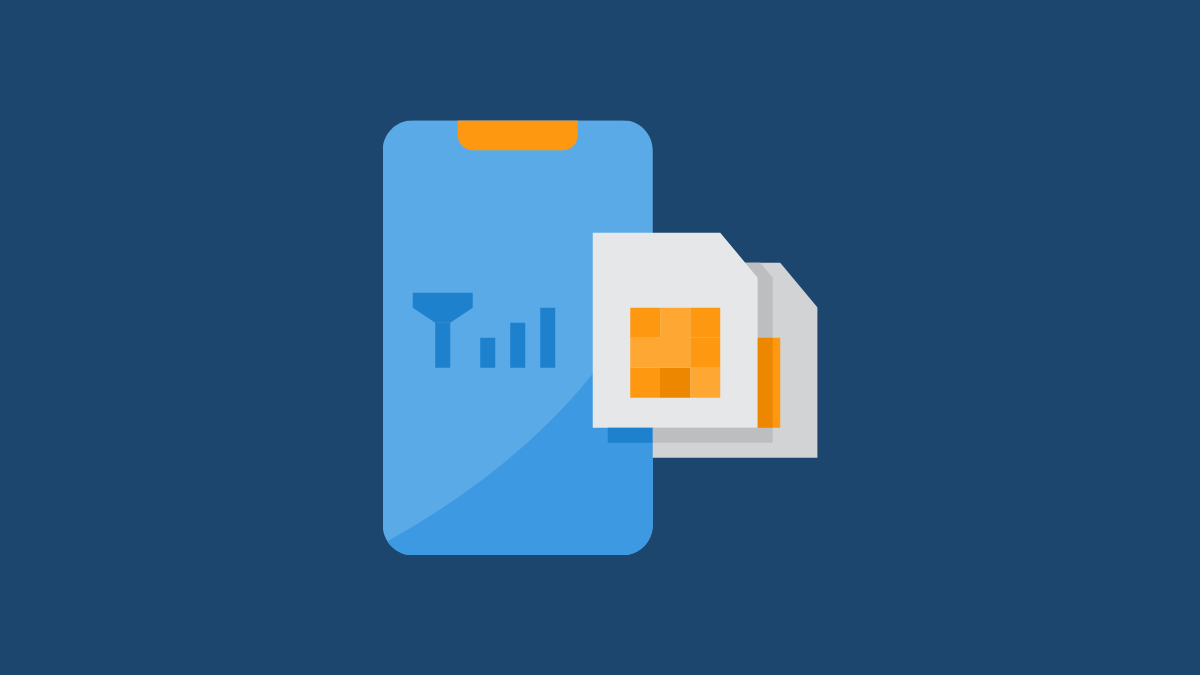
Yes. All four models of the iPhone 13 series including the iPhone 13 Pro Max, iPhone 13 Pro, iPhone 13, and iPhone 13 mini come with Dual SIM support. In fact, the new iPhone 13 models are the first of their kind to support dual eSIMs, meaning you can install and activate both eSIMs to use at the same time. Because of this, you’ll be able to use Dual SIMs on your iPhone 13 without ever needing to pick up a physical nano-SIM.
How does dual SIM work on iPhone 13?
If you’re in a supported country like in the United States, you can use your iPhone 13 in Dual SIM mode in these configurations:
- Two eSIMs activated by the same carrier or two different carriers, if your iPhone is unlocked.
- One eSIM + one nano-SIM
The iPhone 13 can also be used in single SIM configurations, meaning you can follow only one plan from your preferred cellular service, if that meets your needs. In that case, you can activate an eSIM from your service provider or insert an existing SIM from an older device.
Apple allows you to store multiple eSIM profiles on your iPhone and since the iPhone 13 can use two eSIMs at the same time, you can store more than 2 profiles for different cellular plans that you have. At any time, you can switch between different eSIMs from the Settings app and then turn on its connection line.
Can you use 3 SIMs with your iPhone 13?
The iPhone 13 has support for one physical nano-SIM card and two eSIMs, which collectively translates that the device has 3 SIM slots. However, at any given time, you can set up and use only two of them simultaneously.
It’s unlikely that Apple will ever offer support for triple SIMs on their iPhones simply because the market for such a feature is minimal and having 3 active SIMs on a phone may have adverse effects on your smartphone like overheating, battery drain, and more. Since iOS already lets you configure multiple eSIM profiles to choose whenever you want to use them, there’s practically no need to carry more than 2 SIMs at once on your iPhone.
Does iPhone 13 connect to 5G networks?
The new iPhone 13 series, just like last year’s iPhone 12 series, all offer support for 5G cellular networks from select carriers. If you have a cellular plan that offers 5G from a supported carrier, you’ll see the ‘5G’ icon when your carrier’s 5G network is available to connect to. You may also see other variations of the 5G icon when you start using it on your iPhone 13 with your preferred carrier.
- 5G+/5G UW: A higher frequency 5G network is available to you or your iPhone has been connected to it. For instance, Verizon labels its mmWave network as “5G UW” or ultra-wideband.
- 5G UC: When you see this icon, your iPhone is connected to your carrier’s high-band or mid-band network mmWaw network. T-Mobile calls its high-band coverage “5G UC” or ultra-capacity 5G.
Based on your carrier’s offering, you may see other versions of the 5G icon over different areas of your region.
If you’re in the US, you can connect to 5G networks for the following carriers: Alaska GCI, Altice Mobile, AT&T, Boost Mobile, C Spire, Consumer Cellular, Credo Mobile, Cricket, Metro by T-Mobile, Mint Mobile, PureTalk, Red Pocket, Spectrum, Sprint, T-Mobile, Ting, TracFone, US Cellular, Verizon Wireless, Visible, and Xfinity Mobile. You can check this Apple support page to check 5G availability in your region.
How to Set Up Dual SIM on an iPhone 13
If you wish to set up Dual SIM on your iPhone 13, you can either configure it with one nano-SIM and an eSIM or two eSIMs.
First, add a nano-SIM if you have one
Adding a physical SIM is as easy as inserting a paper clip or SIM eject tool into the tiny hole on the right side of your iPhone. This will pop out the SIM tray from your iPhone, where you can place your existing SIM according to the placement of its notch on one of the corners. Once placed in position, re-insert the SIM tray into the iPhone. If your iPhone is not on Airplane mode, the nano-SIM will get activated and show the network strength at the top right corner.
Get an eSIM for your iPhone 13
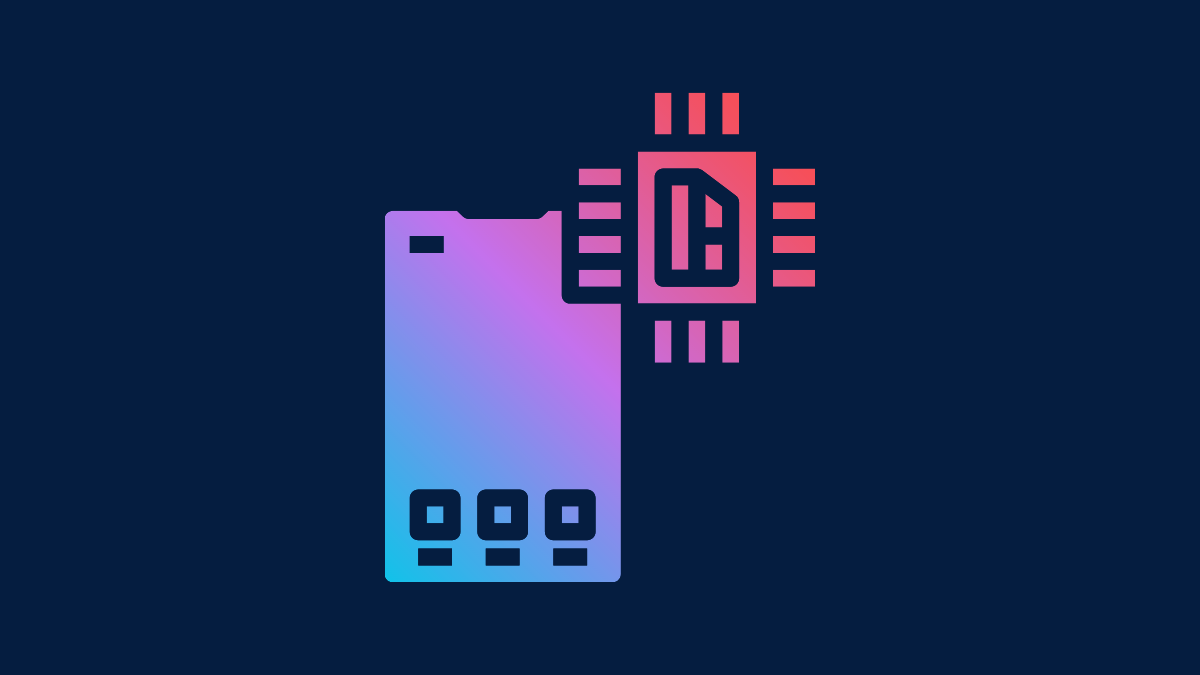
Most popular cellular providers now offer eSIM support on smartphones. If your iPhone 13 is carrier-locked, you will only be able to use Dual SIM if both the connections are provided by the same network. In case it’s not, you may apply for eSIMs from any operator that offers cellular plans via an eSIM.
If you’re in the US, you can get a new eSIM number from any of the following networks – AT&T, T-Mobile USA, Truphone, Ubigi, Verizon Wireless, and Visible.
If you’re already using an eSIM on an existing device, you can transfer your eSIMs to the iPhone 13 on only AT&T and T-Mobile.
If you have a physical SIM card, only AT&T allows its conversion to eSIM at the moment in the United States.
You can check out this Apple Support page for more info on eSIM available in your region.
How to add eSIM on your iPhone 13
When you get an eSIM from your preferred network, you can add it to your iPhone 13 using a QR code or your carrier’s iOS app.
To add an eSIM via a QR code, the Camera app and scan the QR code you received from your carrier. When the code is scanned properly, you should see the Cellular Plan Detected alert on your screen. Tap on this alert and follow the on-screen instructions to add the eSIM on your iPhone.
You can also activate an eSIM using your carrier’s iOS app that you download from the App Store. Once installed, you can log in to your carrier account and use this app to add a cellular plan you’ve purchased.
eSIMs can also be activated using a pre-assigned cellular plan, transferring an eSIM from your older iPhone, or manually adding the cellar plan from the Settings app on the iPhone.
That’s all there to know about SIM available on the iPhone 13.



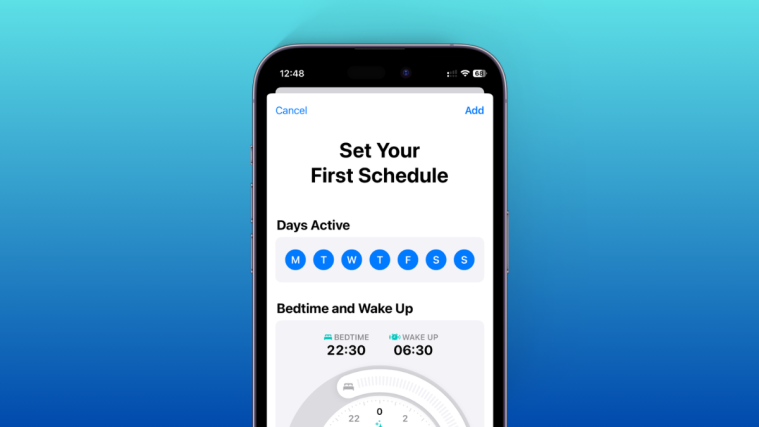


Your article is very useful, the content is great, I have read a lot of articles, but for your article, it left me a deep impression, thank you for sharing.