Wordle has been the new hit trend of 2022 and if you too have jumped on board then you are probably looking to build a streak. Most of the bragging rights in-game come from guessing the daily word in the least number of guesses possible, however, another point of bragging to your friends seems to be the streak aspect of Wordle.
The game allows you to share results that also display the number of consecutive days you have been playing the game. Sadly many users have recently lost their progress randomly and if you too are in the same boat then here’s all you need to know about it.
Related: How to play Wordle like a pro!
Why did your Wordle Streak reset?
Before we jump to why your Wordle Streak reset itself, let’s first take a look at how Wordle works. Wordle identifies you as a new user based on your current browser and device ID. The game then uses your local storage to store your guesses, streaks, solved puzzles, and attempted puzzles over time. Unlike popular perception, Wordle does not rely on cookies which is why you can play as a new user using a device on the same network or even on the same device.
It is this local file stored by Wordle that when and if deleted can cause you to lose your streak. Here are some other cases where you will lose your streak or your streak will fail to show up when attempting and solving the daily puzzle.
- If you are not using the same device as earlier.
- If you are not using the same browser as earlier.
- If you clear your browser history or cache.
- If you have auto-clearing of history and cache setup on your device.
- If you have Anti-Viruses or cleaners that regularly clear cache on your device.
- If you have extensions clearing your history or cache whenever you close your browser.
- If you are using the Incognito/InPrivate mode in your browser.
All these scenarios will fail to fetch your original Wordle file either because they are looking in the wrong place or because the file has been deleted and no longer exists. This is the reason why your current Wordle streak appears to have been reset in your browser.
Related: What Are Most Common Letters for Wordle?
Can you get back your Wordle streak?
This depends but in most cases getting back your Wordle streak simply isn’t possible. The local file once deleted, is permanently deleted from your system. The file won’t show up in the recycle bin and most recovery software will identify it as deleted cache and fail to recover it.
There might however still be a way to keep your old streak going depending on how much you are willing to bend the rules. Keep on reading to find out more.
Related: Wordle Hint Guide!
How to prevent Wordle Streak from being reset?
There are a few measures that we recommend you take to avoid using your Wordle Streak in the future. As you will be starting anew, your new streak will be of utmost importance to you. Taking care of these factors and performing these measures will help prevent your new Wordle Streak from being reset in the future.
1. Do not clear cookies and cache: Wordle has seriously blown up in the past few weeks and the service is bound to have an update in the recent future. This means that there is a possibility that your scores and streaks will no longer be stored on your local storage. Hence you mustn’t clear your cache files and cookies until we have more information about Wordle’s plans. This will help you retain your current scores and streaks while ensuring compatibility with future changes as well.
2. Use the same browser and device: As Wordle uses a local storage file as we discussed above, this file is browser-specific. This means that you will need to use the same browser and device you used earlier to access and retain your Wordle Streak. Using another browser or device will cause Wordle to view you as a new user.
3. Preferably use the same network: We recommend you try using the same network as earlier if by chance your browser tends to keep a network-specific cache that can access your deleted Wordle streak. However, this is a long shot in most cases.
4. Avoid auto clearing plugins and privacy extensions: We recommend you whitelist Wordle or your browser to avoid cleaners and Anti-viruses from deleting your Wordle file. While these services create the placebo of a faster PC, they are detrimental to retaining your Wordle Streak at this point. Whitelisting or disabling such services will help prevent your Wordle streak from being reset in the future.
Related: Wordle Game Rules Explained
Can I get back my old Wordle Streak?
Yes, you can get back your old Wordle Streak, not the original file, but you can edit your current file to reflect past scores. This, however, introduces a whole new possibility of cheaters that can seriously hamper the game’s appeal by faking scores.
And likely from here on out, players will find it hard to believe in untainted streaks without a single loss. We recommend you stick to your original scores when editing your Wordle file and only use this trick to recover your lost scores.
Related: Wordle Unlimited Games Guide
How to get back your Wordle Streak
We request you do not use this trick to cheat in the game. Let’s get started.
Requirements
- The latest version of Chrome or Microsoft Edge
- Your old Wordle scores and streaks (can grab them from where you shared then, if any)
- A desktop device
Step-by-step Guide
This trick only works for desktop devices and you will need a desktop device to make these edits and get back your Wordle score. Use either of the sections below depending on the browser that you are currently using.
Visit the Wordle website or use this link to open it in Microsoft Edge (you can use Chrome or any browser too as the process should be very similar).
Once opened, hit F12 on your keyboard. For ease of view, we will now switch the console view in Edge. Click on the ‘3-dot’ menu icon in the top right corner of the console screen.

Select the separate window option as shown below and maximize the same once separated.

Now click on ‘Application’ at the top.

Double click and expand ‘Local Storage’.

Now click on the powerlanguage.co.uk file underneath it.

Select ‘Statistics’ on your right.

Right-click on the ‘Value’ and select ‘Edit “Value”‘.

Use your keyboard to first edit your ‘Current Streak’ as shown below.

Now edit the maximum streak that you managed to get since you started playing Wordle.

Edit your winning percentage now. You can calculate the same by dividing the games you’ve won, by the total games you’ve played and multiplying the same by 100.

Enter your played and won games now.

Finally, enter your average number of guesses.

Hit ‘Enter’ on your keyboard once you are done to save the changes.

Close the Console window by clicking on the ‘x’ in the top right corner. Refresh the Wordle page now and the changes should now be reflected in your today’s result.

If you haven’t attempted the puzzle yet, go ahead and solve it to add today’s score to your all-time Wordle score.
Related: How to Make Your Own Wordle: Step-by-step Guide
FAQs
If you’re new to Wordle then here are some commonly asked questions that should help you get up to speed with this latest viral trend of 2022.
Why does my streak reset automatically?
If you’ve recovered your streak but find it resetting automatically after a day or two then you likely have an automated rule or extension setup to clear your cache. It could also be that your browser has been configured to clear its cache over a certain period.
We recommend you check your browser settings as well as third-party cleaners or privacy helpers that you might be using. If you are still unable to find the cause we recommend you check your internal storage. If you are running out of space then your browser will automatically clear out the oldest cache to help make space for newer items.
Will clearing cookies reset my streak?
No, clearing your cookies will not reset your streak but we recommend you avoid doing so or whitelist the Wordle website cookie before clearing your cookies.
Depending on your browser, your data could indeed be stored in the cookie if your browser does not use local storage for websites at all. In such cases, you might end up losing your Wordle results as well as Streak data.
How do I perform browser maintenance without losing my streak?
We recommend you whitelist the website and then clear all the items you wish to clear from your browser. If your browser does not have the option to whitelist the website then we recommend you use the guide above to make a note of all your statistics over time. You can then use the streak above to restore your data once everything has been cleared as intended.
Will my Anti-virus delete my streak?
This totally depends on the software that you are using. While virus detectors and protectors won’t delete your Wordle data, most tools nowadays come with browser extensions and helpers that clear your cache regularly to provide “optimum” performance.
These tools can indeed delete your streak and cache, hence we recommend you check your installed programs at the earliest to avoid losing your streak.
We hope you were able to easily learn about your Wordle Streak being reset using the post above. If you have any more questions, feel free to drop them in the comments section below.
RELATED:
- Average Wordle Score and Stats: What Are They and How to Find Some
- How to Enable Hard Mode in Wordle to Increase Difficulty. How Does it Work?
- How to Play Wordle in Excel
- How to Play Wordle Multiplayer With Friends
- Wordle Word With Most Vowels
- Old Wordle games: Step-by-step guide
- What are Average Wordle Score and Stats
- Does Wordle Repeat Letters?


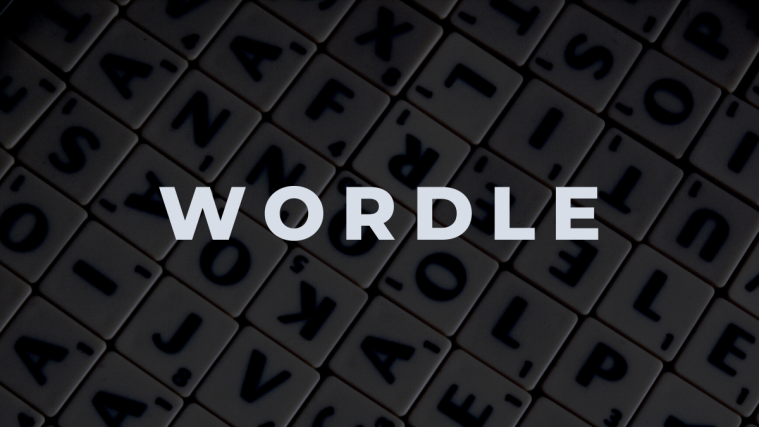
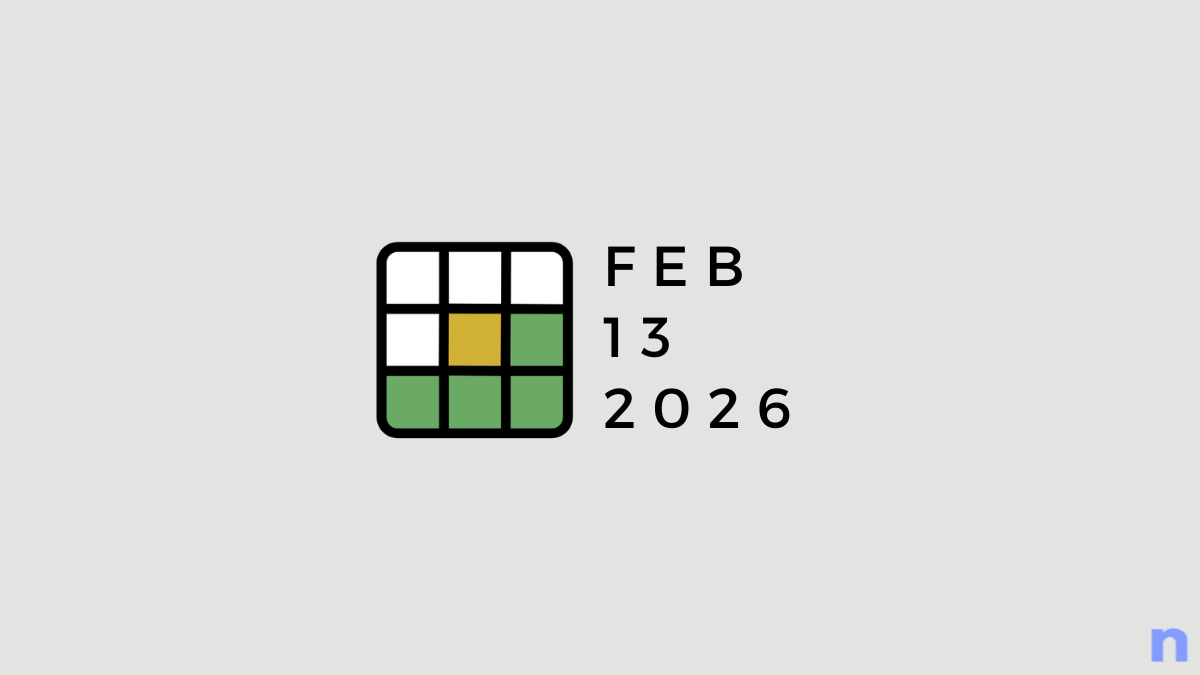
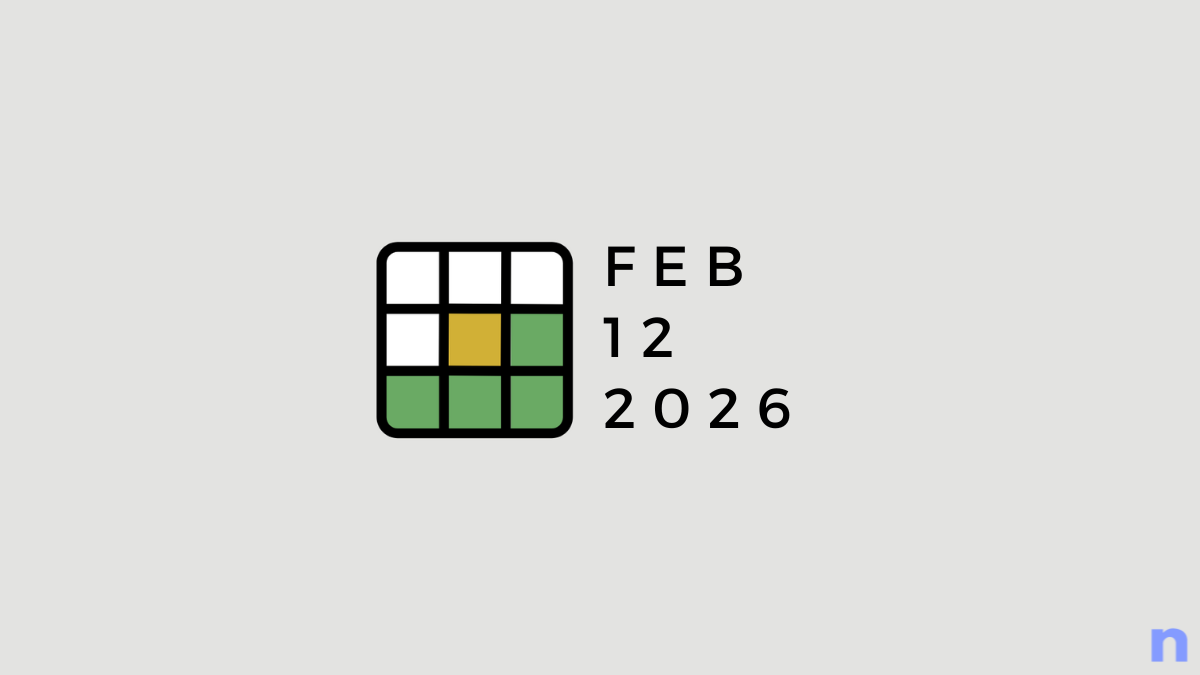
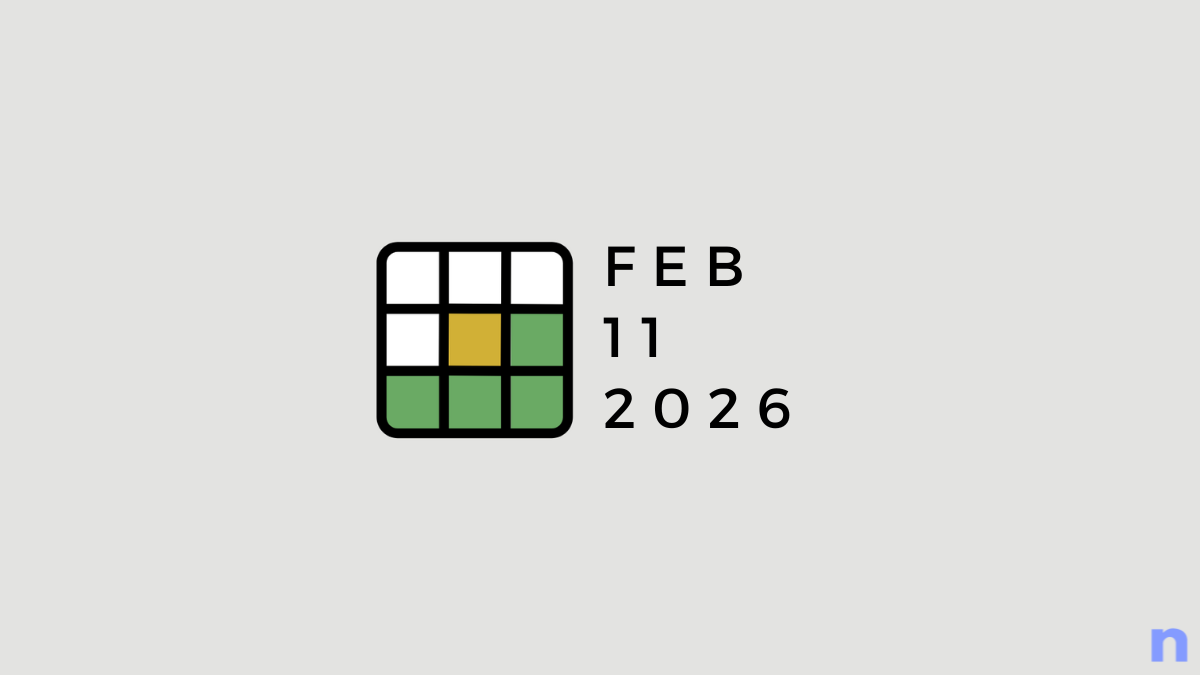

All of this work…?
Why not just identify the file used and exclude it from the drive cleaning utility or browser clean up tool?
Why not answer the question right away….NO you can’t get it back….done!
Ever since the change, wordle is not keeping any stats for me why is that? Nothing is being recorded. It’s like I’m a new user every game. Even the screen at the end of each game shows all zeros. Also it is resetting every time I play, so I could play a new game the same day.
For me it happened today, Feb. 19. Previously I had 28 wins for 100% wins. But when I won today it showed 29 Played, 100 Win %, 1 Current Streak and 28 Mas Streak
Obviously the algorithm calculated wrong. If I played and won 29 games, that should have given me 29 as Mas Streak and Current Streak.
Following your directions but in Chrome I was able to correct it and it showed correctly when I refreshed the page.
Chrome was calling for an update, and I think that I played before updating Chrome.
Anyway, thanks for the very informative article.
My Wordl problem is a bit strange. I still have most of my stats and yesterday after correctly guessing the word, it showed a total of 47 games played with a current win streak of 28 and a max win streak of 28. However, today after again choosing the correct word, it shows 48 total played, 1 as current streak and 28 as max streak. I am playing on an Android tablet with a Chrome browser. Any idea why this happened and how to correct it?
Major panic today when I cleared my browser cache and accidentally deleted my 114 games / 100% winning streak! But thankfully I post my scores daily in a group and knew what my scores were at 100 games, so I just had to go over the last two weeks of games to get my current stats, and then I followed directions to restore them. Thank you!! What a relief.
So glad to be of help. ?
Kapil, why is this no longer working?
Playing on an iPad and have a streak of over 3200. You can do a “retry“ as I had before, but this time, the screen froze and reset my streak! Anyway to get it back? Anyway to email “Wordle!”? Was in the top 10 both in home state and vacationing state.
My husband and I have been playing Wordle and today was our 26th puzzle. My score says 19. Up until the middle of June we had 100% and then it changed our percentage to 86% on June 16 without us missing a single one. I have written down every Answer and how many tries it took to get the answer with the date and the percentage and streak that it says we have. Your total is wrong. We have only got the answer on the 6th try ONE time. Please tell me what to do to get my percentage and number of games right. We are 80 and this is giving us something to think and work out together. We’re having a good time watching the squares turn green. I am not very computer savvy and will give you all the dates, guesses and number that we got the puzzle in if you will do this for me. Thanks so very much!!! We look forward to coming to the computer every day together.
I lost my stats, so I followed your instructions to a tee, and the changes took place in the dev tool window, but my stats are still all reset back to 0. I closed my chrome browser and reopened it, but my stats are not changing to what I edited them to be. I opened the dev tool back up, and the edits are still there with the numbers they should be, but why aren’t they showing up in the stats window on the Wordle site?
Hi we recently changed to update iPhone from 8- to 12 I had about 97 Games 100%
But the info never updated I have now only got 10 games showing with 100%
Can I find my old records
All phone details are the same ie phone Number and email address
Just like to get back old record
Regards
John 82
I have done this before, and it worked great. The changes are saved in the dev tool window, and the changes are then updated correctly in the Wordle Stats window. I just recently lost my Wordle streak for some unknown reason. When I go in to reset my streak the changes are saved in the dev tool window, but they are not updating correctly in the Wordle Stats window. This is not working for me in either Edge or Chrome. Anyone know what is going on? Or what has changed?
Does anyone know how to delete your browser cache without resetting Wordle streak?
There’s another way you can lose your Wordle streak. Time zones. I was traveling from Sydney to Europe. Arrived in Singapore just after 00:00 local time and played the new Wordle successfully. Then flew to Switzerland, did the Wordle in the evening local time and my streak reset to zero. Didn’t miss a game. However there was more than 48 hours real time between the games, even though the games were played on consecutive days local time.