Reactions are a fun way to respond on Facebook Messenger without even having to type out anything. But what if you sent a reaction by mistake! Can you remove your reaction? Will the other person find out? Here is everything you need to know about deleting emoji reactions on Facebook Messenger.
What is Facebook Messenger?
Facebook Messenger is an instant messaging app from Facebook that also supports voice and video calling. The app was originally part of Facebook, but later separated and became its own identity. Facebook Messenger has a number of cool features and is constantly being updated to stay ahead.
In the age of data privacy, Messenger introduced ‘Secret Conversations‘, meant to encrypt your data and keep it safe from prying eyes. Messenger also introduced a video conferencing feature calling ‘Rooms‘ which allows you to get on a video call with up to 60 people!
What are Reactions on Messenger?
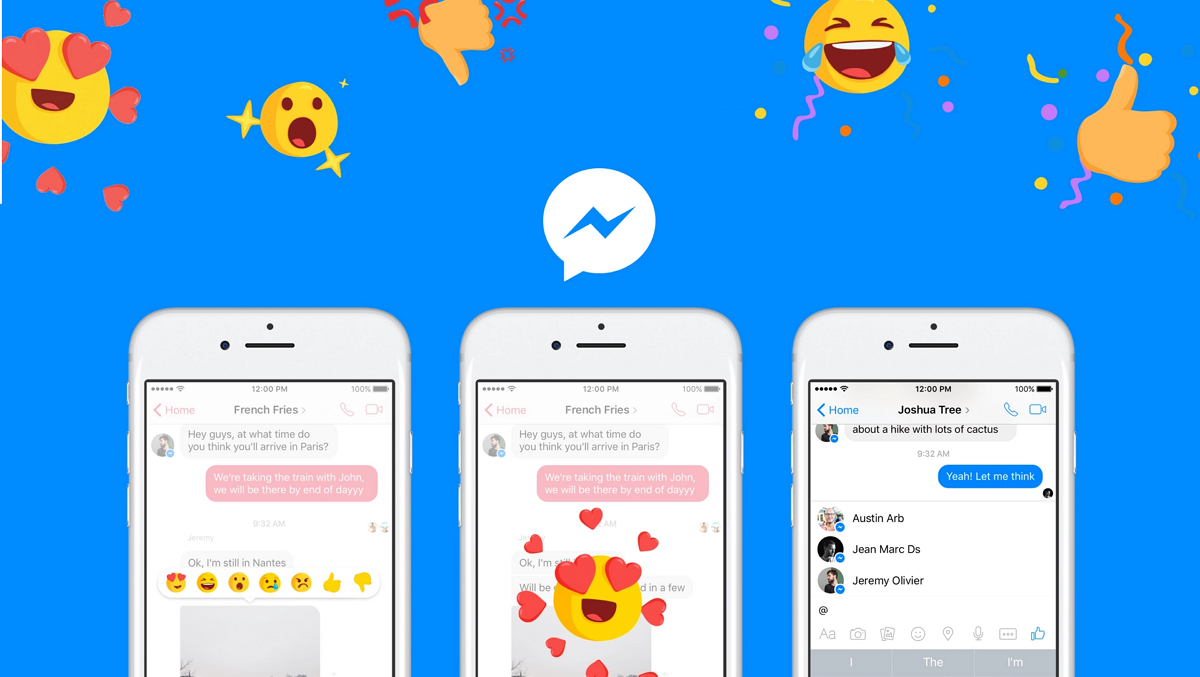
One such cool function on Messenger is ‘reactions’. Messenger lets you react to messages within the app with a set of pre-selected emojis. These little reactions appear below the message. A counter beside the reaction indicates how many reactions that particular message has gotten. You can even react to your own message (for some reason). Naturally, if you are in a one on one chat with someone, you can only have a maximum of two reactions. However, in group chats, this number can soar.
Reactions are a fun way to …react. Especially if you do not want to actually type something. You cannot change the reactions that are available on the app.
How to delete reactions on Messenger
Deleting reactions are very easy. In fact, they follow the same method as reacting to messages on Facebook Messenger.
To delete a reaction, launch the Messenger app, and locate the message that you have reacted to.
You need to know which reaction you added to the message (in case there are more than one). To do so, simply tap the reaction emoji below the message. This will bring up a list of the people who reacted, and which reactions they used.
Now tap and how down on the message. This will bring up the reaction emojis. Now you need to select the same emoji that you used to react the first time. Doing this will undo the reaction.
Related: How to delete reactions on Facebook app and web
Does deleting the reaction remove it from the other person’s account too?
Yes, when you delete a reaction in Facebook Messenger, the reaction will immediately disappear from everyone’s chat. However, if a person is not connected to the internet when you delete the reaction, the reaction will remain on the message until they reconnect to a network. As soon as they come online, the reaction will disappear.
Will the person be notified if I delete a reaction?
No. No notification will be sent if you delete a reaction. In fact, if the person never saw the message, they wouldn’t know if you reacted and then deleted the reaction. So, if the person is offline, and you reacted by mistake, you can quickly delete the reaction using the guide above, and no one would be wiser!
Well, now you know how to delete a reaction on Facebook messenger, and what happens when you do. If you have any queries, feel free to reach out to us in the comments below.
Related:
- How to share your screen on Facebook Messenger
- Does Facebook Messenger have End-to-End Encryption?
- How to turn off chat in Messenger and where is the feature located
- What Does The Green Dot Mean on Facebook or Messenger?


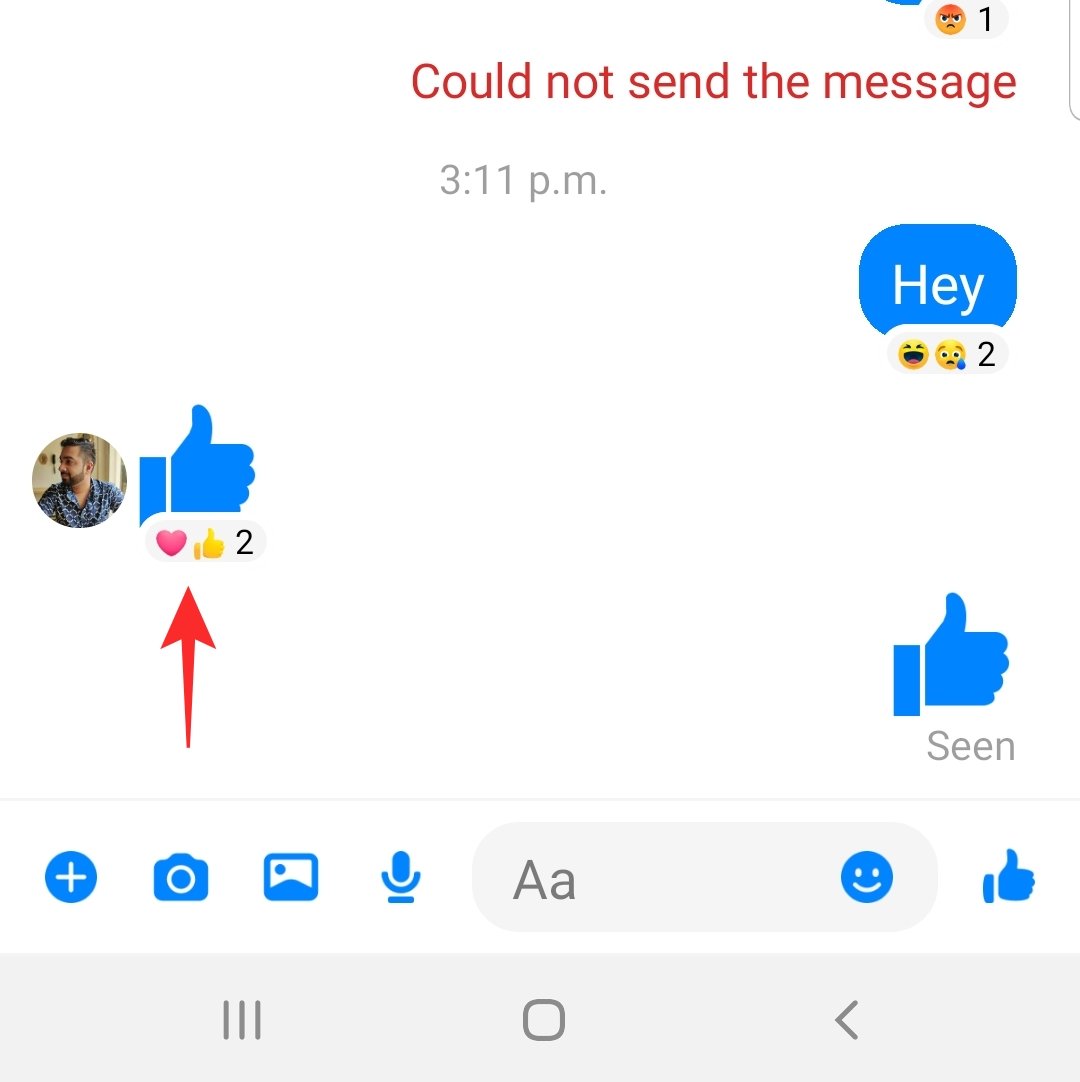
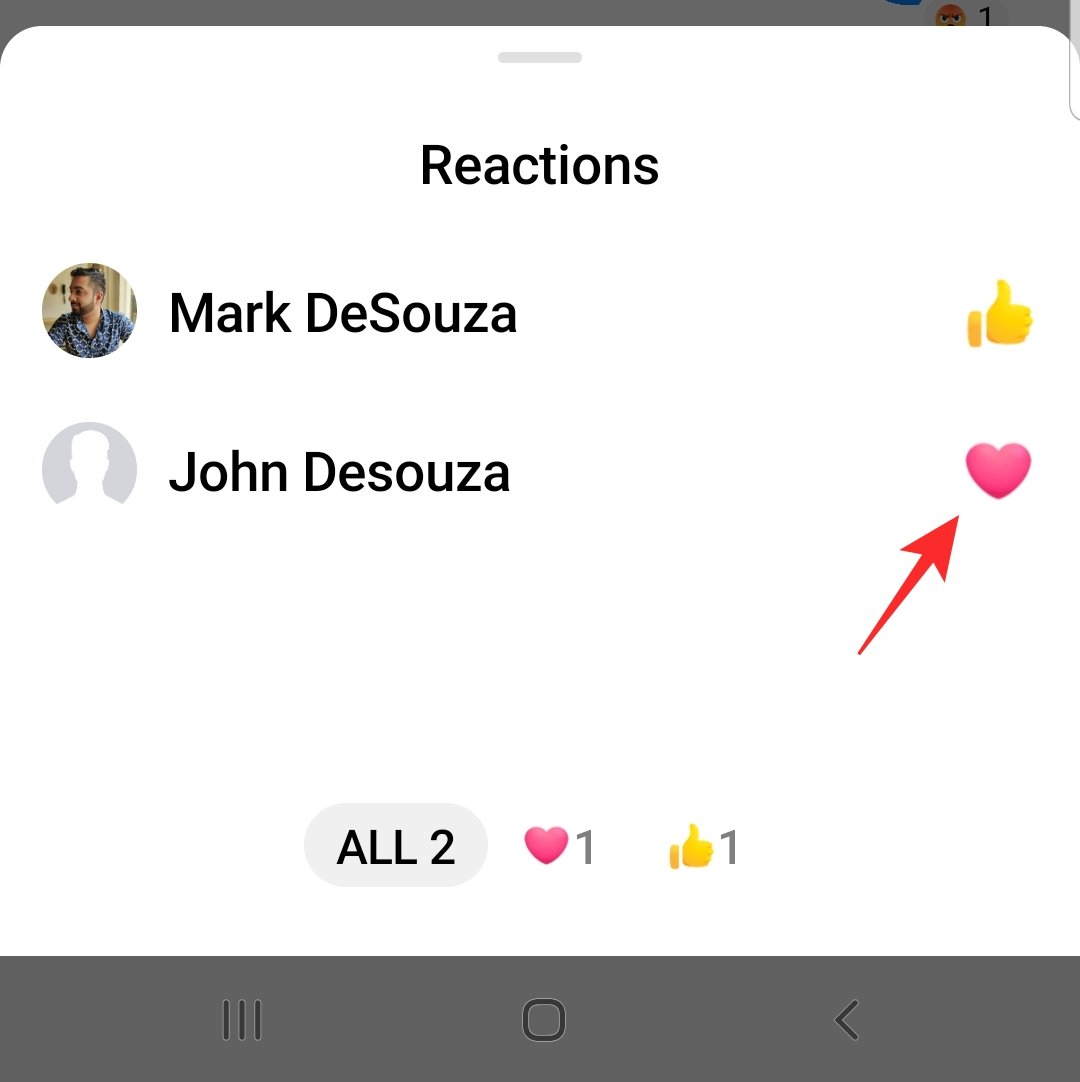
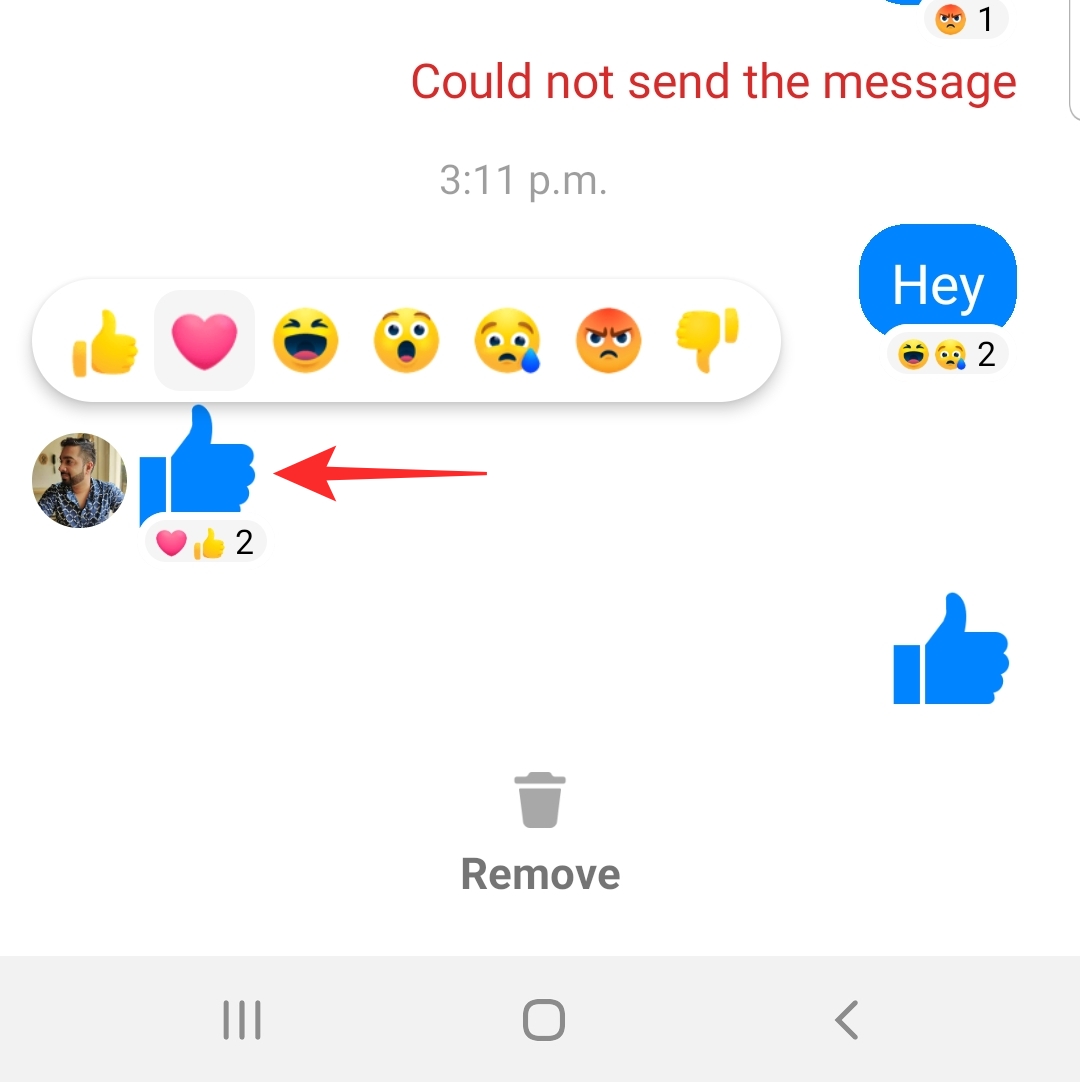
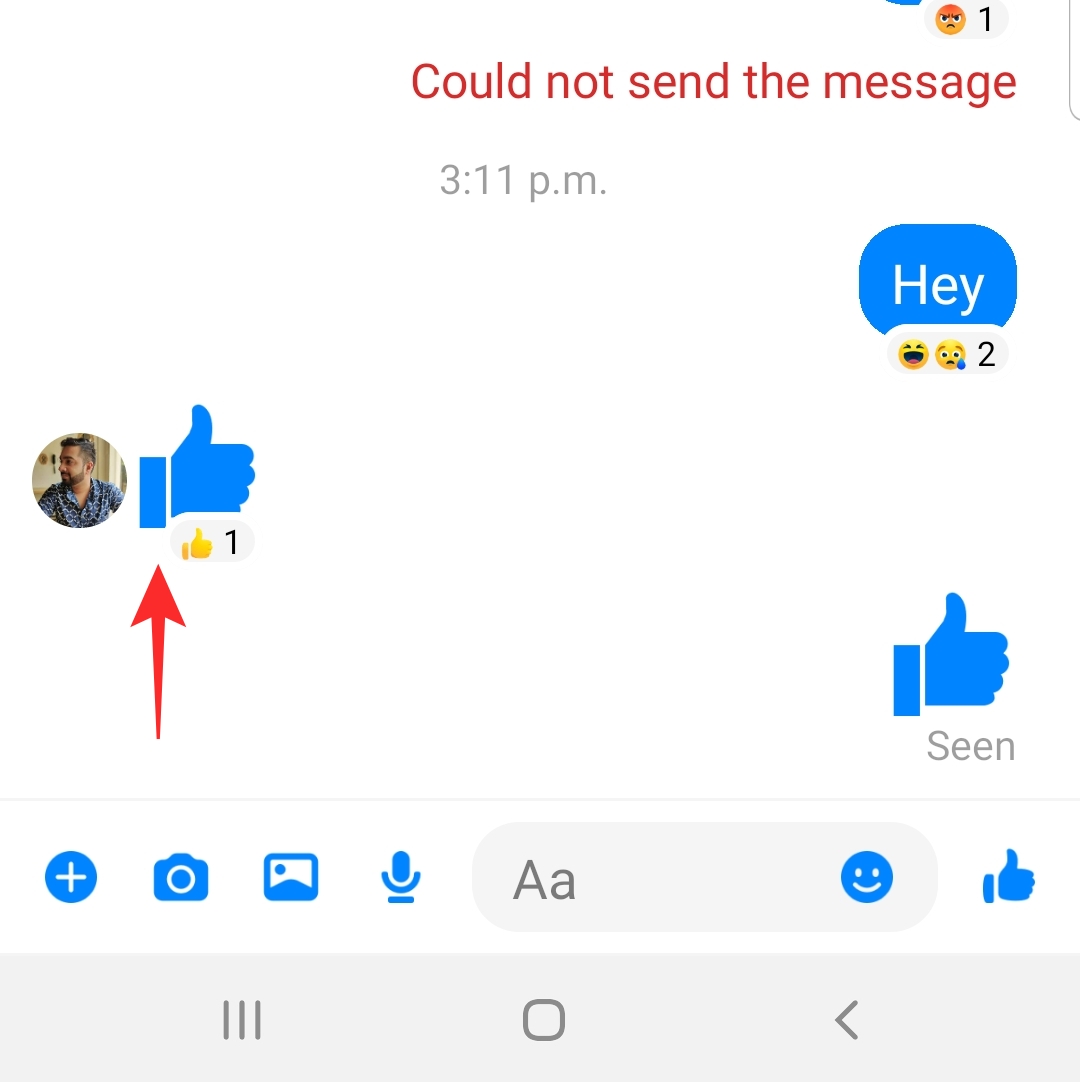




Not true! You’re wrong .
They would still be notified even if you delete the reaction. The reaction will disapear but the notification stays, in fact even if they are not currently connected or online and you sent a reaction and then delete it, they would still receive a notification when they are online. I’ve tried it , so I know that.