Because we’re talking Android, customizing options are pretty much abundant. You know, the awesome quick settings toggles under the notification shade can be customized. And we’re not talking about simple adjustments you get to make upon hitting that EDIT button at left bottom of the toggles area.
We want you to know about the QuickTile Android app that, with the help of root access, lets you put a customized toggle besides the default toggles that come with Nougat update.
You can create only one toggle, though. But you can define up to three activities, for that that one toggle that looks similar to app’s icon.
So, you can specify any three activities, like opening an app, calling someone, adjusting brightness or any such stuff. If you want to simply call someone using the toggle, then just create one activity using the call feature under one and only activity for the toggle, and that’s it.
Under the notifications shade, use EDIT option to bring your QuickTile to enabled toggles list, and then press it one to make the call anytime. Interesting, right? Sure a cool thing to flaunt and impress friends, and make those iOS guys and gals so, so jealous!

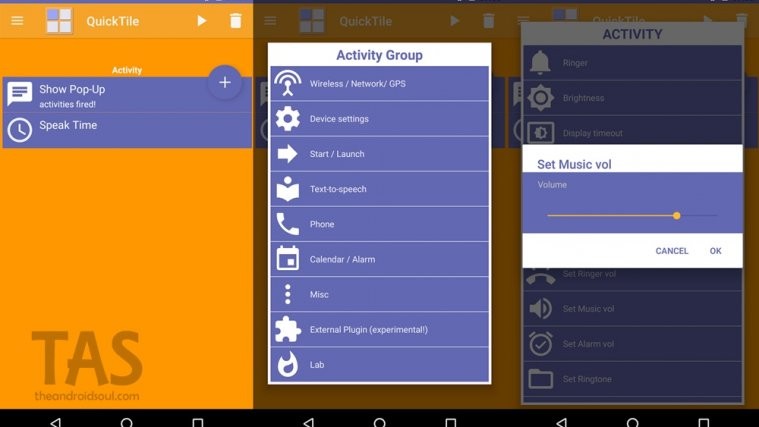

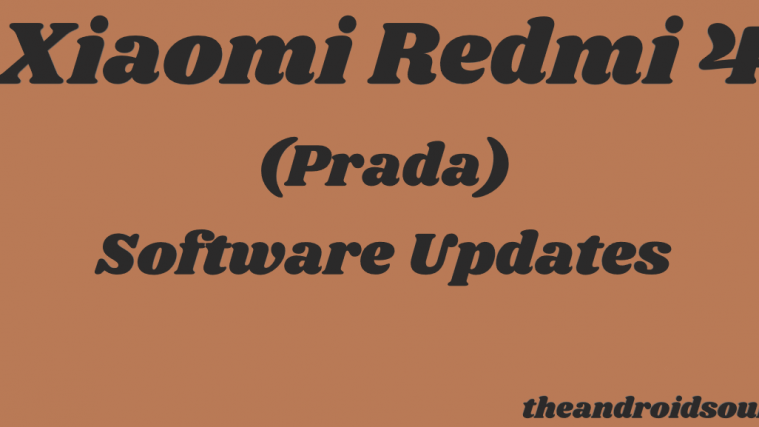


hello there!
hello there!