Microsoft 365 apps are being updated with a new default theme for Word, Excel, PowerPoint, and Outlook. The new theme includes a new color palette, default line weights, and a new default ‘Aptos’ font. But you are not tied to it if it doesn’t catch your fancy. Here’s how you can change the default font on Microsoft Word.
How to change the default font on Microsoft Word
- Launch Microsoft Word and open a new document.
- Under the ‘Home’ tab, click on the fly-out menu in the ‘Font’ section.

- Under the ‘Font’ tab, select your font.
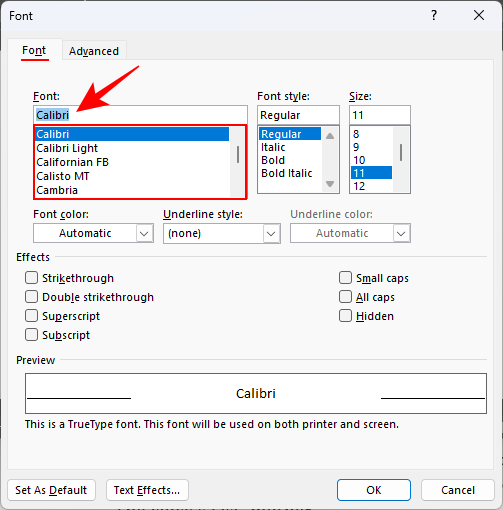
- Make any other changes you need, such as the ‘Font style’, ‘Size’, ‘Font color’, and ‘Effects’.
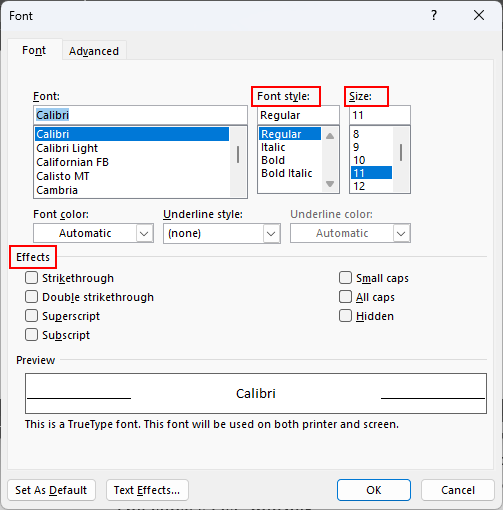
- Click on Set As Default.
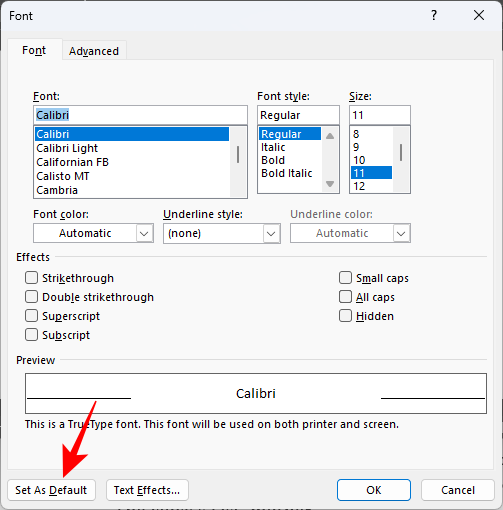
- When prompted, select All documents based on the Normal.dotm template and click OK.
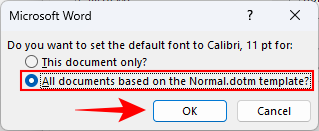
FIX: Unable to change the default font on Microsoft Word
If you’re unable to change the default font on Word, or if it’s reverting to Aptos, you may need to make the changes to the Normal.dotm file. Here’s how:
- Open File Explorer and navigate to
C:\Users\(username)\AppData\Roaming\Microsoft\Templatesand open Normal.dotm.

- Set your default font as shown above.
- From now on, all your documents should open with the default font as chosen by you.
FAQ
Let’s consider a few commonly asked questions about changing font on Microsoft Word.
Is the Aptos font the default font on Microsoft365.com?
With the new default theme rollout, the default font on Microsoft365.com as well as the Microsoft365 app has also changed to Aptos.
Why does my default font change doesn’t persist?
If your default font setting doesn’t persist, try turning off Word add-ins before making the change. To do so, open File > Options > Add-ins. Select ‘Word add-ins’ in the Manage list and turn off all add-ins. Now change the default font and then re-enable Word add-ins.
The new Microsoft 365 theme was first released to Windows Insiders in July 2023, while its general availability has been rolling out since December 2023. Though the Aptos font may go well with the new theme, not everyone would be willing to adjust to the change just yet.
We hope you were able to change the default font on Microsoft Word. Until next time.

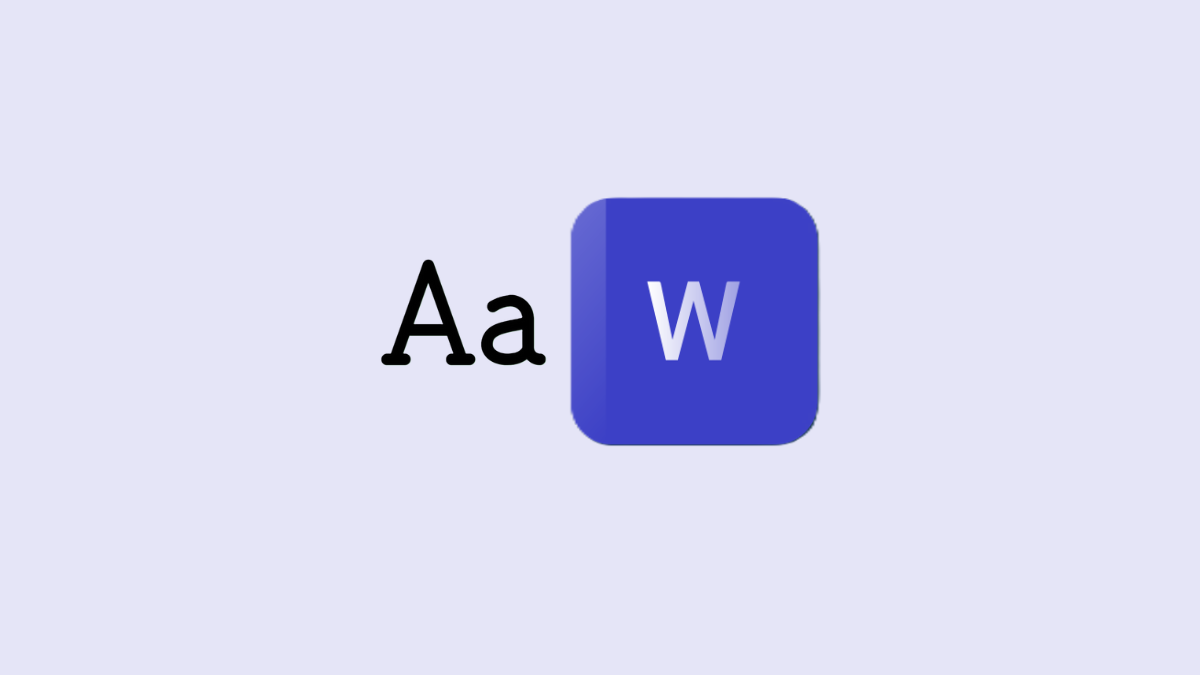










Discussion