With iOS 16, Apple lets people unsend texts they might have sent with a typo or to someone by mistake. Anyone can unsend texts using the Undo Send option that retrieves the messages within a specific time so they don’t regret sending the original message.
So, does the Undo Send option work with all kinds of messages? Can you use it to unsend green text messages on an iPhone? That’s what we’re going to explain in this post.
Related: How to Unsend a Message on iOS 16
What are green text messages on iPhones?
When you send a text on the Messages app on iOS, there are two types of message bubbles that you may see on your screen – blue bubbles and green bubbles. If iMessage is active on your iPhone and the person you’re sending a text to also owns an iPhone with iMessage enabled, you’ll see a blue bubble whenever you send a text to them.

A green bubble will show up inside a conversation if:
- When a message is sent as SMS/MMS.
- The recipient doesn’t own an iPhone or any Apple device.
- iMessage has been disabled on your iPhone or the recipient’s device.
- iMessage isn’t available on your iPhone or the recipient’s device.
Texts that are visible inside green bubbles are sent via SMS or MMS and not via iMessage. To indicate that iMessage-enabled messages are encrypted, they’re shown in blue bubbles while the unencrypted SMS/MMS messages appear in green bubbles. Since blue messages can be sent over Wi-Fi or mobile data, they aren’t chargeable like green text messages.
Related: iOS 16 Unsend Button: Where Is It and How to Use It
Can you unsend green text messages on an iPhone?
No. Since green text messages aren’t sent via iMessage but are instead sent as an SMS or MMS message, they aren’t retrievable. That’s because SMS/MMS messages once sent are delivered right away and there’s no way to get them back into your iPhone.
Since these messages rely on standardized communication protocols, Apple has no control over the messages that are already delivered. When you send your message gets set as SMS/MMS to someone, you won’t get an option to unsend or edit it like you would on a blue bubble.
Related: Does iOS 16 Let You Unsend or Delete Messages?
Can you use the Undo Send option on green text messages?
The Undo Send option is exclusive to iPhones running iOS 16 and works only on texts sent via iMessage. When you tap and hold on a green message, you won’t see Undo Send among the actions that you can perform on it, even if you try to unsend it within 2 minutes of sending the original message.
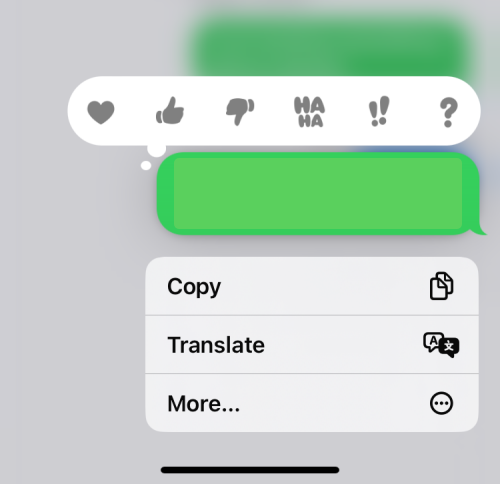
Does deleting a green text message unsend it?
No. The delete function inside the Messages app works the same way for both blue bubble and green bubble messages. When you delete a green text message on Apple Messages, it removes the selected message only from your side of the conversation. Regardless of whether or not the recipient owns an iPhone, your message will continue to appear inside their version of the conversation for as long as they decide to keep your message or this conversation.
Messages you delete are removed from your iPhone locally but it remains sent and the recipient can thus read them. No matter how soon you delete a green message, once the message is sent from your iPhone, it cannot be retrieved as your network carrier will deliver them regardless.
What kind of messages can be unsent via iMessage?
You can unsend any type of message including texts, emojis, images, videos, links, and Memojis from the Messages app as long as the concerned message is sent via iMessage. As has been explained above, iMessage messages sent from your iPhone appear as blue bubbles. So, any message that shows up inside the conversation in a blue bubble can be unsent.
You will be able to unsend messages by tapping and holding the message you want to recall and then selecting Undo Send from the overflow menu that appears. This option will be accessible for up to 2 minutes after you sent this message to the recipient.

Messages you unsent will have a “You unsent a message” label that shows up in place of your original message.

Any message you sent over 2 minutes ago won’t be retrievable. If you tap and hold on a message you sent more than 2 minutes ago, you won’t see the Undo Send option. You can still delete the message but this action will only remove the message from your end of the conversation. It won’t affect the recipient’s side of the chat as your message will show up the way you sent them.
That’s all you need to know about whether you can unsend green text messages on an iPhone.
Related: Why Can’t I Unsend a Message on iPhone? Reasons and How to Fix






