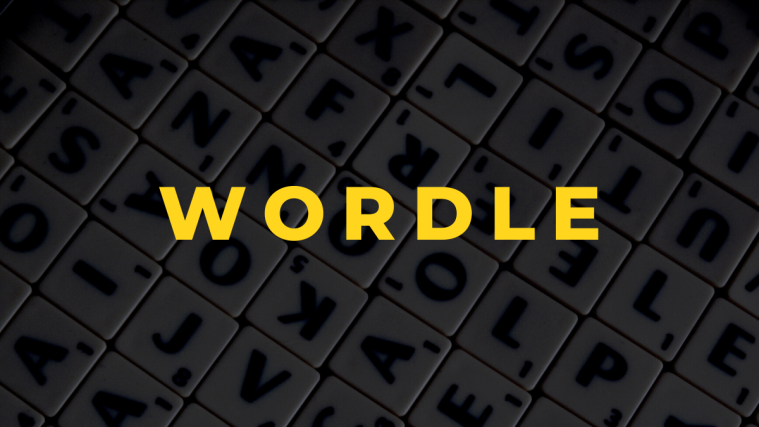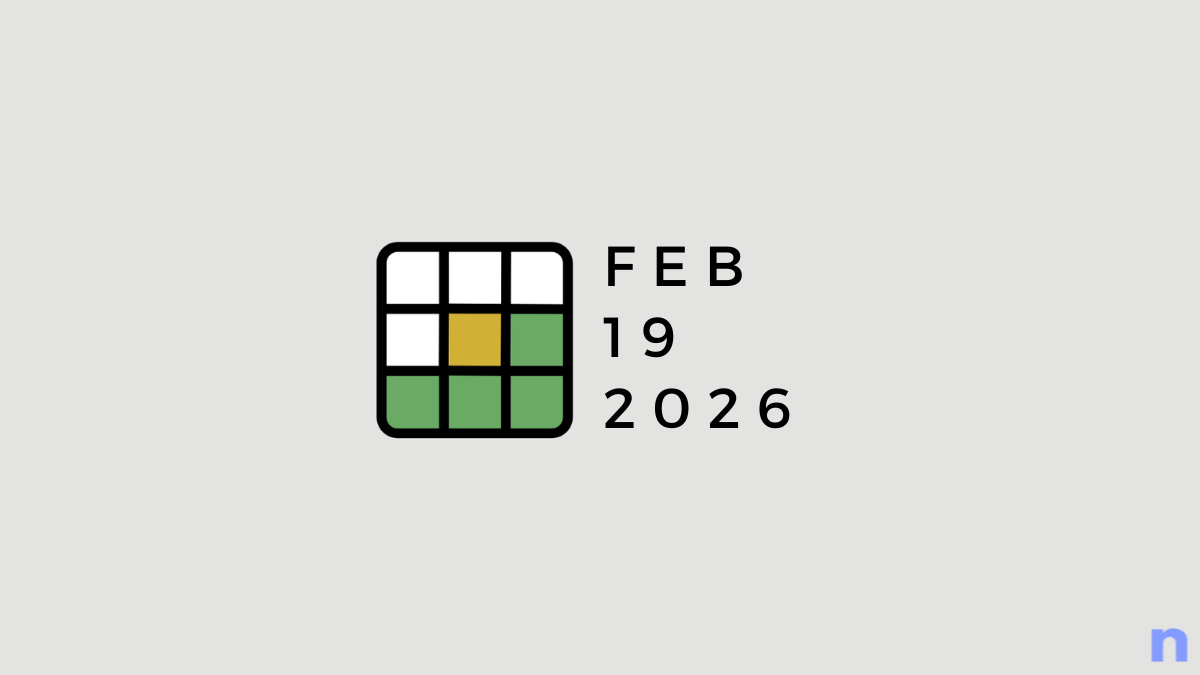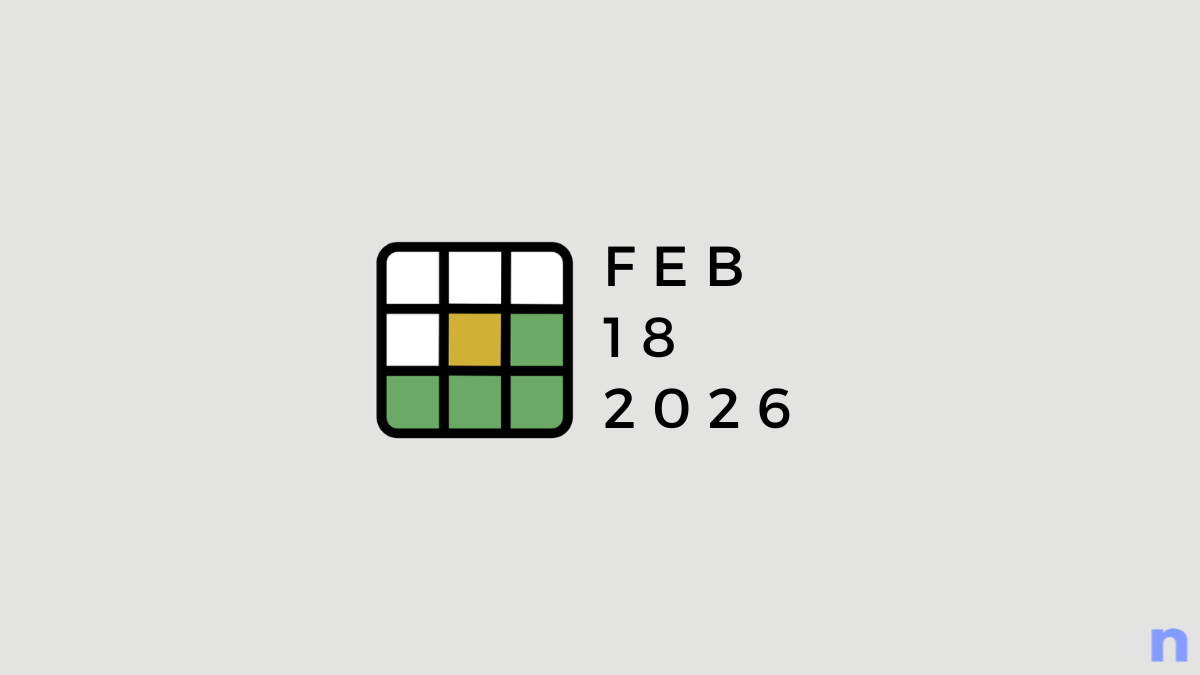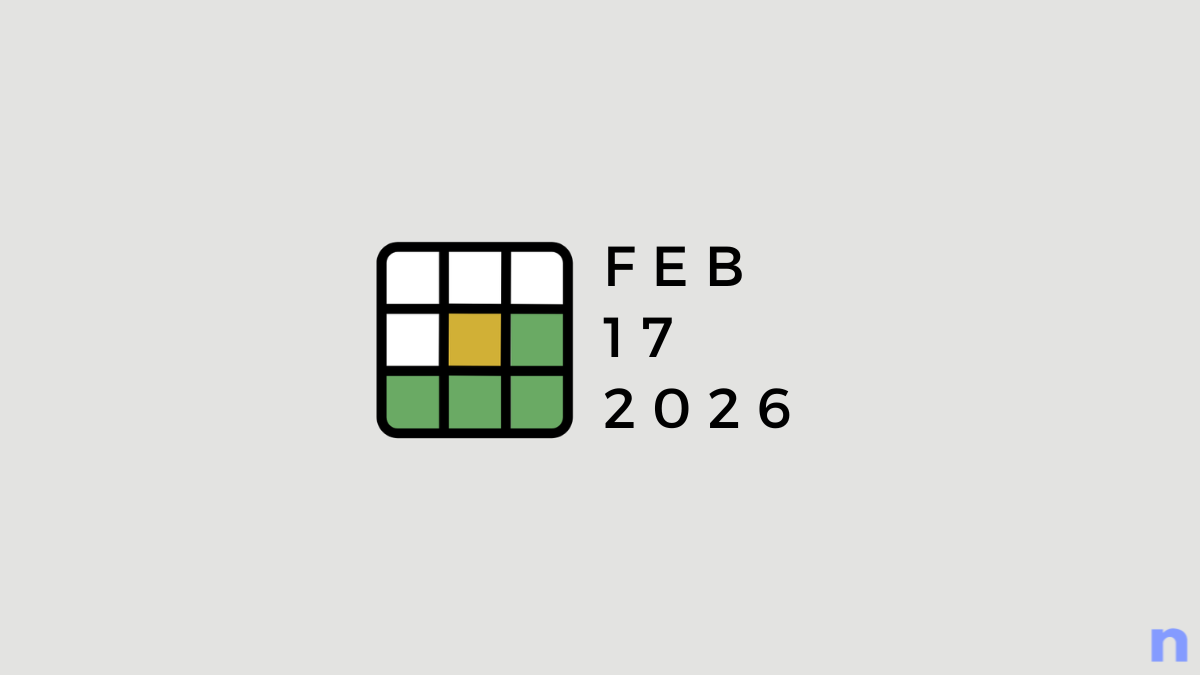Maintaining your Wordle winning streak has become something of a self-imposed challenge in the world of Wordlers. Of course, the game itself gives the suggestion by showing a progress chart at the end of each game.
On the chart, you can see the total number of games Played, the winning percentage, and data related to your current and longest streak. For Wordlers, the longer the streak runs, the more the compulsion to sustain it and even push it for as long as possible.

Here emerges the biggest challenge, though — because Wordle doesn’t keep track of use on the basis of a unique login ID or stick to any other strict identification paradigms, it is not possible to export your score.
While the lack of restrictions definitely has its perks – one being the opportunity for a player to replay a game multiple times by various means (different user profiles, different devices, different browsers, incognito mode, etc), the incongruence in scores and data may be an irksome affair to at least some of the players.
Related: How to Make Your Own Wordle: Step-by-step Guide
Can you Sync Wordle Progress Across Devices?
Most Wordlers must be in touch with different kinds of devices during the course of the day — it may be your personal device or a work device. On some days, you might play on their phones, on other days, maybe Wordle would be a part of your break-time at work — the access to various devices leaves Wordlers vulnerable to the issue of scattered Wordle scores.
Because Wordle recognizes the same player as a new player when they switch browsers or devices, it is impossible to maintain your Wordle progress across all devices you play the game on.
Unless…you can sync Wordle progress across multiple devices?
The answer is a soft no. No, because, the Wordle developer hasn’t yet introduced any unifying scheme into the game to consolidate all the data of a single player’s game progress across multiple devices…
If you look up “wordle sync app” or something along the lines, you might even be directed to Wordle “sync” apks. However, not only are they suspicious products, but they are also completely unrelated to powerlanguage.co.uk/wordle/. So, simply stay away from them!
Related: How to Get Started at Wordle
But, players who are insistent on syncing the Wordle progress across devices can accomplish that by simply resorting to using a portable browser to play Wordle every day.
Portable browsers are lightweight app variants of Browsers that you can carry around in a pen drive, cloud folder, or external hard drive and use it just like you’d use your browser but without actually being installed into the Operating System. Most popular browsers have their own portable versions like Google Chrome Portable or Portable Mozilla Firefox.
So, what does a portable browser have anything to do with syncing your Wordle progress on multiple devices?
Related: Most Common Letters for Wordle!
Method #01: Use a Portable Browser to play Wordle at work and home, wherever you go
Portable Browsers come in handy when you often migrate between devices, this could be related to work, studies, or frequent travels. With a portable device, you can use your very own browser on any Windows device without installing your choice browser on it. This also helps you evade the risks that come with logging into your account on devices/systems that do not belong to you or you have to share with others.
With a portable browser always on the go with you in your USB drive, you can carry your browser (completely synced with your bookmarks and browsing data or even without syncing your account to it). This is the perfect tool to keep your Wordleing to just one browser (that you can carry with yourself).
As long as you play ONLY on the same portable browser (which you can do on any Windows PC anywhere), your Wordle Score would also be consistently kept on it and you can track your progress without any confusion.
Let’s walk through the how’s by taking Google Chrome portable browser as an example.
Go to www.portableapps.com to download Portable Chrome.

Click the .exe file to commence the setup. It is mentioned on the download page that this online installer would download Google Chrome during setup; however, the portable browser itself is not installed on Windows.

Select the language and tap OK to continue.

Click Next.

Read the policy and terms and click I Agree if you wish to proceed.

Click Browse to select the destination.

I have selected a USB drive. However, you could even choose a cloud folder, an external hard disk, or even locally.

Click Install to finish up the process.

After the set up is completer, you can run it straight away by checking the box against Run Google Chrome Portable. But let’s go check it out in the root folder in the USB drive.

Go to This PC and double-click the USB Drive to open it.

Double-click GoogleChromePortable folder to view the contents.

Double-click GoogleChromePortable app icon to open the application.

The Portable Chrome looks like the regular Chrome but it is lightweight, and loads faster. It is the perfect travel companion and the best tool to keep your Wordle games on a single device even when you are on the go. You can even add and sync user profiles to it and import all your bookmarks, extensions, etc.

But to play Wordle on Chrome Portable browser you do not even need to sign in. Just go to the Wordle game page and make sure to play consistently and only on the same browser every day to track your game progress.

To conclude, there is no easy way to actually sync all your Wordle game progress across all devices, but restricting the Wordleing to only one browser can ensure that your Wordle progress remains unaffected even when you are traveling or away from your personal computer.
Related: Wordle Streak Reset? How to Get it Back
Method #02: Sync data across your devices
Yes, there is a way to actually sync Wordle data (your scores and streaks) from one PC to another. We have explained it all in a separate post linked right below, so do check it out. It’s not simple, but it’s not very hard to do either.
Read: How to Sync Wordle Progress Across Multiple PC
Are portable browsers available for Android and iPhone too?
Since mobile phones themselves are handy, portable devices that we travel with, there is no such thing as “portable browser” for mobile phones per se. To maintain your Wordle progress or track it consistently, play on the same phone every day and that solves the trouble.
Again, syncing across mobile phones and PCs is not possible, even with a portable browser for PCs in hand. So, you can take the active effort to go steady with a fixed device for Wordleing.
RELATED