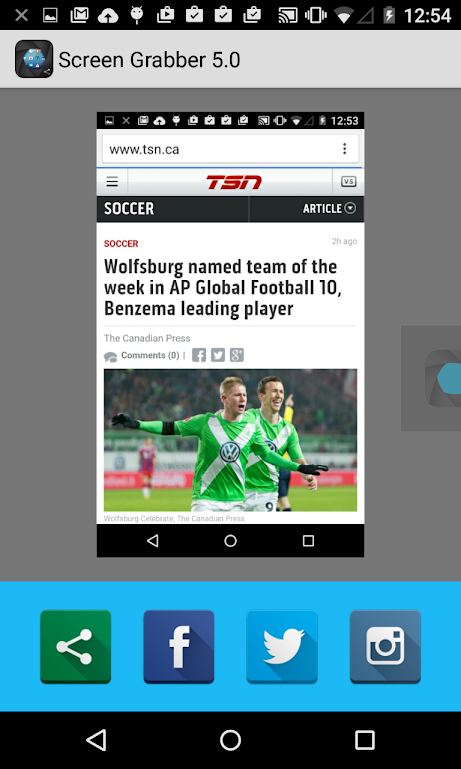Are you someone who takes a ton of screenshots on a daily basis? Are you fed up with using both of your hands to squeeze the volume down and power buttons to quickly capture a screenshot? If that’s the case, this article is for you. While using physical buttons have been the most used way of taking screenshots, there are indeed other ways to get it done.
The easiest of those is through a virtual button that captures the screen of your Android device, relieving you from the discomfort of pressing and holding the edges of your phone repeatedly. Following is a list of best virtual button apps that can help you take screenshots easily.
Firefox ScreenshotGo Beta – Find Screenshots Fast
It’s hard to find a screenshot app that works well and that you trust but Firefox ScreenshotGo is exactly that. While the app is still in beta, it does everything right. Starting with the GO button that floats on every screen and is ready to take a screenshot whenever you need it.
Besides that, the app comes with screenshot collection that lets you sort out your screenshots into categories and you can also type keywords to quickly find screenshots with texts. ScreenshotGo also lets you extract text from screenshots with a single tap and find your existing screenshots from the gallery without making duplicate files.
Google Play Rating: 4.5 stars | Downloads: 100,000+ | In-app purchases: No | Ads: No
Download: Firefox ScreenshotGo Beta from Google Play
Screenshot X
Screenshot X is one of the easiest screenshot apps on Google Play. While it lacks editing features, it’s an app that’s ready to use the instant you install it. Screenshot X places a square floating button tapping which will take a screenshot and vibrate your phone to notify you about the same.
Once you’re done with your screenshot session, you can remove the floating button by tapping the Screenshot X notification box inside the notification drawer.
Google Play Rating: 4.4 stars | Downloads: 500,000+ | In-app purchases: No | Ads: No
Download: Screenshot X from Google Play
Screenshot touch
For those of you who want more utilities with their screenshots, Screenshot touch is what we’d recommend. The app packs a lot of features in a small package including the ability to capture web pages in full view, image cropping, drawing, sharing and video recording in mp4 format.
Additionally, you can capture screenshots by shaking the phone and can choose the saved image quality and where you can save the image to. While the free version offers all the basic features with ads, in-app purchases can unlock Multiple saving folders, settings backup, and remove ads.
Google Play Rating: 4.5 stars | Downloads: 5,000,000+ | In-app purchases: Yes | Ads: Yes
Download: Screenshot touch from Google Play
Screen Master
Another powerful screenshot capturing app is Screen Master, offering you a floating button that lets you capture the screen in the highest quality without any loss. The app lets you save images in PNG format and allows you to save webpages as an image.
Screen Master offers a variety of annotation features such as crop, add text, pixelated image, draw arrow, rectangle, circle and more. You can also shake your phone to capture your screen and stitch multiple photos into a long screenshot, both horizontally and vertically.
Google Play Rating: 4.6 stars | Downloads: 1,000,000+ | In-app purchases: Yes | Ads: Yes
Download: Screen Master from Google Play
Screenshot
Screenshot is an app that stays as simple as it’s named and offers to take screenshots on your phone through an on-screen shutter button that’s visible on top of the screen at all times. The app’s highlight is an inbuilt delay timer that lets you take screenshots after a countdown.
Screenshots can be captured with and without the notification bar and the app’s notification icon remains hidden when capturing the screen. You can also choose to enable sound and vibration when taking a screenshot.
Google Play Rating: 4.2 stars | Downloads: 500,000+ | In-app purchases: Yes | Ads: Yes
Download: Screenshot from Google Play
RELATED: