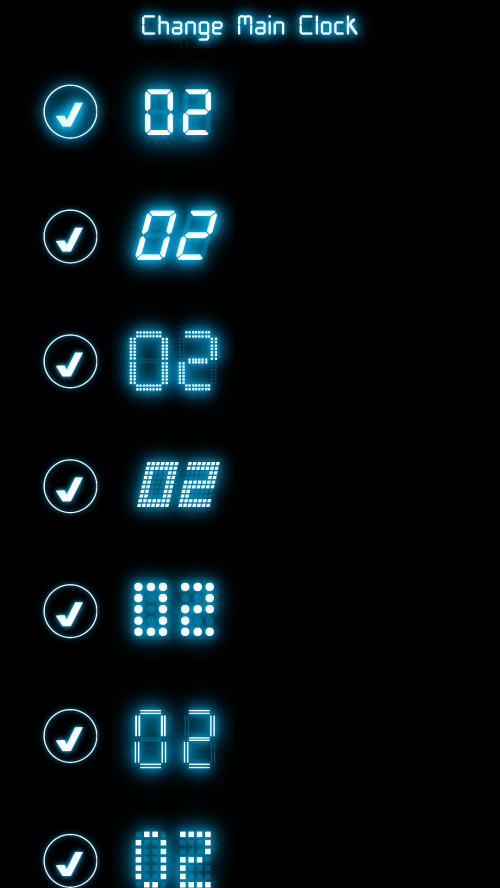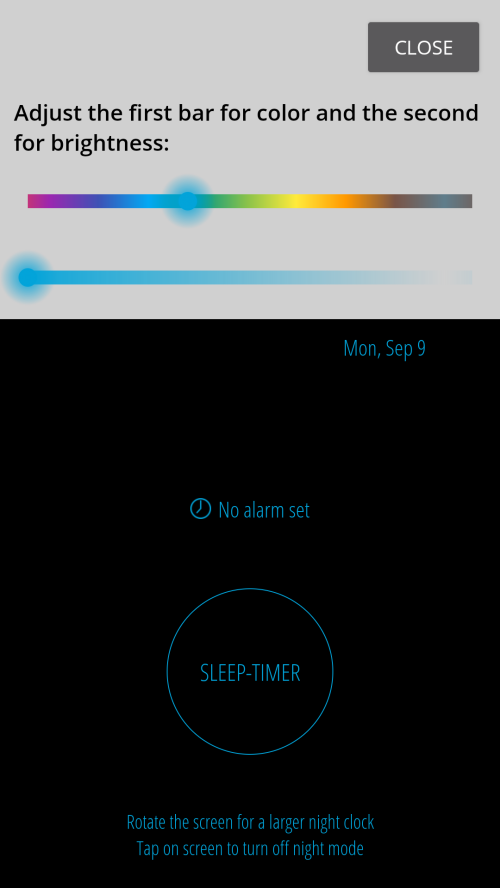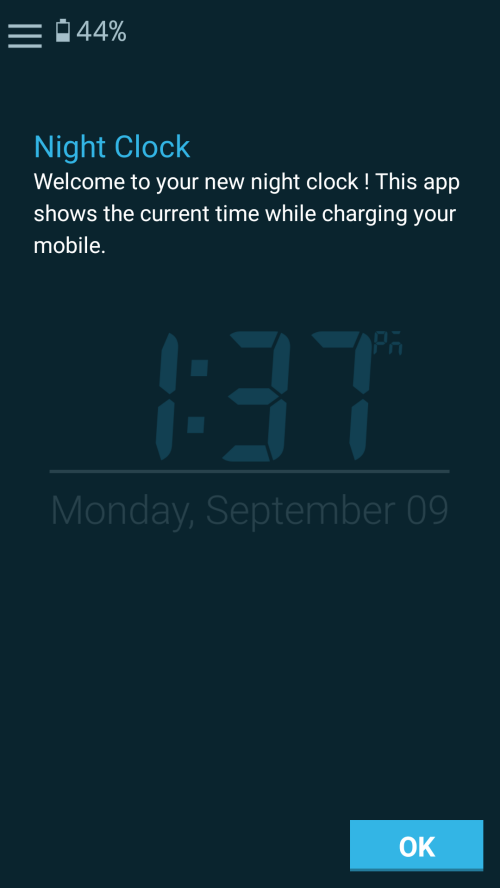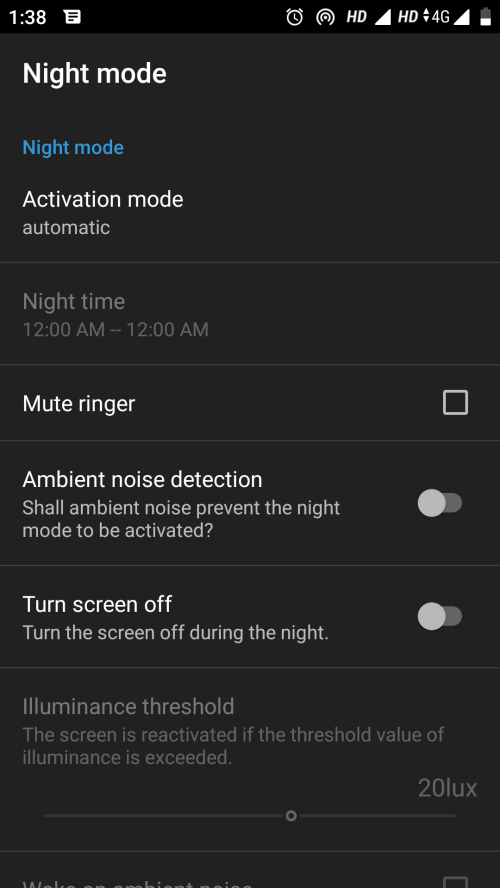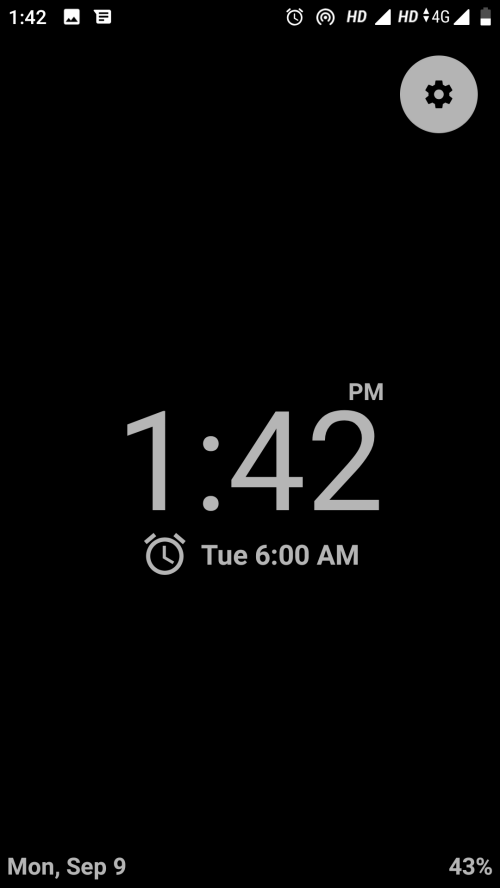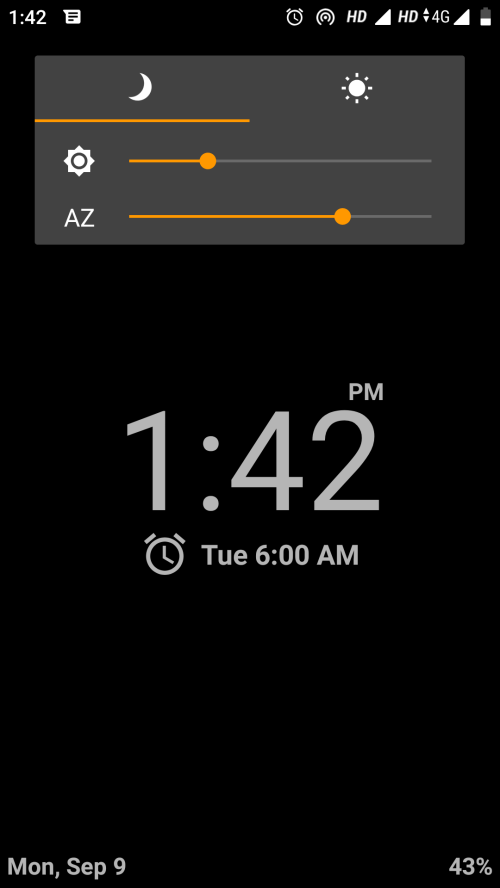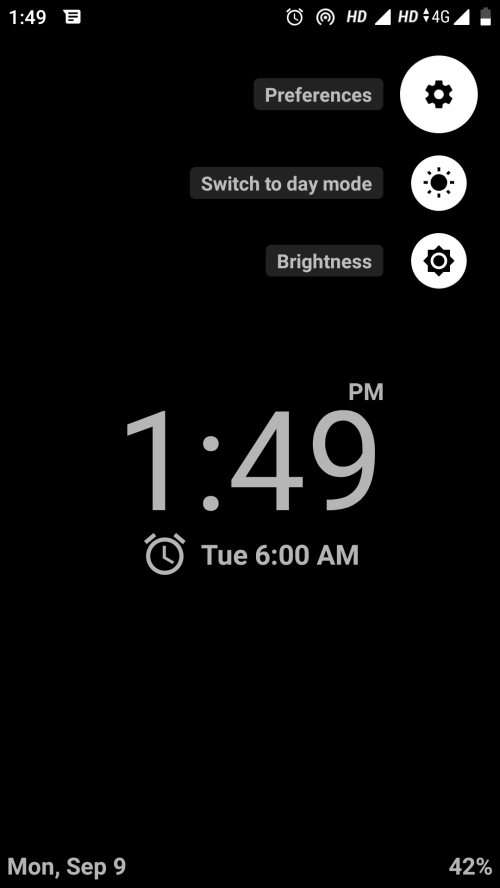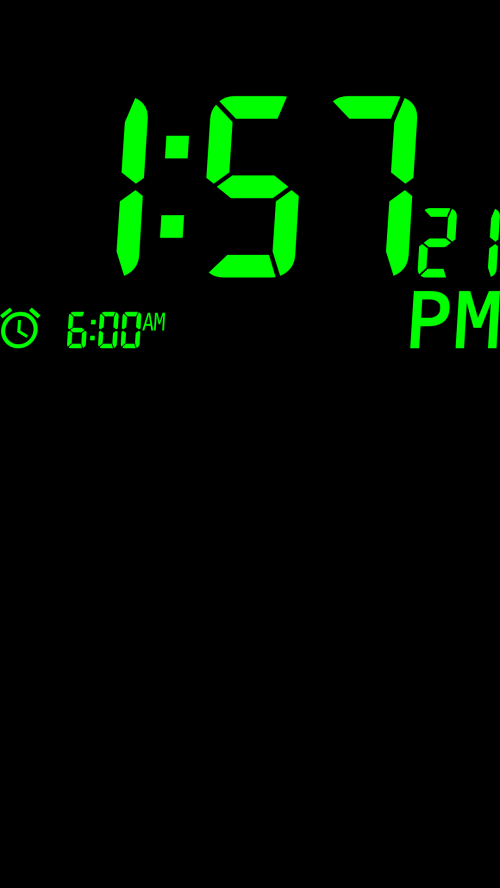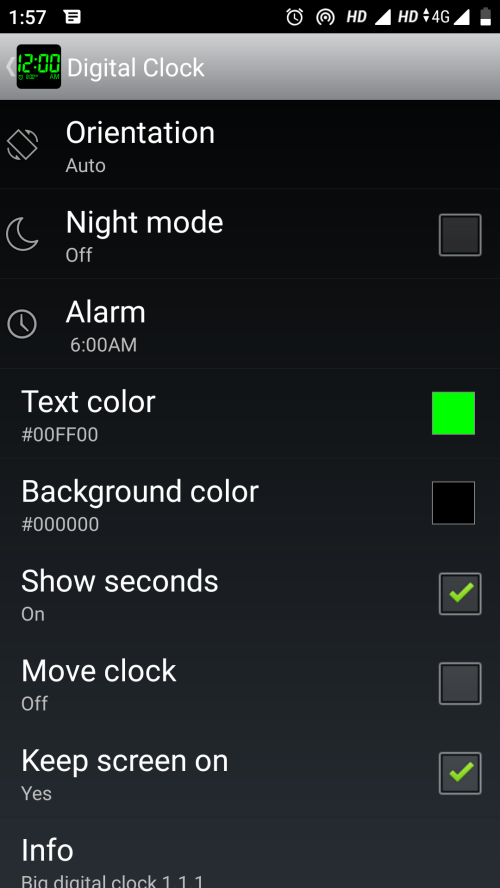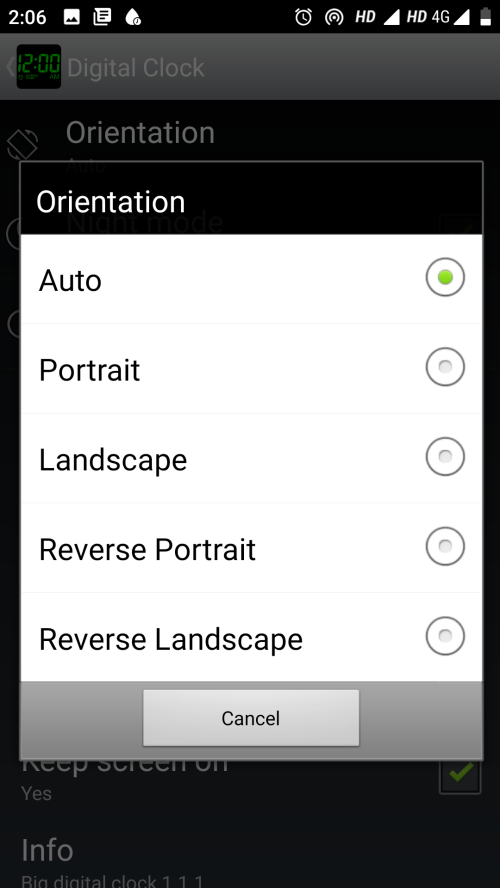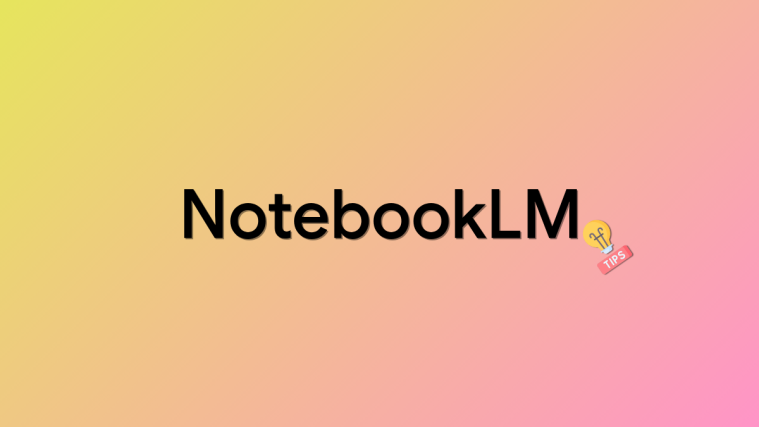Every Android device comes with a pre-installed clock app that offers all the basic features but you cannot expect room for customizing it or using it as a night clock. To suffice for this deficiency, the Play Store has a range of dedicated night clock apps that offer all the functionalities of a bedside night clock.
Summing up all the essentials night clock features are the below-mentioned apps that may prove to be a fit for your requirements.
Related → Best Alarm Apps on Android
Best Night Clock Android Apps
Alarm Clock Neon
Alarm clock Neon offers a soothing display with a skylike background that is perfect for a bedside display. The main display shows time with seconds and the current weekday. You can also change the main clock display and customize the text color for the app. For day time you can even make use of the notification feature, to get your clock displayed in the notification screen.
The app displays a fair share of ads but it still may seem to be annoying at times. But overall the app can be used as a decent night clock.
Download: Alarm Clock Neon
Bedr alarm clock radio: US and World Radio
Being an alarm clock in the first place, the Bedr alarm clock radio is a fairly decent alarm clock app that comes with a night mode option. The alarm clock wakes you up with the sound of your favorite radio station to make you feel refreshed as soon as you wake up in the morning.
The app offers a nice interface where you can play around with the color options and choose what soothes your eyes or simply rotate your phone screen to use the app as a bedside clock at night.
Download: Bedr
Day and night clock
The Day and night clock is a desk clock app that automatically adjusts its brightness to leave you with a bright clock display during the day and makes it dim enough to serve as a night clock. This app is a decent pick to be your night clock that offers a soothing display.
It offers room for customization where you can play around with the elements like glow effect, color options for your clock, time format and background to suit your preferences.
Download: Day and night clock
Night Clock
Another app you can pick to use your phone as a bedside clock is the night clock. The app offers room to customize your clock and get it styled the way you like it. You can switch it to day or night mode as per your requirements and get the desired level of brightness for any time of the day.
In addition, you also get the option to disable lock screen if you want. However, it lacks an option to set a time range for activation that could definitely add to the convenience.
Download: Night Clock
Big Digital Clock
The Big Digital Clock is a minimalist style night clock that is soothing for the eyes. Although it does offer the required customization options text color, orientation for bedside usage and night mode to leave you with a dim display clock for the resting hours of the night.
The only downside is the inability to set the time duration for day and night so that the clock could adjust its brightness automatically.
Download: Big Digital Clock
Which night clock is your favorite? Do let us know in the comment section.
RELATED
- How to get the new clock and design on the lock screen of your Samsung Galaxy device
- How to hide or change AOD clock and lock screen clock on Samsung Galaxy devices