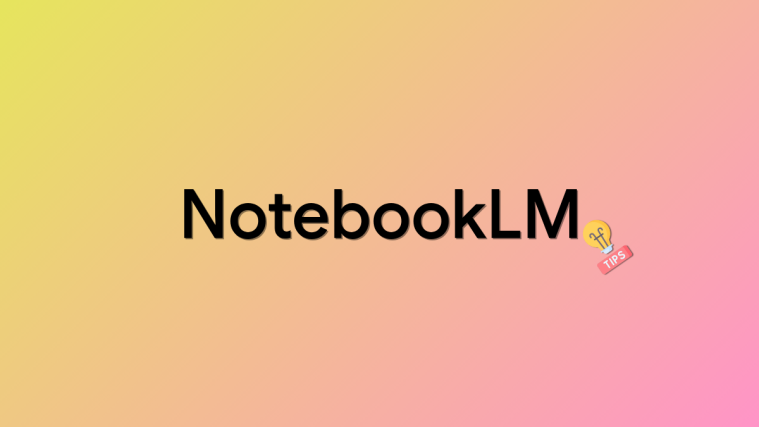Just because you do not want to conform to the mass of Microsoft Windows sheep, doesn’t mean you shouldn’t enjoy the best apps there are! While Podcasts may sound like a dream from the past, there seems to be an increasing interest in the sector once more. So if you are running a Linux subsystem you’re in luck, because we have a list of the best Podcast Managers that you can run!
What is a Podcast manager?
Before the era of streaming every single thing over Netflix, podcasts were quite a rave. Podcasts can be compared to the good old radio brought into the 21st century. Podcasts are basically audio files that can be downloaded off the internet.
Related: How to listen to Podcasts on your Galaxy Watch
A podcast manager lets you access and download podcasts to your device for offline listening. While a number of these apps run web versions, podcast managers that run as freestanding apps are much more convenient. For one thing, you won’t mistakenly close them like you would a browser!
Podcast managers let you ‘follow’ your favorite podcasters so that you receive the latest content when they release it. That way you do not have to keep checking up to find out when new content is dropped.
Related: 10 Best Podcast Apps for Android to find, subscribe, download and listen to your favorite podcasts
Best Linux Podcast Managers
Here are our favorite picks of the top podcast managers available right now for Linux users.
Clementine
Clementine is a multi-platform podcast manager app with a simple interface. Clementine lets you create your own podcast playlists so you can set the mood just right. The app is known for its terrific music player and now is also available to catch your favorite podcasts. You can customize how often you would like the app to scan for new content once you select your favorite channels. The app also lets you download episodes offline, so that you can listen on the go!
Download: Clementine
gPodder
gPodder is quite famous among Linux circles. The app was the default podcast catcher for many a user at one point. gPodder proves you with the flexibility to choose your frequency of updates to your channels. Unlike some of the apps on the list, gPodder requires you to physically input the URL of the podcast you are looking for. This is not a huge dealbreaker, but it is an extra step. The app also lets you follow your favorite feeds from YouTube, Soundcloud, and Vimeo! Unfortunately, gPodder does not have its own player, so you will need to rely on a separate audio player.
Download: gPodder
Vocal
Vocal is a beautifully designed podcast manager app for Linux. If you are looking for a no-fuss podcast manager that lets you create your own playlists, Vocal is for you. It is aesthetically pleasing and quite lightweight too. Vocal also comes with its own inbuilt player, so you do not need any other app to listen to your podcasts.
Download: Vocal
Rhythmbox
If you’re looking for a nice clean interface, then look no further than Rhythmbox. The app has an almost iTunes like feel with a really nice finish. It is easy to use and organizes all your podcast subscriptions under its single ‘Podcast’ tab. The app offers all the basic options you would require from a podcast manager.
Download: Rhythmbox
Spotify for Linux
Yes, the most famous app for music streaming also has a Linux counterpart. Spotify for Linux has a neat podcast manager that lets you subscribe to your favorite podcasters and playback podcasts within the app itself. It should be noted that you will have to listen to a few ads now and then unless you go ahead and spring for premium.
Download: Spotify for Linux
CPod
CPod is a minimalistic podcast manager for Linux. The app does what it is supposed to do and does it well. CPod lets you organize your podcasts and also change up their order. You can easily subscribe or unsubscribe to the podcasts within the app. You also have the option to slow down the playback speed on your podcasts.
Download: CPod
Do you have a favorite podcast manager on Linux? Let us know which one it is in the comments below.
Related:
- 12 Best Nintendo Switch Games for 5 to 8 Years Old Kids
- The 25 Coolest Two-Player SNES Games To Relive Old Memories!
- The 20 Best Master System Games Of All Time!