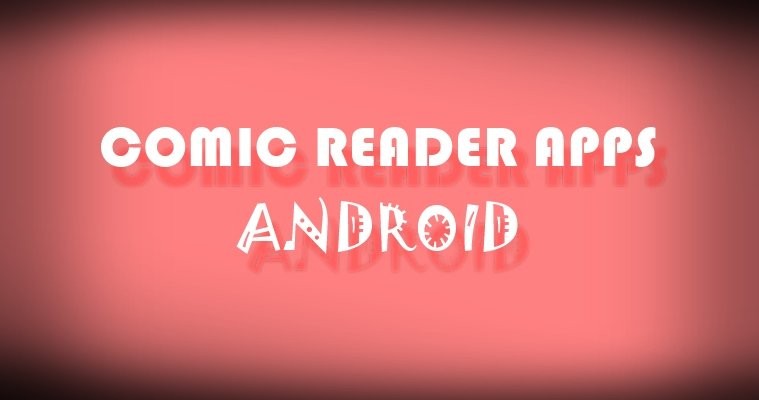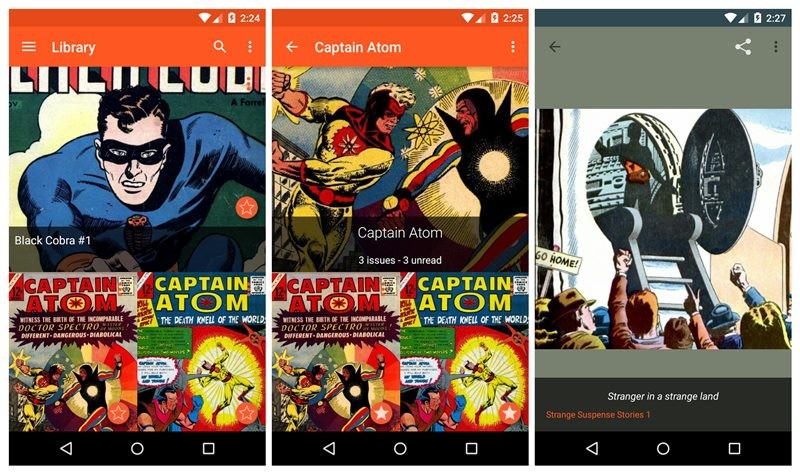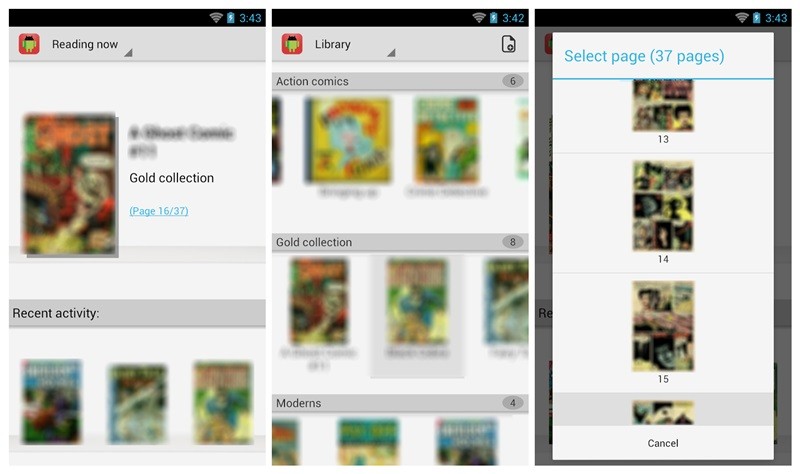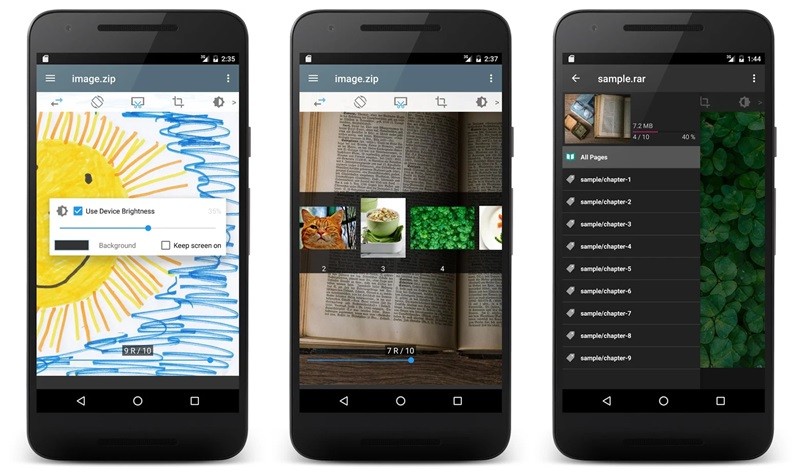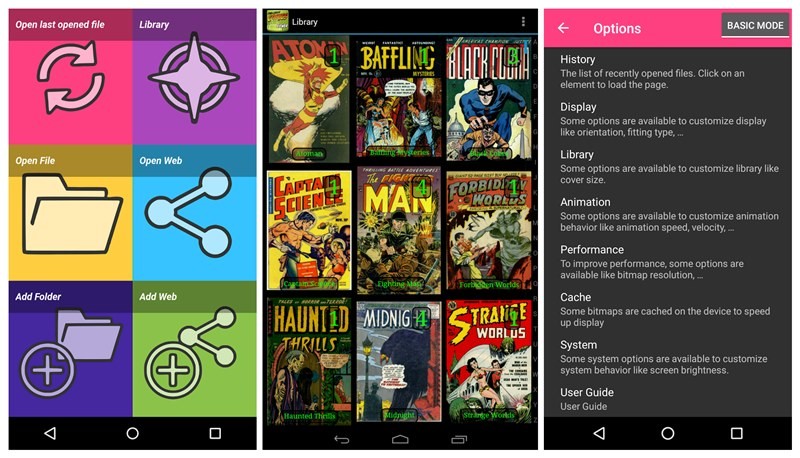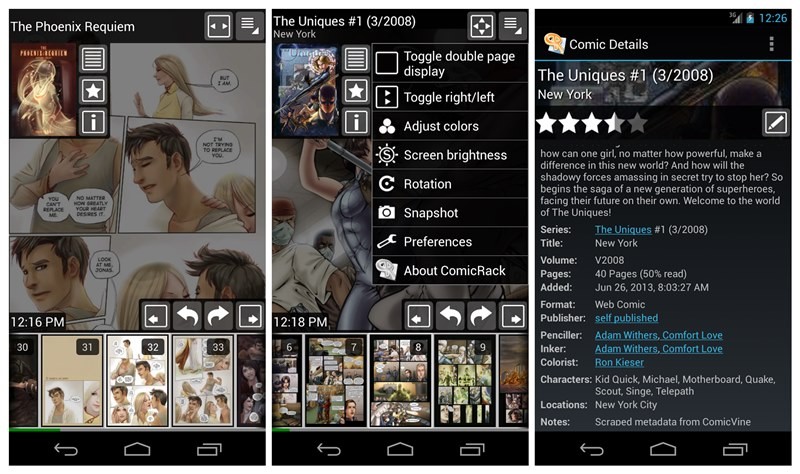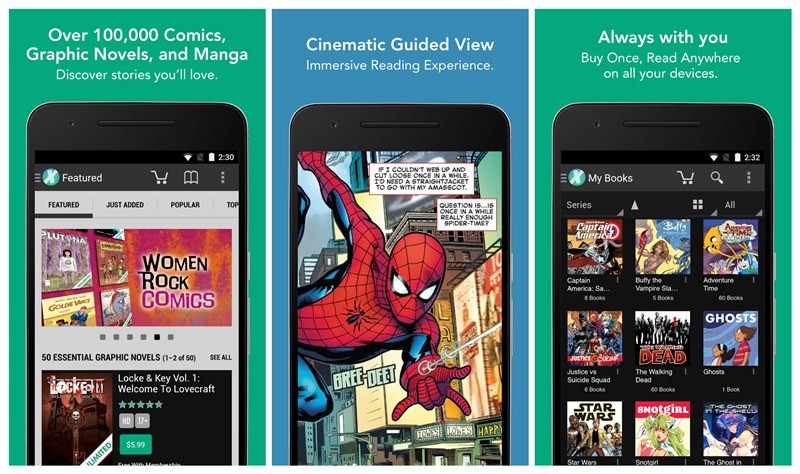While comic book market, on one hand, has seen a tremendous decline in the sales due to the rise of internet and gadgets, but on the other hand, thanks to the internet and new technology, comic books are now easily available, online, offering a better reading experience. Although reading on smartphones and tablets can never match the feeling of reading physical books or comics, reading online comic books has its benefits.
It’s difficult to carry books everywhere, so when you can read novels and other books on your smartphone why should comic book fans be left out?
Check out: Best video players for Android
To all the comic book fans out there, comic reader apps come to your rescue. The comic reader app is a dedicated app for reading comics on your Android smartphone. The books are available in a centralized manner that is easy to carry anywhere around the world.
Google Play Store offers many comic reader apps, to make your work easy, we have done the dirty work of picking up the best comic reader apps for your Android device.
Check out: Top 11 wallpaper and background apps for your Android device
We present to you the best comic reader apps for Android:
Astonishing Comic Reader
With a powerful zoom feature coupled with material design, Astonishing Comic Reader is one of the best dedicated comic apps to read comic books on your Android device. Packaged in a wonderful layout, the Astonishing Comic reader flaunts a powerful search feature. It also lets you organize your comics in customizable collections.
Further, you can get comics from Cloud Storage services like Google Drive and others. Most importantly, the app supports Cast and allows you cast your comics on any screen.
→ Download Astonishing Comic Reader
Perfect Viewer
Besides supporting comic book formats such as CBZ and CBR, the perfect viewer also supports eBook file formats (EPUB, HTML etc.) and image file formats (JPEG, PNG etc.). In addition to that, the app includes a bunch of useful options and features such as multiple page layouts (single, dual), multiple view modes (full size, stretch etc.), pinch to zoom, slideshow, set as wallpaper etc.
Check out: Best Android icon packs that you should try
The app also lets you open files from cloud services such as Google Drive, OneDrive, and DropBox. In addition to that, you can open files from network file sharing viz. CIFS/SAMBA and FTP.
Comic Time Reader
With a built in panel detector coupled with advanced processing algorithms, the Comic Time Reader app provides you an optimized comic panel by panel. Besides that, the app flaunts a beautiful Movie mode. Even though the options are limited but the Comic Time reader is definitely worth your time and you won’t regret downloading the app.
Check out: Android apps that transfer data wirelessly between Android and PC
ComicScreen – ComicViewer
Similar to Perfect Viewer, ComicScreen also supports other file formats such as image formats and compressed formats. It is a nice and simple comic book reader that supports drag and drop, multiple modes and bookmark preview.
Check out: How to wirelessly sync files between PC and Android on a local network without internet
Further, the app also supports opening files via SMB (samba) and FTP network.
Moon+ Reader
Moon+ Reader is not a dedicated comic book reader, but it is a dedicated book reader – any type of book. A powerful book reader that supports all types of formats such as epub, pdf, mobi, chm, cbr, and cbz etc. Packed with numerous intelligent features, it’s the best reading app available on the Play Store.
Challenger Comics Viewer
Challenger Comics Viewer is a free and easy to use comic reader that flaunts a host of customization settings and options. If the number of settings jolts you at first glance, the built in help will come to your rescue.
Check out: Gmail tricks you should know about
The app supports features such as Vertical/Horizontal scrolling, 2 display modes, automatic page loading and multiple scrolls among other features. Besides that, the app lets you access files via Google Drive, OneDrive, FTP and similar networks.
→ Download Challenger Comics Viewer
ComicRack
ComicRack is an Android companion of the powerful and known Windows comic manager, ComicRack for Windows. If you have a Windows companion, the app syncs the files and last read position and other things between the Android version and Windows version. It also optimizes the Windows comics for Android.
Check out: Cool hidden features of your Android device
It supports features such as multiple page viewing modes, auto scrolling, advanced zoom modes, color adjustment and reading states.
Comics by Comixology
Comics by Comixology is a powerful combination of comic reader and comic database. The app not only lets you view and read offline comics, but you can browse and download comics from almost every publisher using subscription service.
Check out: High battery usage by Android? Here’s how to fix it.
With sync feature, you can read across all devices. It has titles from Marvel, DC, Darkhorse, Image, and others.
→ Download Comics by Comixology
Which one do you like the best? Did we miss any? Let us know in the comments below.