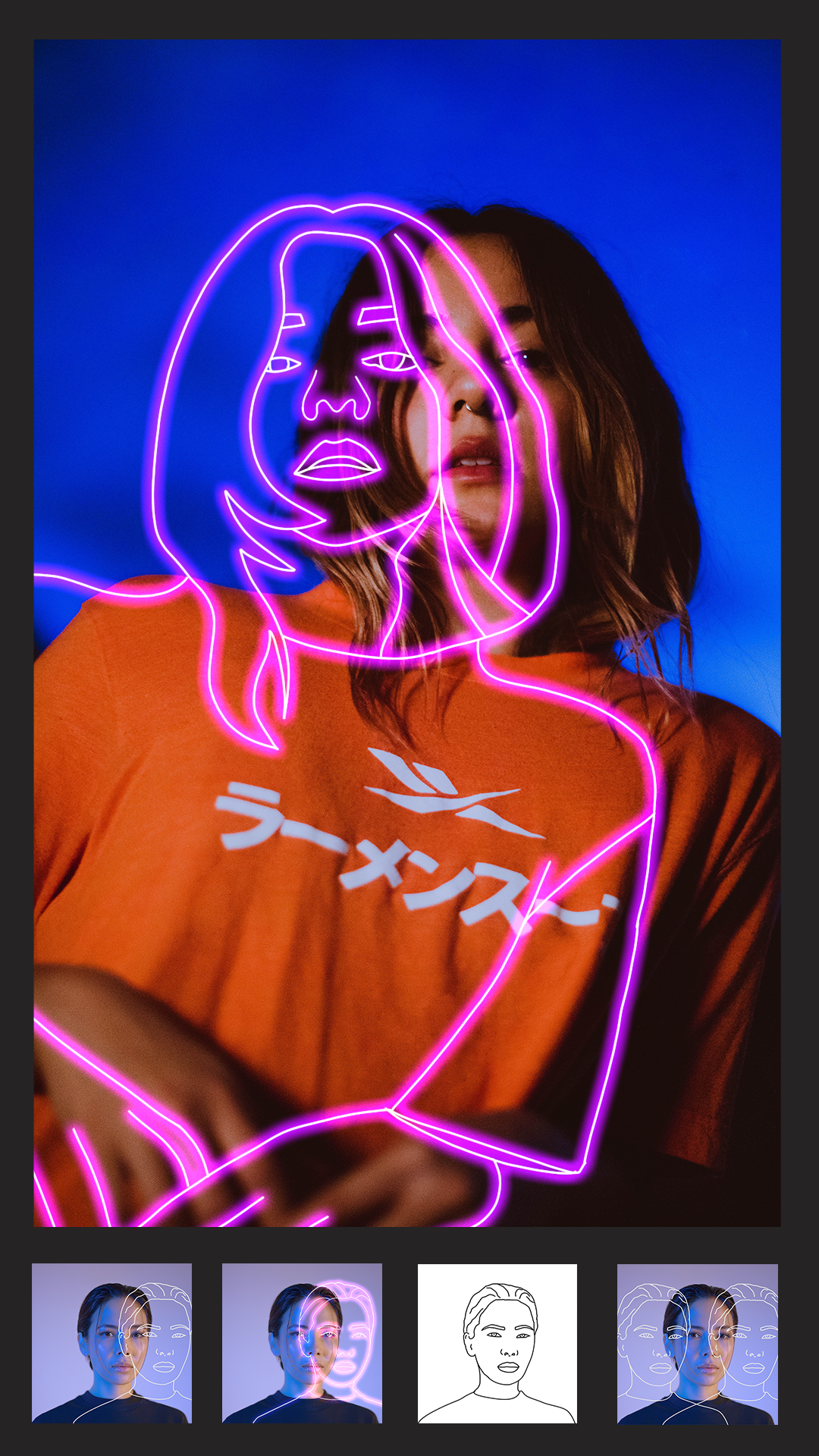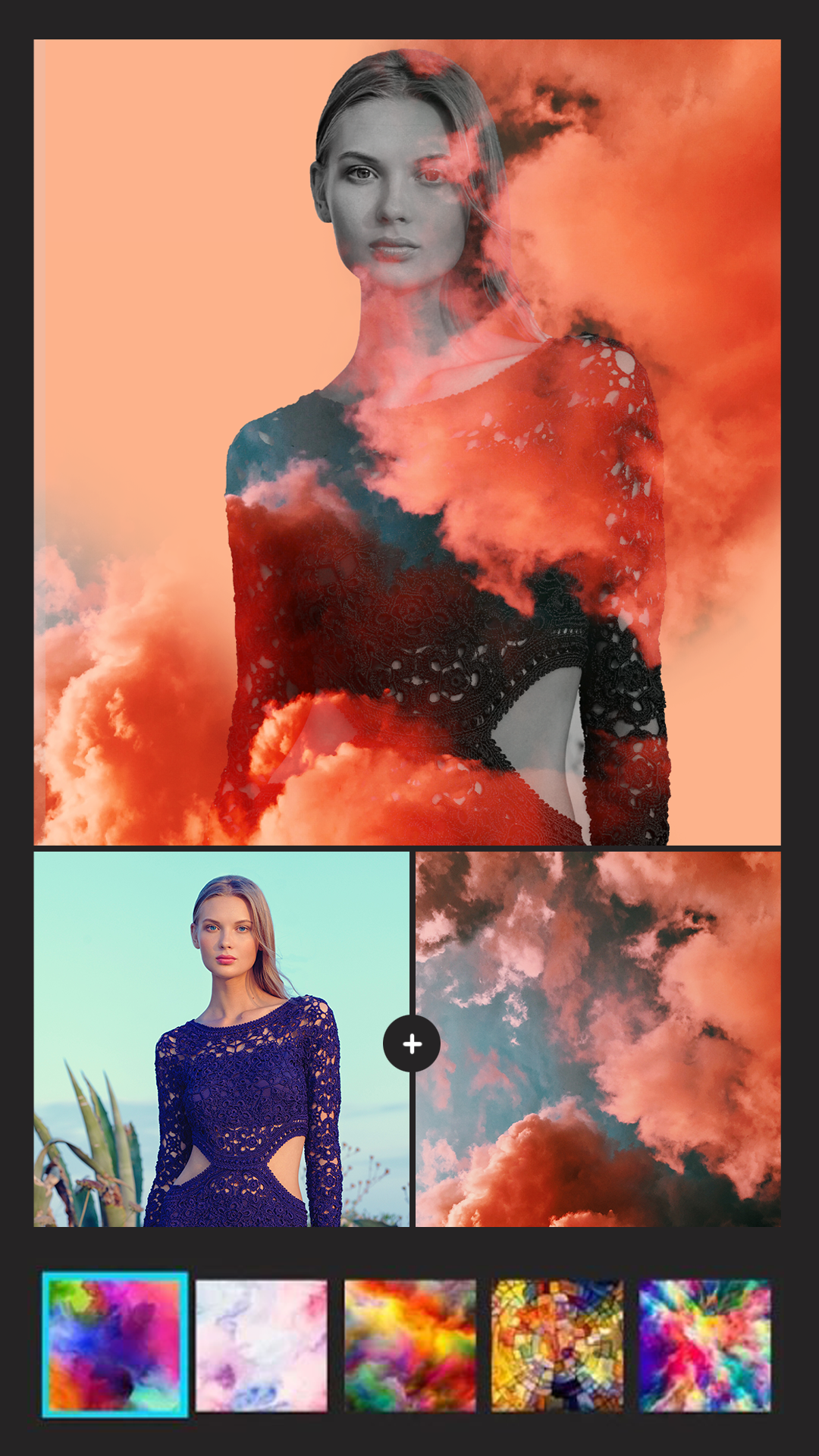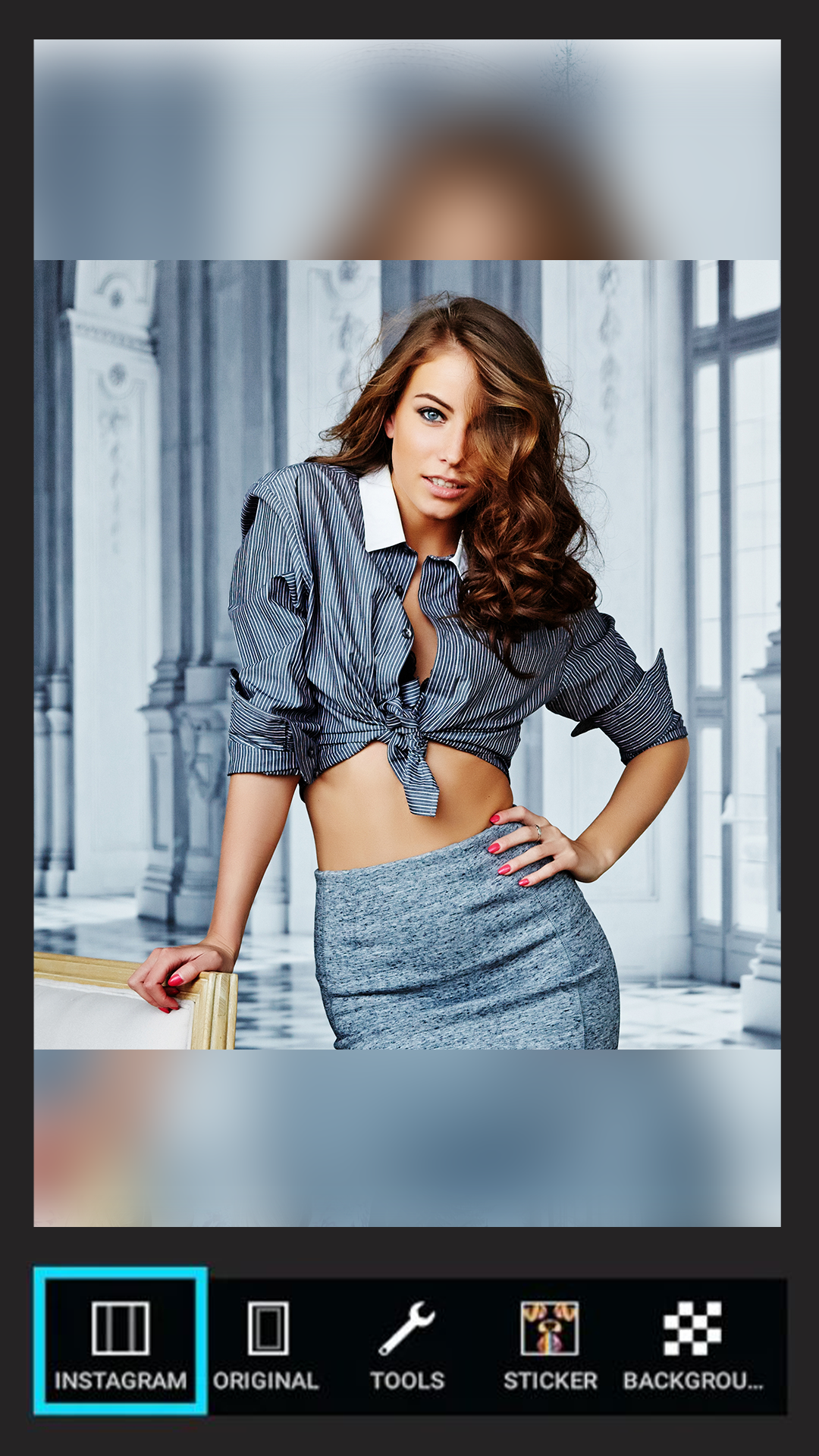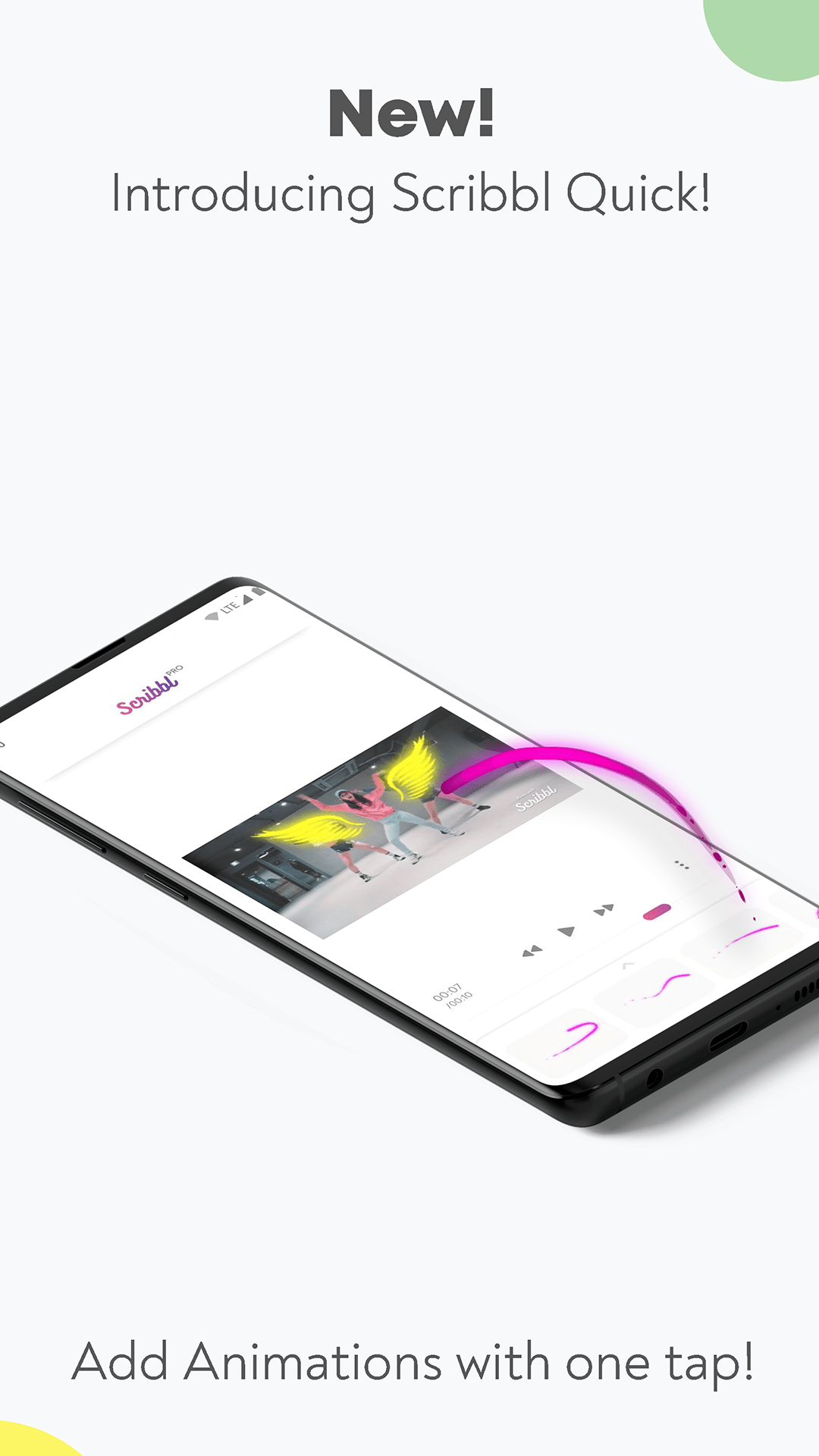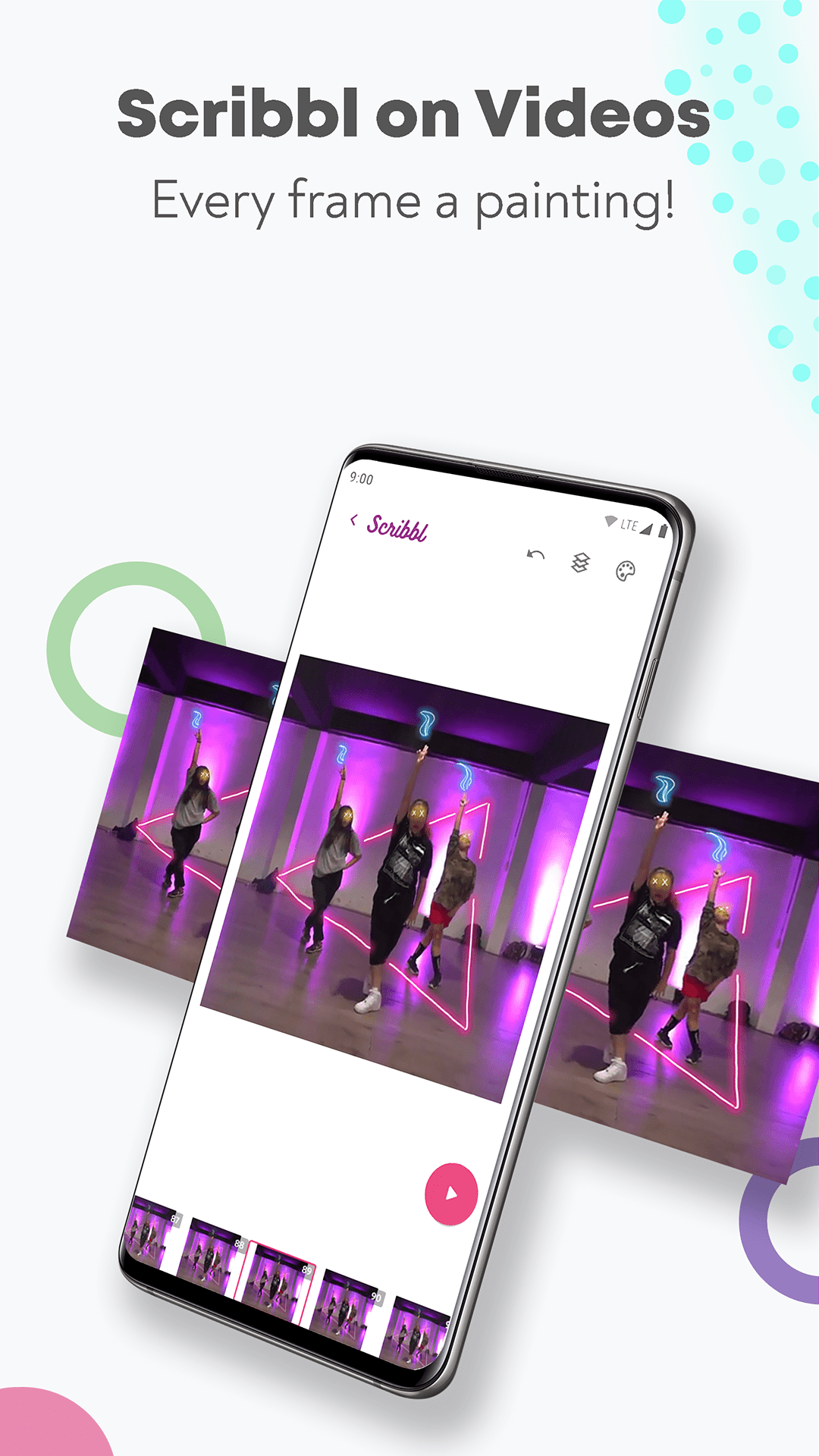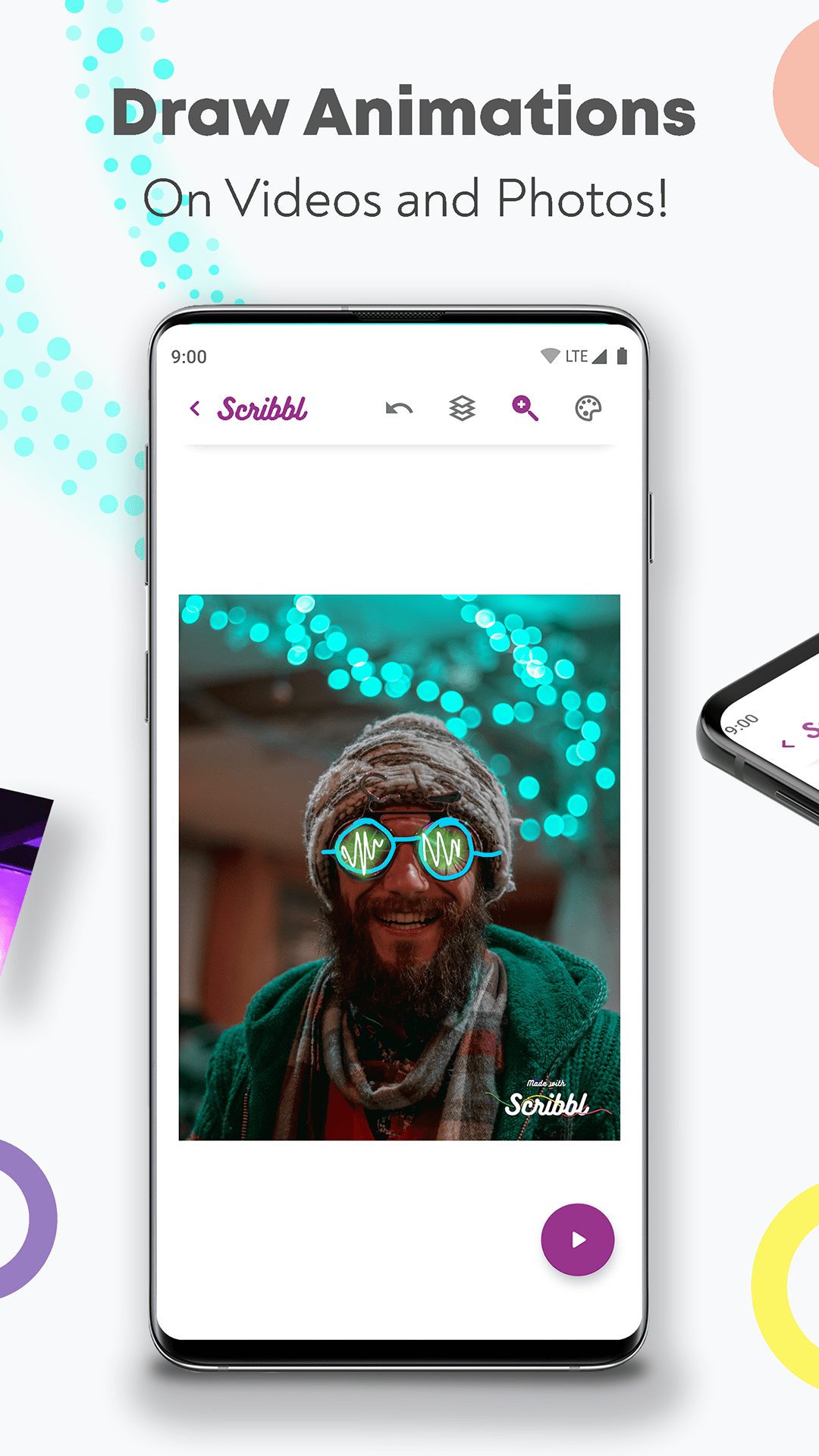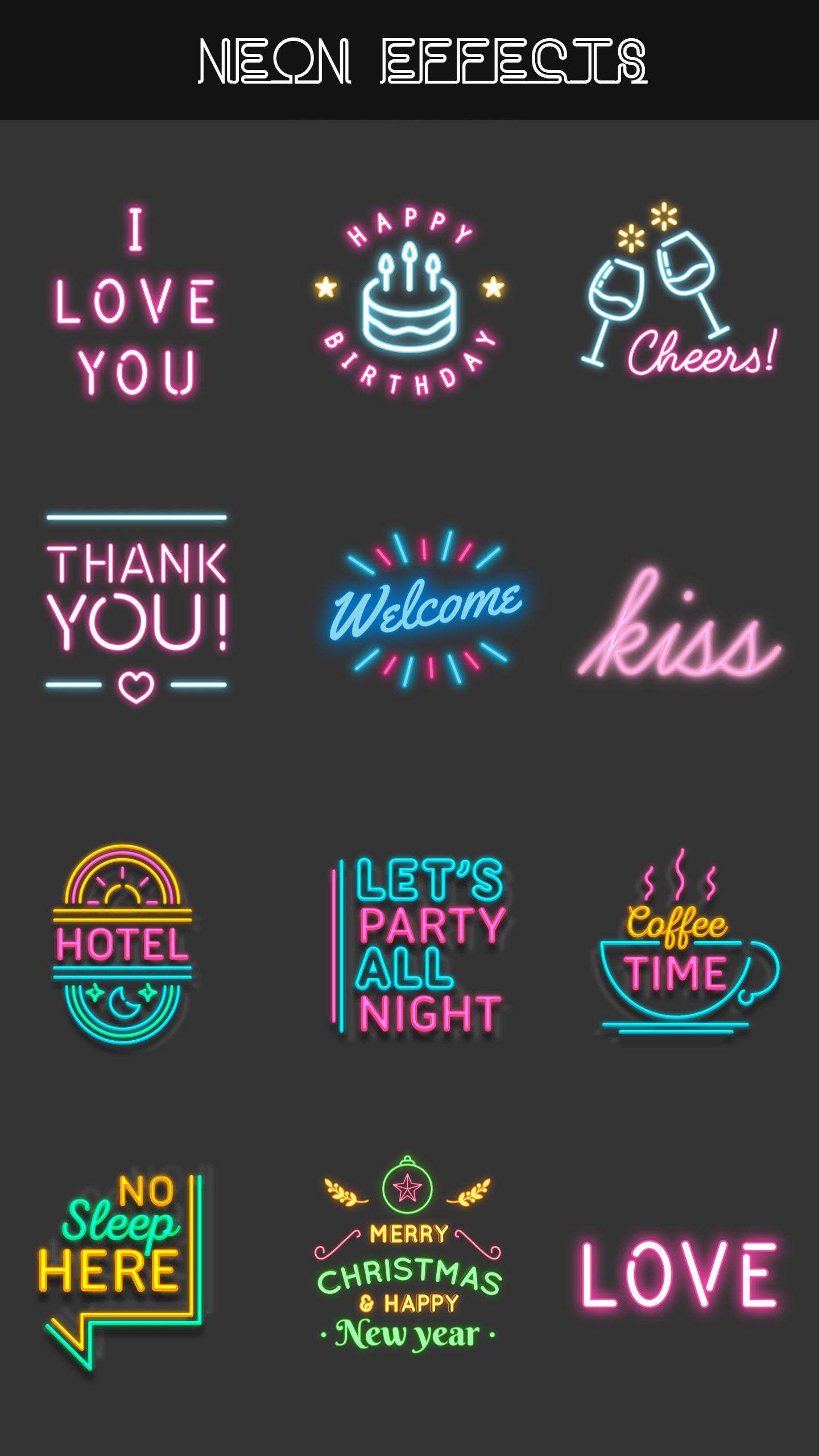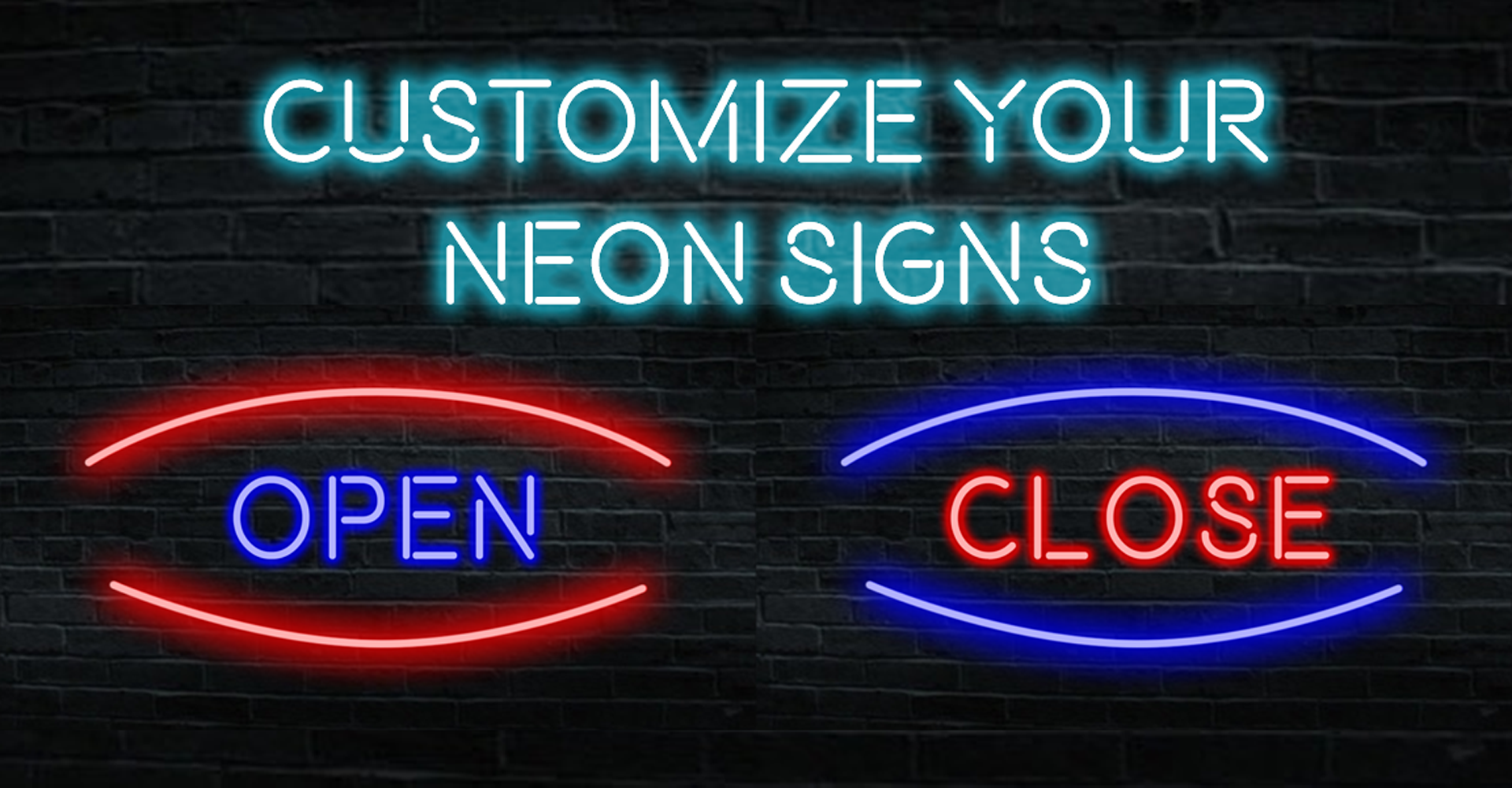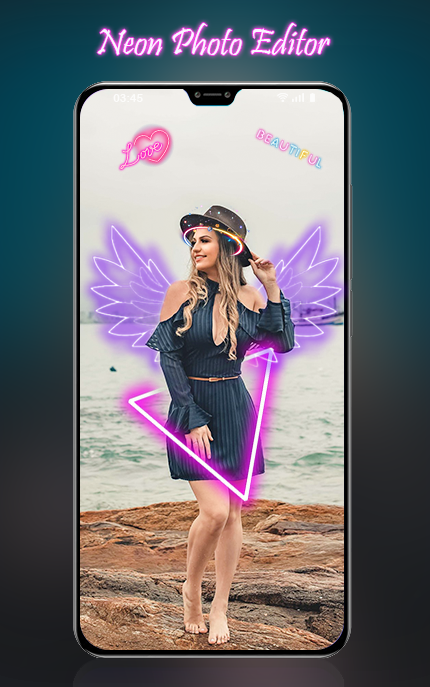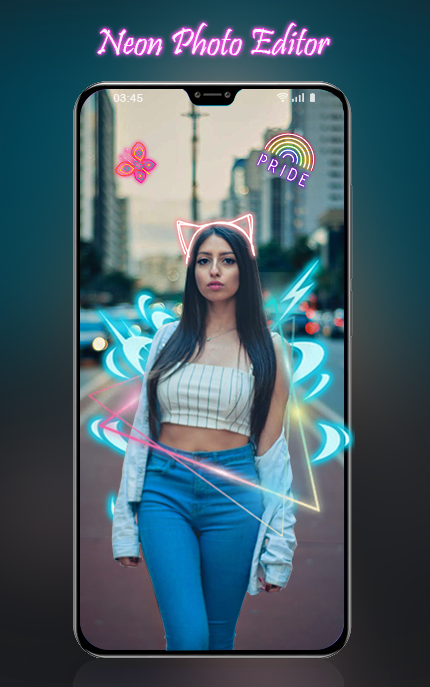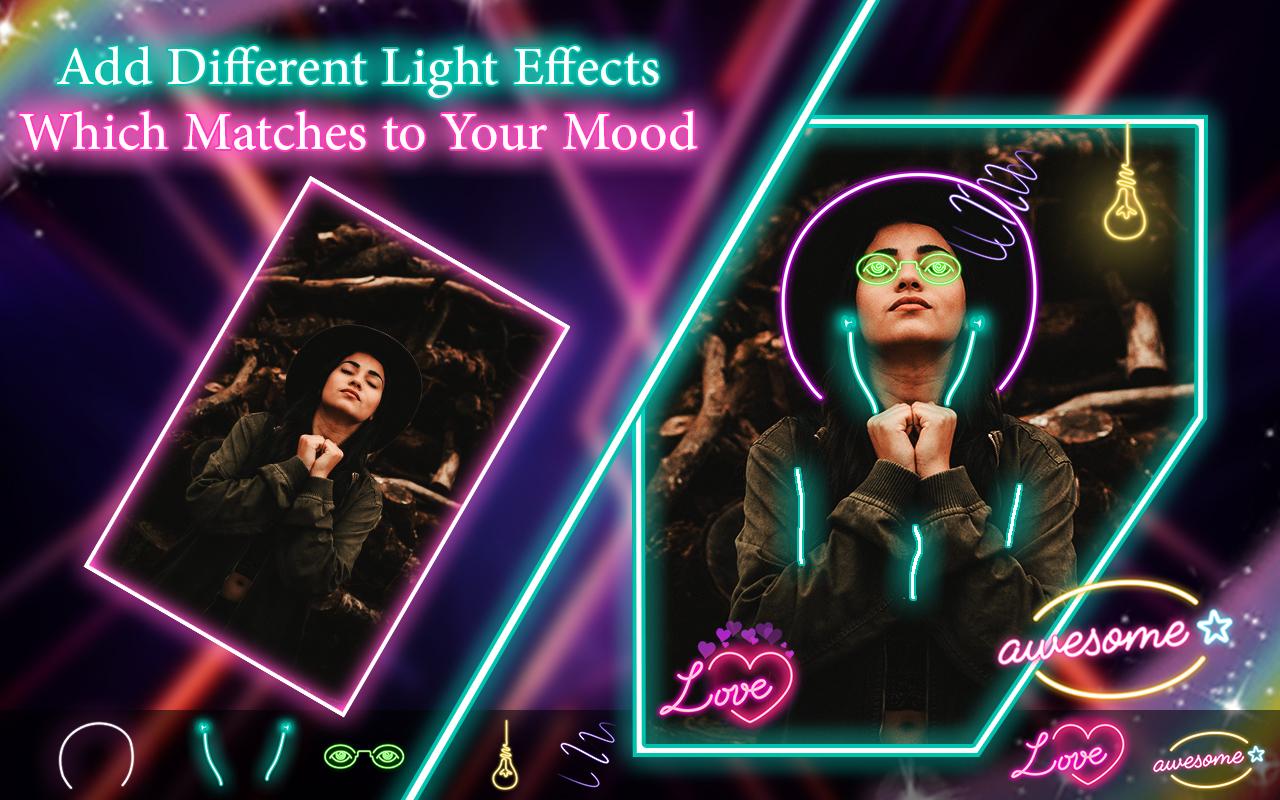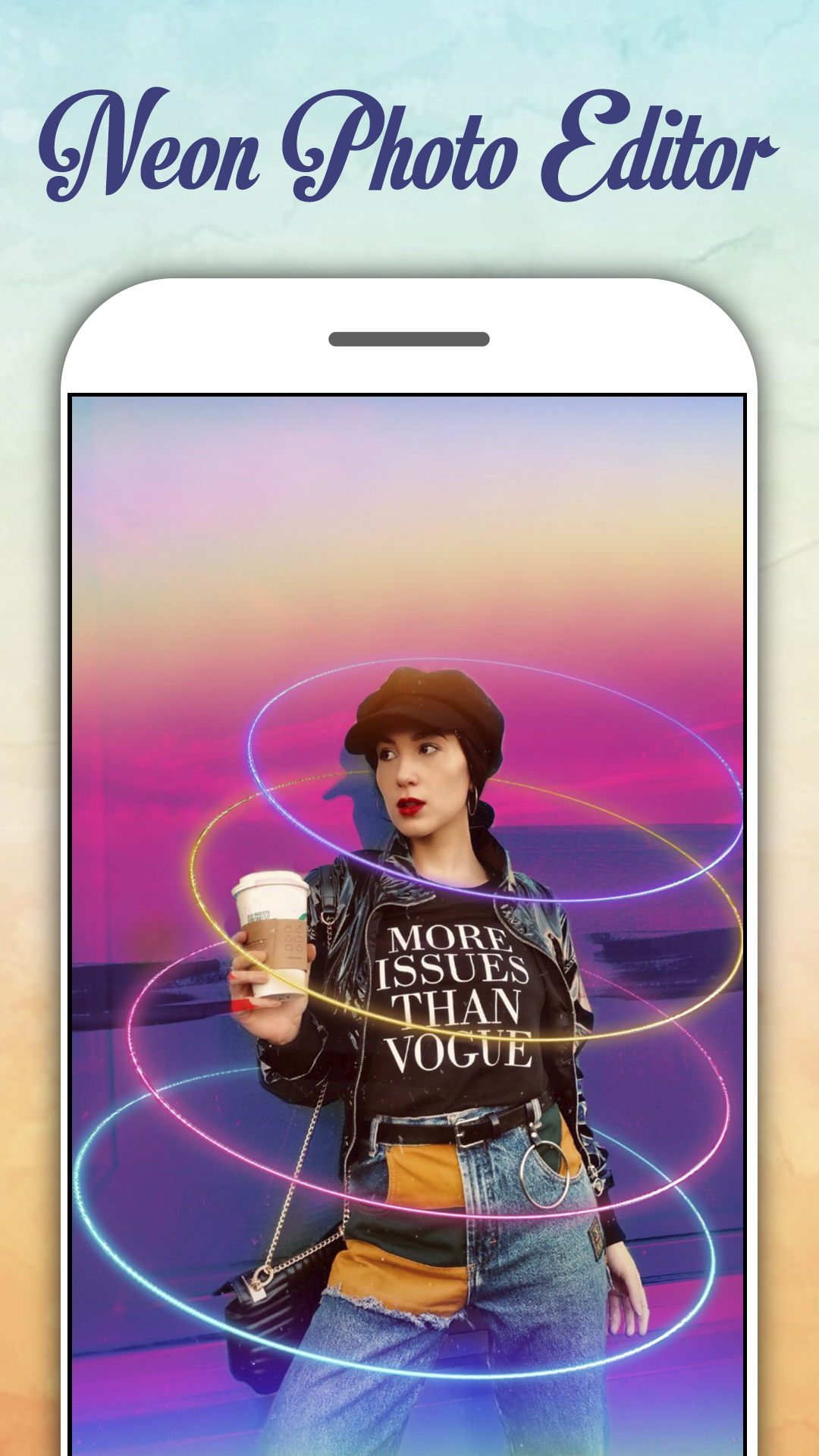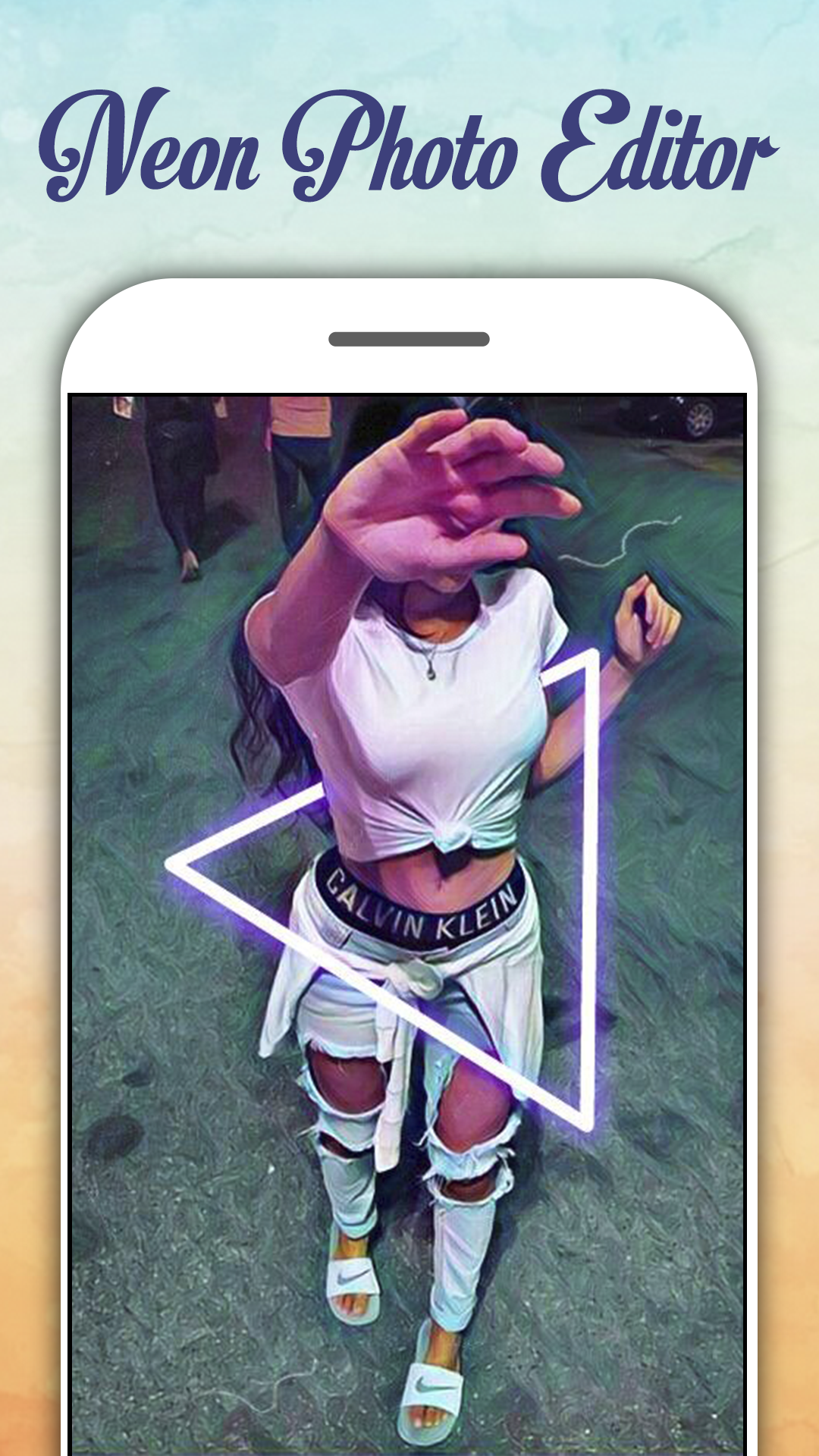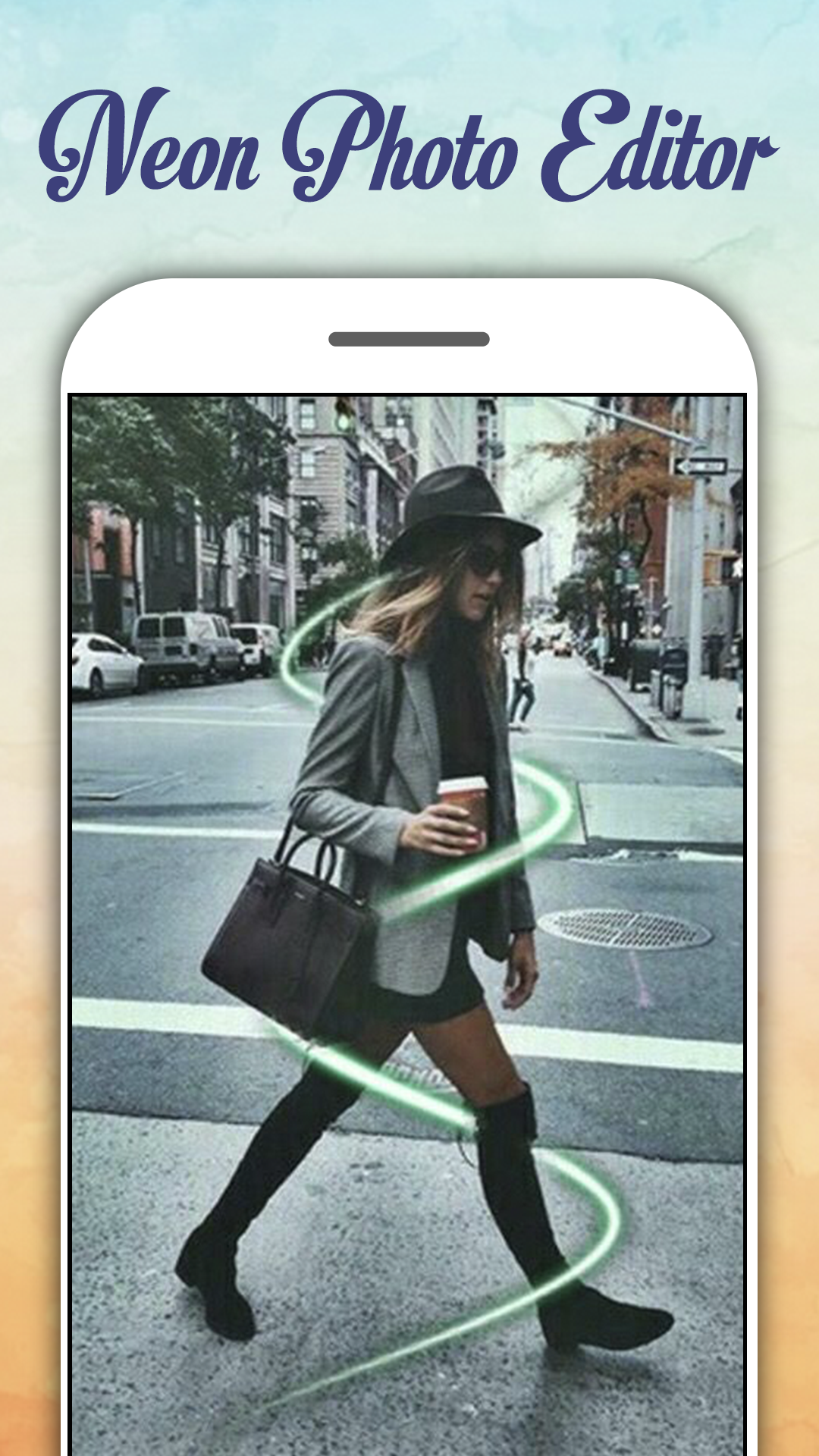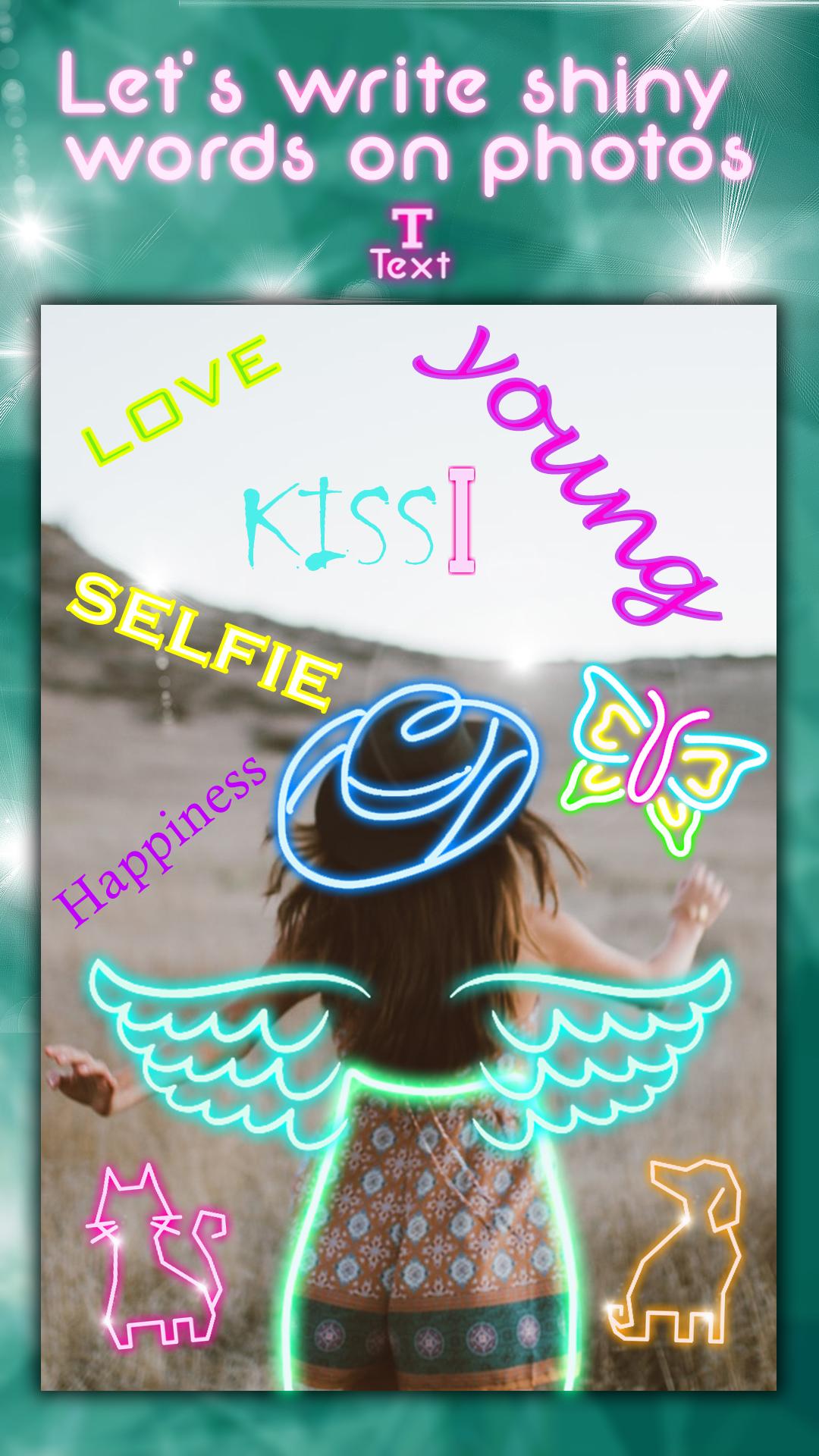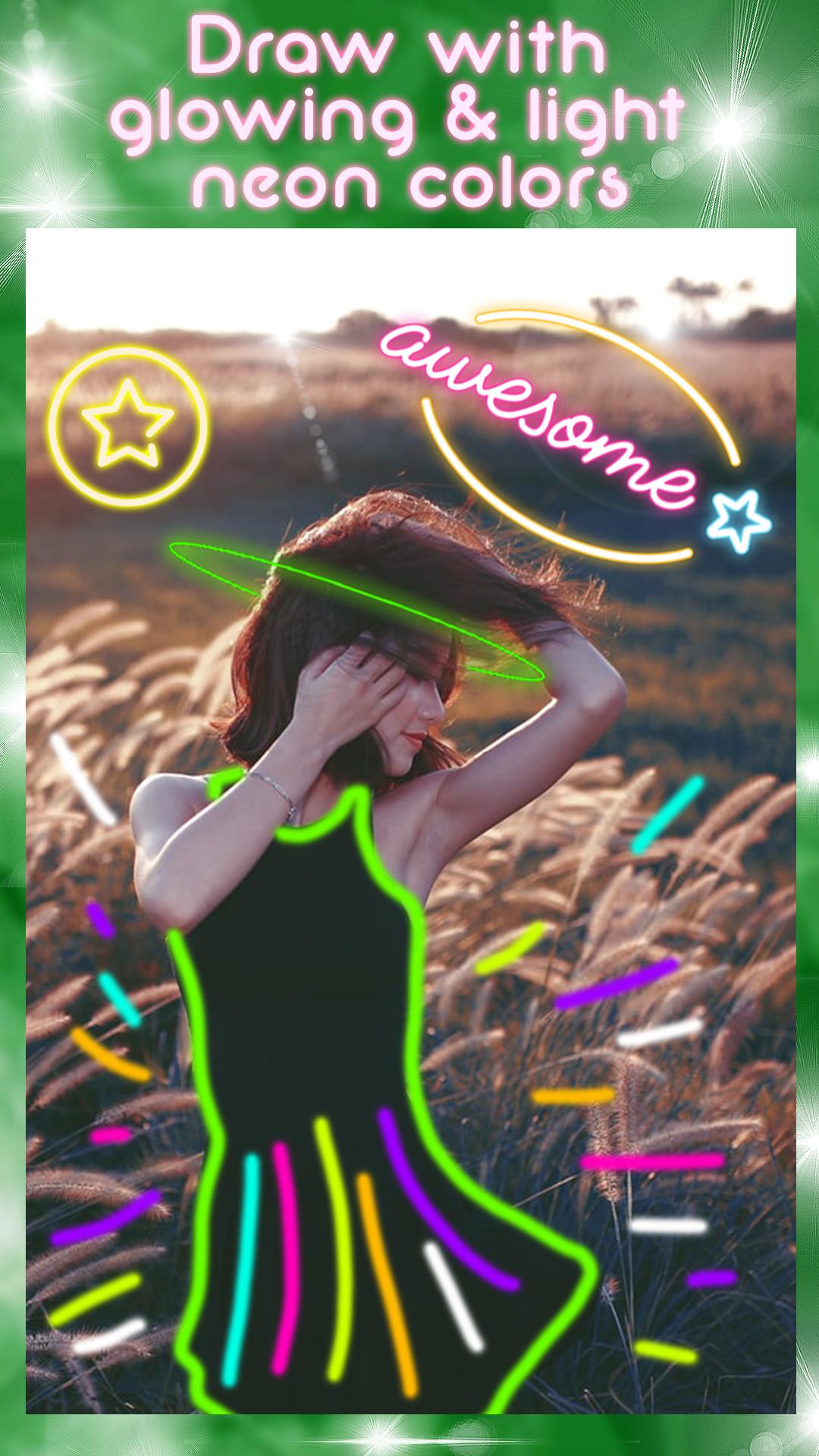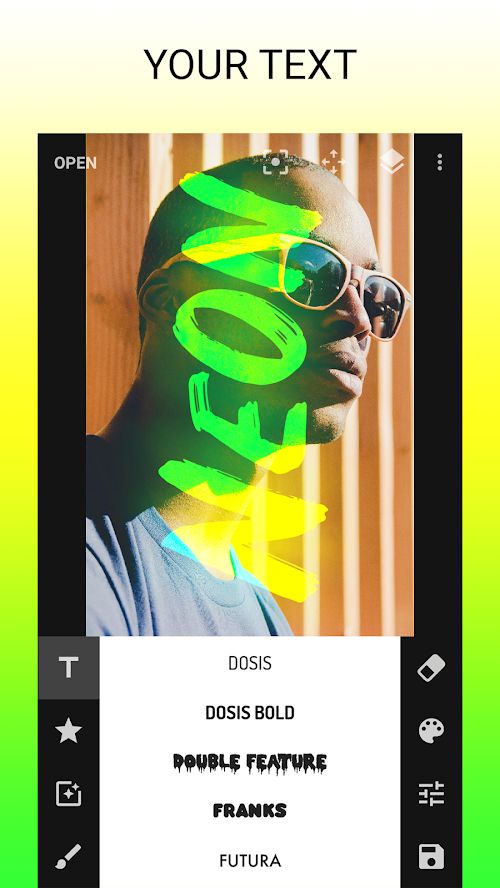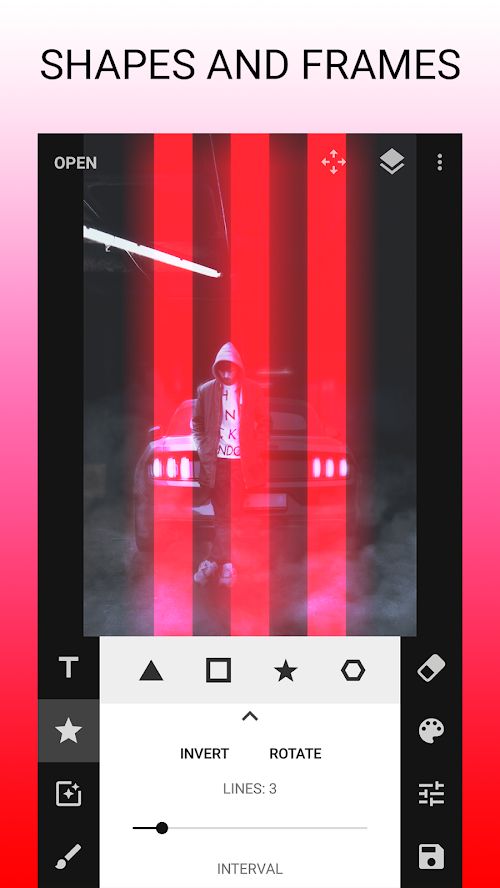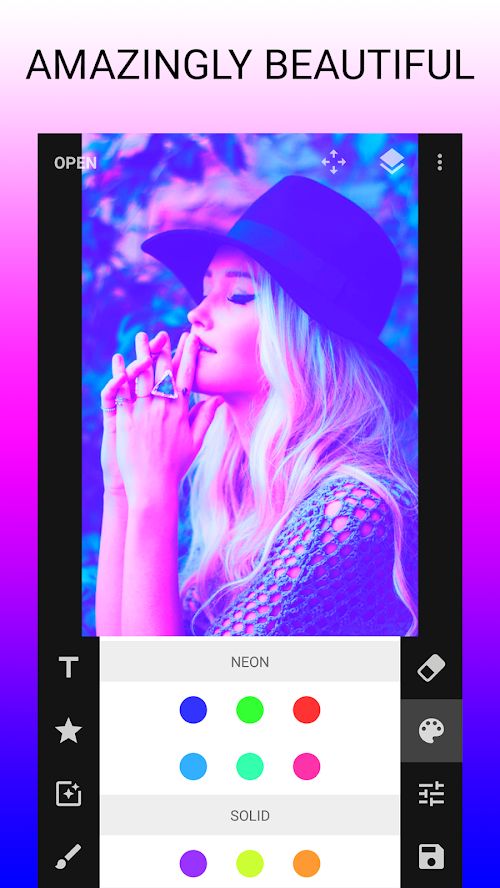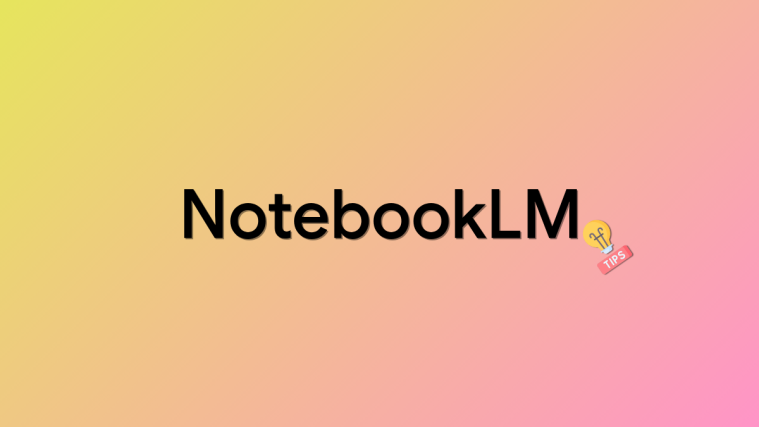If you have been avidly active on social media platforms then you have probably come across influencers using neon photo effects. These effects not only help your photo stand out of the crowd but also allow you to easily bring your subject in focus. You can add whacky graphics and create one of a kind photos that were previously impossible.
Neon photo effects initially required complex light photography techniques like long exposure and software like photoshop. But thanks to the growing prowess of modern-day smartphones, you can generate these effects right on your smartphone. If you have been looking for Android apps that can help you achieve this, then you have landed on the perfect webpage.
We have compiled a list of some of the most popular neon effect photo editors that are currently available in the market. We will compare them based on various features and take a brief look at each one of them.
This will help you get an insight into each app and find the one that is the best for you based on your needs and requirements. Let’s get started.
- Instasquare Photo Editor by lyrebird studios
- Scribbl by axndx
- Neon Light Photo Effects by pavaha lab
- Neon Signs by relaxing moments
- Neon Photo Editor by fantasy apps
- Shining Neon Photo Editor by appSoftKeet
- Neon Photo Editor by frm art
- Neon Photo Editor, Light Effects for Pictures
- No Crop Photo Editor by lyrebird studios
- Neon-Photo Effects by anatoly lapshin
Instasquare Photo Editor by lyrebird studios
Our first choice is Instasquare, an all in one photo editor that can come with neon filters and in-built sketch line effects. The app has been mainly developed for avid Instagram users as it natively supports the 1:1 crop ratio. This allows you to automatically fit and frame your existing image according to Instagram’s grid size.
Moreover, the app has tons of filters, picture frames, backgrounds and more that will help you achieve the desired look easily. It also comes with a built-in advanced AI that helps discern the subject from the background and automatically draws an outline around it.
You can then play around with this outline, superimpose it with the original image and add sketch line effects to it. It even has in-built neon filters and over 1000+ stickers that can be used to your advantage.
Apart from these specific tools, Instasquare comes with other common tools as well including the likes of brightness adjustment, contrast adjustment, saturation, white balance, resizer and more. In terms of its effects, you can even apply AI bokeh to your photos, generate glitches and add light leaks.
On the downside, Instasquare is heavily supported by ads which means that you will be seeing an ad every time you have to edit something new. Alternatively, you can make a one-time in-app purchase that can help you get rid of the ads completely.
All in all, if you are looking for a full-fledged photo editor with all the basics and neon effects included, then Instasquare is a great choice for you.
Download: Photo Editor
Scribbl by axndx
Scribbl is another comprehensive photo editor that offers you great neon effects. It comes with all the bells and whistles of a normal photo editor alongside proprietary features like the ability to add animations. You can choose from a wide variety of in-built animations or create your own by simply doodling over your content.
You can edit both photos and videos using Scribbl and even animate your videos according to your vision. Scribbl offers an intuitive timeline and path effect features that make it fairly easy to create animations even for novice users. For example, if you want to add animation to your photos, you do not need to create multiple frames.
Scribbl’s in-built AI fills in the rest of the frames using your initial drawing which takes away most of the hassle that is associated with animating photos. It has a library for free animations as well that can be added to your content with a simple tap. Additionally for neon effects, you can either use the bundled glow animations or simply draw them using the brush options.
This is what sets Scribbl apart from most other neon effect photo editors that only come with pre-installed neon filters. Scribbl’s ability to create and draw your own neon effects opens up a whole new world of creativity for artists.
The only downside with Scribbl is watermarks and ads. Although if you are willing to pay a small subscription fee, you can get rid of both of them and gain access to the whole animation library as well.
If you are on the hunt for something more customizable and the ability to create something original, then take a look at Scribbl.
Download: Scribbl
Neon Light Photo Effects by pavaha lab
This app is a lite photo effects editor that comes with inbuilt stickers that you can place on your photos for neon effects. You can even add custom text to your photos as well as resize and rotate the different elements provided by the app. It has an install size of only 29MB which ensures that the app is not taking too much of your resources.
Apart from a variety of stickers, Neon Light Photo Effects also allows you to customize your text with a wide variety of options. You can change the color, font style, and even the font size depending on the subject of your photo.
Additionally, it also has inbuilt integration with all the major social media platforms like Facebook, Instagram, and Snapchat which makes it easier for you to share your creations with your family and friends. If you have been looking for a lightweight neon effects photo editor that is ideal for beginners, then you should give the Neon Light Photo Effects a try.
Download: Neon Light Photo Effects
Neon Signs by relaxing moments
Neon signs is a comprehensive neon effect text-based app that allows you to add complex neon animations to your photos. The app has a number of in-built themes and designs that can be edited according to your convenience. You can add text to the signs, change their color and even their position.
Although this is a dedicated text-based app, you can add your own custom images to it in order to achieve a creative look. Most of the templates offered by the app feature animated designs which can also be used to create your desired effect. You can customize these animations as well and change colors, add your own text and even change the accompanying lights.
Where neon signs fail to impress is the lack of any sketching functionality which makes it for users looking to add neon text to their photos. So if you have been trying to look for an app that will help you add custom animated neon text to your photos, then you should definitely take a closer look at the Neon Signs app by Relaxing Moments.
Download: Neon Signs
Neon Photo Editor by fantasy apps
This is another lightweight neon photo editor that comes with a library of neon stickers and various tools to edit your images. You can add text to your photos, apply neon filters, adjust the exposure, add light leaks and even colorful frames. Frames will allow you to focus on the subject in the photo while light leaks will help give it a more artistic look.
You can add text to your photos and customize it depending on the look that you were going for. You can change the font color, style, and size for a more creative grip over the editing process.
In terms of neon filters, the app’s library features tons of complex designs as well as basic shapes like circles, lines and cubes which give you the freedom to create your own complex shapes and images. You can enlarge, rotate and duplicate these stickers depending on your liking.
Neon photo editors like many apps on this list feature tons of ads unless you are willing to make an in-app purchase. This might make the app less appealing to some users. On the other hand, if you were on the hunt for a simpler alternative to complex neon effects photo editors, then the Neon Photo Editor by Fantasy Apps might be right up your alley.
Download: Neon Photo Editor
Shining Neon Photo Editor by appSoftKeet
Meet the shining Neon Photo Editor by AppSoftKeet, a comprehensive neon editor that is both lightweight and extensively packed with neon stickers. The app has a vast library of neon stickers that feature everything from cocktail glasses to hats and even neon signs.
You can even choose from a wide variety of neon ornaments in order to make the best of your photo at hand. Additionally, this library of stickers also includes neon gadgets like headphones, glasses, lightbulbs and more which can be used to accentuate dark photos and help the subject pop out much more easily.
If you get bored from all these elements, then you can maybe spice up your food blogging skills using the in-built neon food items. The app allows you to rotate, resize and position these stickers on your photos according to your end vision.
The Shining Neon Photo Editor lacks in the fact that it does not have any exposure settings to adjust your original image. This will force you to adjust the image color, brightness, and contrast in a different application, before transferring it over to the Shining Neon Photo Editor for adding neon effects and stickers.
Download: Shining Neon Photo Editor
Neon Photo Editor by frm art
Our next choice is the Neon Photo Editor, from the house of FRM Art. This feature-packed photo editor makes use of the camera API in order to help you get neon photo effects right out of the box. You can apply various filters to your face in real-time and simply click an image in order to share it to various social media platforms.
Additionally, you can create GIFs as well and add additional filters and stickers to your photos. The Neon Photo Editor features many artistic filters, 50+ rabbit stickers and tons of crown stickers. It also has built-in face recognition and support to add these effects to different videos as well. In addition to this, you can even add text to your images and change its font, size, and style on the fly for more creative control over your editing process.
The only downside of Neon Photo Editor is that it lacks the ability to layer the different elements of your images. This makes it impossible to use overlapping stickers together in your photos. So if you were looking to create multiple layers in your photos, then the Neon photo editor might not be the right choice for you, but if you were looking for something with in-built filters and face recognition AI, then this app is a great option for you.
Download: Neon Photo Editor
Neon Photo Editor, Light Effects for Pictures
This is another lightweight offering that allows you to add neon stickers to your photos. The app is extremely lightweight and easy to use which makes it a perfect choice for beginners. You can choose from a wide variety of different filters, including the likes of neon shapes, neon signs, neon texts, glasses, headgear and more.
The app also comes with stickers for food items which makes it a great choice for amateur food bloggers as well. Additionally, you also get access to neon stickers for different animals in order to create wacky combinations in your photos. Moreover, the app also has a wide variety of light leaks and flares to choose from which will allow you to create more minimalistic photos.
What sets the Neon Photo Editor by NewSpirit Lab apart from its rivals is the ability to click images and start editing them right from the app itself. On the other hand, the lack of ability to zoom your photos and control over the export quality of images might make it unusable for some users.
Download: Neon Photo Editor, Light Effects For Pictures
No Crop Photo Editor by lyrebird studios
Another editor from the house of Lyrebird studios, this time we have the No Crop photo editor which is a free one-tap solution for all your neon effects needs. It has direct access to the in-built camera on your smartphone which will allow you to click real-time pictures and edit them directly from the app itself.
It has native support for the 1:1 aspect ratio which will ensure compliance with Instagram’s grid sizes as well. You get all the essential exposure editing tools alongside a collage tool as well which will allow you to create interesting collages using the app itself.
Additionally, you get enhanced AI background blur that will be similar to the bokeh effect which is mostly achieved using high-end DSLRs. You can add text to your photos and adjust its style, size, and position according to your liking.
Moreover, you even get access to a photo blender and light effects including the likes of neon effects which can be easily applied to your photos using the blender. The No Crop photo editor also comes with a wide variety of neon stickers that will help enhance the overall look of your photo.
The only downside of the No Crop Photo Editor is the plethora of ads that you have to sit through in order to edit a single photo. You can make a one-time in-app purchase in order to get rid of ads but if you are looking for something free, then it would be a good idea to keep this fact in mind.
Download: No Crop Photo Editor
Neon-Photo Effects by anatoly lapshin
Our next choice is a dedicated neon photo editor that comes with a variety of proprietary filters and neon effects to get you started. You get access to a wide variety of solid filters that can easily change the look of your overall photo. The app has a vintage look that is inspired by the 80s and has support for tons of other elements as well, including the likes of neon gradients and flares.
This will allow you more creative control over the end result which should help you achieve the vision that you had in mind. In addition to these effects, Neon also supports Shift, Grids, noise filters, binary filters, glare effects, and even TV effects.
Additionally, you can also add neon text to your photos with a single tap of the screen. This text can be customized according to your liking and you can choose from 30 different proprietary fonts. Neon also supports vector graphics, neon masks and a sketch effect titled as the neon brush. This helps give you complete control over the editing process which allows for much more creative prowess when compared to other offerings on our list.
In addition to all of this, Neon also has support for multiple different layers which can allow you to superimpose different elements on the subject of your photo much more easily.
Download: Neon Photo Effects
We hope this list helped you achieve the desired effect that you were looking for in your pictures.
What did you think about it? Which app did you end up downloading? Feel free to share your opinions with us in the comments section below.