The AT&T Galaxy S5 has finally been rooted on the latest Android 5.1.1 Lollipop firmware for the device, G900AUCU4CPA2. The root comes from none other than the popular app Kingroot, which aims to be a universal solution to get root on any Android device.
This is a huge news for the AT&T Galaxy S5 users, they have been waiting for root since forever and the day has finally come. Thanks to user AptLogic over at xda for full testing the root and sharing the procedure.
If you happen to own a AT&T S5 running on any of the recent OI5, CPA2, OF3 or even older firmware builds, you just gotta grab the Kingroot v5 and v4.81, and run it on your AT&T S5. It might take a few retries but eventually you’ll have root.
Let’s get started..
Downloads
- Download Kingroot v5.0.0 (.apk)
- Download Kingroot v4.81 (.apk)
How to Root AT&T Galaxy S5 5.1.1 firmware G900AUCU4CPA2 (and below)
- Download and install the Kingroot v5.0.0 apk from the link above to your AT&T S5.
- Open Kingroot and try getting root with it. It might fail a couple of times but you need keep retrying until it achieves root.
- Uninstall Kingroot v5.
- Download and install Kingroot v4.81. This is because Super-Sume doesn’t yet support Kingroot 5.
- Open Kingroot v4.81 app and try for root again using the app. Your phone will reboot and you’ll have root again.
└ It’s okay if it takes more than one reboot. - Now download/install Super-Sume (paid app) from the Play Store. This is required so you can have SuperSU to manage root permissions on your phone.
Enjoy root on your AT&T Galaxy S5 G900A. Cheers!
via xda




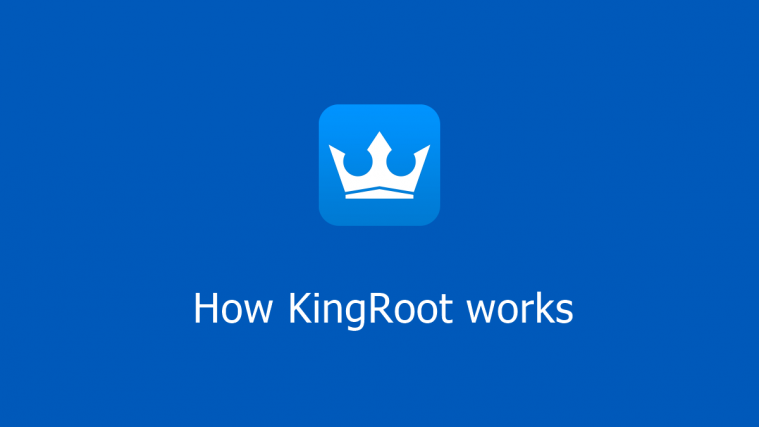

I need more tips in step by step in kingroot app related
I need more tips in step by step in kingroot app related
I need more tips in step by step in kingroot app related
I need more tips in step by step in kingroot app related
Thanks for sharing it, it’s really helpful.
can you share more about it. Thanks
Keep sharing this type of content. Thanks
Thanks for sharing it, can you share more about it.
The kingroot apk is updated and latest version please tell me and it’s virus free.
Hey,
If you are looking for Download Latest Version Apk Nekopoi then just visit us and get free of cost.
Download free latest android apps from here
Track your online parcel .
Yeah full working guide for me but some phones a need to do is hard reset and then it will works
Keep sharing this type of content. Thanks
Yeah full working guide for me but some phones a need to do is a hard reset and then it will works.
Keep sharing this type of content. Thanks
Yeah, it’s a complete functioning guide for me, however some phones require a hard reset before they will work.
Continue to share this sort of material. Thanks
Hey,
If you want to obtain the latest version of Apk Nekopoi, simply come to us and grab it for free.
Yeah, it’s a complete functioning guide for me, however, some phones require a hard reset before they will work.
Continue to share this sort of material. Thanks
Hey,
If you want to obtain the latest version of Apk Nekopoi, simply come to us and grab it for free.
I’ve demonstrated your writing abilities, and your webpage looks fantastic. Is this a bought theme, or did you make your own changes? Keep up the wonderful work, I’m now engrossed in a good novel.
I’ve demonstrated your writing abilities, and your webpage looks fantastic. Is this a bought theme, or did you make your own changes? Keep up the wonderful work, I’m now engrossed in a good novel.
Free Mobile game Apps for you.
Thanks for sharing this information.
I download Kingroot but have faced many issues during rooting my phone.
Thank you for such a valuable information.
thank you for enlighten us with such a valuable information.
Thank you for such valuable information.
I will try to apply this method on my other phone, nice information and samsung phones are quite expensive.
If you are looking for Download Latest Version Apk, then just visit us and get free of cost.
if you are looking action and fighting game then follow our platform.
good job very nice content thanks for posting
good work and good article
Thank you for sharing this useful and great information.
thank you great information
So coastal beautiful delicacy! Thank you!
Thank you so much for sharing these information!
If you want to download any types of modded apk then you can go for the title of the post and you will get your desired post and download modded apk.
So coastal beautiful delicacy! Thank you!
Fanstastic Job you have write such an amazing article.Please Also bring such imformative posts in future.
Awesome pieces of information thanks for sharing.
Amazing information thanks.
Its an amazing website, I really enjoy reading your articles.
Hello everyone, it’s my first visit at this website, and piece of writing is eid ul fitr in support of me, keep up posting these content.
Hello there. my blog post very trusted and good article by you read.This link can be used to login to the admin page of the router. If you want to go to the admin page of the router, then you can go by clicking on this link
thanks for sharing information sir
Yes, that is a complete functioning guide for me, but some phones require a hard reset before they would work.
Mmmm. I need this in my life!
Thank you so much for this information,
If you want to get any form of modded apk, simply search for the title of the post and you will be directed to the appropriate page where you may download the modded apk.
It was packed with wisdom. I’d like to read more of these articles. I hope I could guarantee that your blog posts would not decline.
It’s a well-written and thought-provoking piece. I was completely absorbed by it. It made me consider things that I’ve never thought of before.
amazing article.
Thanks For Share This Information
Thank you for the valuable information that you have in your article.
Thanks For sharing this Superb article. it is valuable For me Great Work.I ought to be compose greater remark on this incredible point.
Nice blog and completely exceptional. You can improve yet despite everything I state this perfect.Keep going after generally advantageous.
Thank you for sharing this wonderful article. It is worth a great achievement to me.A good blog is always helpful.
Just amazing articles on this topic I see. thanks a lot for sharing such a nice info
It’s a well-written and thought-provoking piece. I was completely absorbed by it. It made me consider things that I’ve never thought of before. 🙂
I like learning new stuff. So, thankyou for this information of yours
A fantastic blog and i’ll come back again for more useful content. Thanks
This is the perfect blog for anyone who wants to know about this topic. Keep on sharing