This update contains a new bootloader due to which downgrading to previous stock firmwares WILL NOT BE POSSIBLE. As of yet, root CAN NOT be retained or acquired on this build (I337UCUFNB1). Warranty may be void of your device if you follow the procedures given on this page. You only are responsible for your device. We won’t be liable if any damage occurs to your device and/or its components. Before you begin with the instructions below, make sure your android device is adequately charged — at least 50% battery of the device. To make sure your device is eligible with this, you must first confirm its model no. in ‘About device’ option under Settings. Another way to confirm model no. is by looking for it on the packaging box of your device. It must be SGH-I337! Do not use the procedures discussed here on any other Galaxy S4 (including the Galaxy S4 variant at Sprint, Verizon, US Cellular, T-Mobile and other International variants) or any other device of Samsung or any other company. You have been warned! Back up important data and stuff before you start playing around here as there are chances you might lose your apps and app-data (app settings, game progress, etc.), and in rare case, files on the internal memory, too. For help on Backup and Restore, check out our exclusive page on that linked right below. ► ANDROID BACK UP AND RESTORE GUIDE: APPS AND TIPS It’s required that you are unrooted, and don’t have a custom recovery (CWM or TWRP) installed. Plus, no custom firmwares, either. So, it’s mandatory that you first go back to stock to Android 4.3 build on your AT&T Galaxy S4, using the firmware MK2. Follow the link below to Update or Install Plain Android 4.3 build from Samsung, which is neither rooted nor has a CWM/TWRP recovery installed. Then try the guide below, and using the stock recovery, you shall be able to update to latest Android 4.4 KitKat Update for your AT&T Galaxy S4 without any trouble. INSTALL ANDROID 4.3 MK2 FIRMWARE Download the firmware file given below. DOWNLOAD LINK [MIRROR] | File name: 2400258.cfg (417.66 MB) Important Note: Backup important files stored on internal SD card of your device, so that in case a situation arises requiring you to do a factory reset after flashing the leaked firmware, which might delete internal sd card too, your files will remain safe on PC. That’s it. You’re done. It was easy to flash the OTA update of Android 4.4.2 KitKat for AT&T Galaxy S4, right? Let us know in comments below.LEAKED FIRMWARE INFO
Firmware Version
I337UCUFNB1
Android Version
Android 4.4.2 KitKat
Is this Official?
YES! This is an OTA update.
Stability
Full stability.
Credits
Maribou & jeboo
Known Bugs/Issues
WARNING!
AT&T GALAXY S4 SGH-I337 ANDROID 4.4.2 KITKAT OTA UPDATE
STEP 0: CHECK DEVICE MODEL NO.
STEP 1: BACKUP YOUR DEVICE
STEP 2: YOU MUST HAVE STOCK FIRMWARE INSTALLED
STEP 3: INSTALLATION INSTRUCTIONS
DOWNLOADS
OTA FILE
STEP-BY-STEP GUIDE
└ If your AT&T Galaxy S4 is running MK2 firmware, then you won’t be able to update to Android 4.4 using this guide.
└ Note that you must put the 2400258.zip file in the root directory of either storage. Don’t put the file inside any folder on your card.
└ Once in recovery, use Volume buttons to navigate between options and Power button to select an option. And if you need further help with booting into recovery mode, check our Galaxy S4 Recovery Mode help page.FEEDBACK US!
Download / Install The AT&T Galaxy S4 SGH-I337 Android 4.4.2 KitKat OTA Update [I337UCUFNB1]
214 Comments
Comments are closed.


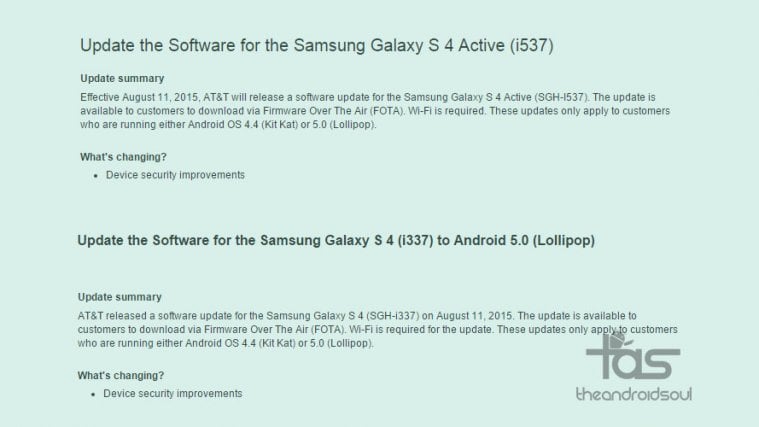
I’m 71, dumb as a rock, and it took me all of 4 min with the above instructions. I was coming from 4.4.2 mdl unofficial release. As I am typing the Google backups are re-installing my software. Seems like an easy upgrade with this information.
Thanks to you all
RDomke@Hotmail.com
Really glad to hear that. Thanks!
RDomke Again:
I was coming from I337ucufmld not mdl. AND the upgrade did not take. I’m rebooting again to see if that will work , if not I will try the install again.
RDomke: Error in zip file (TO FAST FOR ME TO SEE)
Going to ODIN back to mk2 then try again from there.
Yes, that’s right thing to do. Let us know if it didn’t work for you on MK2.
RDomke again: TaaDaa
When I got to mk2, all the google rebuild stuff kicked in. Then when that was finished I went to check for system updates and OTA is 417.66 and 80% done right now.
So it comes down to the zip was a bust (for me), reverting to mk2 pulled it right in.
I do believe the zip error was my 4.4.2 os not a file problem.
UPdate just finished, good luck to you all.
RDomke
Cool. 🙂
hey i tried it but it says E:verification failed and the phone reboots and starts up as if i did a factory reset
Is your phone is running Android 4.3 MK2 build?
Yes, the phone is running Android 4.3 MK2 build but I am getting E:verification failed error.
I’m 71, dumb as a rock, and it took me all of 4 min with the above instructions. I was coming from 4.4.2 mdl unofficial release. As I am typing the Google backups are re-installing my software. Seems like an easy upgrade with this information.
Thanks to you all
RDomke@Hotmail.com
Really glad to hear that. Thanks!
hey i tried it but it says E:verification failed and the phone reboots and starts up as if i did a factory reset
Is your phone is running Android 4.3 MK2 build?
Yes, the phone is running Android 4.3 MK2 build but I am getting E:verification failed error.
RDomke Again:
I was coming from I337ucufmld not mdl. AND the upgrade did not take. I’m rebooting again to see if that will work , if not I will try the install again.
RDomke: Error in zip file (TO FAST FOR ME TO SEE)
Going to ODIN back to mk2 then try again from there.
Yes, that’s right thing to do. Let us know if it didn’t work for you on MK2.
RDomke again: TaaDaa
When I got to mk2, all the google rebuild stuff kicked in. Then when that was finished I went to check for system updates and OTA is 417.66 and 80% done right now.
So it comes down to the zip was a bust (for me), reverting to mk2 pulled it right in.
I do believe the zip error was my 4.4.2 os not a file problem.
UPdate just finished, good luck to you all.
RDomke
Cool. 🙂
I’m 71, dumb as a rock, and it took me all of 4 min with the above instructions. I was coming from 4.4.2 mdl unofficial release. As I am typing the Google backups are re-installing my software. Seems like an easy upgrade with this information.
Thanks to you all
RDomke@Hotmail.com
Really glad to hear that. Thanks!
hey i tried it but it says E:verification failed and the phone reboots and starts up as if i did a factory reset
Is your phone is running Android 4.3 MK2 build?
Yes, the phone is running Android 4.3 MK2 build but I am getting E:verification failed error.
RDomke Again:
I was coming from I337ucufmld not mdl. AND the upgrade did not take. I’m rebooting again to see if that will work , if not I will try the install again.
RDomke: Error in zip file (TO FAST FOR ME TO SEE)
Going to ODIN back to mk2 then try again from there.
Yes, that’s right thing to do. Let us know if it didn’t work for you on MK2.
RDomke again: TaaDaa
When I got to mk2, all the google rebuild stuff kicked in. Then when that was finished I went to check for system updates and OTA is 417.66 and 80% done right now.
So it comes down to the zip was a bust (for me), reverting to mk2 pulled it right in.
I do believe the zip error was my 4.4.2 os not a file problem.
UPdate just finished, good luck to you all.
RDomke
Cool. 🙂
please how do i find the root folder? i tried and im lost
The main folder. The storage itself in which all the folder and files are, the outermost, the parent of all folders, etc. etc. whatever you call it is your root folder. Phew! ‘nuf, right?
yeah thats exactly where i put the file but i cant find it, i put it on the external card and i found the file, when i updated it didnt show, it only formatted my phone and made me to resign in with my google accounts,, checked the phone status and its still stuck on 4.2.2
Upgrade to mk2 firmware first and then try it. Link is there in the guide above.
please is there a way i could use odin to do that?
The mk2 is in .tar.md5 file format, and it’s to be flashed with Odin only.
hello sorry to bother you again. i tried to install the mk2 firmware and it bricked my phone, i got this message “system software not authorized by at&t” but i have managed to reboot to the stock android once again and i want to give the kitkat another shot, how do i go about it, i have managed to update my firmware to S4 SGH-I337 UCUAMDL
RDomke again: The update did not erase my SD card. All my contacts came back too. Did have to re-install a couple of WiFi connections from my kids houses. Other then that it all seems ok.
RDomke@Hotmail.com
Great!
Hello All,
Guide updated with link to our own guide in step 2 to help you easily install the required Mk2 firmware, based on Android 4.3. Please install MK2 firmware first, linked in step 2, and then follow the guide. (Point 1 of guide also asks you to go to step 2 for installing MK2 first.)
Hope it helps!
RDomke:
Remember, Rename file to a ZIP, Imperative!
please how do i find the root folder? i tried and im lost
The main folder. The storage itself in which all the folder and files are, the outermost, the parent of all folders, etc. etc. whatever you call it is your root folder. Phew! ‘nuf, right?
yeah thats exactly where i put the file but i cant find it, i put it on the external card and i found the file, when i updated it didnt show, it only formatted my phone and made me to resign in with my google accounts,, checked the phone status and its still stuck on 4.2.2
Upgrade to mk2 firmware first and then try it. Link is there in the guide above.
please is there a way i could use odin to do that?
The mk2 is in .tar.md5 file format, and it’s to be flashed with Odin only.
hello sorry to bother you again. i tried to install the mk2 firmware and it bricked my phone, i got this message “system software not authorized by at&t” but i have managed to reboot to the stock android once again and i want to give the kitkat another shot, how do i go about it, i have managed to update my firmware to S4 SGH-I337 UCUAMDL
please how do i find the root folder? i tried and im lost
The main folder. The storage itself in which all the folder and files are, the outermost, the parent of all folders, etc. etc. whatever you call it is your root folder. Phew! ‘nuf, right?
yeah thats exactly where i put the file but i cant find it, i put it on the external card and i found the file, when i updated it didnt show, it only formatted my phone and made me to resign in with my google accounts,, checked the phone status and its still stuck on 4.2.2
Upgrade to mk2 firmware first and then try it. Link is there in the guide above.
please is there a way i could use odin to do that?
The mk2 is in .tar.md5 file format, and it’s to be flashed with Odin only.
hello sorry to bother you again. i tried to install the mk2 firmware and it bricked my phone, i got this message “system software not authorized by at&t” but i have managed to reboot to the stock android once again and i want to give the kitkat another shot, how do i go about it, i have managed to update my firmware to S4 SGH-I337 UCUAMDL
RDomke again: The update did not erase my SD card. All my contacts came back too. Did have to re-install a couple of WiFi connections from my kids houses. Other then that it all seems ok.
RDomke@Hotmail.com
Great!
RDomke again: The update did not erase my SD card. All my contacts came back too. Did have to re-install a couple of WiFi connections from my kids houses. Other then that it all seems ok.
RDomke@Hotmail.com
Great!
Hello All,
Guide updated with link to our own guide in step 2 to help you easily install the required Mk2 firmware, based on Android 4.3. Please install MK2 firmware first, linked in step 2, and then follow the guide. (Point 1 of guide also asks you to go to step 2 for installing MK2 first.)
Hope it helps!
RDomke:
Remember, Rename file to a ZIP, Imperative!
Hello All,
Guide updated with link to our own guide in step 2 to help you easily install the required Mk2 firmware, based on Android 4.3. Please install MK2 firmware first, linked in step 2, and then follow the guide. (Point 1 of guide also asks you to go to step 2 for installing MK2 first.)
Hope it helps!
RDomke:
Remember, Rename file to a ZIP, Imperative!
I have i337ucuemk2 firmware. Been rooted and wanted to go back stock. This firmware is i337vcuemk2. Can this cause problems?
Try without installing the vcuemk2. If it fails, then install the vcuemk2 and try then. Make necessary backups.
Same here…
iam on virgin i337m Canadian network.. will this work?
Not sure. Don’t try.
Thanks, i already tried. Not working buddy!!!
I have i337ucuemk2 firmware. Been rooted and wanted to go back stock. This firmware is i337vcuemk2. Can this cause problems?
Try without installing the vcuemk2. If it fails, then install the vcuemk2 and try then. Make necessary backups.
Same here…
I have i337ucuemk2 firmware. Been rooted and wanted to go back stock. This firmware is i337vcuemk2. Can this cause problems?
Try without installing the vcuemk2. If it fails, then install the vcuemk2 and try then. Make necessary backups.
Same here…
iam on virgin i337m Canadian network.. will this work?
Not sure. Don’t try.
Thanks, i already tried. Not working buddy!!!
iam on virgin i337m Canadian network.. will this work?
Not sure. Don’t try.
Thanks, i already tried. Not working buddy!!!
Hey, every time I try to install this it says verification failed. I’ve tried numerous times. I’m running 4.3 mk2. I used Odin to install this firmware. The phone has no recoveries and is not rooted. i tried doing it through AT&T software upgrade but all it said was that the software update was interrupted? Is there anyway I can install this through Odin?
Followed step by step and get the Kit Kat stable and fine.
Now waiting for rooting to get the options to install languages not listed on AT&T version.
I cant figure it out why AT&T do not include others languages, like portuguese, in this awsome device.
Great job.
Thanks.
Hey, every time I try to install this it says verification failed. I’ve tried numerous times. I’m running 4.3 mk2. I used Odin to install this firmware. The phone has no recoveries and is not rooted. i tried doing it through AT&T software upgrade but all it said was that the software update was interrupted? Is there anyway I can install this through Odin?
Hey, every time I try to install this it says verification failed. I’ve tried numerous times. I’m running 4.3 mk2. I used Odin to install this firmware. The phone has no recoveries and is not rooted. i tried doing it through AT&T software upgrade but all it said was that the software update was interrupted? Is there anyway I can install this through Odin?
Followed step by step and get the Kit Kat stable and fine.
Now waiting for rooting to get the options to install languages not listed on AT&T version.
I cant figure it out why AT&T do not include others languages, like portuguese, in this awsome device.
Great job.
Thanks.
Followed step by step and get the Kit Kat stable and fine.
Now waiting for rooting to get the options to install languages not listed on AT&T version.
I cant figure it out why AT&T do not include others languages, like portuguese, in this awsome device.
Great job.
Thanks.
Im new to all this. My question is that I have 4.2.2 firmware factory from at&t. Can I just install this update or do I need to do the 4.3 first?
Install Android 4.3 first using the link for MK2 firmware in step 2.
Hi, Is it not at all possible to update 4.2.2 directly to 4.4.2 ??…
Hi, Is it not possible to upgrade it firectly to 4.4.2
Im new to all this. My question is that I have 4.2.2 firmware factory from at&t. Can I just install this update or do I need to do the 4.3 first?
Install Android 4.3 first using the link for MK2 firmware in step 2.
Hi, Is it not at all possible to update 4.2.2 directly to 4.4.2 ??…
Hi, Is it not possible to upgrade it firectly to 4.4.2
Im new to all this. My question is that I have 4.2.2 firmware factory from at&t. Can I just install this update or do I need to do the 4.3 first?
Install Android 4.3 first using the link for MK2 firmware in step 2.
Hi, Is it not at all possible to update 4.2.2 directly to 4.4.2 ??…
Hi, Is it not possible to upgrade it firectly to 4.4.2
i can’t find the line : apply update.zip
i can’t find the line : apply update.zip
i can’t find the line : apply update.zip
Follwed step by step all it did was reset my device and keep me on 4.3 and when I rebooted it it was rooted.
Follwed step by step all it did was reset my device and keep me on 4.3 and when I rebooted it it was rooted.
Follwed step by step all it did was reset my device and keep me on 4.3 and when I rebooted it it was rooted.
My phone is running Android 4.3 MK2 build and I am getting E:verification failed error and this only formats and reboots my phone!!! :S Can you help ??
is it rooted when it formats and boots up?
Dude..It works perfectly which was mentioned in above step… only you need to download latest software from above link.. that’s it.. you will be running on 4.4.2 .
Only genius can suggest above step.. hats of to you boss…!!!
My phone is running Android 4.3 MK2 build and I am getting E:verification failed error and this only formats and reboots my phone!!! :S Can you help ??
is it rooted when it formats and boots up?
Dude..It works perfectly which was mentioned in above step… only you need to download latest software from above link.. that’s it.. you will be running on 4.4.2 .
Only genius can suggest above step.. hats of to you boss…!!!
My phone is running Android 4.3 MK2 build and I am getting E:verification failed error and this only formats and reboots my phone!!! :S Can you help ??
is it rooted when it formats and boots up?
Dude..It works perfectly which was mentioned in above step… only you need to download latest software from above link.. that’s it.. you will be running on 4.4.2 .
Only genius can suggest above step.. hats of to you boss…!!!
I cant install the update it says error/sideload/zip
I cant install the update it says error/sideload/zip
I cant install the update it says error/sideload/zip
THIS WORK PERFECT! i was on 4.2.2 S4 SGH-I337 and i am fully running 4.4.2 now! i will tell everybody here who is having issues, READ CAREFULLY!! the instructions are give to you for a reason
THIS WORK PERFECT! i was on 4.2.2 S4 SGH-I337 and i am fully running 4.4.2 now! i will tell everybody here who is having issues, READ CAREFULLY!! the instructions are give to you for a reason
THIS WORK PERFECT! i was on 4.2.2 S4 SGH-I337 and i am fully running 4.4.2 now! i will tell everybody here who is having issues, READ CAREFULLY!! the instructions are give to you for a reason
work perfectlyy 😀 thanksss, follow all steps, first install the mk2 firmware and after install kit kat, rename the file .cfg to .zip, thanks 😀
u find knox ? in update?
work perfectlyy 😀 thanksss, follow all steps, first install the mk2 firmware and after install kit kat, rename the file .cfg to .zip, thanks 😀
u find knox ? in update?
work perfectlyy 😀 thanksss, follow all steps, first install the mk2 firmware and after install kit kat, rename the file .cfg to .zip, thanks 😀
u find knox ? in update?
I used to be 4.2.2 and managed to upgrade to 4.3 following yr tutorial steps, nevertheless when I tried updating to 4.4 I placed the .zip file to root directory and once in recovery mode it didn’t show up “apply update.zip” but apply update from cache, apply update from ADB, reboot device, and apply update from external card (I don’t have external card btw) WHAT SHOULD I DO?
I used to be 4.2.2 and managed to upgrade to 4.3 following yr tutorial steps, nevertheless when I tried updating to 4.4 I placed the .zip file to root directory and once in recovery mode it didn’t show up “apply update.zip” but apply update from cache, apply update from ADB, reboot device, and apply update from external card (I don’t have external card btw) WHAT SHOULD I DO?
I used to be 4.2.2 and managed to upgrade to 4.3 following yr tutorial steps, nevertheless when I tried updating to 4.4 I placed the .zip file to root directory and once in recovery mode it didn’t show up “apply update.zip” but apply update from cache, apply update from ADB, reboot device, and apply update from external card (I don’t have external card btw) WHAT SHOULD I DO?
can i updatre to stock 4.4 my device is running at&t factory 4.2.2 MF3 firmware please reply
can i updatre to stock 4.4 my device is running at&t factory 4.2.2 MF3 firmware please reply
can i updatre to stock 4.4 my device is running at&t factory 4.2.2 MF3 firmware please reply
I downloaded and installed the apps,now my phone isn’t coming up again.what do I need to do?
I downloaded and installed the apps,now my phone isn’t coming up again.what do I need to do?
I downloaded and installed the apps,now my phone isn’t coming up again.what do I need to do?
WORKED! I tried to install from internal storage but the option was not there so I moved the .zip to the external SD and followed the directions… worked perfectly. It did take about 10 minutes to install AND IT WIPED MY PHONE COMPLETELY! I had backed it up before this so I was not concerned.
WORKED! I tried to install from internal storage but the option was not there so I moved the .zip to the external SD and followed the directions… worked perfectly. It did take about 10 minutes to install AND IT WIPED MY PHONE COMPLETELY! I had backed it up before this so I was not concerned.
WORKED! I tried to install from internal storage but the option was not there so I moved the .zip to the external SD and followed the directions… worked perfectly. It did take about 10 minutes to install AND IT WIPED MY PHONE COMPLETELY! I had backed it up before this so I was not concerned.
Can I do this using my AT&T SGH-I337 Im running I337UCEMK2 4.3?
Can I do this using my AT&T SGH-I337 Im running I337UCEMK2 4.3?
Can I do this using my AT&T SGH-I337 Im running I337UCEMK2 4.3?
cant find knox in update ??? 😮
cant find knox in update ??? 😮
cant find knox in update ??? 😮
Hi !!!! excellent !!!! very easy for my Galaxy S4 in Mexico, updated from 3.2.2. to 4.4.2 !!!!! Thanks again, regards
Francisco, what company do you have ?
Hi !!!! excellent !!!! very easy for my Galaxy S4 in Mexico, updated from 3.2.2. to 4.4.2 !!!!! Thanks again, regards
Francisco, what company do you have ?
Hi !!!! excellent !!!! very easy for my Galaxy S4 in Mexico, updated from 3.2.2. to 4.4.2 !!!!! Thanks again, regards
Francisco, what company do you have ?
Thank you very much…I followed every procedure from updating to 4.3 to kitkat and amazingly it even fixed my efs problem….may God bless you admin..your methods saved my i337
Thank you very much…I followed every procedure from updating to 4.3 to kitkat and amazingly it even fixed my efs problem….may God bless you admin..your methods saved my i337
Thank you very much…I followed every procedure from updating to 4.3 to kitkat and amazingly it even fixed my efs problem….may God bless you admin..your methods saved my i337
Awesomeeeeeeee!!!! I followed every steps from updating to 4.3 to 4.4.2 kitkat. It work perfectly
Awesomeeeeeeee!!!! I followed every steps from updating to 4.3 to 4.4.2 kitkat. It work perfectly
Awesomeeeeeeee!!!! I followed every steps from updating to 4.3 to 4.4.2 kitkat. It work perfectly
i Get an Error, Volume up error, i have 4.2.2 I337UCUAMF3
i Get an Error, Volume up error, i have 4.2.2 I337UCUAMF3
i Get an Error, Volume up error, i have 4.2.2 I337UCUAMF3
Humberto Martinez
You have to get the MK2 version (is the step 2)!
I did it, and now everything is ok!!
😀
Humberto Martinez
You have to get the MK2 version (is the step 2)!
I did it, and now everything is ok!!
😀
Humberto Martinez
You have to get the MK2 version (is the step 2)!
I did it, and now everything is ok!!
😀
My phone is samsung galaxy s4 i337UCUAMDL. Could i update with this firmware I337UCUFNB1?
My phone is samsung galaxy s4 i337UCUAMDL. Could i update with this firmware I337UCUFNB1?
My phone is samsung galaxy s4 i337UCUAMDL. Could i update with this firmware I337UCUFNB1?
OMG thank you so much!!! You are a fricking genious!!!! worked like a charm! ive ben drownig on mf3 forever and finally im more or less cought up! thanx agai and keep up the good work!
where you using a different carrier ?
Yes I’m not located in the us so I faill to receive any otas but now I’m flying with 4.4.2 nc1
tell me how you did it. I have been trying to install my OTA zip from my external sd but i get an error along the way . it says sidebar something . How did you update yours ?
OMG thank you so much!!! You are a fricking genious!!!! worked like a charm! ive ben drownig on mf3 forever and finally im more or less cought up! thanx agai and keep up the good work!
where you using a different carrier ?
Yes I’m not located in the us so I faill to receive any otas but now I’m flying with 4.4.2 nc1
tell me how you did it. I have been trying to install my OTA zip from my external sd but i get an error along the way . it says sidebar something . How did you update yours ?
tell me how you did it. I have been trying to install my OTA zip from my external sd but i get an error along the way . it says sidebar something . How did you update yours ?
OMG thank you so much!!! You are a fricking genious!!!! worked like a charm! ive ben drownig on mf3 forever and finally im more or less cought up! thanx agai and keep up the good work!
where you using a different carrier ?
Yes I’m not located in the us so I faill to receive any otas but now I’m flying with 4.4.2 nc1
tell me how you did it. I have been trying to install my OTA zip from my external sd but i get an error along the way . it says sidebar something . How did you update yours ?
I have been reading all the comments and i haven’t found what im looking for
First my phone is rooted and unlocked{ im using a different carrier } . Now i want to update my phone to Kit kat .
Admin when i update do i have to unlock my phone again before i can use a different carrier or ones i have unlocked it i can still use a different sim even after updatng ?
Which unlock method you used previously?
I did not need to re-unlock.
someone did it for me i didnt know how he unlocked it
I have been reading all the comments and i haven’t found what im looking for
First my phone is rooted and unlocked{ im using a different carrier } . Now i want to update my phone to Kit kat .
Admin when i update do i have to unlock my phone again before i can use a different carrier or ones i have unlocked it i can still use a different sim even after updatng ?
Which unlock method you used previously?
someone did it for me i didnt know how he unlocked it
I did not need to re-unlock.
I have been reading all the comments and i haven’t found what im looking for
First my phone is rooted and unlocked{ im using a different carrier } . Now i want to update my phone to Kit kat .
Admin when i update do i have to unlock my phone again before i can use a different carrier or ones i have unlocked it i can still use a different sim even after updatng ?
Which unlock method you used previously?
someone did it for me i didnt know how he unlocked it
I did not need to re-unlock.
well the link to the OTA update. Don’t longer exists.Nevertheless,I have SGH-I337 mk2 but my boot loader. So will this update still work?
well the link to the OTA update. Don’t longer exists.Nevertheless,I have SGH-I337 mk2 but my boot loader. So will this update still work?
well the link to the OTA update. Don’t longer exists.Nevertheless,I have SGH-I337 mk2 but my boot loader. So will this update still work?
After update my battery is lasting longer. I updated from 4.2 to 4.4. But i have no longer the button to turn off data and email application from the system doesnt work.
That is the only 2 drawbacks hopefully a new ota release soon to improve
After update my battery is lasting longer. I updated from 4.2 to 4.4. But i have no longer the button to turn off data and email application from the system doesnt work.
That is the only 2 drawbacks hopefully a new ota release soon to improve
After update my battery is lasting longer. I updated from 4.2 to 4.4. But i have no longer the button to turn off data and email application from the system doesnt work.
That is the only 2 drawbacks hopefully a new ota release soon to improve
The downloads links dosnt works 🙁 please fix it!!!!!!
;(
The downloads links dosnt works 🙁 please fix it!!!!!!
;(
The downloads links dosnt works 🙁 please fix it!!!!!!
;(
can you please update the download links? i would really appreciate it thank you!
can you please update the download links? i would really appreciate it thank you!
can you please update the download links? i would really appreciate it thank you!
You need to know this:
download link: https://mega.co.nz/#!tx8XHICT!qmzZP6ftt2kPsUA2MRMAKr2xzFxXG48AvYh9LD-VJOs
Listen up, on S4, you only have to press VOLUME UP button and POWER BUTTON at the same time. And keep holding it until the actual recover options appear on your phone screen. Do not let go when you see that little message show up on upper left screen. Keep holding it until you actually see the recovery options before you on your screen. DO NOT HOLD THE HOME BUTTON WHATSOEVER!!! Now, if you see that your phone is going into another restart without options appearing, just hold the VOLUME UP button and hold it until you see the recovery options show up on your screen.
So to summarize, to enter recovery mode on your Galaxy S4, it is VOLUME UP + POWER BUTTON. That’s it. Ignore the HOME button holding nonsense.
Alternative directions:
http://www.android.gs/how-to-enter-samsung-galaxy-s4-recovery-mode/
That being said… The firmware didn’t update from MK2 to kitkat…
Verified: this works:
http://www.droidviews.com/install-android-4-4-2-kitkat-att-galaxy-s4/
You need to know this:
download link: https://mega.co.nz/#!tx8XHICT!qmzZP6ftt2kPsUA2MRMAKr2xzFxXG48AvYh9LD-VJOs
Listen up, on S4, you only have to press VOLUME UP button and POWER BUTTON at the same time. And keep holding it until the actual recover options appear on your phone screen. Do not let go when you see that little message show up on upper left screen. Keep holding it until you actually see the recovery options before you on your screen. DO NOT HOLD THE HOME BUTTON WHATSOEVER!!! Now, if you see that your phone is going into another restart without options appearing, just hold the VOLUME UP button and hold it until you see the recovery options show up on your screen.
So to summarize, to enter recovery mode on your Galaxy S4, it is VOLUME UP + POWER BUTTON. That’s it. Ignore the HOME button holding nonsense.
Alternative directions:
http://www.android.gs/how-to-enter-samsung-galaxy-s4-recovery-mode/
That being said… The firmware didn’t update from MK2 to kitkat…
You need to know this:
download link: https://mega.co.nz/#!tx8XHICT!qmzZP6ftt2kPsUA2MRMAKr2xzFxXG48AvYh9LD-VJOs
Listen up, on S4, you only have to press VOLUME UP button and POWER BUTTON at the same time. And keep holding it until the actual recover options appear on your phone screen. Do not let go when you see that little message show up on upper left screen. Keep holding it until you actually see the recovery options before you on your screen. DO NOT HOLD THE HOME BUTTON WHATSOEVER!!! Now, if you see that your phone is going into another restart without options appearing, just hold the VOLUME UP button and hold it until you see the recovery options show up on your screen.
So to summarize, to enter recovery mode on your Galaxy S4, it is VOLUME UP + POWER BUTTON. That’s it. Ignore the HOME button holding nonsense.
Alternative directions:
http://www.android.gs/how-to-enter-samsung-galaxy-s4-recovery-mode/
That being said… The firmware didn’t update from MK2 to kitkat…
Verified: this works:
http://www.droidviews.com/install-android-4-4-2-kitkat-att-galaxy-s4/
Verified: this works:
http://www.droidviews.com/install-android-4-4-2-kitkat-att-galaxy-s4/