Update (October 10, 2015): CM13 ROM is now available. Check out the download link and the installation guide below to install it on your Galaxy S4 right away. Make sure that your Galaxy S4 uses a Snapdragon processor, as the ROM is not for the S4 powered by Exynos processor.
→ Hence, the CM13 is fully compatible with S4 with model no. GT-i9505, while it is not compatible with model no. GT-i9500.
You would have to rely on Custom ROMs to be able to enjoy the latest and great update on Android, Marshmallow, on Samsung Galaxy S4. And that would start with CM13, the most popular custom ROM to date, and a base for many other great ROMs.
It’s amply clear that Galaxy S4 won’t get Marshmallow update officially from Samsung at all. Heck, even the Galaxy S5 will have huge wait time for the coveted Android 6.0 update that will make its first appearance on Galaxy S6, S6 Edge, S6 Edge+ and Note 5 sets first.
Galaxy S4 Marshmallow Custom ROMs
We’re expecting the Marshmallow fun to begin on Galaxy S4 with CM13, followed by many other great ROMs such as Chroma, ParanoidAndroid, ResurrectionRemix, etc.
There will lots of ROMs to choose form but this will depend on the model no. you got too. We’ll talk about that in separate section, but if your Galaxy S4 hasn’t seen ROMs yet, it won’t see many in future either. But if 5.1.1 ROMs are available now, then 6.0 ROMs will be available too in future.
We’ll be sharing the ROMs with you here, so be sure to check this page often. And keep the device ready with TWRP installed, because that’s what you are gonna need when Android 6.0 ROMs start showing up, which should be soon. Speaking of which, our next topic.
Galaxy S4 Marshmallow Update Release Details
The first CM13 (Cyanogenmod 13) is yet to come out for any device as of now (October 09, 2015), but because the CM13 code has hit Github, we expect developers to come out with a CM13 ROM for popular sets like Nexus 4 and Nexus 5 very soon, maybe within two weeks.
Speaking of Galaxy S4 CM13 release date, well, expect the unofficial builds to arrive at the end of the month of October, follow by official build at the end of November. Once unofficial builds start showing up, you can expect other Marshmallow Custom ROMs that use CM13 as base to show up too.
By the end of November, you would have good choices of Android 6.0 ROMs for your Galaxy S4, provided it’s the device variant on which development is supported. Which brings to us our next topic on this, and that depends on the model no. of your Galaxy S4.
Galaxy S4 Model No. and Marshmallow Custom ROMs
When we say Galaxy S4 will receive Marshmallow update via custom ROMs, we are speaking only about those variants of Galaxy S4 on which development has been spot on from the start. To identify this thing, just look if ROMs like CM12.1 and Chroma are available for your model no. of Galaxy S4 or not.
If your Galaxy S4 is either of GT-i9505 or GT-i9505G, then Marshmallow custom ROMs would definitely be released for your device. While, if it’s the International Galaxy S4, model no. GT-i9500, which is powered by Exynos processor, then development won’t be that smooth.
CM13 could arrive a month or two later than it appears on i9505 (Snapdragon processor) or it couldn’t come at all.
We expected the Marshmallow custom ROMs including CM13 to arrive on T-Mobile Galaxy S4, but you can’t be too sure about CM13 and Marshmallow update for Galaxy S4 at other carriers like Verizon, AT&T, Sprint and US Cellular.
The thing is, just see whether you have Android 5.1.1 based ROMs usable as daily driver or not for your device based on its model no. if the answer is yes, then you’ll have Marshmallow custom ROM too, otherwise won’t.
We simply wish you have the GT-i9505 model no., as this one will get some decent no. of Marshmallow custom ROMs for sure.
Galaxy S4 CM13 (CyanogenMod 13)
It can be said CM13 for Galaxy S4 is the center of all hopes of Marshmallow update for the device. That’s primarily because other ROMs depend on CM13’s code a lot.
That’s not to say it’s all gloom without CM13, and we’re sure some good AOSP ROMs would be developed in time too that rely on Google’s Android 6.0 code than that of CM13, but that might take some time. And for the features you want in your ROM like theme engine, CM13 remains best bet.
Like other Marshmallow custom ROM for Galaxy S4, CM13 too will run on stock Android UI, and for good, you won’t find Samsung’s TouchWiz UI at all on these unofficial Marshmallow custom ROMs.
So..
Update: CM13 ROM is now available. Check out the download link and the installation guide below to install it on your Galaxy S4 right away.
Let’s hope the CM13 kicks into production soon, and you the Galaxy S4 users get to run Android 6.0 Marshmallow update within this month.
Keep watching this space, we’ll bring you more update on this as and when an Android 6.0 based ROM is available.
Downloads
- CM13 Marshmallow ROM — Link
- Google Apps (Marshmallow Gapps) — Link
→ Check out this source page (by leonardoafa) for latest download links, and what’s working, and what’s not with latest release.
[As on November 08, issues with this ROM haven’t been fixed in total. Hence, it may not be suitable as your daily driver.]Supported devices
- Samsung Galaxy S4, model no. GT-i9505, etc which use Snapdragon processor.
- Don’t try on GT-i9500, which uses Exynos processor.
- Don’t try this on any other device whose model no. is different than the one specified above.
Warning!
Warranty may be void of your device if you follow the procedures given on this page. You only are responsible for your device. We won’t be liable if any damage occurs to your device and/or its components.
Backup!
Backup important files stored on your device before proceeding with the steps below, so that in case something goes wrong you’ll have backup of all your important files.
How to Install
Step 1. You will need to have TWRP recovery installed on your Galaxy S4 to be able to update it to Marshmallow. To install now, check out our page on Galaxy S4 TWRP recovery.
Step 2. Download the CM13 Marshmallow ROM and gapps file from above.
Step 3. Connect your device to PC and transfer the ROM and gapps file to it. Disconnect the device then. Remember the location of the files.
Step 4. Boot your Galaxy S4 into recovery mode. If you are rooted, you can use Quick Boot app from play store. To manually boot into recovery mode, do this:
- Power off your device and wait for 5-10 seconds until the device is fully switched off.
- Press and hold Volume Up + Home + Power button together for like 3-4 seconds.
You will enter recovery mode soon, and should see TWRP recovery. If you see 3e recovery, or an Android with exclamation mark, then you need to install TWRP recovery for this. See the link above step 1.
Step 5. [Optional] Once in TWRP, create a backup of your device. Tap on Backup, and then select all the partitions for back. Now do the swipe action at bottom to start creating a backup for emergency cases. This backup is really a lifesaver!
Step 6. Do a Factory Reset. On TWRP’s main screen, tap on Wipe, then advanced wipe, and now make sure you have selected these partitions: dalvik cache, data, system and cache. Then do the Swipe action at bottom to confirm it.
Step 7. Now, install the ROM file. On TWRP’s homescreen, tap on Install, and then locate the ROM file and tap on it. Then do the Swipe action at bottom to begin flashing the update.
Step 8. Tap on Home button to go back. Now, install the Gapps the same way you installed Marshmallow ROM on your Galaxy S4.
Step 9. When it’s done, tap on Reboot system button to restart the device.
That’s it.
See here to fix force closes or errors with Google Play services.
BTW, if you still face force close errors on apps, or Google Play services error, then install the ROM as said above again, but do not flash Gapps for now.
Need help?
Let us know if you need any help with this via comments below.


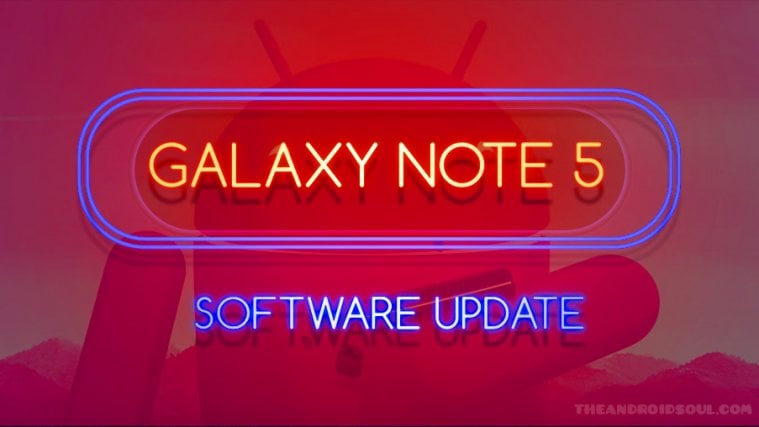

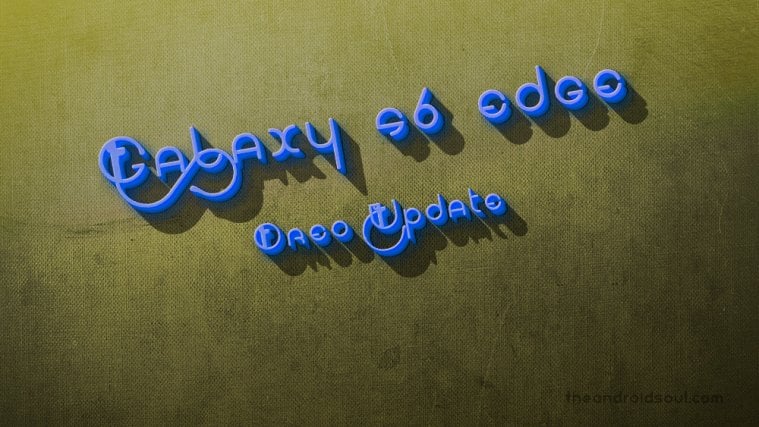
Are there any updates cause my brother has the samsung galaxy s3 and it has an update and a whole xda forum
never mind wrong forum
Where is the xda fourm for this because I want to see if there is an update to this rom because of frequent issues that I face whereas on my brothers sprint s3 marshmallow rom has fixed.
Are there any updates cause my brother has the samsung galaxy s3 and it has an update and a whole xda forum
never mind wrong forum
Where is the xda fourm for this because I want to see if there is an update to this rom because of frequent issues that I face whereas on my brothers sprint s3 marshmallow rom has fixed.