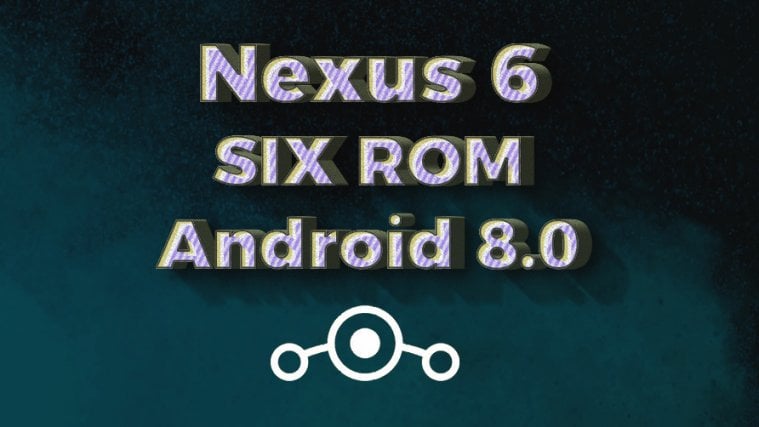Google just released the latest — and the last — Android M developer preview build 3 (MPA44G) for its Nexus 5, 6, 9 and Player devices. If you are already rocking a developer preview on either of those devices, an OTA should knock on your notification bar soon. With this, Google also launched the Android SDK 6.0.
But if you don’t, now’s a time to give Android M developer preview a chance — just grab the factory images file from here. Download Android M developer preview for: Nexus 5, Nexus 6, Nexus 9 and Nexus Player.
How to Install Android M on Nexus 5, 6, 9 and Player
- Download the Android M factory image for your device from the link above.
- Setup ADB and Fastboot on your PC.
- Boot your Nexus device into Bootloader mode and connect it to the PC
- Extract the Android M factory image you downloaded above, you’ll get a script file named flash-all for both Windows and Linux.
- Double-click/Run the flash-all.bat if you’re on Windows PC or flash-all.sh if you’re on Linux. This will begin flashing Android M on your device.
- Wait until flashing completes. Your device will then automatically reboot.
Be extremely excited for running the Android M on your Nexus device now. Enjoy!
Note: In case you’re getting “error: update package missing system.img” error while flashing Android M on your Nexus device, try flashing method shared → over here.