Google has focused primarily on privacy on the second beta of Android 12. A slight but appreciable change is that users will see a small toast notification pop up whenever an app accesses their clipboard. But if you’ve been copying and pasting things to and from the clipboard, this new warning popup can feel a little bit in the way. Here’s how to disable it:
How to turn off pasted from your Clipboard popups
Open the Settings app and tap on Privacy.
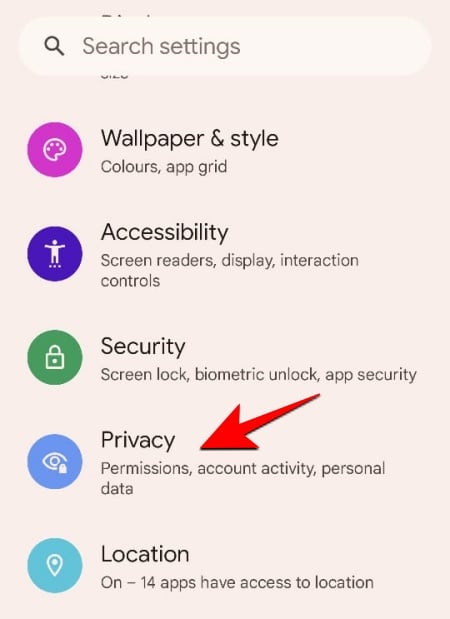
Then tap on Advanced.
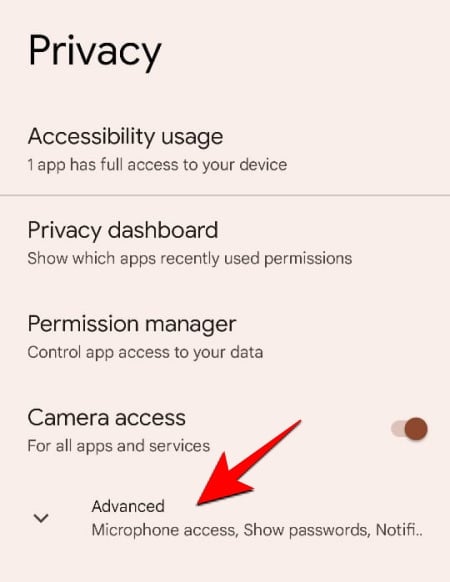
Now scroll down until you get to Show clipboard access and then toggle it Off by tapping on it.
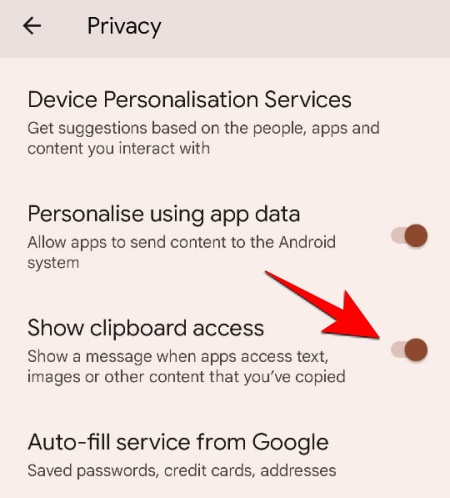
And that’s it. Now, you no longer will get any toast notification when your clipboard is accessed.
How Clipboard access warnings work
This is what the clipboard toast notification looks like when you paste its content inside an app:
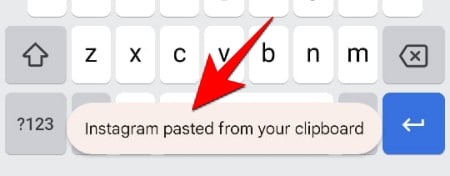
The warning is quite minimal, in that it includes the name of the app that accessed your clipboard. It fades in, lingers for about a couple of seconds, and then fades away – blocking the screen content behind it and being a constant annoyance every time you paste something. Most of us have found it better to keep it turned off.
It is important to note that these message warnings won’t appear if you’ve copied the information from the same app.
Why are Clipboard access warnings helpful?
Having mentioned why Clipboard access warnings can be a little superfluous at times, we also have to give the devil its due and see why these same toast notifications can be quite helpful for those that take their privacy seriously.
With these tiny but noticeable clipboard access warnings, users can always be aware of which app is reading their copied information, when, and for what purpose. Thus, if you have these Clipboard access warnings turned on, the system will always keep you cognizant of which apps are accessing your clipboard information.
As of yet, it’s not confirmed whether this feature is here to stay for good. So stay tuned for updates on the same and the upcoming Android 12 beta 3 and final release.






This doesn’t work. Even after turning that off I still get notifications when the clipboard is accessed.