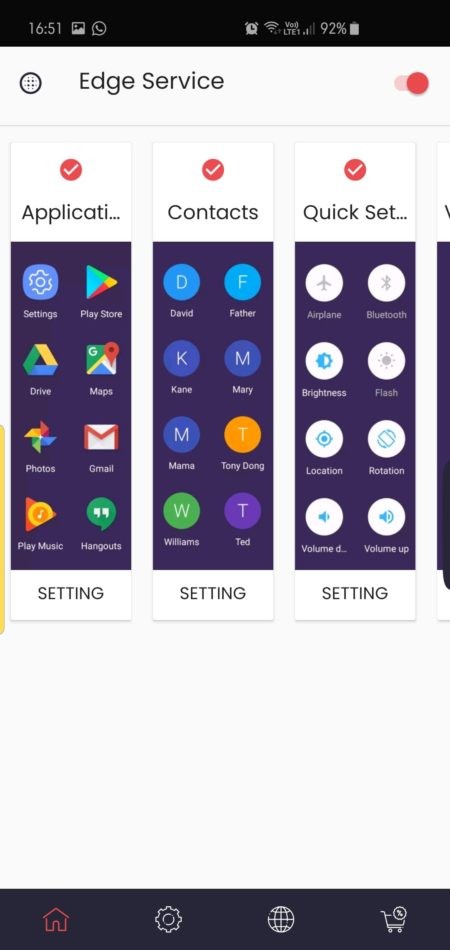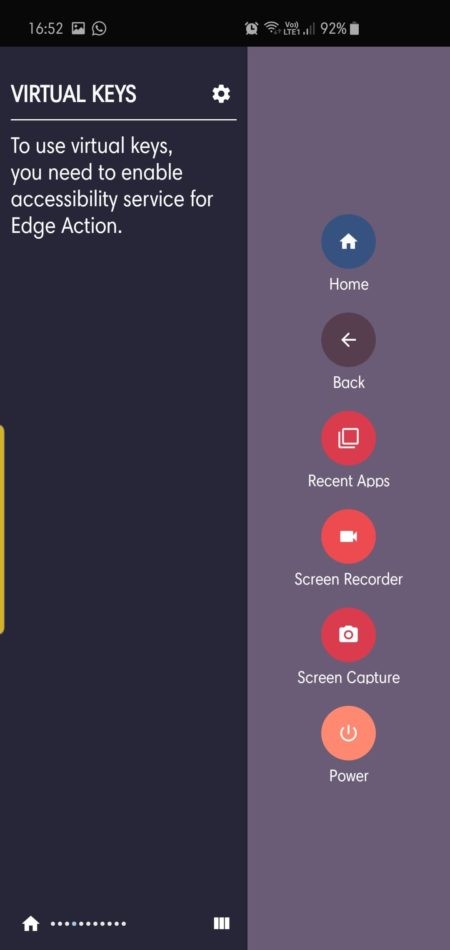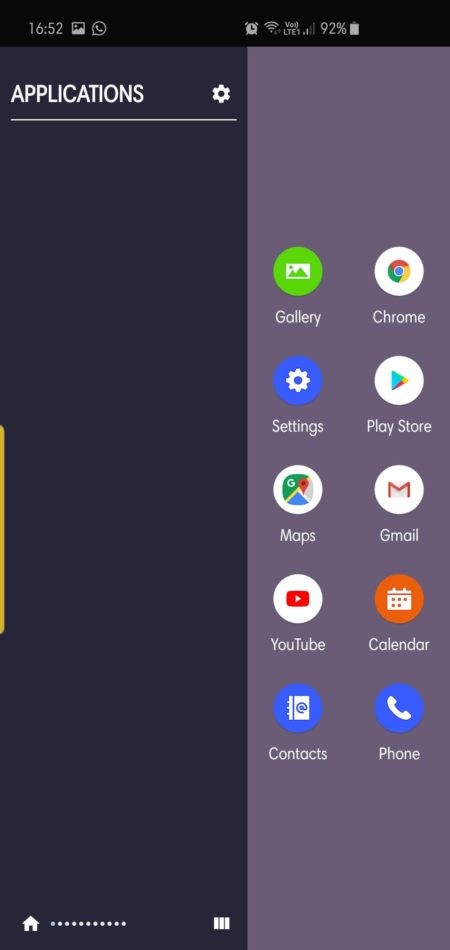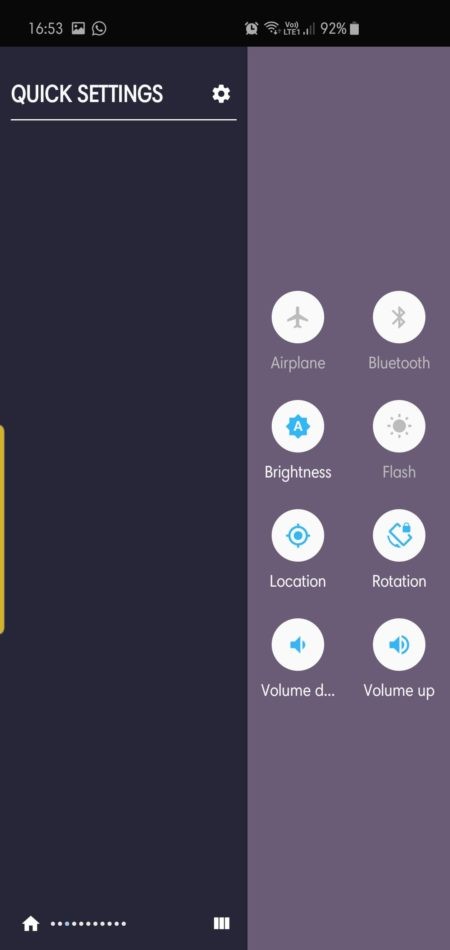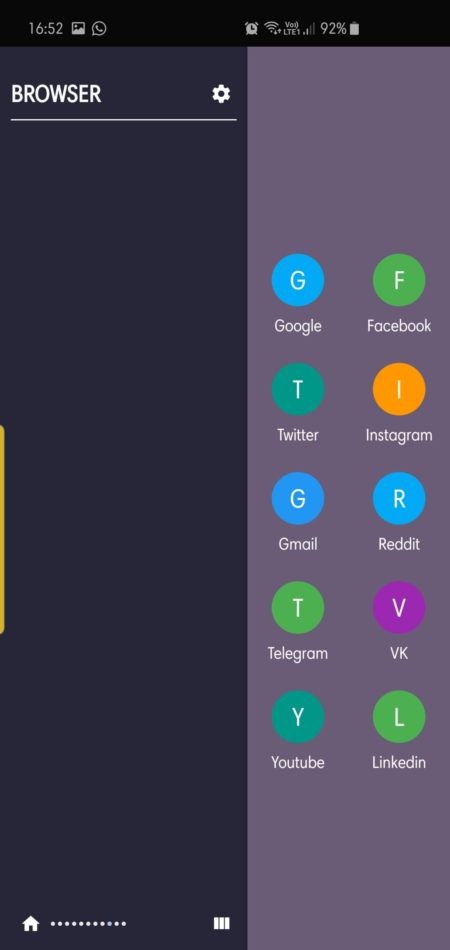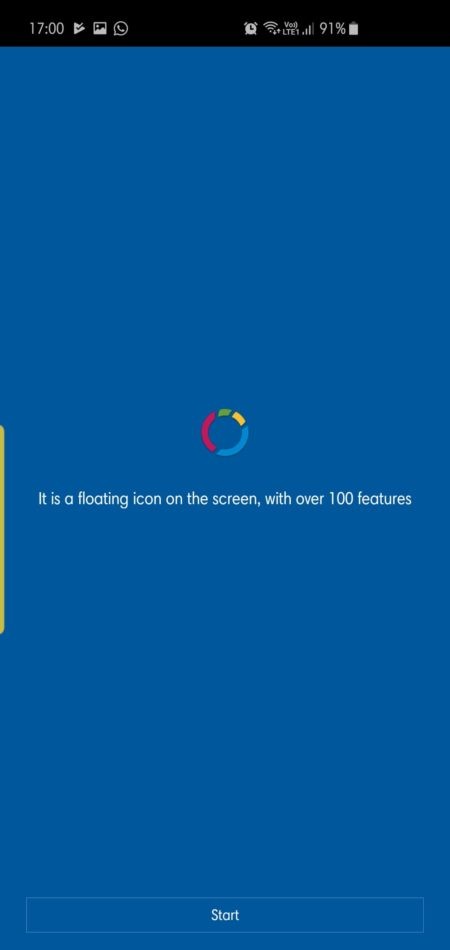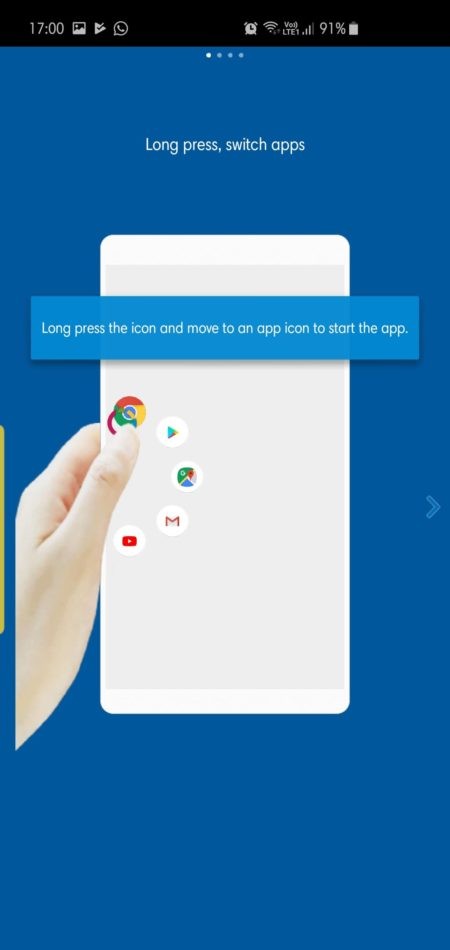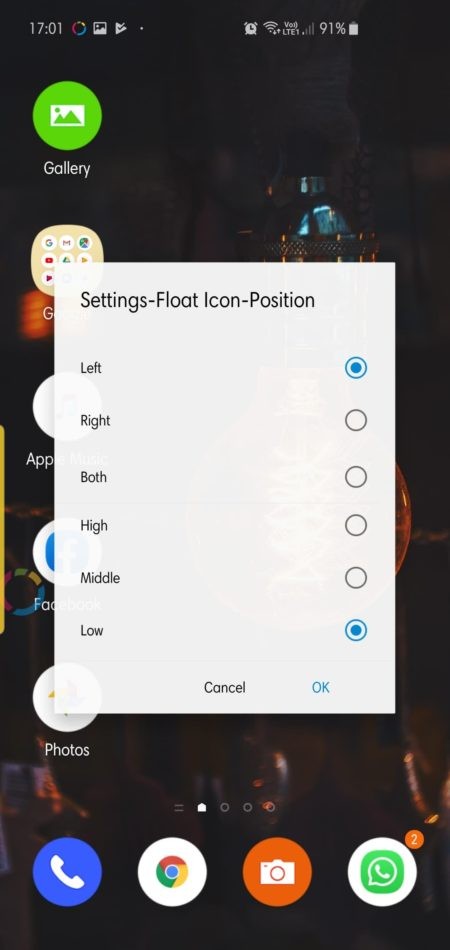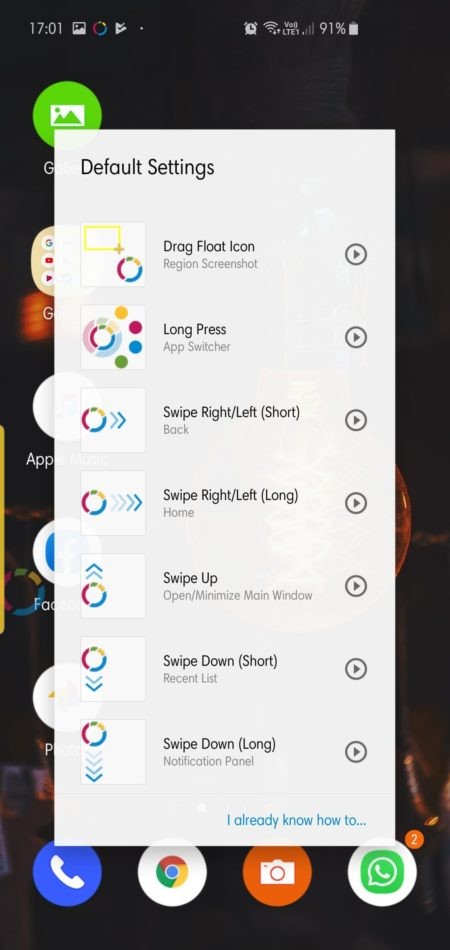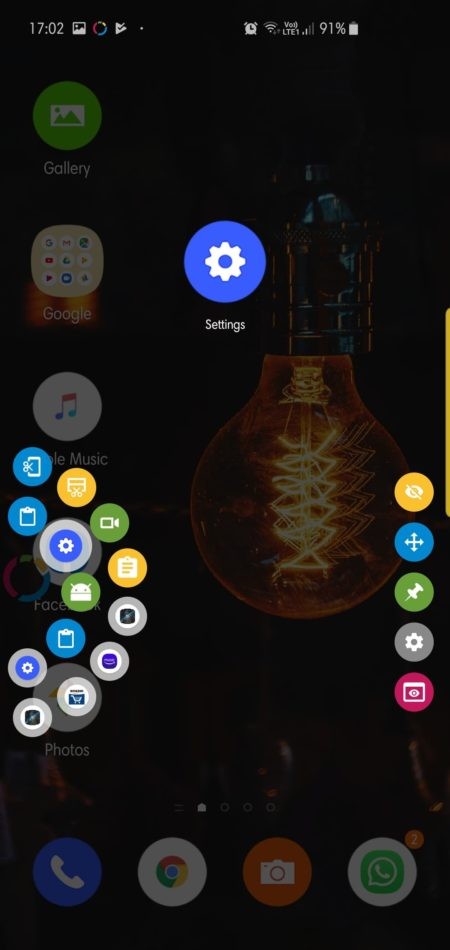Over the last decade, the entire smartphone community has gone through a monumental shift. Our phones have gone from being an important accessory to a piece of innovation we can’t simply do without. Not only do we use our phones to keep in touch with the people we care about but we also use them to keep track of our daily lives, to keep every bit of valuable information right at our fingertips.
Most smartphone enthusiasts are always on the lookout for the newest innovations, apps that can take their digital-life experience a notch above. So, they keep downloading the trending apps, expanding their app drawer every other day.
At hindsight, that really doesn’t seem like too big a deal, but in reality, it complicates the smartphone experience instead of simplifying it. Due to a bigger library, it will now take more time to get to our desired apps, and thanks to our painfully low attention span, we might not even get around to access it.
Related:
Fortunately, app developers have once again come through and tried to address the issue in the best possible way. And in this segment, we have tried to pick out the top three utility apps that will save you precious time and keep your favorite apps just a couple of swipes away.
1. Swiftly Switch
Publisher: De-Studio
This nifty little app is one of the most productive applications on the Play Store. It offers a floating sidebar, which upon a swift drag, expands into a half-circular app drawer. By default, the circle features your recent applications, while outside the circle there are quick access shortcuts to the last used app, back, notification panel, and a favorites grid.
The best part, however, is not the fact that it doesn’t pop up unwanted ads every now and then, but it is its virtually endless customisability that steals the show. It will ask a bunch of accessibility permissions before getting started, so, you would need to be a little bit patient before enjoying Swiftly Switch in all its glory.
→ Download: Swiftly Switch
Related:
- 5 best websites to stream Anime
- How to fix delayed notification problem on OnePlus 7 Pro, 7, 6, 6T, 5, 5T, and older devices
2. Edge Action
Publisher: Edge Action Studio
While Swiftly Swift banks on its smart gestures and customisability, Edge Screen here keeps things simple and declutters your phone in an efficient way. Samsung hasn’t always gotten the credit it deserves for making the “Edge Panel” mainstream. Yes, there is scope for improvement, but the Edge Panel has clearly influenced a lot of developers in the market.
This product from Edge Action Studio is virtually an Edge Panel lookalike. It, however, handles a lot better than its muse. Apart from the usual application, quick settings, and contacts shortcuts, it also offers dedicated panels for music, browser tabs, virtual keys — home, back, screen recording, power — calendar, calculator, and even a compass.
→ Download: Edge Action
Related:
- How to order food using Google Maps, Google Assistant and Google Search
- How to schedule a WhatsApp message on Android
3. FooView
Publisher: Fooview Inc.
The last but most certainly not the least, FooView is the most popular product in this segment and deservedly so. Similar to the two above, it asks for your permission to draw over other apps, and as usual, a bunch of other accessibility approvals. However, unlike the other two apps on this list, which use a floating sidebar, FooView offers a minimalistic round-button solution. Upon holding the floating button, it will pop up a shortcuts drawer, containing a mix of system tasks/apps — full-screen screenshots, screen recording, settings, and Gallery — and recently used user-installed applications.
FooView also offers a comprehensive file manager, multiple search engine support, selective screenshot capture, and translation on the fly. Out of the three apps listed here, FooView is the most dynamic and versatile, but there is a learning curve involved. The company, nevertheless, has taken care of this “problem” by including a demo video, which will get you right up to speed in a heartbeat.
→ Download: fooview
That’s all. Do let us know which one is your favorite of the bunch.