If you don’t know yet, Instagram now allows third-party users to create and distribute their own filters through the app itself. While a number of filters are already made available in the camera section, there are many many more that you can try, and then add to your account.
In this post, we will learn how to get the famous ‘Soulmate’ filter. So if you’re wondering where your soulmate might be hiding, this one is for you.
What is the Soulmate Instagram filter
The Soulmate filter on Instagram is an AR filter that gives you funny responses to the question ‘Where is your soulmate?’ The filter is created by the user ‘erikasnacks’. Like other such filters, you can keep trying it to get a better answer, if you do not like the first one. Each time you try the filter, you will get a different answer!
Related: Ugly photos Instagram scam: What is it and how to avoid it
How to get the Soulmate Instagram filter
To get the Soulmate filter you will need to visit the profile of its creator, erikasnacks. Launch the Instagram app, and swipe to the ‘Explore’ screen. In the search bar at the top, search for ‘erikasnacks’.
Once you are on her profile, tap the ‘Filters’ section. Scroll down and select the ‘Soulmate Radar’ filter.
You can now either try it out or save it to your account to use it later. Once you save the filter, it will be added to your arsenal of filters.

Related: How to ‘Swipe up’ on Instagram
How to use the Soulmate filter
If you have the ‘Soulmate Radar’ filter saved, you can access it by launching the app and going to the camera (top left corner).
Swipe left or right to locate the filter (it has an orange background with a location tag on it). The filter only works when it detects a face on the screen. So make sure you are using your front-facing camera, and tap and hold on the filter button.

The filter will take a second to scroll through all the options and then land on one. You can now release the button.

You can choose to save the video, or send it out right away!
Well, we hope this article helped; and we hope your soulmate is close by! If you like this filter, make sure you follow erikasnacks on Instagram to stay updated with her latest creations. Let us know what results you got, in the comments below.
RELATED:




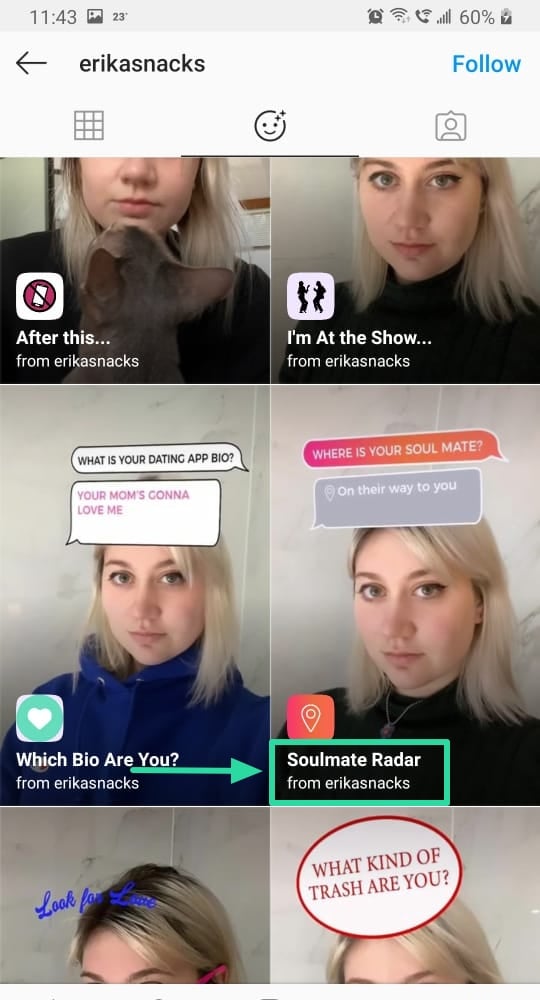




Super
Parfect couple
Google always super