Remember those days when a good old practical joke was never too much out of line? A text bomb that would force the recipient to restart their device, sending out links to websites that kept giving pop-up ads for hours and hours at the stretch, these were some of the good pranks back in the day when Android was just getting started.
Related: Useful WhatsApp tips and tricks that you should know
Whether you consider it a good thing or a bad one, Google’s tightened up security has changed the way we use devices, with very little room for even some light-hearted mischief. Although WhatsApp was once home to some of the coolest pranks, the app is now a lot more stable and there isn’t much room for you to play a prank on other users. Thanks to the naughty tinkerers out there, there are still a few ways you can play a prank on your WhatsApp friends.
1. Send a massive blank message
Remember those days when you could text bomb your friends so they had to scroll through pages of texts just to reach the bottom? While those days may be far gone due to Google’s permission changes, there’s an app that has found a way to go around this issue and helps you send a giant text bubble to your WhatsApp contacts.

- Download and install the Text Repeater app from the Google Play Store.
- Open the app and select the Blank Text tab at the bottom.
- Enter the Repetition Limit (maximum 9999) and press the Share.
- Press the WhatsApp icon and select the contact that you want to send the blank message bomb to.
The recipient will receive a huge message with no content in it, and since the message is blank, there’s no “Read more…” button to shorten it either!
2. Create fake WhatsApp conversations
Have you ever wanted to fool your friend into believing that you had a conversation that you really didn’t? Well, this little trick has been around for quite some time and it is still going strong. With the Whats Fake app, you can easily create fake chats, create the content inside the chats, and take screenshots of the entire fake conversations to fool your friends right now!
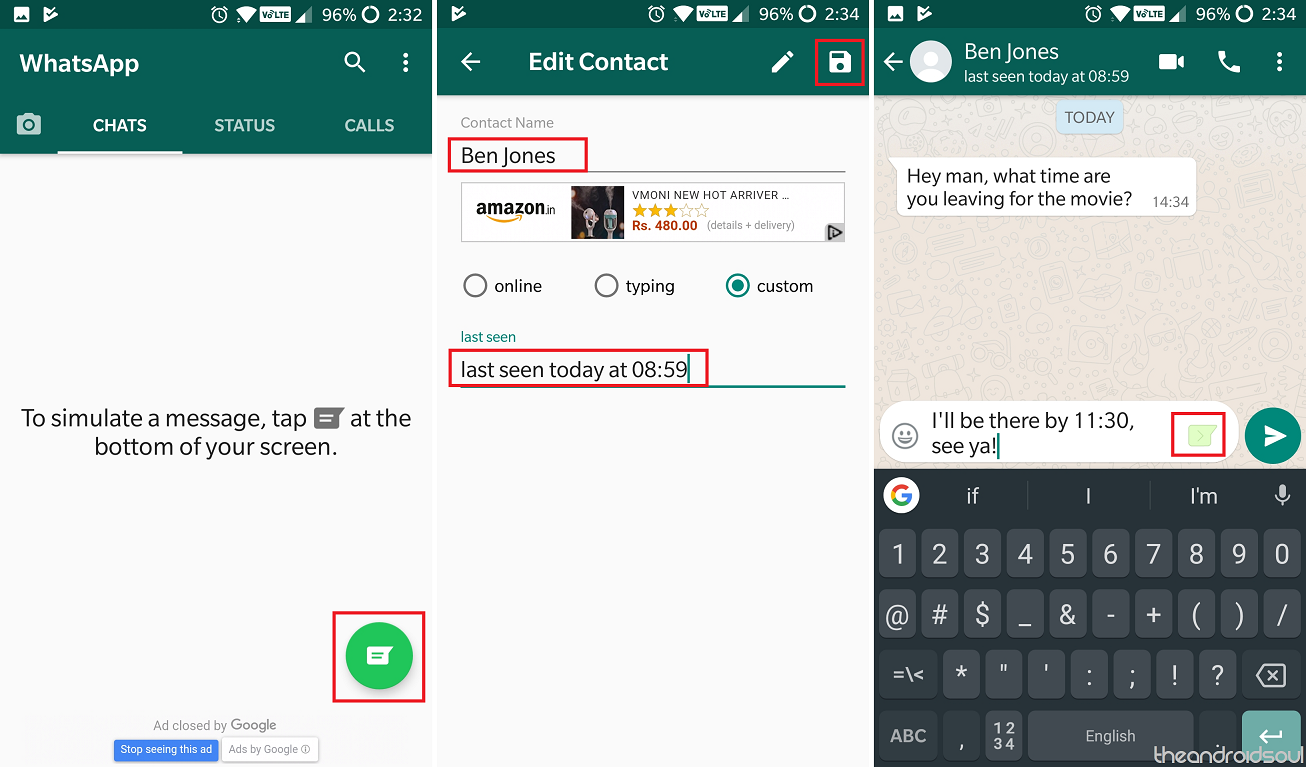
- Download and install the Whats Fake app from the Google Play Store.
- Open the app and tap on the floating button to create a new chat.
- Tap on New Contact to edit the Contact Name, and the Last Seen status and press the Save.
- Head back to the chat window and type in the message that you want to be seen from the recipient (in white) and hit Send.
- Now go ahead and type in the message that you wish to show as sent by you and before you hit the Send button tap the button on the chat window to make it Green.
You can then take a screenshot of your entirely made-up conversation and share it to fool your friends.
Related: 8 cool new WhatsApp Status Tips and Tricks
3. Fake your location
Now that WhatsApp comes with the ability to share you Live Location, people can get extra close and personal into what you’re up to. So how about fooling your buds into believing that you are thousands of miles away by faking your GPS location in the WhatsApp app? Thanks to the Fake GPS Location app and some help from the Developer Options, you can pull off this classic prank effortlessly.
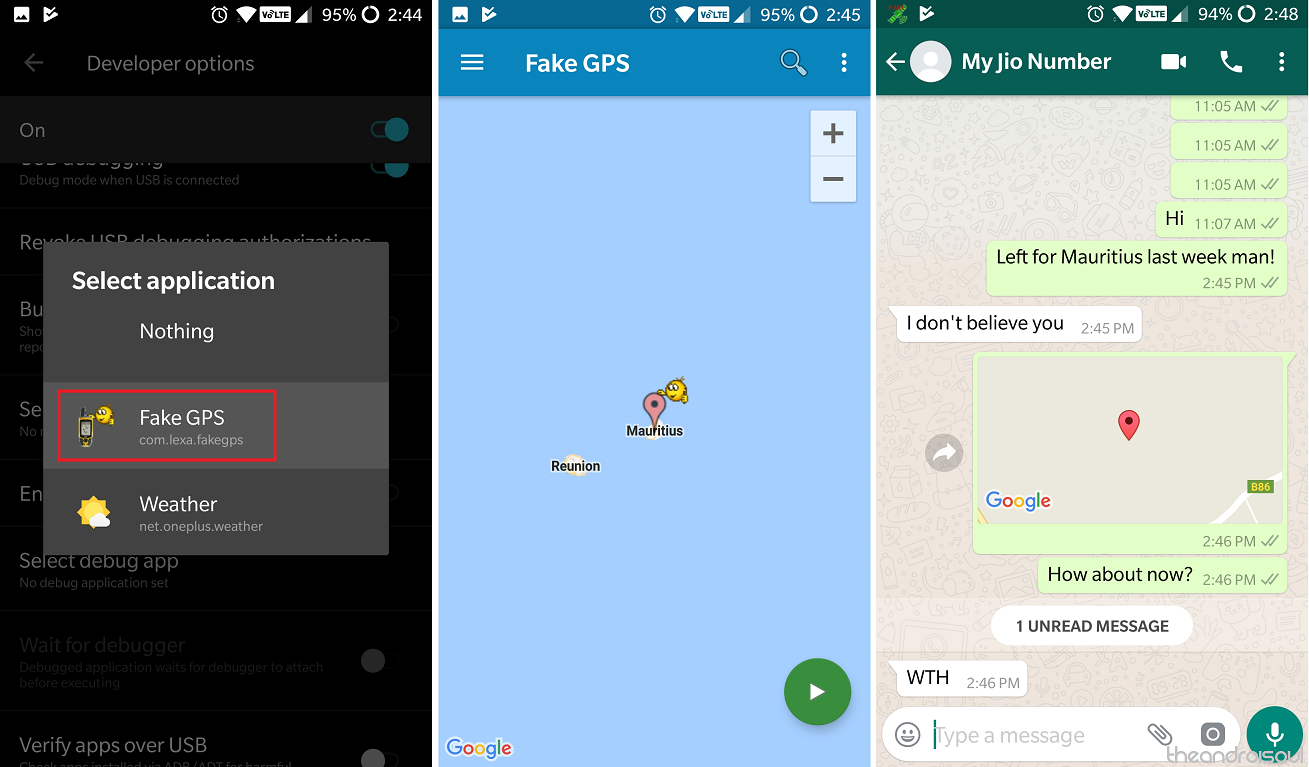
- Download and install the Fake GPS Location app from the Google Play Store.
- Open the app but before you can begin using it, you need to first enable the Developer Options menu.
- In the Developer Options, scroll down to open Select mock location app and choose Fake GPS.
- Head back to the Fake GPS Location app and select your mock location and hit the “Play” button at the bottom of the screen.
- You can now go back to the WhatsApp app and tap the Attachment button to select Location as usual.
However, the device will share your mock location instead of the real one, so you can sit in your living room and fool your friends into thinking you’re on the opposite side of the world.
Which of these apps are you going to take up to prank your friends and family on WhatsApp?


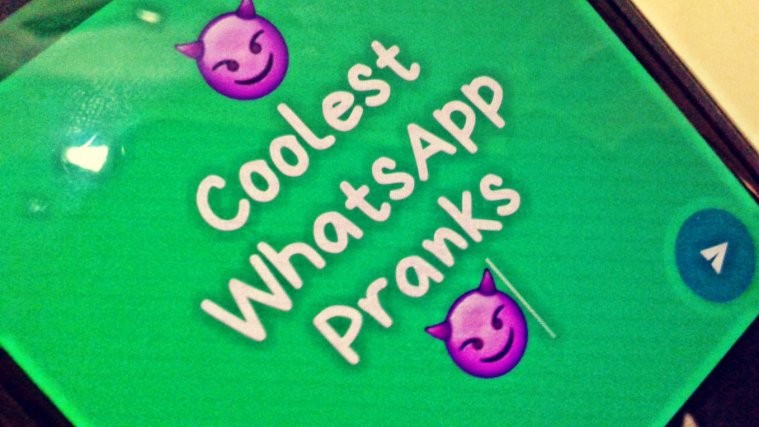




Hehe I’ve got the best prank ever on WatsApp! Do a “cover me in sunshine lyric” on your friends and see hot they relate to it??????????
More stickers gif cute happy download fish millions. Donuts download. 23