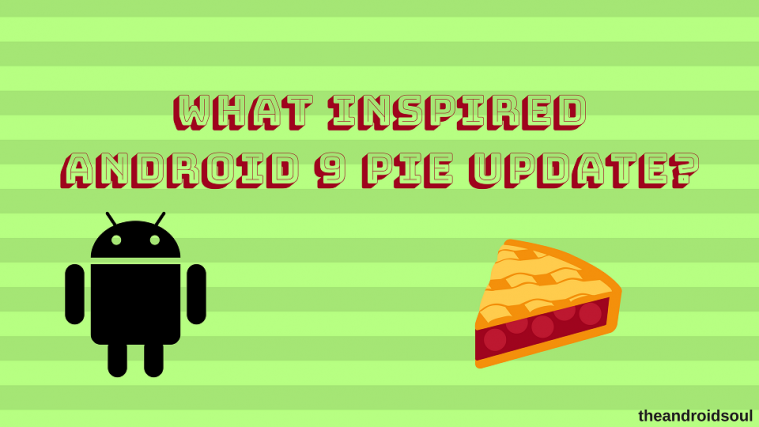It was the month of October just 11 years ago when the news of Google acquiring an up and coming mobile startup called Android went viral. Taking it off the hands of Andy Rubin, the Android OS mobile platform has not only outlasted the competition from rivals like the Symbian OS but has been popular enough to take on the likes of iOS as well.
Android 9.0 Pie App Actions: All you need to know
Over the years, the Android OS platform has significantly moved from being barebone and unpleasant to one of the most sophisticatedly designed UI platforms out there. With the Android 9 Pie version finally out from the beta pool and being pushed out to Google Pixel devices already, it is finally apparent that this version of Android also has some inspiring elements behind it.
What is the inspiration behind Android 9 Pie?
Over the years as Android OS has evolved to accommodate more users and shift the general design to become minimalist, yet packed with features at the same time, there have been clear inspirational elements that Google has cherry-picked from a broad palate. While the design has not received too huge of an uplift, there are elements of Android 9 Pie that stand out.
Revitalizing user interface with gestures
With the release of the iPhone X, Apple decided to do away with navigation buttons and bring in the power of gestures in a new and exciting way. Although gestures have existed on the Android OS platform for years, but not until the release of Android 9 P have they been implemented in such a seamless manner.
You can start off by enabling the feature to Swipe up on Home button.
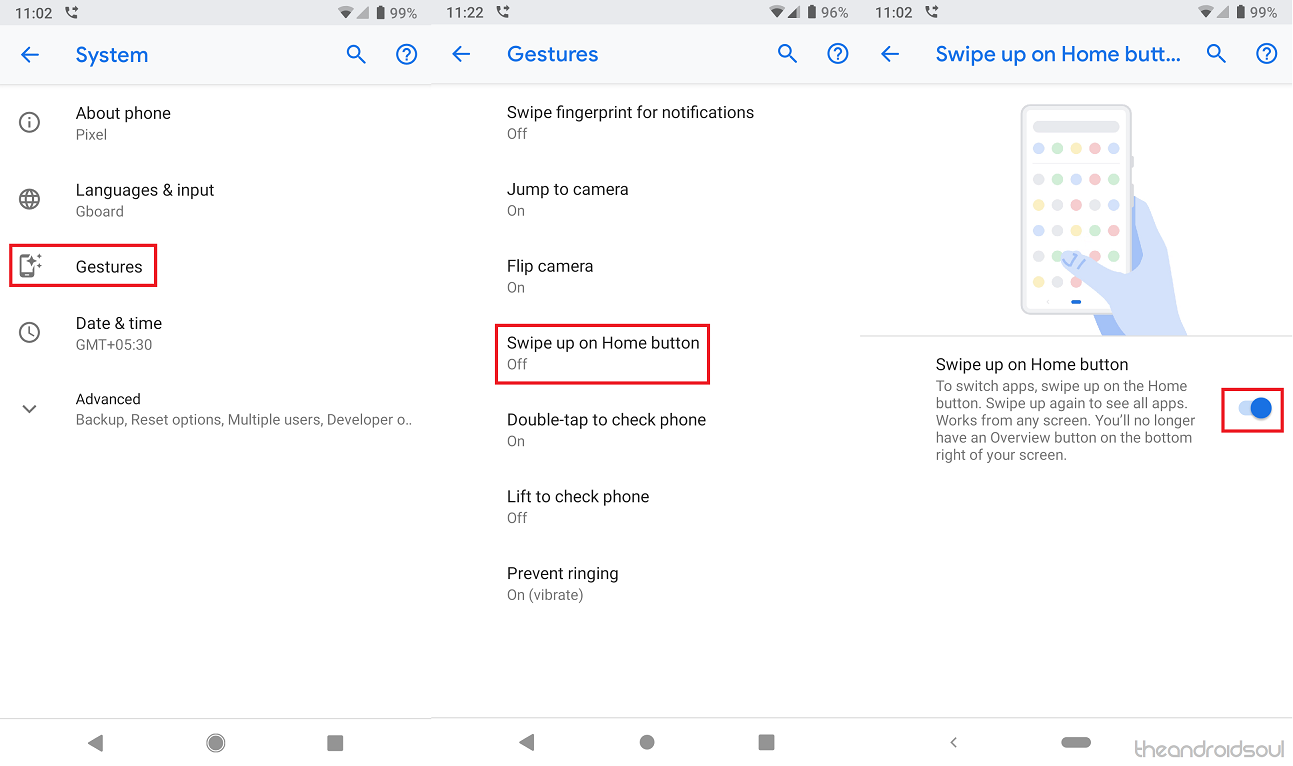
- On your Android P 9 device, head over to the Settings
- Scroll down to find the System tab and open it.
- Look for the Gestures option and select it.
- Open the Swipe up on Home button option and enable the toggle switch.
Once you have the gestures navigation replace the traditional navigation bar on your device, here’s how you can use it to further improve your user experience.
- The traditional round Home button will be replaced with a capsule-shaped Home button.
- Every time you open an app, you will be able to see a Back button appear on the left side of the Home button.
- Swiping up on the Home button will take you to the Recents screen.
- When you Swipe up once again, you will be able to view the App Drawer screen.
- To open an app in Split screen mode, press and hold the App Icon on the top.
- To scroll through the Recent Apps, you can just swipe left to right from the Home button slowly.
- Additionally, you can swipe from left to right on the Home button to switch between recently used apps.
- When the Recent Apps menu is active, you can easily copy content from the preview page of an app simply using the Clipboard menu.
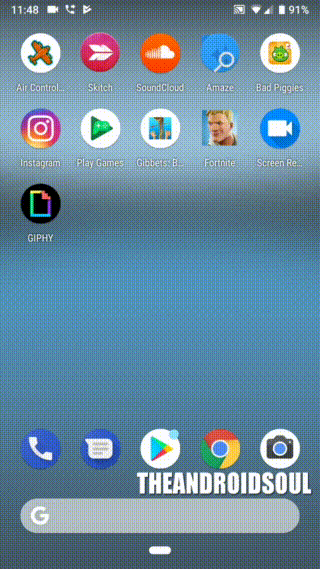
Surprisingly enough, Google has managed to not only replicate the success of Apple iPhone X’s gesture navigation UI but has done so without making a cheap knock-off. Albeit there is a learning curve to using the newly added Swipe up on Home button feature, but after just a couple of minutes with it, you should get the hang of it.
Battery and Performance reinforced
With every iteration of the Android OS that is released, Google finds a way to implement key elements in the software that bring up the screen-on time without sacrificing the performance. This year with Android 9 Pie, it seems the power of DeepMind AI is being put to good use, as it uses machine learning to make battery management and device perform better.
Adaptive Brightness
We start off with the Adaptive Brightness feature, which may not seem something entirely new at first, but is actually quite an upgrade. While auto-brightness through the sensors is already a well-established feature, Adaptive Brightness puts the power of machine learning to good use by helping your phone learn your preferences and creates a behavior based on that.
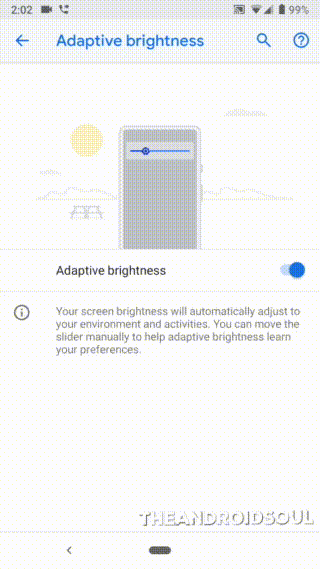
The way Adaptive Brightness works is pretty much the same as it did on Android 8.0 Oreo, but the major difference being the AI technology involved. As you change the brightness slider during the different times of the day based on your comfort, the system will gather the information and learn your preferred choices, offering a better viewing expertise over time.
Android 9 Pie update roadmap for all devices
Adaptive Battery
Once again, Google has implemented the DeepMind AI technology developed by its parent company Alphabet and pushed it into the latest version of Android to get your more juice on the go. Similar to how Adaptive Brightness works, the ability of the Adaptive Battery feature is completely based on machine learning, which meticulously records the amount of power consumed by each app.
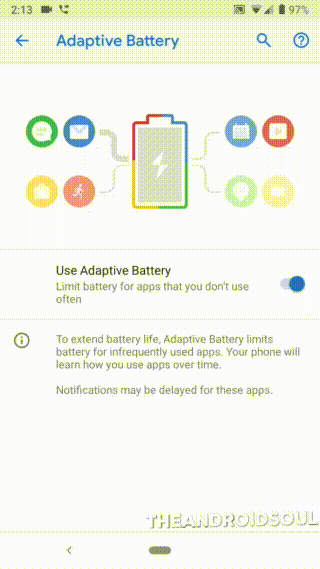
While the effects of the Adaptive Brightness feature were noticeable within a few days of enabling it, Adaptive Battery does a job that won’t be noticed right away. As you begin using the Android 9 Pie device regularly with your day-to-day apps, the Adaptive Battery feature will be able to map out your phone’s power use more accurately over time and divert resources like background processes to more useful apps.
Bottom Line
There’s a lot more to what makes the Android 9 Pie iconic in more ways than one, which includes the minimalist UI experience, intuitive App Actions, and even the brand new Shush and the Do Not Disturb options. However, we feel that that the true inspiration behind the creation of Android’s latest OS version is Gestures and the influx of AI-enabled performance features.
But unlike the shiny bells and whistles that you’ve come to expect from Android version updates so far, the Adaptive Brightness and Adaptive Battery features are silent heroes, working behind closed doors to make your experience better. It is only after you use the Android 9 Pie version long enough is that you’ll be able to make the most out of its iconic features, as the machine learning technology kicks in.
Do you believe that the DeepMind AI that has now been made part of Android OS is the next great leap of mobile technology, or is it just a fad that will blow away in some time?