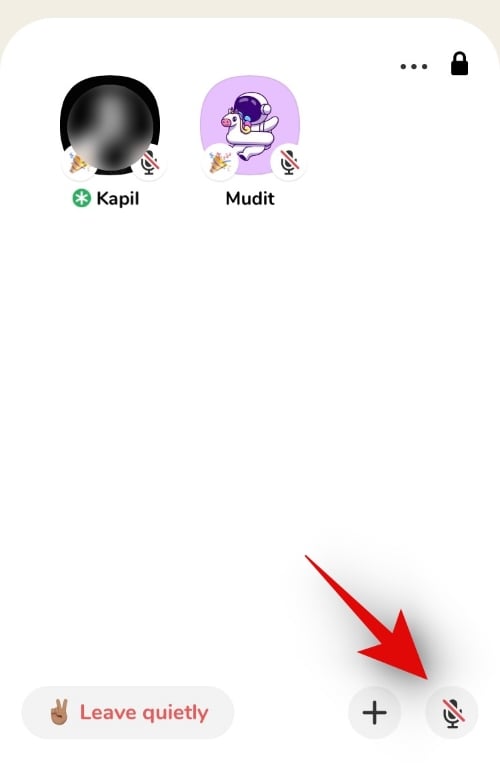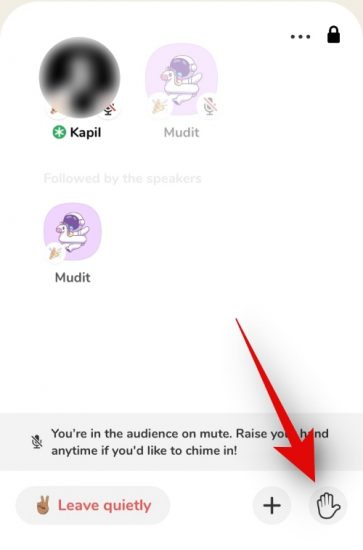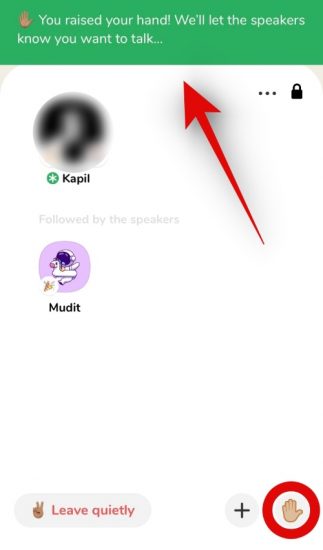If you are muted on Clubhouse, you can unmute yourself with simple a tap. However, the moderator or room host cannot unmute you — ever! — which is nice because this preserves your privacy.
However, there could be a case when you can’t unmute yourself — that when you are in the room as an audience and thus won’t even see an unmute button. You can still react and applaud someone, but if you want to be heard, keep reading to know what to do.
We’ve covered everything related to unmuting on Clubhouse on this page. Let’s check this out.
How to unmute yourself with a single tap
When you join a room, you are muted by default. You can easily unmute yourself in a room by tapping on the microphone icon at the bottom of your screen. And that’s it, you should be unmuted and everyone in the room should now be able to hear you.
If you are in the audience, then you will need to use the ‘raise hand’ feature to get the speaking privileges from the moderator (more on this below).
How to unmute someone else
Well, you can’t do that due to privacy concerns. When someone is muted, they could be having a private conversation in the background, and allowing you to unmute someone will essentially be an incursion in their privacy.
Hence, most video and audio conferencing platforms including Clubhouse, do not allow you to unmute someone else. You can only mute them or change their participating privileges within Clubhouse. It is up to them, when and if they wish to be muted.
In this case, you can use the raise hand feature at the bottom of your screen. Tap on the ‘hand’ icon and your request will be automatically sent to the moderator. Once the moderator receives your request, they will have the chance to raise your privileges and make you a speaker.
Once you are a speaker, you will be able to easily speak and provide your input in the concerned room.
Will others be notified if I mute or unmute myself?

Yes, your profile icon is always visible in any particular room. You will find a crossed-out microphone icon beside your profile if you are muted. The icon will be replaced with an audio wave that responds to your inputs when you are unmuted.
Will I get a notification when I am muted?
Yes, whenever a moderator mutes you, you will get a notification stating the same. You will also have the option to unmute yourself if they have not downgraded your privileges.
However, you will be only be notified if your privileges have been downgraded to audience status. In such cases, you won’t have the option to unmute yourself, but only to raise a hand as discussed above.
I am unable to mute someone else
If you are unable to mute someone else, then you are either Speaker or the Audience in terms of permissions. Only a Clubhouse room moderator can mute someone. While Speakers can mute and unmute themselves, this does not apply to other members of the club.
Additionally, if you are the audience then you won’t even have the permission to speak without raising your hand. These restrictions are in place to help users moderate their clubs within Clubhouse easily and efficiently. It also ensures that everyone gets a chance to be heard without getting overshadowed by overenthusiastic users.
We hope this guide helped you get familiar with unmuting yourself in Clubhouse in every possible way. If you have any more questions, feel free to drop them in the comments below.
Related: