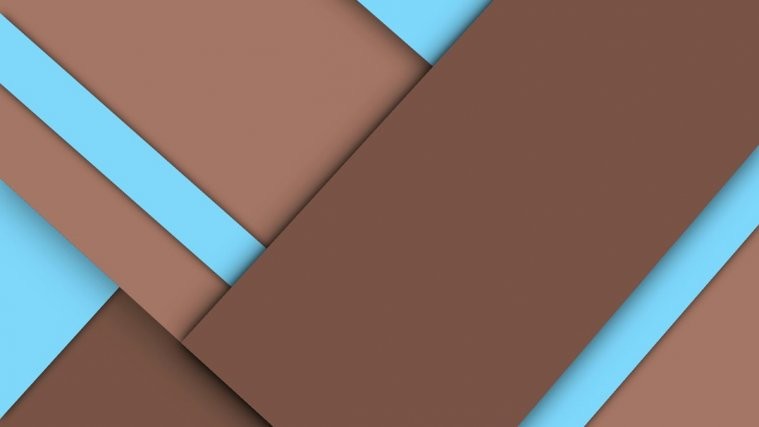The Xiaomi Redmi Note 3 users have been enjoying an unofficial build of TWRP recovery for the past few months, but thanks to TeamWin, the recovery is now officially available for the device.
With TWRP recovery you can flash custom ROMs, kernels, MODs and such stuff to your Redmi Note 3. Plus, you can also take a complete nandroid backup of your device using the custom recovery.
Also, you can easily root your Redmi Note 3 using the TWRP recovery by simply flashing the SuperSU zip by Chainfire from the TWRP Install menu.
Below is the download link to Redmi Note 3 TWRP recovery and a quick guide to install TWRP and root your device.
[icon name=”download” class=”” unprefixed_class=””] Download Redmi Note 3 TWRP recovery
Instructions
- Make sure you’ve an unlocked bootloader on your Redmi Note 3.
- Install TWRP Recovery via Fastboot.
- (optional) Boot into TWRP recovery and take a full backup from the recovery options.
- Flash SuperSU zip and get root access.
That’s all. Enjoy TWRP recovery and root access on your Xiaomi Redmi Note 3.
Happy Androiding!