Are you on a constant tweeting spree all the time? But the fact that Twitter doesn’t support any kind of floating chat heads like the Facebook, would make tweeting on Android a little less comfortable as you have switch between apps to tweet while playing games or using another app. That makes you less comfortable to tweet when you’re on another app. But no more worries now, Pi-Developers has created the first ever floating client for Twitter on Android.
Floata is a floating chat head client that will let you tweet from any app, so no more switching apps to tweet your favorite status. You can launch the from anywhere on your Android device, may it be gallery, camera or settings just a simple click on the tweet button would launch a pop up that will let you post your tweets on-the-go. This will save your time and provide you with more intuitive experience while using twitter on Android device.
The app is extremely fast and there seems to be no considerable lag whatsoever when launching the Floata. This simple light-weight app weighs less than half a MB and consume a moderate RAM resources which is not a big deal to worry about. Floata comes with a simple user-friendly design and lets you launch the twitter editor without any lag. However the app lacks the graphic touch which could help making it more candy, but it helps in lesser RAM consumption though.
The app is very simple to use, all you have to do is to install the app, then login to your twitter account with proper credentials and click on Floata ON/OFF to activate/deactivate the floating twitter services. So never be late to post your daily tweets, grab the Floata twitter app from the download link below and enjoy uninterrupted tweeting.
Screenshots
The Good
- First Floating Twitter app on Android
- No transition lag
- Simple and Light-weight
The Bad
- Not an eye candy
Get it on the play store using the link below.
Via XDA

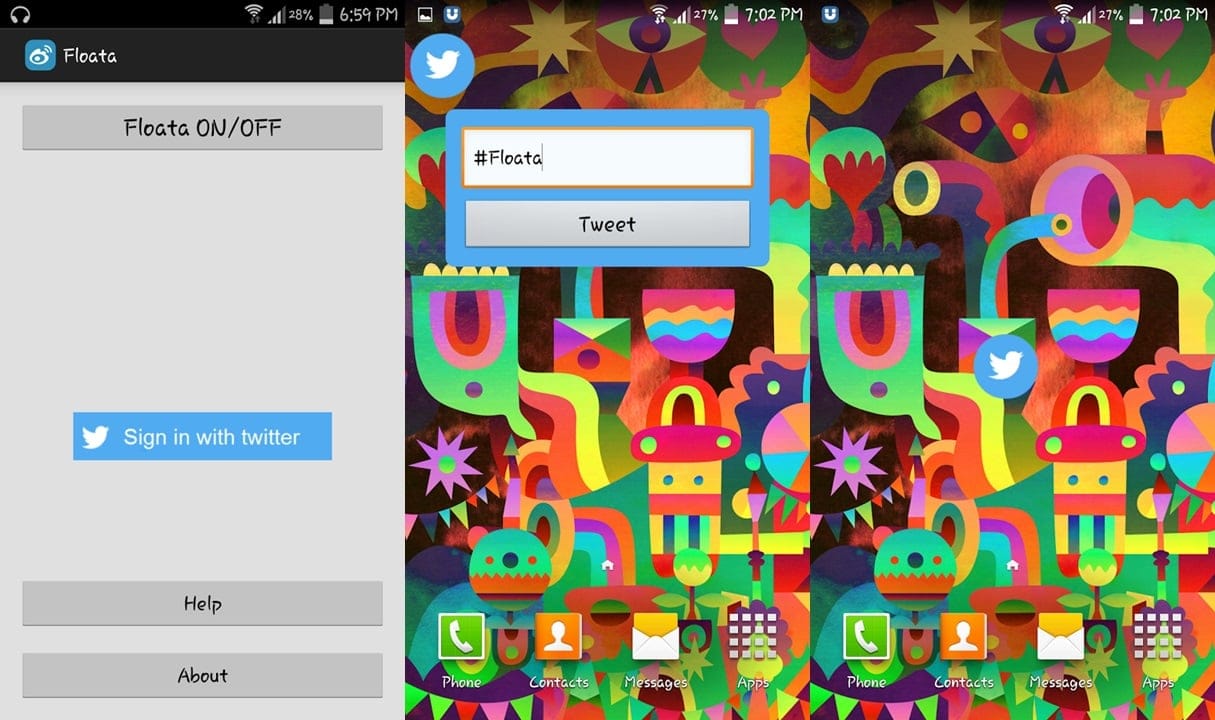
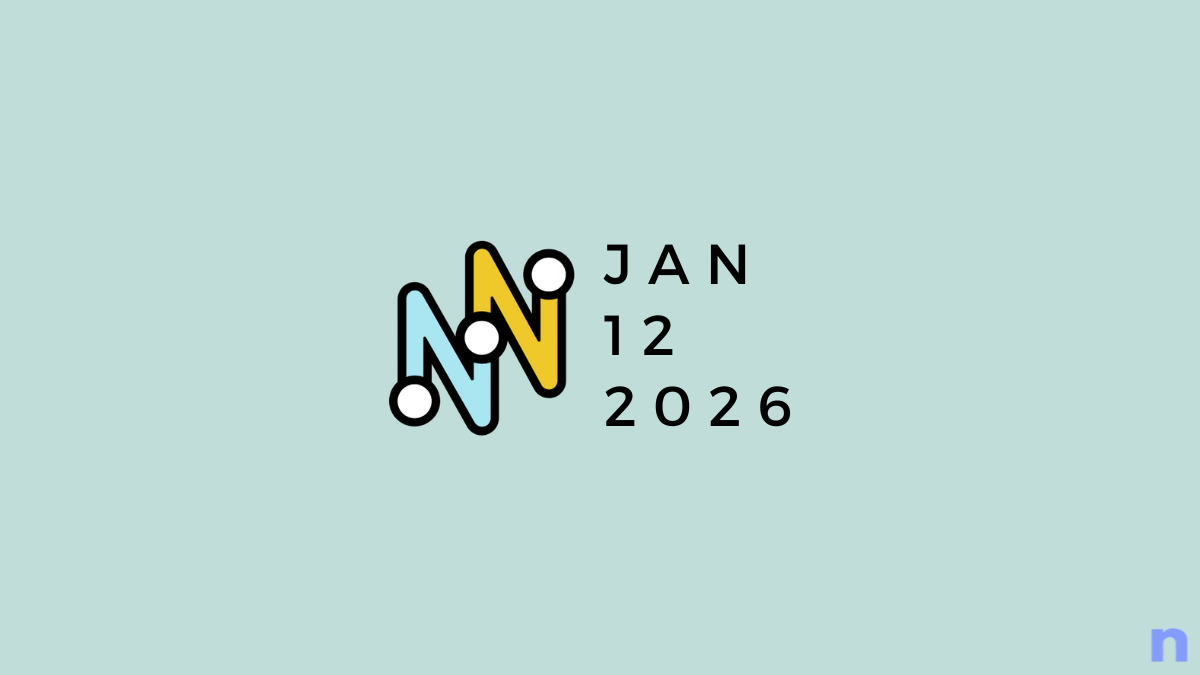
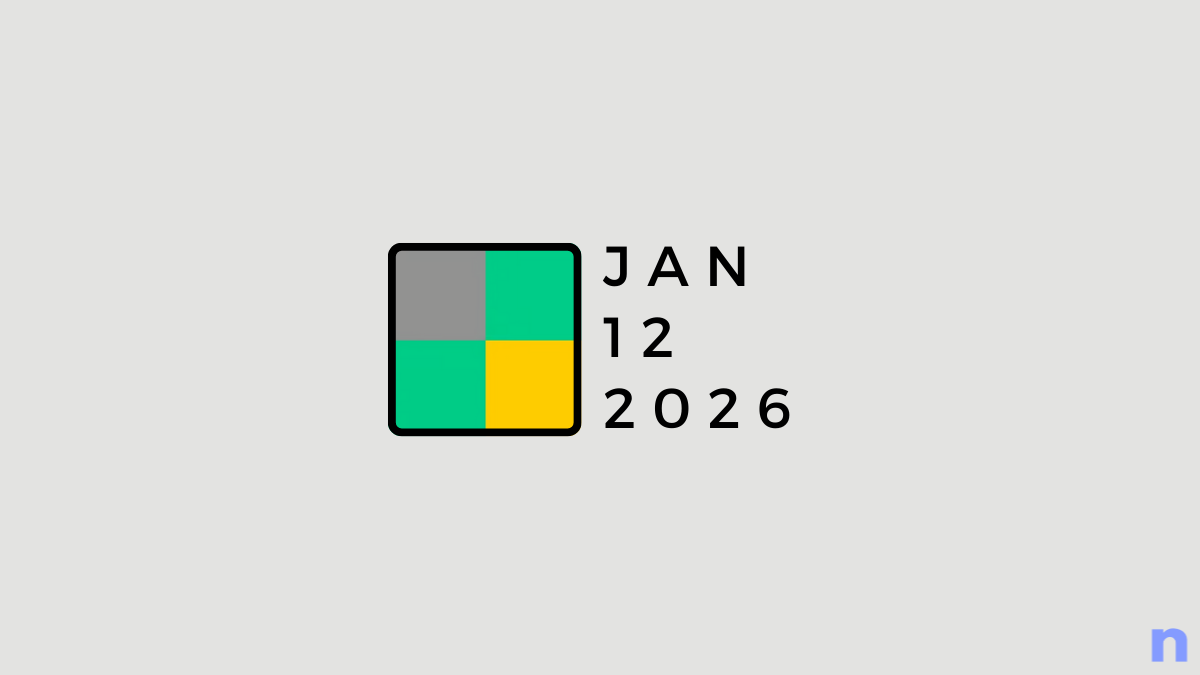
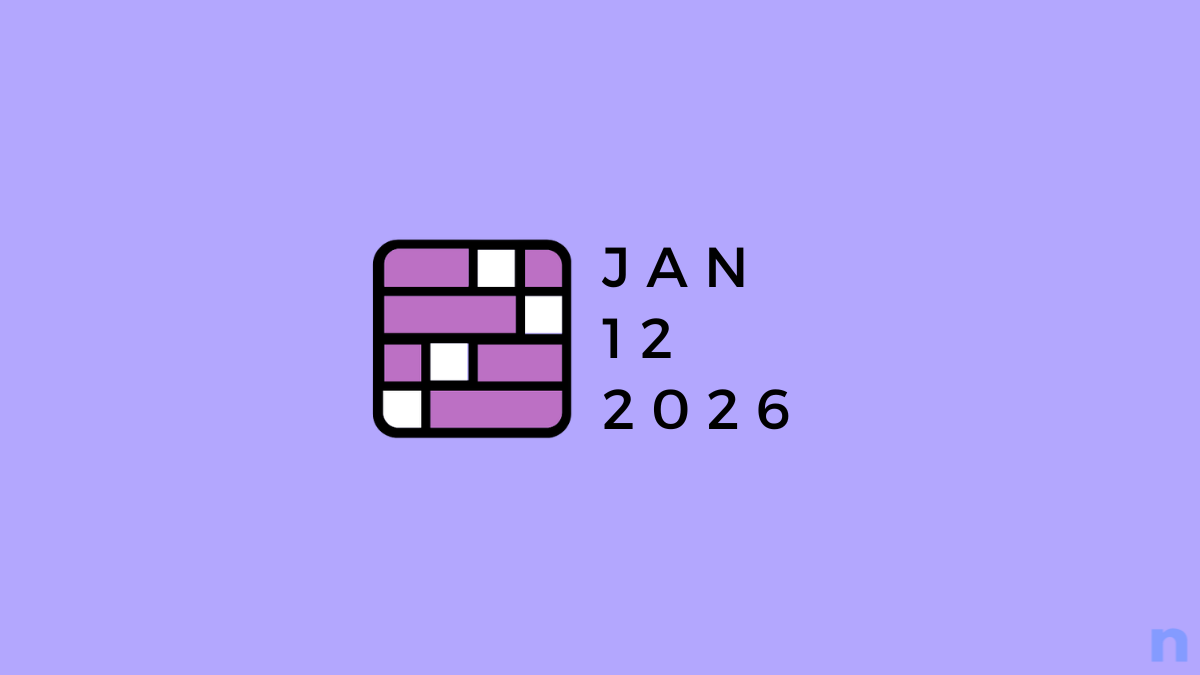
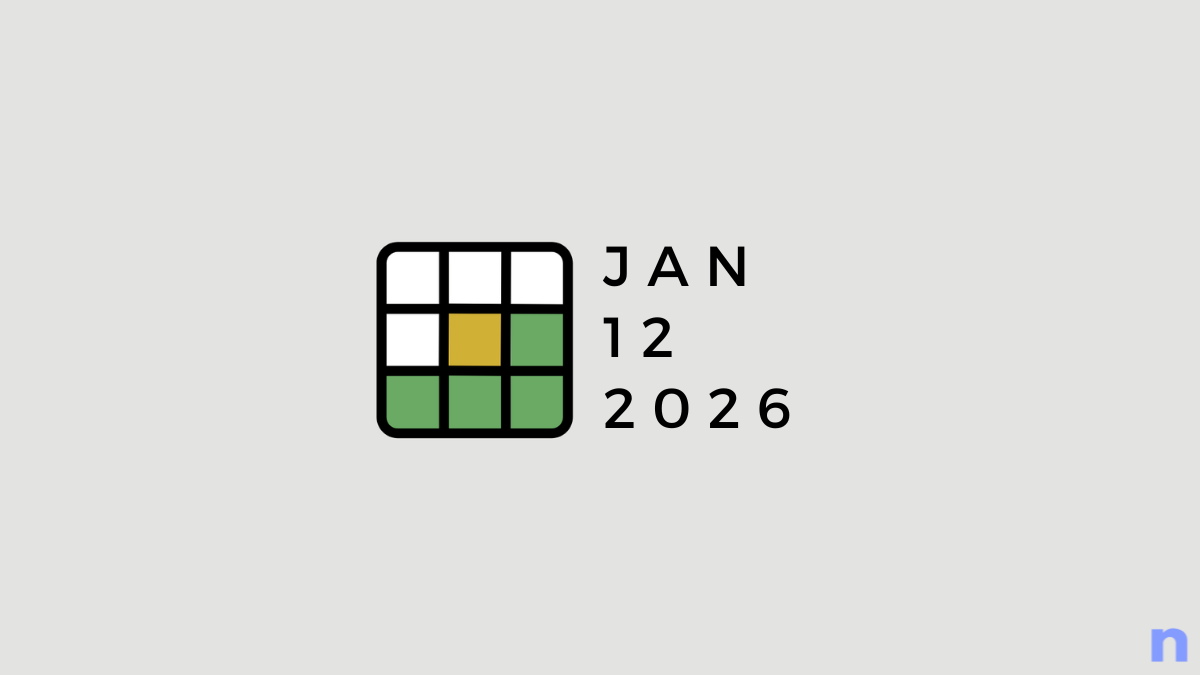
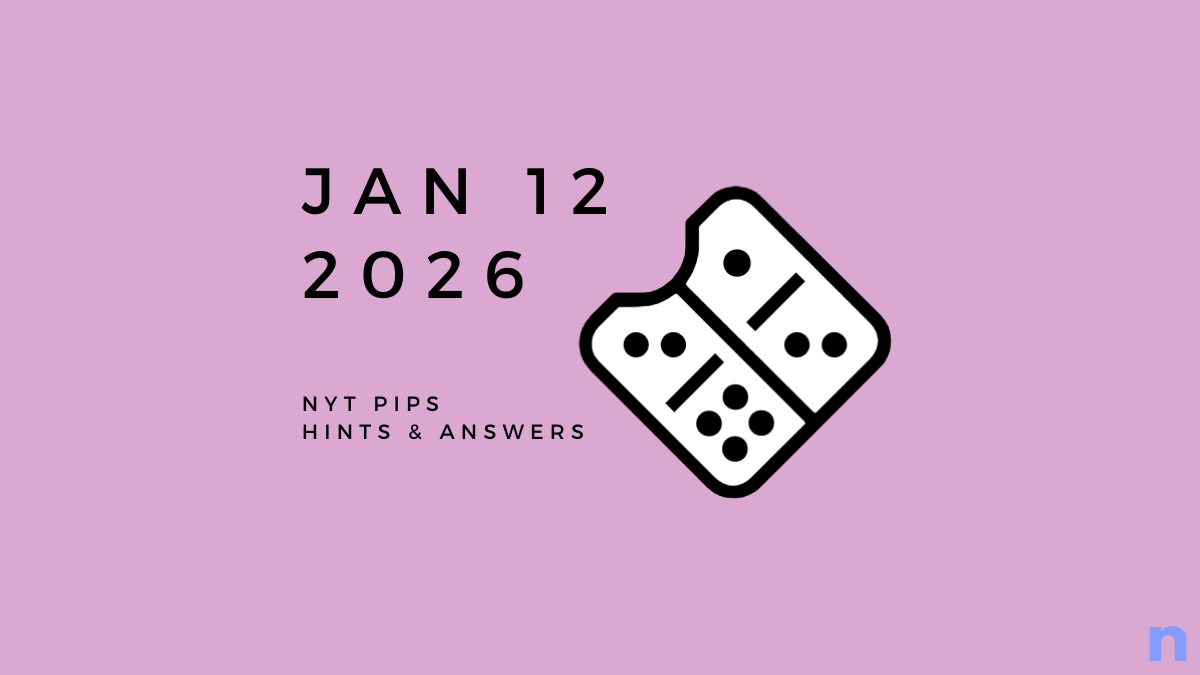
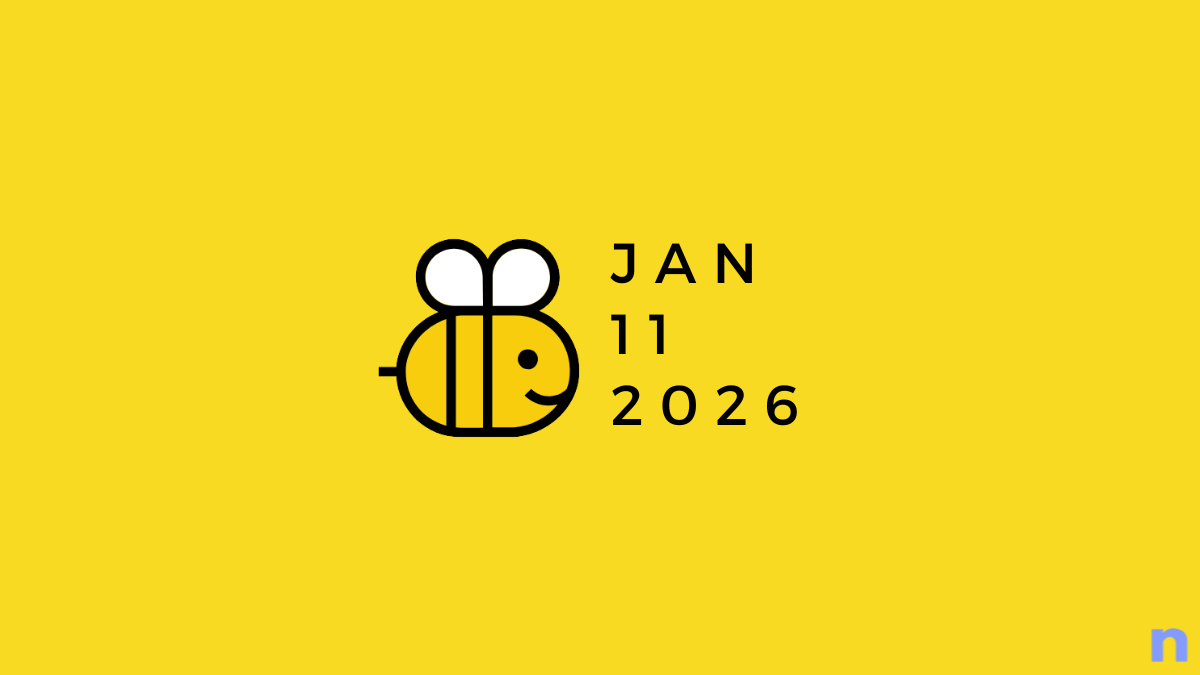





Discussion