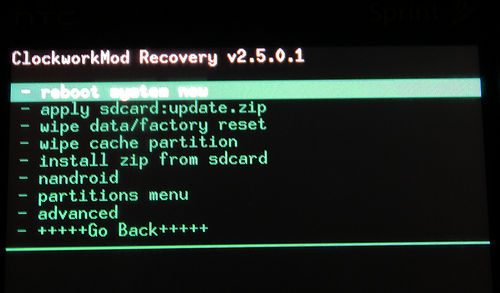ClockworkMod (CWM) recovery, developed by Android developer koush (who also developed the well-known ROM Manager), is perhaps the most important yet most basic tool in the Android world of custom ROMs. Almost every Android device out there has CWM recovery for it, which is used to flash custom ROMs on all these devices. Not only that, it provides many other functions, such as backup and restoration and other maintenance operations.
But those who have used CWM recovery at some point, and specially those who use it regularly, will agree with me that the method of using the volume buttons on the phone to navigate through CWM is quite a nuisance. While every Android phone out there has a touchscreen, things such as the recovery unfortunately do not support touch operation, resulting in one having to use the volume buttons as mentioned above.
Worry not though, as all that will soon come to an end, as koush has started working on a touch-enabled clockworkmod recovery that lets you use your touchscreen to navigate through recovery. And now, HTC Droid Incredible owners can get touch-enabled clockworkmod recovery on their phones, thanks to XDA member sk8erwitskil who has started porting it over. You can use swipe gestures to navigate through recovery. Dragging a finger up and down on the screen lets you scroll, a gesture towards the left lets you go back, and a right gesture lets you select options.
Interested readers can give it a test drive by simply grabbing its .zip file from the original development thread on XDA and flashing it through CWM on your phone. It won’t install anything, instead temporarily loading the recovery in memory so you can give it a whirl. Everything will go back to normal after a reboot i.e you will be back to the normal non-touch recovery.
Share your thoughts in the comments if you do try it out. Keep an eye on this page as well as the original XDA thread to get further updates.