Snapchat is designed to show you what your friends are up to and it’s only interesting as long as you’re into the same thing as the person you follow. Like other platforms, everything that’s visible to you may not be visible to others on Snapchat. So, there’s a likelihood that you may or may not see someone’s snaps (private ones) if they are no longer friends with you.
But how do you know if someone removed you from their profile on Snapchat? Does the app alert you when you’re removed? Can you still see their snaps on Snapchat? That’s what we’re going to explain in this post.
- Does Snapchat notify you when someone unfriends you?
-
How to know if someone removed you on Snapchat [6 methods]
- Method 1: Check if your friend appears inside your friend list
- Method 2: Check if a Snap you sent shows as pending
- Method 3: Check your friend’s Snap Score
- Method 4: Check your Stories subscriptions
- Method 5: Check if someone no longer views your Stories
- Method 6: Check how they appear inside search results
- FAQs
Does Snapchat notify you when someone unfriends you?
No. Snapchat doesn’t send you friend notifications other than when they send you a snap or upload a story with you in it. If someone unfriends you, you will not know when or who unfriended you as there won’t be any notifications. You may still see them on Snapchat and can chat with them (depending upon their privacy) even after they remove you from their list.
To check if anyone has unfriended you on Snapchat, you will have to manually look for clues on your own inside the app.
Related: How to Add Nearby Friends on Snapchat
How to know if someone removed you on Snapchat [6 methods]
If you want to check if someone has removed you on Snapchat, here are some ways that you can do it. These methods should work regardless of the device you use Snapchat on; so you can follow them on both iOS and Android phones.
Method 1: Check if your friend appears inside your friend list
Perhaps the easiest way to check if someone has removed you as a friend on Snapchat is to see if they still appear inside your friend list.
- To see if you’re still friends with someone on Snapchat, open the Snapchat app and tap on your profile picture or Story at the top left corner.

- When your profile loads up, scroll down and select My Friends inside the “Friends” section.
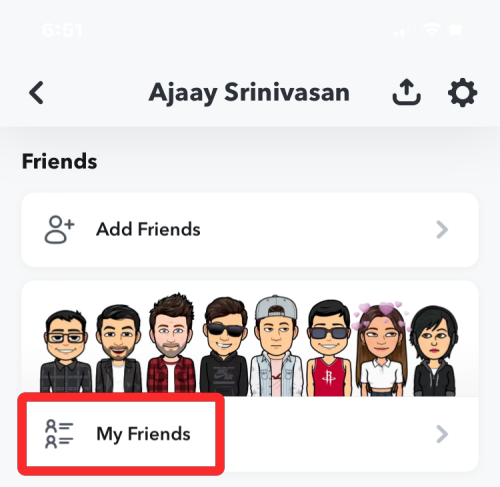
- This will open the My Friends screen where you should see a list of people with whom you’re friends on Snapchat. You can either scroll through this list or search for someone’s name or username using the “Find Friends” search box at the top.

- If searching for someone’s name yields “No Results”, then they may have removed you from Snapchat.
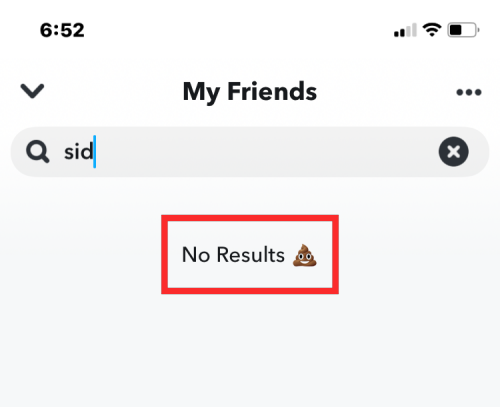
Related: What Happens If You Delete the Snapchat App?
Method 2: Check if a Snap you sent shows as pending
When someone unfriends or removes you from their friend list on Snapchat, they’ll still be visible to you inside Snapchat. So,
you may still be able to add them back, text them, or send them snaps. However, your snaps and messages won’t show up inside their chats unless they add you back again.
When you send a text or snap to someone who has been removed from Snapchat (and their account privacy settings are set to “Friends” only), they will show as pending for as long as you’re not on their friend list again. In such situations, you can check how your message/snap shows in the chats to find out whether or not you are listed as their friend.
- Open the Snapchat app on your phone and tap on the Chat tab on the bottom bar.

- Here, you can see a list of all the people who are friends with you on Snapchat as well as the ones with whom you’ve shared snaps. Inside the chat screen, you’ll see various chat screen icons under a user’s name based on how you interacted with them before. These chat icons will show you if the last chat with someone was sent by you and whether or not it was opened by them.
- If you see a grey arrow icon under someone’s name inside this chat list with a “Pending” label right beside it, it indicates that your messages or snaps haven’t been seen by them because you are not in their friend list or were removed.

- If you tap on this chat to open it, you’ll see a banner under your last text that reads “Your chats will be pending until <user’s name> adds you as a friend”.
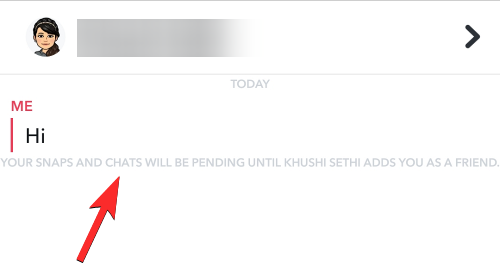
If you see this “Pending” status on any chat from Snapchat’s chat screen, you should know that they have unfriended you.
Method 3: Check your friend’s Snap Score
Another way to find whether you’ve been removed from someone’s friend list on Snapchat is to check if their snap score is visible from your account. Snap scores are points that tell you how often a person uses Snapchat and are determined by the total number of snaps they’ve sent/received, Stories they’ve posted, and other factors.
You will be able to see someone’s Snap score if and only if you add someone as a friend and they add you back as their friend on Snapchat. Snap scores are visible directly inside a user’s profile on Snapchat and if you can no longer see their score, then it means that you are not in their friend list or may have been removed.
- To check someone’s Snap score, open the Snapchat app on your phone and tap on the Search icon at the top left corner.

- In the search screen that appears, type your friend’s name inside the Search box at the top.

- When their profile appears, tap on their account picture.
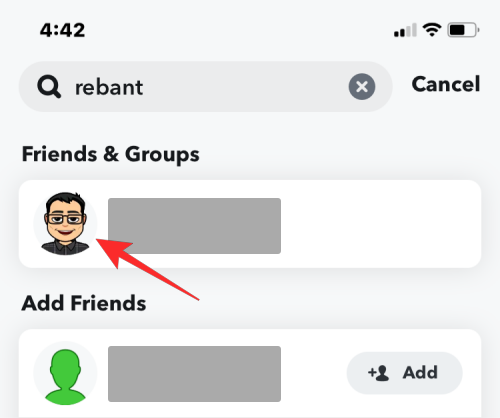
- If this person has you on their friend list, you will see their snap score just under their profile picture when their profile loads up. You may also see options to send a snap, text, or audio/video call them on Snapchat from this screen if you are their friend.

- If they don’t have you on their friend list, you won’t see their Snap score inside their profile and there won’t be any option to contact them as well. In such cases, their profile will appear something like this.
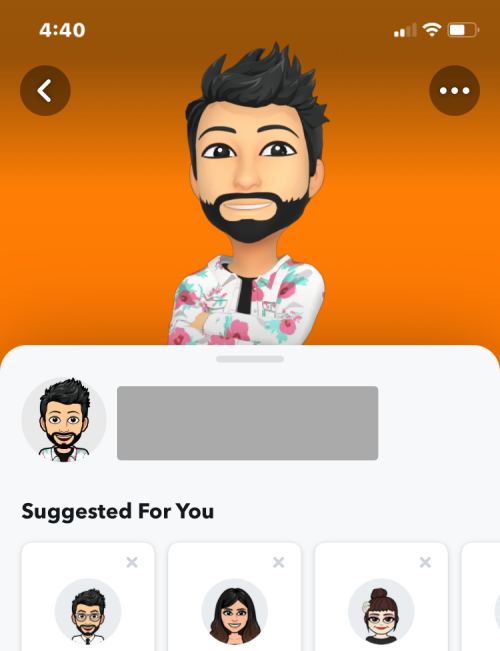
Method 4: Check your Stories subscriptions
Stories on Snapchat work in a similar fashion to those on Instagram and Facebook. You may still be able to see Stories of people who may have unfriended you if they were shared publicly but the way these stories appear is what may be able to tell the difference.
When you are friends with someone on Snapchat, their story is visible to you under the “Friends” label on the Stories screen. If this person removed you from their friend list, their story will no longer appear under “Friends”. Instead, all the stories that they’ve shared publicly will appear to you under the “Subscriptions” label.
- You can check how someone’s stories appear for you by opening the Snapchat app on your phone and tapping on the Stories tab at the bottom.
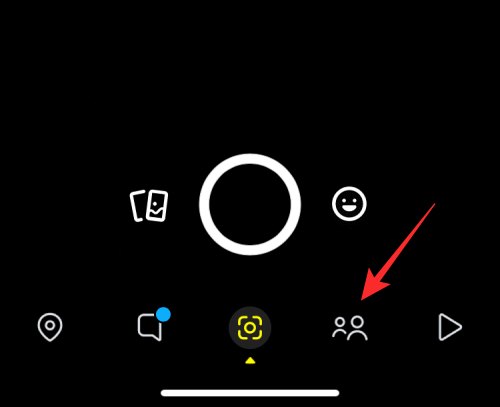
- When the Stories screen loads up, you should see Stories from people whom you’re friends with under the “Friends” label.
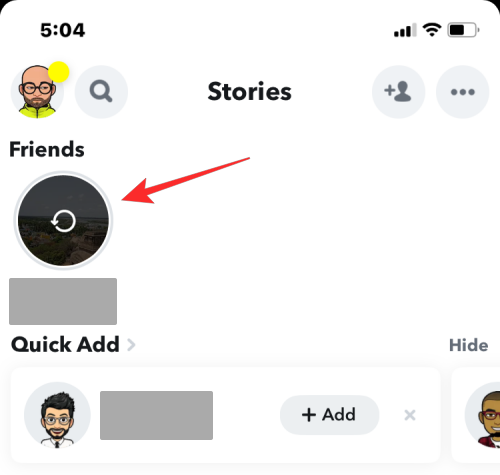
- If a person’s story appears under the “Subscriptions” label, it means that you’re subscribed to their stories.
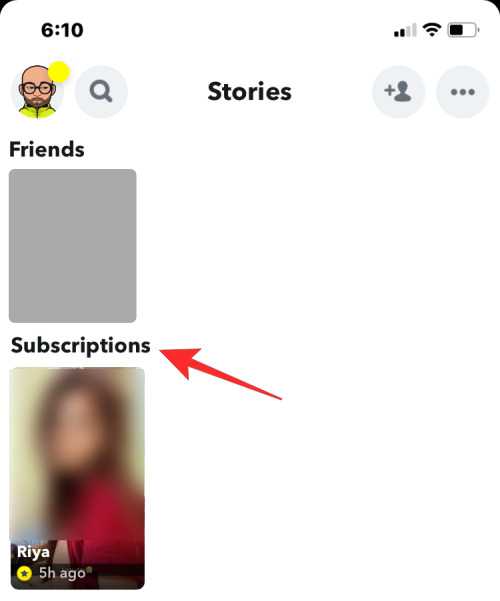
That is only possible if they’ve removed you as a friend from their profile. Since you’re the one following them, their stories will thus, show up inside your “Subscriptions” and not “Friends”.
Method 5: Check if someone no longer views your Stories
Another obvious clue to know if someone has removed you from Snapchat is to check if they view your stories. If you no longer find a profile who previously viewed your stories constantly, they likely removed you from their Snapchat. You can keep an eye on who may not have viewed your story by checking your recent story’s view count.
- Open the Snapchat app and tap on your story from the top left corner.

- On the next screen, tap on My Story under “My Stories” and select any of your stories to check who has viewed them.

- When your story loads up on the screen, swipe up on the screen or tap the view count (marked by an eye icon) at the bottom left corner.

- Inside this screen, you’ll see a list of people who have viewed your story.
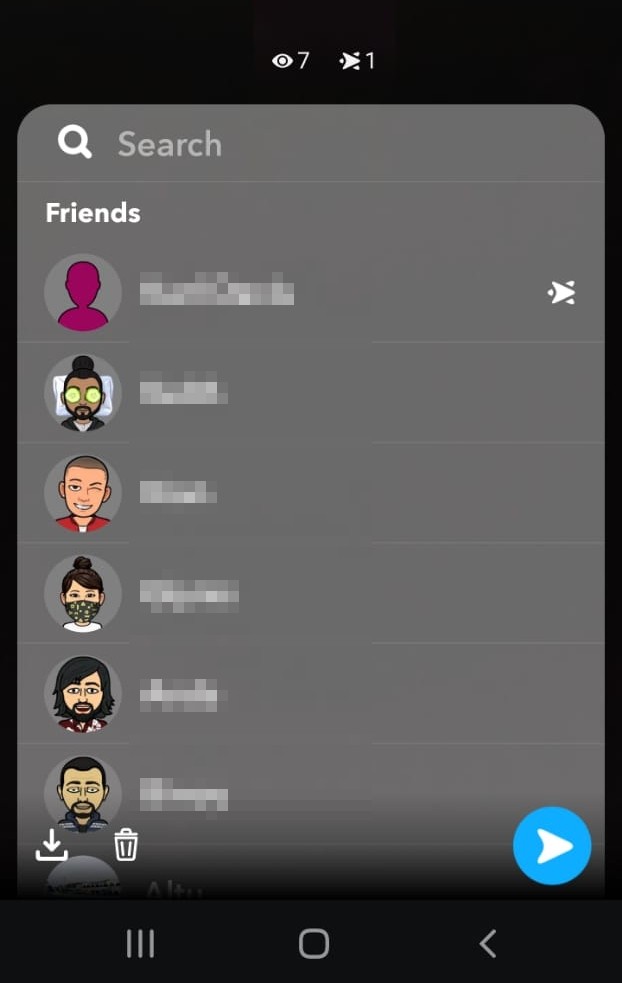
If you find that someone you know is no longer viewing your recent stories, then they’re either inactive or they have removed you from Snapchat.
Method 6: Check how they appear inside search results
If you think someone has unfriended you on Snapchat, they may still appear when you search for their name on the app but will appear differently.
- Open the Snapchat app and tap on the search icon at the top left corner.

- On this screen, enter a name you want to search by typing it inside the Search bar at the top.

- If you’re friends with this person, their name will appear under the “Friends & Groups” label.

- If you and this person are no longer friends, they’ll appear under the “Add Friends” label which indicates that they may have deleted you.
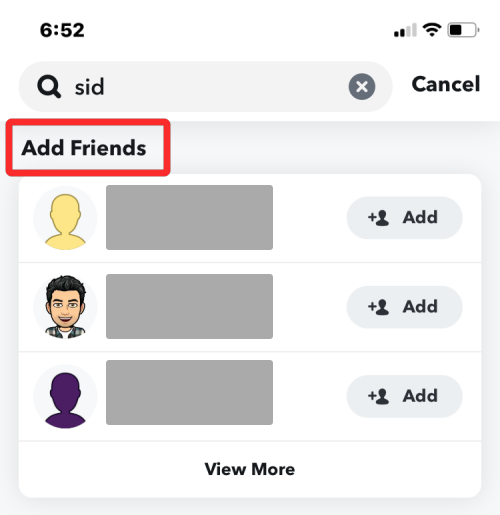
FAQs
Do you get friend notifications from Snapchat?
Snapchat sends you notifications when someone adds you as a friend, has sent you a snap, or has interacted with you in any other way. But you won’t receive any notifications when you are removed or blocked by someone. Similarly, you won’t get any alerts about who blocked or removed you on Snapchat.
Can a person see my saved messages after removing me from their friend list on Snapchat?
No, a person cannot see your saved messages after removing you from their friend list. However, you can still see the saved messages you have with them in the chat window. This is because when someone removes you from their friend list, your chat is automatically removed from their chat list, but until that person is in your friend list, you can access those saved messages in your chat window.
Can I send a message to a person after removing me from their friend list on Snapchat?
Yes, you can still send messages/snaps to a person even if they have removed you from their friend list on Snapchat. However, your messages or snaps will remain pending until they add you as a friend again (only if they have set their account’s privacy “to friends”).
Can I still view someone’s story on Snapchat after they remove me from their friend list?
It depends upon that person’s account privacy. If their account is private and stories are visible to their “friends” only, then you cannot view their story after they unfriend you from their list. However, if their account is public and stories are visible to everyone, you can see their stories under your story tab’s “Subscription” section, because you are following them.
Why is a person still showing in my friend list after they have removed me from their friend list?
This is because you are still following that person or haven’t removed them from your friend list. When someone removes you from their friend list on Snapchat, you don’t appear in their friend list anymore. However, they remain in your friend list unless you remove them from your friend list too.
Can I see a person’s username and snap score in my friend list even after removing me from their friend list?
Yes, you can see that person’s username but not their snap score if they have removed you from their friend list. This is because Snap scores are shared and visible between friends only. So, unless you are friends with that person, you cannot see their snap score, but their username and profile will still show you in search results and friend lists.
Why does Snapchat change the friendship date after someone removes or unfriends you?
When someone removes you from their friend list on Snapchat, your friendship date with them changes from the day you were friends to the date that person unfriended you. This happens because now you are no longer a friend of that person. So, when you again become friends, Snapchat starts counting your friendship from that day only and shows you that date as your friendship date.
Will you get a notification if someone re-adds you after removing you from their friend list on Snapchat?
Yes, you get a notification whenever a person re-added you on Snapchat after removing or unblocking you. This way, you can get to know if they have removed you earlier from their list (purposely or mistakenly).
If someone removes you from their friend list on Snapchat, can they still see your story?
There is a huge difference between removing someone and blocking someone on Snapchat. When a person removes you from their friend list, their profile is still visible to you. You can send them messages or snaps (however, they will remain pending unless they accept your friend request). Also, you can see your profile and username in search results and on your friend list. But their snap score and snap map will not be visible unless you are on their friend list.
But, when someone blocks you on Snapchat, you cannot see their profile, stories, or anything. You cannot even send them a message or friend request. We have mentioned some sure-shot ways to find out if someone has unfriended you on Snapchat in this detailed guide, which you can check for reference.
That’s all you need to know about knowing who may have removed you from Snapchat.
RELATED






