Update: Both Galaxy S7 and S7 Edge can shoot slow motion videos @240 fps.
Samsung’s 2016 flagships, the Galaxy S7 and S7 Edge, are beautiful inside out. The devices feature great camera hardware capable of shooting slow motion video in 720p @240 fps.
However, we aren’t sure yet if the S7 actually shoots at 240 fps or it is building a 120 fps video into 240. We’ll clear this up very soon.
For now, let’s just show you how you can shoot slow motion videos on your S7 and S7 Edge.
How to Record Slow Motion Video on Galaxy S7 and S7 Edge
- Open the camera app on your Galaxy S7.
- Tap on the “Mode” text at the bottom left corner of camera app.
- Select “Slow motion” from the list of options.
- Hit the red button to record video in slow motion.
Happy Androiding!

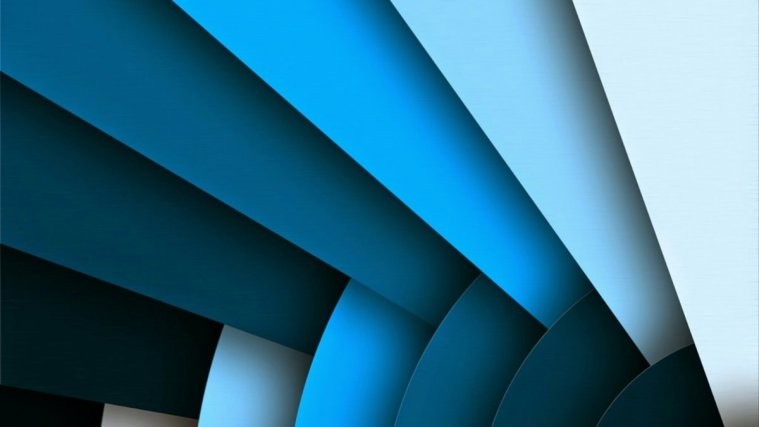
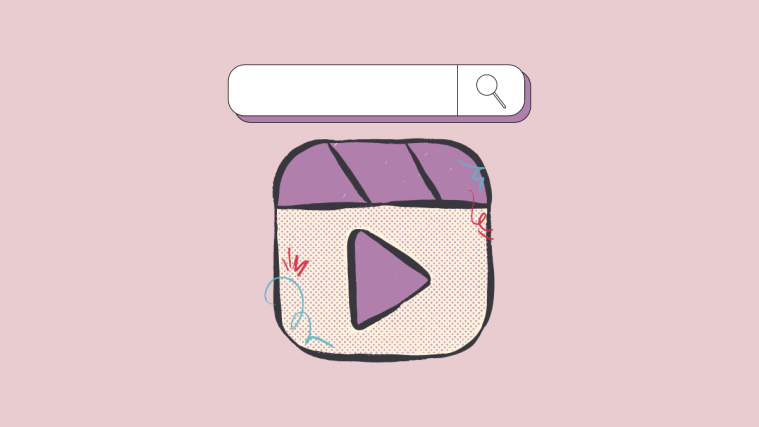



There is no option for Slow Mo on S7 EDGE
Yes there is…I regularly record slow motion video on my S7 Edge!
There is no option for Slow Mo on S7 EDGE