Warranty may be void of your device if you follow the procedures given on this page. You only are responsible for your device. We won’t be liable if any damage occurs to your device and/or its components. Before you begin with guide instructions below, make sure your android device is adequately charged — at least 50% battery of the device. To make sure your device is eligible with this, you must first confirm its model no. in ‘About device’ option under Settings. Another way to confirm model no. is by looking for it on the packaging box of your device. It must be GT-I9192. Do not use the procedures discussed here on any other Galaxy S4 Mini variants or any other device of Samsung or any other company. You have been warned! Back up important data and stuff before you start playing around here as there are chances you might lose your apps and app-data (app settings, game progress, etc.), and in rare case, files on the internal memory, too. For help on Backup and Restore, check out our exclusive page on that linked right below. ► ANDROID BACK UP AND RESTORE GUIDE: APPS AND TIPS You must have proper and working driver installed on your windows computer to be able to successfully flash PhilZ Touch Recovery on your Samsung Galaxy S4 Mini Duos. In case you’re not sure, follow the link below for a definitive guide for installing driver for your Galaxy S4 Mini Duos on your computer. ► SAMSUNG GALAXY S4 MINI DUOS DRIVERS INSTALLATION GUIDE Download the Odin zip file and PhilZ tar.md5 file given below. Transfer both Odin and recovery tar file to a separate folder on your computer just to keep things tidy. DOWNLOAD LINK | File name: Latest Odin3 v3.09.zip (951 KB) DOWNLOAD LINK | File name: philz_touch_6.12.8-serranodsub.tar.md5 (7.69 MB) For latest version of the recovery, check the original Goo.im page → Example video: If you haven’t used Odin before to install a recovery file or anything else, then we suggest you first watch a video of that to get familiar with the process. The video demonstrates flashing of an older version PhilZ Touch Recovery on Galaxy S3, but since the procedure is same, the video will help: Click here to watch the video Important Note: Backup important files stored on internal SD card of your device, so that in case a situation arises requiring you to do a factory reset after flashing PhilZ Touch Recovery, which might delete internal sd card too, your files will remain safe on PC. If you see FAIL message instead of the PASS in Odin’s top left box, that’s a problem. Try this now: disconnect your Galaxy S4 Mini Duos from PC, close Odin, remove phone’s battery and put it back inside in 3-4 seconds, open Odin and then repeat from Step 5 of this guide again. Also, If device is Stuck at setup connection or on any other process, then too, try this: disconnect your S4 Mini Duos from PC, close Odin, remove phone’s battery and put it back inside in 3-4 seconds, open Odin and then repeat from Step 5 of this guide again. It was easy to install PhilZ Touch Recovery on your Samsung Galaxy S4 Mini Duos, right? Let us know how you plan to use it in comments below. Your suggestions and queries, if any, are most welcomed!PHILZ TOUCH RECOVERY INFO
Version
6.12.8 based on CWM 6.x
Stalbility
Very Good
Compatibility
Fully functional with Android 4.4.x and below
Credits
Phil3759
WARNING!
GUIDE: PHILZ TOUCH RECOVERY ON SAMSUNG GALAXY S4 MINI DUOS GT-I9192
STEP 0: CHECK DEVICE MODEL NO.
STEP 1: BACKUP YOUR DEVICE
STEP 2: INSTALL LATEST DRIVER
STEP 3: INSTALLATION INSTRUCTIONS
DOWNLOADS
ODIN ZIP FILE
PHILZ TOUCH TAR FILE
STEP-BY-STEP GUIDE
If you don’t get the Added! message, here are some troubleshooting tips:
FEEDBACK US!
Samsung Galaxy S4 Mini Duos GT-I9192 PhilZ Touch Advanced CWM Recovery
Contents
show
15 Comments
Comments are closed.

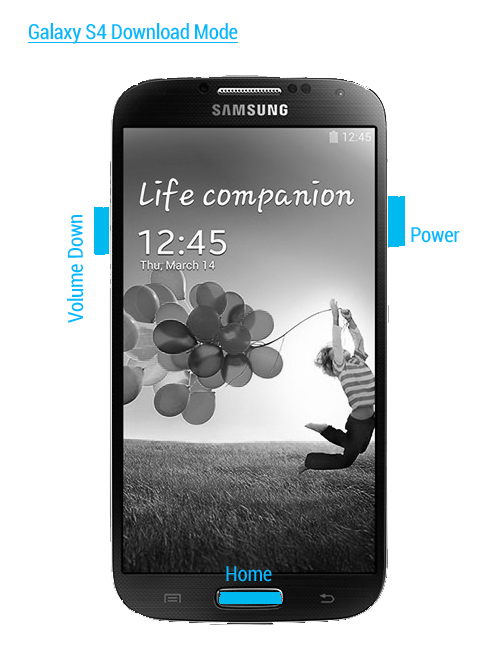
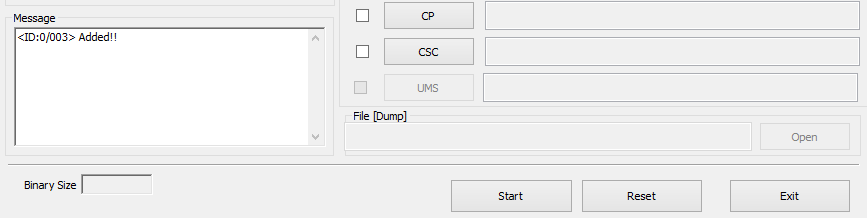
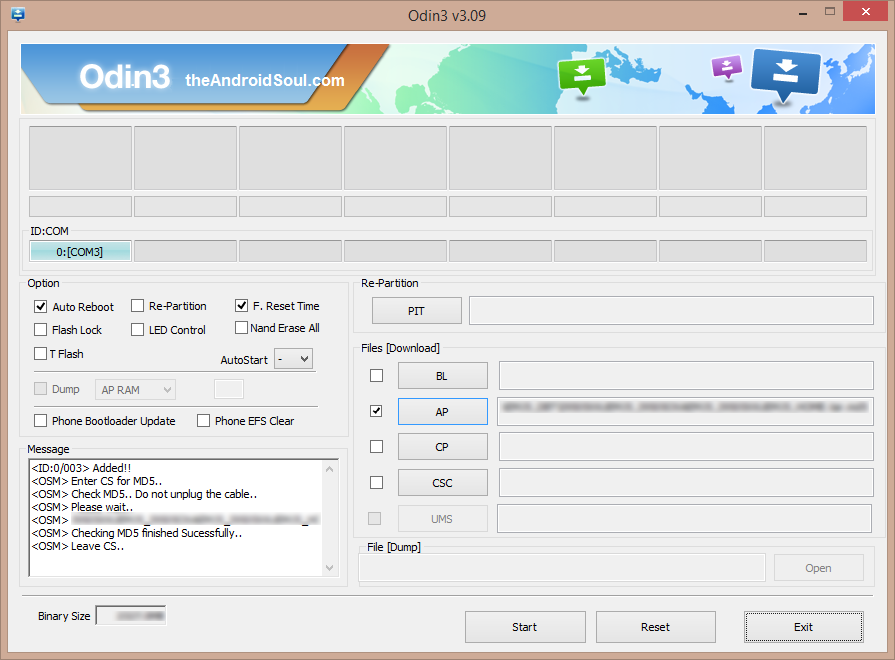
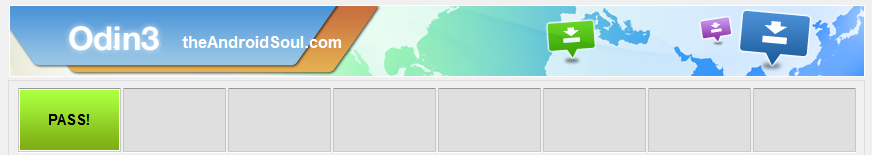
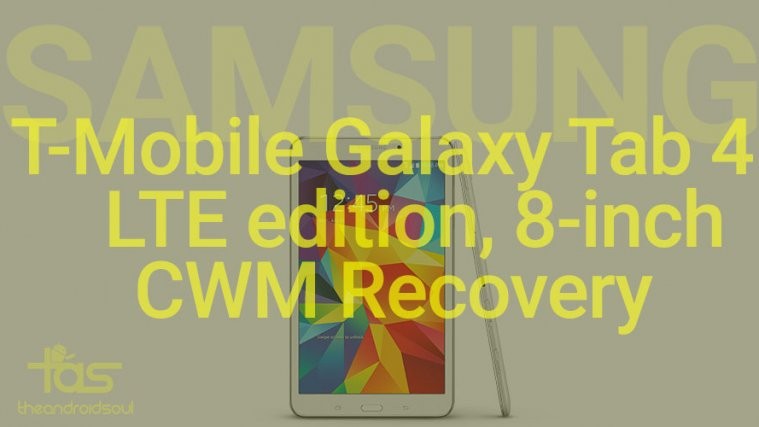



Didn´t work on my GT-I9192 MK4, until opening the original Recovery from samsung… =(
Didn´t work on my GT-I9192 MK4, until opening the original Recovery from samsung… =(
Didn´t work on my GT-I9192 MK4, until opening the original Recovery from samsung… =(
Work.
Funcionou perfeitamente na room MK4
Work.
Funcionou perfeitamente na room MK4
Work.
Funcionou perfeitamente na room MK4
thanks i plan to use it with
[GT-I9192][ROM][unofficial][4.4.4] CyanogenMod 11.0 for S4 Mini Duos
thanks i plan to use it with
[GT-I9192][ROM][unofficial][4.4.4] CyanogenMod 11.0 for S4 Mini Duos
thanks i plan to use it with
[GT-I9192][ROM][unofficial][4.4.4] CyanogenMod 11.0 for S4 Mini Duos
lol, i too plan to use it with
[GT-I9192][ROM][unofficial][4.4.4] CyanogenMod 11.0 for S4 Mini Duos
lol, i too plan to use it with
[GT-I9192][ROM][unofficial][4.4.4] CyanogenMod 11.0 for S4 Mini Duos
lol, i too plan to use it with
[GT-I9192][ROM][unofficial][4.4.4] CyanogenMod 11.0 for S4 Mini Duos
The link to TAR file doesn’t work! =( could you upload it onto another file sharing service?
The link to TAR file doesn’t work! =( could you upload it onto another file sharing service?
The link to TAR file doesn’t work! =( could you upload it onto another file sharing service?