Yu Televentures’ Yu Yunique is the latest Cyanogen OS powered budget smartphone from the Micromax owned Yu Televentures company in India. The device runs on Lollipop 5.1 out of the box, and is pretty customizable on the software side, thanks to Cyanogen OS.
Also, there are no mean restrictions on the device to unlock the bootloader and install a custom recovery like TWRP recovery. It’ll certainly void the warranty, but you’ve the freedom to do so unlike carrier-branded devices sold by AT&T and Verizon in the US.
If you happen to own a Yu Yunique and want to install TWRP recovery and root the device, then luckily for you, developer anuragdc over at xda already has a fully working unofficial build of TWRP recovery for Yunique.
You can install the TWRP recovery and root Yu Yunique by flashing the latest SuperSU zip via TWRP on the device. Let’s get started..
How to Root Yunique and Install TWRP recovery
Step 1: Unlock the bootloader
To be able to install TWRP recovery, you need to unlock the bootloader first on your Yu Yunique.
- Setup ADB and Fastboot on your PC.
- Boot your Yunique into Bootloader/Fastboot mode:
- Power off your phone.
- Press and hold “Volume Up” button, and connect your Yu Yunique to PC with a USB cable while holding the Volume Up button until you see Fastboot mode.
- Open a command window from PC and run the following command:
fastboot -i 0x1ebf oem unlock
└ This will unlock the bootloader on your Yu Yunique.
Step 2: Install TWRP Recovery
Once you’ve unlocked the bootloader, you can install TWRP recovery on your Yu Yunique. Download the TWRP recovery image from the link below and flash it via Fastboot.
[icon name=”download” class=”” unprefixed_class=””] Download TWRP recovery for Yu Yunique
For help flashing the recovery, follow the step-by-step guide linked below:
[icon name=”hand-o-right” class=”” unprefixed_class=””] How to Install TWRP Recovery via Fastboot
Step 3: Flash SuperSU zip
Now finally, once TWRP is installed, you can flash the SuperSU zip to root your Yu Yunique. Follow the link below for a step-by-step guide to flash SuperSU zip:
[icon name=”hand-o-right” class=”” unprefixed_class=””] How to Flash SuperSU zip via TWRP recovery
That’s all. Your Yu Yunique should be rooted now. To verify root access, download and install a Root checker app from the Play Store.
Happy Androiding!
via xda

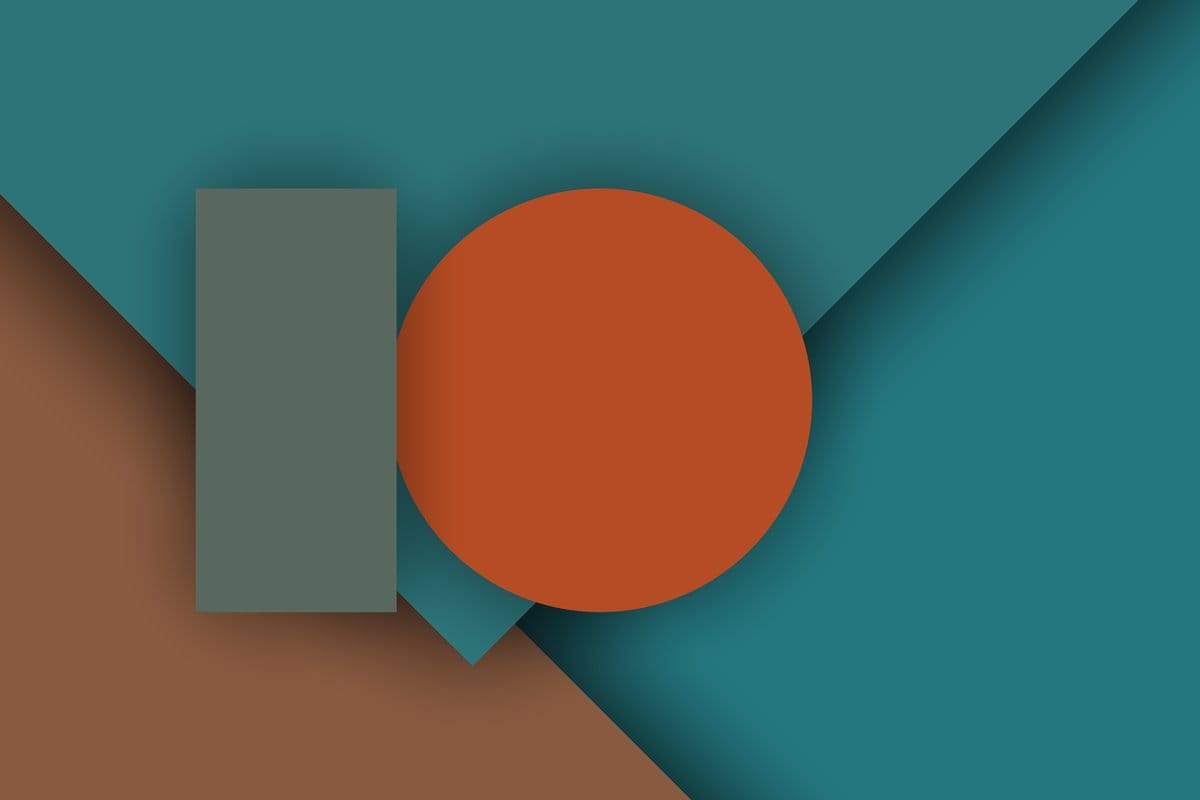










Discussion