Android 5.1.1 and 6.0 Marshmallow brought along huge improvements in terms of security on Android, and that of course, made getting root access a little more trouble on these recent Android releases.
The new improvements prevents modification to the system partition, hence you cannot install SuperSU, Xposed, etc. on Android 5.1.1 and 6.0 devices.
To get around this in the safest possible way, Chainfire recently released systemless root for Android. It installs SuperSU without modifying the system partition on a device, however, it’s still in beta stages and doesn’t works for all Android devices yet.
So what still goes with most 5.1.1 and 6.0 devices is you have to install a custom kernel first and then flash SuperSU zip from the recovery to get root. And this is same for getting root on Xperia Z5 as well.
But thanks to developer tobias.waldvogel over at xda, you don’t have to wait for someone knowledgeable to create a custom kernel first for each OTA/firmware update for Z5 now. The dev has created a simple script which you can flash via TWRP recovery and it’ll automatically patch the stock kernel to allow root access while still being completely stock.
What tobias.waldvogel’s root kernel does is repacks your Z5’s stock kernel with dm-verity and SONY RIC off to allow modifications to the system partition. Which then makes it straightforward to get root by simply flashing SuperSU from recovery.
You can grab root kernel patcher for Z5 from the download link below and follow the instructions for its usage.
[icon name=”download” class=”” unprefixed_class=””] Download Root Kernel patcher for Xperia Z5
How to use
- Download and flash the root kernel patcher first from TWRP recovery.
└ This will patch your stock kernel to allow system modifications on the device. - Flash SuperSU from recovery.
- Reboot device.
That simple. You can use this to root your Xperia Z5 on any firmware version.
Happy Androiding!
via xda


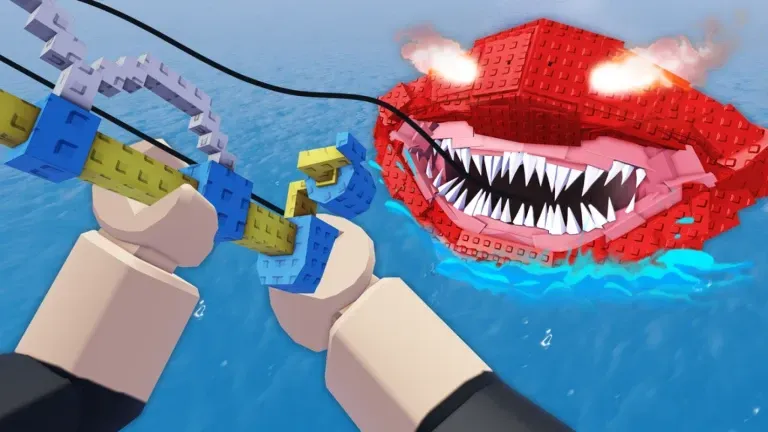







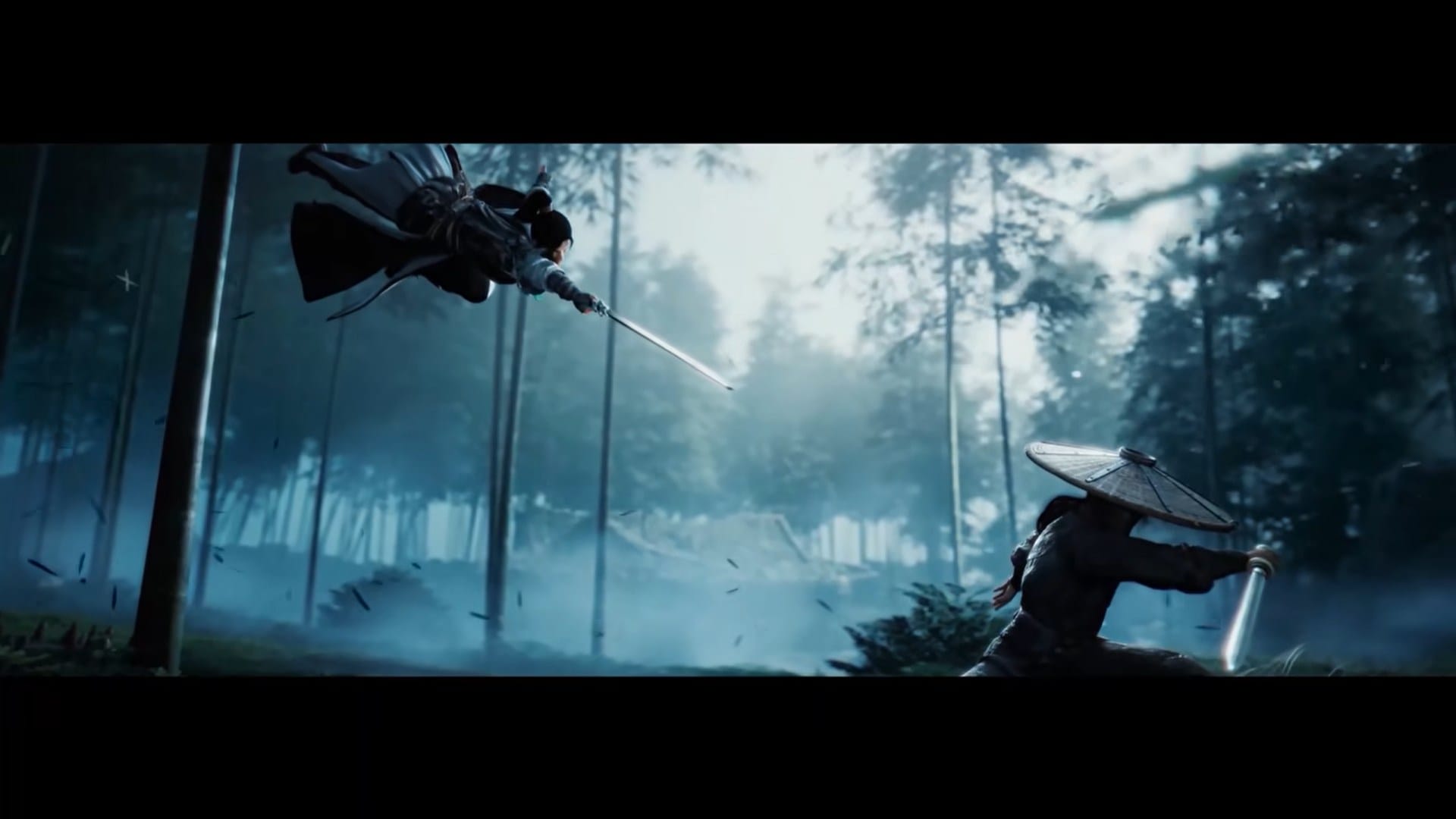
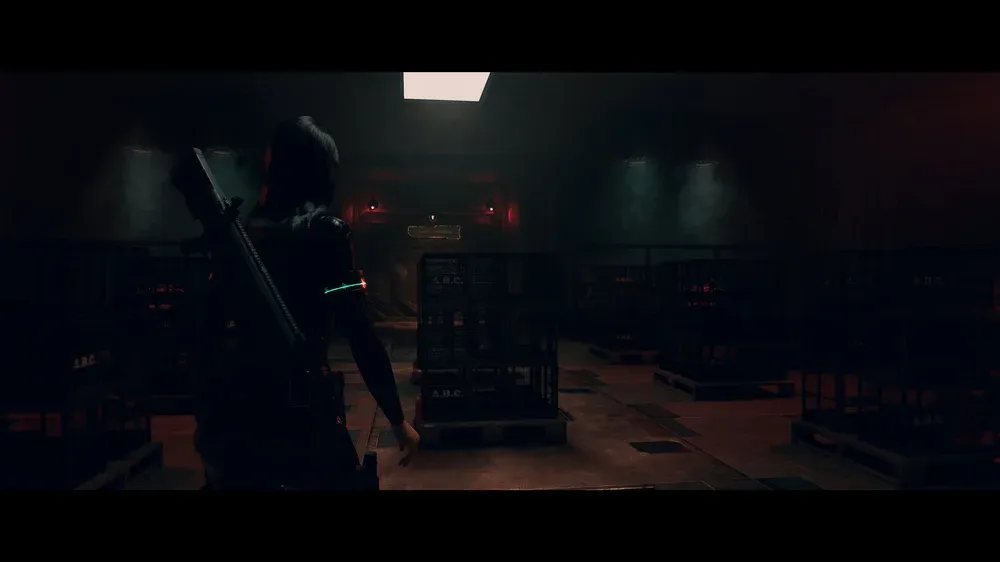

Discussion